Back to China
Qihoo 360, which now offers even a vacuum cleaner, and an expensive one at that; and whose antivirus is hated or at least not trusted by many. And yet, I’ve returned to it.
I’ll keep using Win7 for a while–the time to make a double backup of everything, to find Linux equivalents for most Windows software I need, and to find WINE hacks (winetricks?) for those who will have to run under Linux. I don’t think I’ll return to Win10, based on the ever decreasing quality of its updates (and my license, should it still work, is for Win10 Home, which is half-handicapped anyway). I lean towards Linux Mint 19.3 XFCE, but I plan to test ~7 more distros before settling down (one being Linux Mint 19.3 Cinnamon, although the DE can be changed at any time); *buntu 20.04 pre-beta had some regressions, but given that it’s going to be a LTS, maybe it’ll be just fine eventually.
While still relying on this bastard of Win7, I seem to constantly become dissatisfied with no matter what antivirus solution I choose. I know I have gazillions of files on my disks, but still I can’t find it normal for an antivirus to slow down the system 6+ months after its initial installation. So after having ditched KSC Free (still in use on the other Win7 laptop, my wife’s), I decided to part with ESET NOD32 AV 13.1.16, despite having a valid license through August.
I want the system to respond fast, and I can recognize when a security solution (duh!) occasionally thinks otherwise. In version 12, ESET was faster, but now… The proof that it was indeed the AV? After having uninstalled it, with everything else (Windows Defender) turned off, the system behaved as if it were freshly reinstalled (except for a few tiny semi-broken things that were this way for ages).
I’m not going to stop using Window Firewall Control, which on Medium Filtering is a bit like COMODO in that it always asks before allowing any binary an outbound access. And the settings changed through NoVirusThanks’ SysHardener make my system less prone to some zero-day vulerabilities or ransomware. But I obviously need an AV anyway, and by AV I mean the AV only, not browser plug-ins, Internet filtering and such crap.
So I went back to Qihoo 360. The bloated Total Security, as Essentials is frozen at version 8.8.0, while TS is now at 10.6.0.1380. But it can be partially unbloated through proper configuring and by blocking promoutil.exe in the firewall.
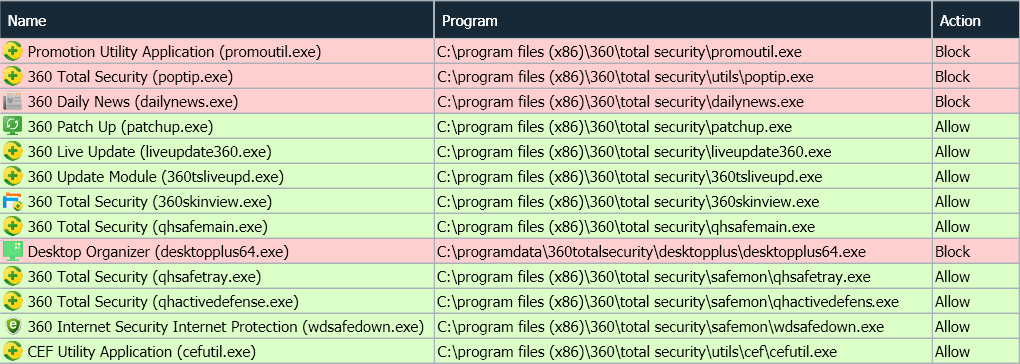
What I always liked in Qihoo 360 (no matter what I disliked) is that if you did not use the added Avira and Bitdefender signatures, its own engines were blazingly fast and not that weak. What I like to call HIPS in Qihoo’s cases include notifying me about:
- modifications made to the Registry (legitimate, e.g. during a Setup, but I want to be able to deny some of them);
- programs added to startup (although I use Autorun Organizer for that);
- scheduled tasks added that I might not want to let run;
- code/DLL injection (even legitimate, but the mere existence of this mechanism is why Windows is so vulnerable);
- potentially suspicious Office scripts (all scripts that are encrypted, no matter the reason, are suspicious).
Now Qihoo 360 got even more interesting after having dropped Bitdefender for its home-baked engine KunPeng, which I enabled (but not Avira):
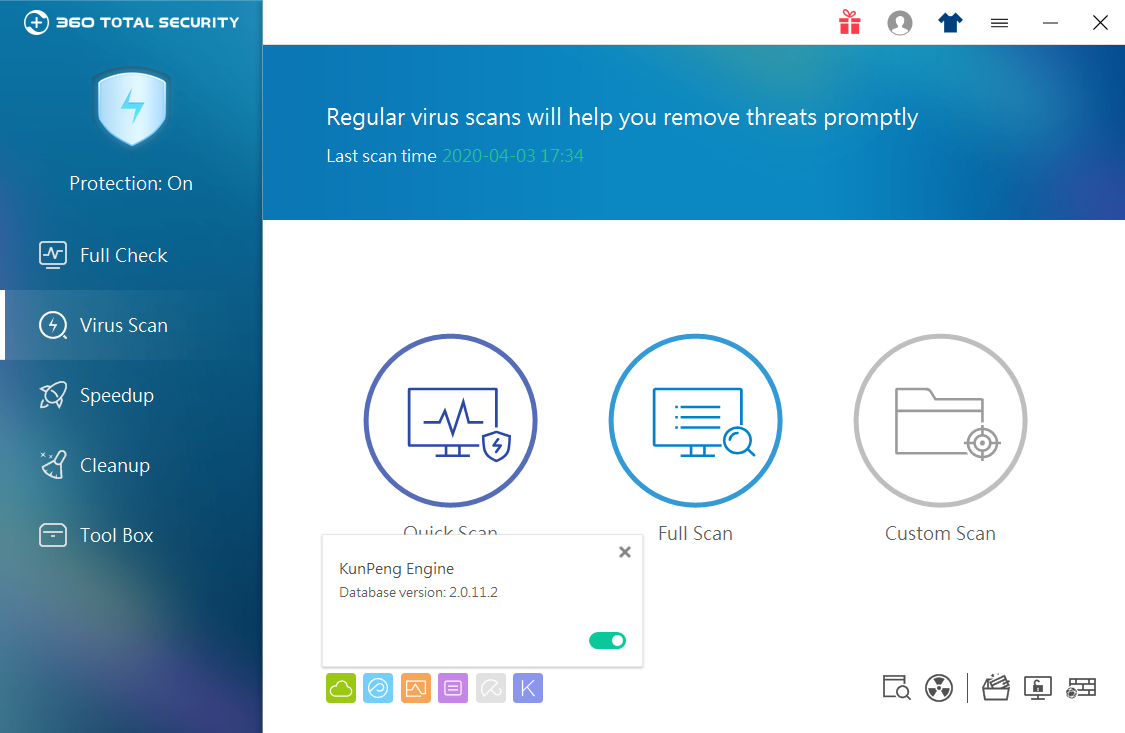
And the virtualization “crystal engine” (not an engine, actually) extends the HIPS protection to the 64-bit system (remember when Kaspersky only offered partial 64-bit protection under Win10?), meaning it can block code injection in the 64-bit binaries:
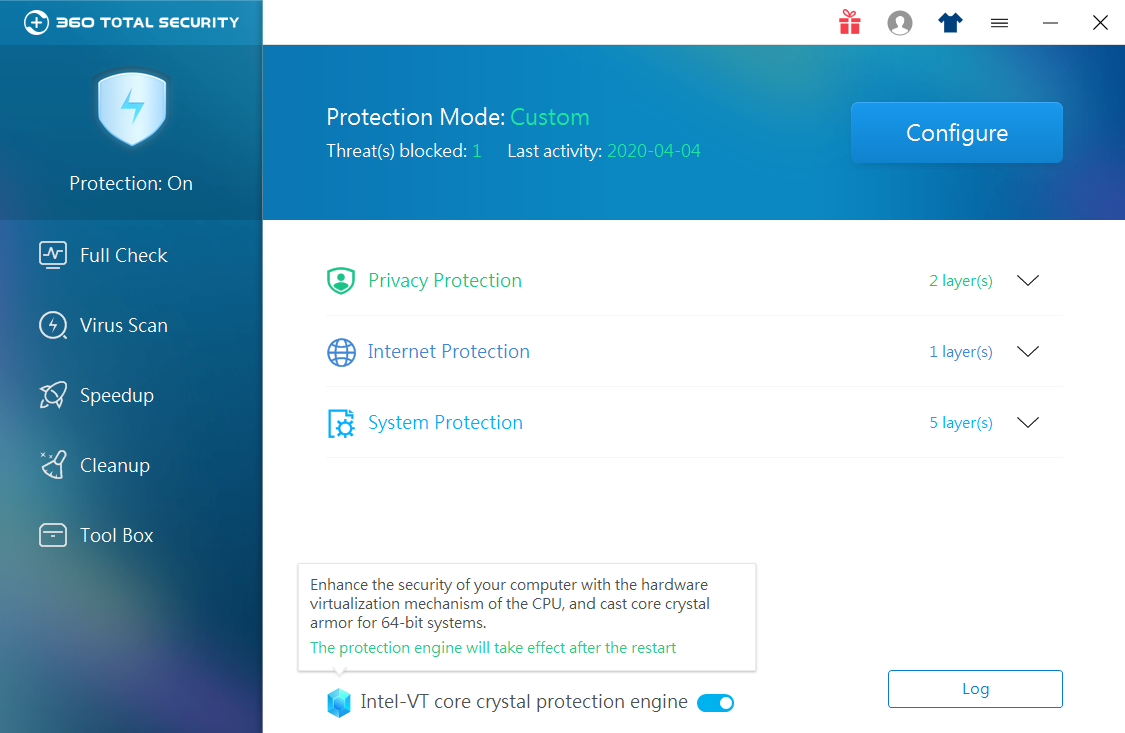
Warm regards to comrade Xi Jinping!

One month later, I’m (temporarily?) back to Kaspersky Security Cloud (Free) 20.0.14.1085 (j).
For now, I can’t stand the Chinese kitschy UI.
McAfee was right: traditional AV software is dead (he isn’t using any). This piece of crap of Kaspersky is one of the few to detect this false positive, and it’s so sure it’s malware that in the detection dialog there’s no option to add it to exclusions:
Screw your mother, Eugene!
In other news, the other day I was testing Avira. All of the sudden, despite not being told to perform any scan, it decided to delete a program with its entire folder structure! OK, I told myself, I told it to move to quarantine instead of delete. Restoring from the quarantine led to this situation:
■ from the 900+ quarantined files, “could not restore 500+ files”
■ the “restored” ~400 files were put in a single folder on the desktop, instead in the original subfolders
■ nothing was restored to Program Files
Nobody should use an antivirus.
Nobody should use Microsoft Windows.
Nobody should try to resuscitate an antivirus developer who’s about to die; let them leave us without their stupid crap.
Oh, there seems to be some love for Bitdefender too.
And Windows Defender too deletes files without asking first. This is the price paid for using Windows in 2020.
Wow, wonderful !
Could try this one too : www.malwarebytes.com 😉
Does Tencent PC Manager also have that kind of UI or are all Chinese software cursed to have that kind of UI?
Letting the antivirus developers live and forcing them live in a communist country where they are forced to work for something else would be a more positive change to the world, no?
Most Chinese software have shitty GUI. But I failed to understand what “forcing them live in a communist country where they are forced to work for something else” means.
It’s a reply to not resuscitating antivirus developers.
For some reason, PC Manager’s UI looks both old and new.
Oooh…
> temporarily?
Before a temporary return to ESET or Trend or Panda… or something else ?
Before a return to nothing. Linux, maybe.
Do you really think you will have more fun with Linux, that you will be happier ? Not sure you’ll be better than with Windows 10. Especially considering your past experiences…
Indeed, every single piece of software sucks, but NOTHING sucks more than Win10. Literally NOTHING.
In the 2021 Kaspersky line everyone will be able to choose between the standard icon and the Midori Kuma bear (this is from KAV Technical Preview):