The Long Road to Linux-Only (Not Excluding a Bit of WINE)
Remember the undetected headphones issue I had with many Linux distros? I was wrong to be so stubborn as to try to fix it in the current and future distros–and to make it a key point in choosing a distro!
1. THE BUG
As I mentioned in almost every post tagged Linux since last June, on my oldish laptop (not the exact configuration, as mine had an extra HDD now swapped for an extra SSD) in almost every distro that is not Debian 10, the system fails to detect when I insert the headphones and continues to play through the speakers.
Of course, the funny thing is that it’s all the fault of those idiots who thought of moving everything in software, from door handles to push-buttons that cannot be pushed anymore. In this case, they uninvented the audio jack that automatically and mechanically switched the audio output upon the insertion of the jack:

This is why I could read on some web pages about the “audio jack driver”; no, the driver is not for the jack itself. With the modern non-switching audio jacks, the hardware (here, Realtek’s ALC282 chip) knows when a jack is inserted (impedance, duh), but instead of automatically switching the audio output, it waits for a command given by the OS via a driver. Switching the audio output should have been the default behavior, with a possible software command to revert it, but it’s not how those retards have designed the hardware.
You know, even when the jack is not recognized, pavucontrol (PulseAudio Volume Control) can switch the output to it if wanted so:
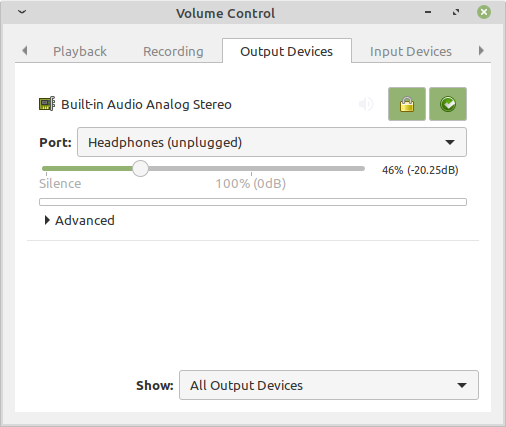
Since pavucontrol is two clicks away from the volume control applet in XFCE, this is what I’m going to use when the headphones don’t get recognized. Case closed.
2. PAST AND FUTURE
Brief recap. Debian Buster works just fine on my hardware out-of-the-box; for a LiveCD (on a USB key, using Ventoy) the current stable “non-free” edition, with extra firmware, preferably KDE (but MATE is fine too). Debian 10.9 still works perfectly out of the box. I also regularly tried the similar Debian testing weekly live images (mostly the KDE one), and I noticed that starting with the one from 2020-11-23, it needed one or another of the classical fixes based on adding a line options snd-hda-intel (with further options) to alsa-base.conf (there were several options that worked for my hardware… when they worked).
At first, I thought this means the next Debian 11 Bullseye, once released as stable, would support this bloody Realtek Intel HDA, even if it requires a small workaround–in contrast to Ubuntu 20.10, which refused to react positively to any attempt to make the headphones being detected. But things evolved, and the kernel in Debian testing evolved: 5.9.0, 5.9.6, 5.10.0, 5.10.19… and the workaround stopped working completely and forever!
Yes, I tried everything. No, PulseAudio/Troubleshooting doesn’t help. No, ALSA/Troubleshooting doesn’t help either. You see, the list of HDA models doesn’t include ALC282 on its own, and I tried everything under ALC22x/23x/25x/269/27x/28x/29x and then some (ALC282 is very much like an ALC275 with a separate digital mike path, but most related kernel patches in patch_realtek.c will include a reference to patch_alc269).
There is even a strong reason why this won’t work in the future: although the support for ALC282 was added to the kernel back in 2012, not only they managed to break it on occasions in ALSA and PulseAudio, but mid-December 2020 they made sure it will forever be broken for my Acer TravelMate P645-S! Here’s what they did: [PATCH] ALSA: hda/realtek: Remove dummy lineout on Acer TravelMate P648/P658
Acer TravelMate laptops P648/P658 series with codec ALC282 only have one physical jack for headset but there's a confusing lineout pin on NID 0x1b reported. Audio applications hence misunderstand that there are a speaker and a lineout, and take the lineout as the default audio output. Add a new quirk to remove the useless lineout and enable the pin 0x18 for jack sensing and headset microphone.
The problem?
- P648/P658 with codec ALC282 only have one physical jack for headset
- My P645 with codec ALC282 has two separate physical jacks for headphones and mike
- The new patch singles out a P648/P658 laptop via the line
SND_HDA_PIN_QUIRK(0x10ec0282, 0x1025, "Acer", ALC282_FIXUP_ACER_DISABLE_LINEOUT, - But this line also matches my P645, to which the patch shouldn’t be applied! My P645:
"HDA:10ec0282,10250924,00100003" "0x1025" "0x0924"
In brief, this patch fixes the situation when the kernel expects a separate mike jack in Acer TravelMate P648/P658, by telling it there’s no such thing. But it also does it for my Acer TravelMate P645 where there are two jacks! (Fuck me sideways.)
This kind of audio bugs is commonplace in the Linux kernel. Random samples:
- 2016: Ubuntu 16.04 line out sound does not work for Acer Travel Mate p648.
- 2017: Kernel Bug 195457 – Realtek ALC295 still unsupported.
- 2020: no audio when using headphones. FIX: downgrading the kernel.
- 2020: No audio output through headphones. FIX: There was a commit introduced in 5.7.10 that changed ASUS default headphone model to headset mode with microphone.
- 2020: pulseaudio no auto switch speakers to headphones plug. FIX: That’s a known regression in the 13.99.3 version of pulseaudio, fixed in the final pulseaudio 14 release.
- 2020: Sound from speakers no sound from 3.5mm jack-audio. REASON: caused by small changes 21 in the file “patch_realtek.c” in kernel 5.7.10, this change has been applied to all LTS and Stable versions of the kernel. Fix for ASUS GL703VM: “
options snd-hda-intel model=dell-headset-multi” to “/etc/modprobe.d/alsa.conf”. - Dec 28, 2020: Tyler’s Tech, who installs the tested distros on bare metal (not in a virtual machine), in RebornOS XFCE 4.16 | A Clean Arch Based Distribution, had no audio output at all. FIX: “
options snd-intel-dspcfg dsp_driver=1” to “/etc/modprobe.d/alsa.conf”. - 2021: Kernel Bug 211853 – Realtek ALC295 external headset microphone not working on Acer Spin 5 – SP513-54N. They borked this one too. Oh, the audio jacks really are rocket science.
- 2021: Dedoimedo: Linux audio – only speakers or microphone available, not both. FIX: not trivial.
But it’s not worth paying much attention to that. As long as there is sound, and as long as it can be directed to either output, I’ll use the PulseAudio Volume Control to make the switch.
Debian “almost 11” XFCE, default theming:
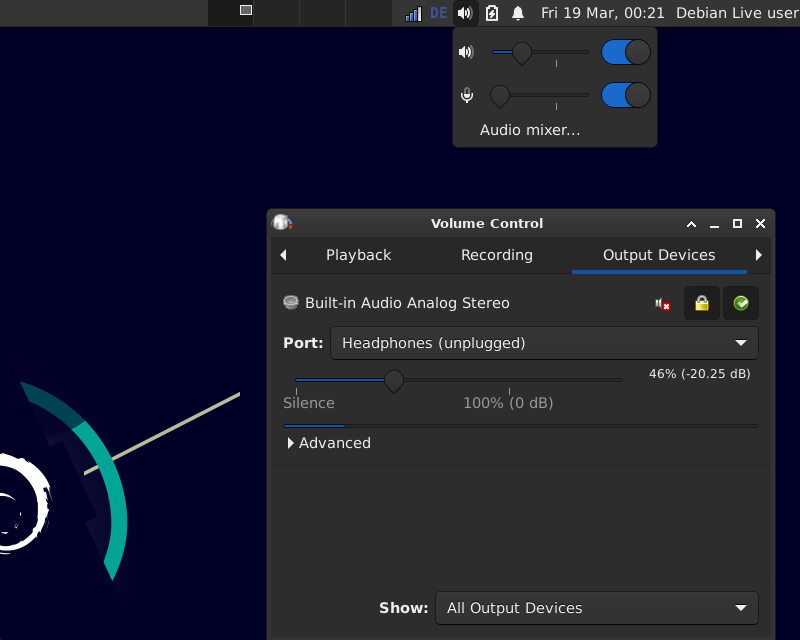
I admit I’m still a bit confused about recent KDE Plasma versions (I’ve never been a fan of anything KDE that’s not version 3.3 to 3.5), as there are several places where the audio output can be changed (none of which directly in one of the two audio volume applets, plasma-pa and kmix); here’s what I could find, several clicks away from the volume applet, in KDE 5.20 (in Manjaro 20.2.1), then in KDE 5.21 (in Manjaro 21):
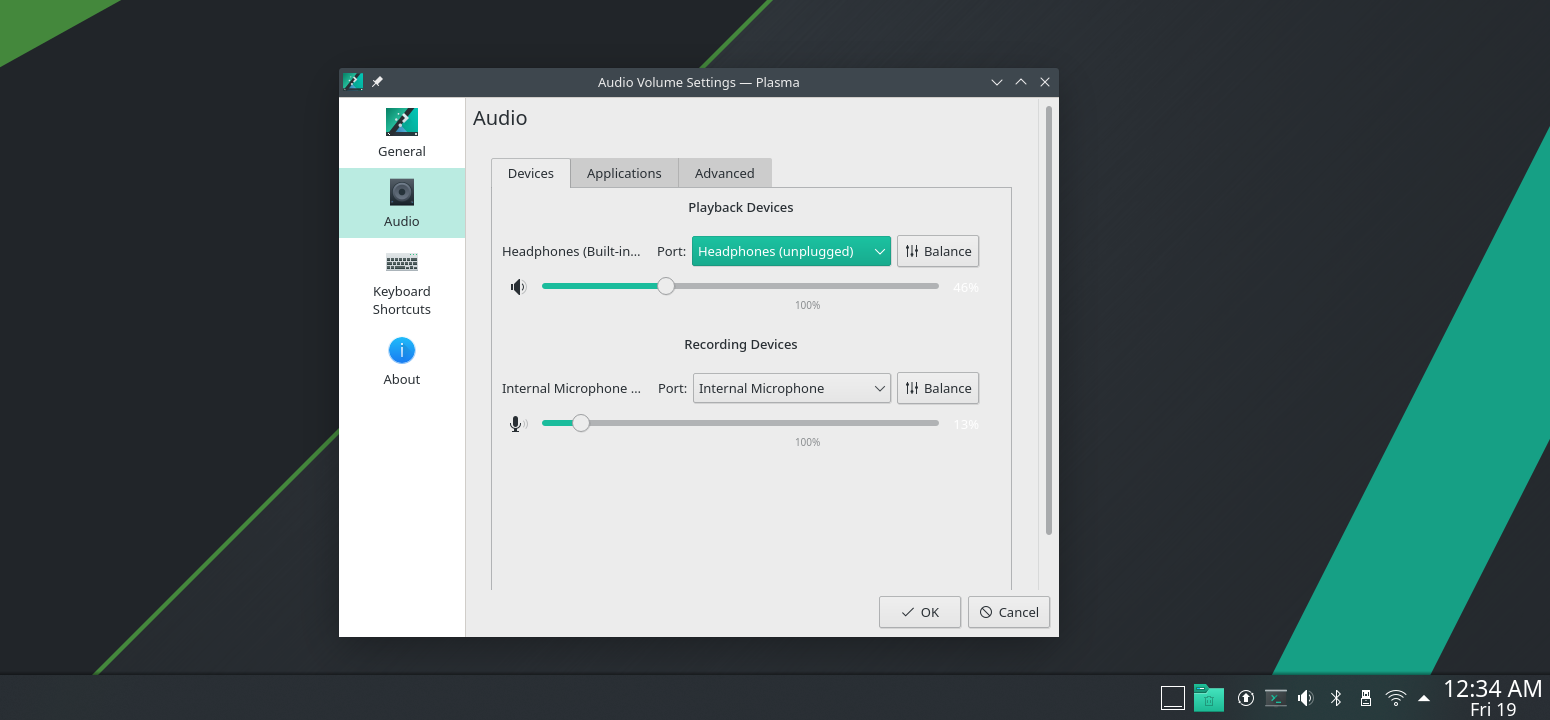
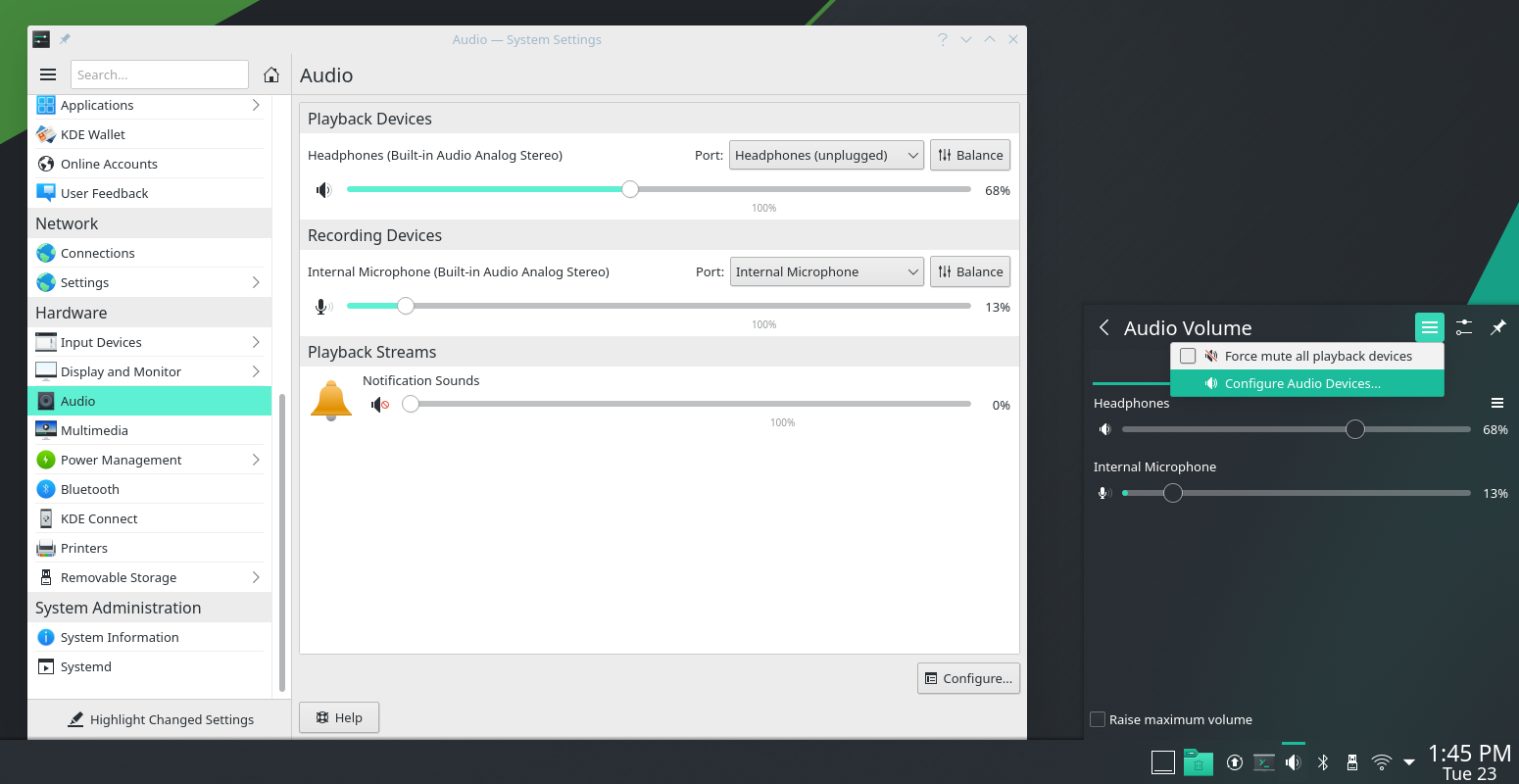
Apparently, plasma-pa (Plasma PulseAudio Applet) opening the full System Settings (systemsettings) to Hardware -> Audio instead of the simpler Plasma Audio Volume Control dialog is the new way in 5.21. Honestly, KDE Plasma sucks, but can we have any better?
In Cinnamon (here, Mint 20.1), the Sound Settings dialog that is opened from the audio volume applet doesn’t have any option to select the audio output; it must be Analog Stereo Output, which has to be Speakers Built-in Audio. That happens even with the headphones inserted, which are to some extent detected, because the speakers become silent, but no sound gets to the headphones. I’d rather go back to MINT than use Cinnamon!
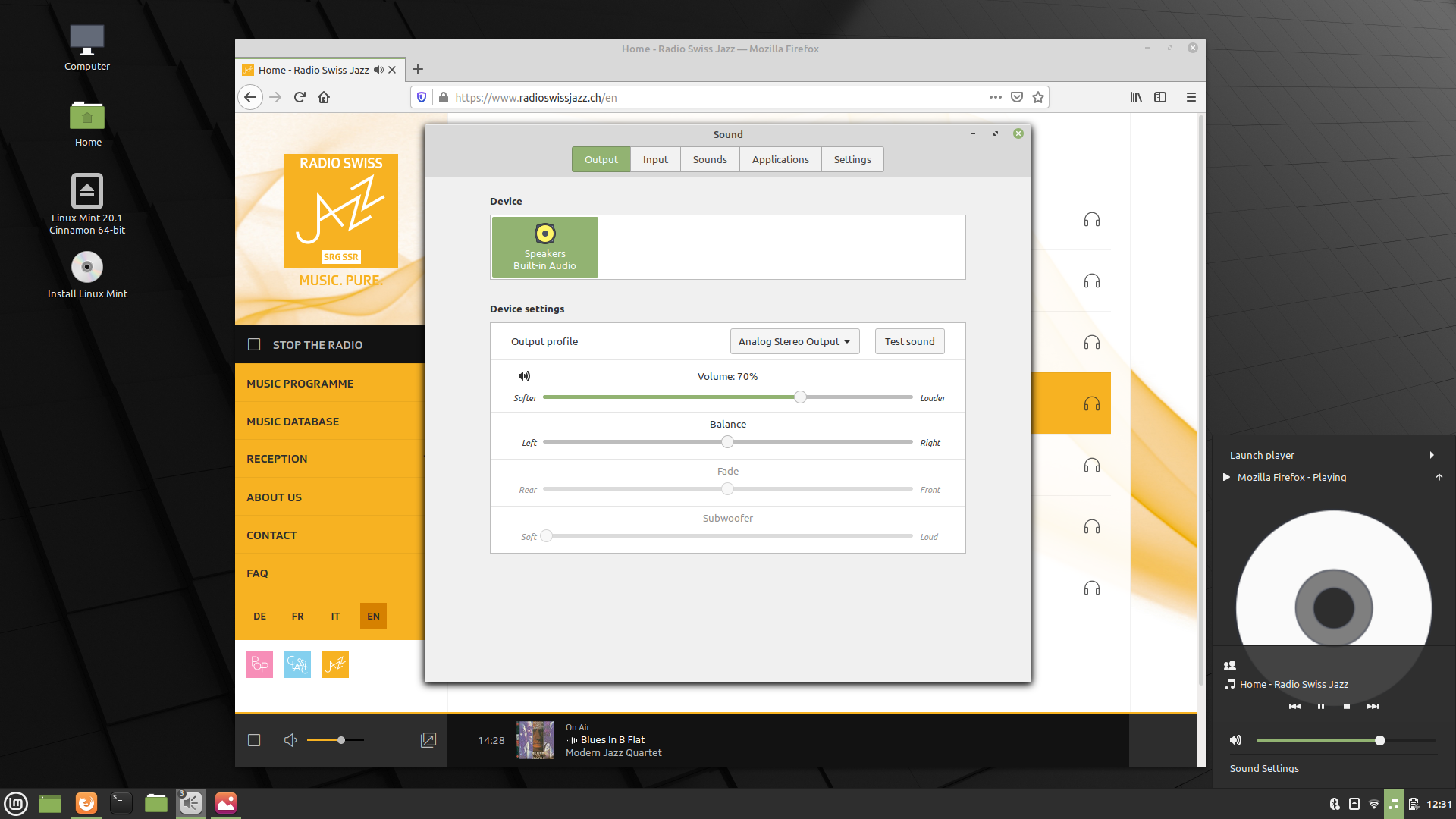
3. MY DESKTOP WAS IN THE LOUIS-PHILIPPE STYLE AND SIZE
First, let’s say that KDE is neither the beginning nor the end; it’s just a compromise. I tried to persuade myself that I liked it, that it’s more and more usable (and it is, but it feels bloated and anti-KISS). I deluded myself that I enjoy the improvements brought by KDE Plasma 5.20. Then by 5.21. (This is why I couldn’t stand the idea of settling for Debian 10, with its antiquated KDE 5.14.5!) But hey, take a look at the bugs fixed in KDE 5.21.3 or in the upcoming 5.22 and you’ll realize this is never going to end! KDE Plasma is a huge collection of bugs, and I don’t care how little RAM it uses if it’s still swarming with bugs!
Seriously, the RAM war between KDE Plasma 5, GNOME 3 (with 3.40 being called GNOME 40), XFCE, and Cinnamon is pointless (MATE is nice, but it barely changes, still being GNOME 2.32 with different names and some bugfixes). Who cares whether a freshly booted desktop takes 380 MB, 450 MB, 600 MB, or even 1 GB of RAM? What matters in a system is its responsiveness, then its usability, not 500 MB of RAM! Not to mention that a power user would use GTK+ apps, Qt apps, apps with KDE dependencies, and apps with GNOME dependencies, so regardless of the DE, several sets of libraries would eventually be loaded! So the fact that recently KDE is “oh, so slim, lighter than XFCE!” is a non-issue.
I tested all the distros in their KDE and XFCE editions, and only in RebornOS I also tried other desktop environments. I simply wasn’t sure whether I should really stay with KDE, or go back to XFCE.
I specifically wanted to try the latest XFCE 4.16, because some of its new features are quite relevant, such as the pause button on the copy dialog in Thunar (but of course Dolphin can be used even in XFCE). En passant, one more reason to run away from Debian 10.
However (and better later than never!), I happened to discover that in all versions of XFCE, even in 4.16, the desktop scaling is broken by design!
I never used desktop scaling in Linux. In Windows, only in the recent years and only on this 14″ laptop, I accepted the 125% scaling in both Win7 and Win10. Normally, I’d just use larger fonts (say, 12pt instead of 10pt), or change the DPI from 96 to 115. This even existed in Windows 3.1, where “large fonts” meant a DPI of 120 (vs the normal value fixed to 96). But let’s say I’m interested in fractional scaling (118.75% works perfectly in KDE 5.20 and 5.21). Compare how scaling from 100% to 125% goes in KDE 5.21 vs. how scaling from 100% to 120% goes in XFCE 4.16:
Gallery not found.Yes, KDE does what’s supposed to do: it uses more pixels to render things, so everything looks larger. But XFCE does this: it increases the desktop size (120% of 1920 gives 2304 for the width), it paints on it at the same 1:1 scale, then it stretches the whole to be rendered by the existing 1920×1080 pixel area, so that everything is smaller! It’s as if it performs a reverse scaling! Of course, I tried to scale to 0.8 instead of 1.2, and the image was blurry, because what it did was to set a smaller viewport (width 1536 instead of 1920), then stretch it to the full screen. Atrocious.
Now, this might have to do with what is used by one distro or another on my system (Intel video). But I couldn’t care less whether it’s X.org or Wayland, XRandR or Weston (I heard Wayfire is the new equivalent of the useless piece of garbage called Compiz). As far as I’m concerned, it could as well have been XFree86, I was happy with it, but the fucktards have abandoned it for political reasons, mostly the change of the license–the same way OpenOffice has been abandoned and forked into LibreOffice. But I know some people who are good software developers and who said “XFree86 was abandoned because it was obsolete” and “OpenOffice doesn’t evolve anymore,” without fucking trying to understand why this happened! The religious wars on the open-source licenses, that’s why. (Take a look at Dedoimedo bickering about Wayland. I really couldn’t care less–I never play that kind of games, and in my youth, games were played under MS-DOS on CGA/EGA/VGA cards that were nothing more than controllers for video buffers, no extra logic, no fucking gazillions of GPUw and whatnot. And it was perfect the way it was.)
So, fuck scaling, but mostly fuck XFCE. If one needs fractional scaling because the screen is smaller than usual (so something between 118.75% and 125% would be useful), XFCE can’t do that for them. If one needs 2x scaling because of “retina display” resolutions, such as 4k (3840×2160) instead of 1080p, then… oh, wait! 2x screen scaling already existed in XFCE, in another part of the settings, and here’s what it does: when enabled, on my screen it doubles the number of pixels on both x and y, so I can only see the top-left quarter of what I had on the screen! (Yes, it does “2x”… but this is not what KDE does!)
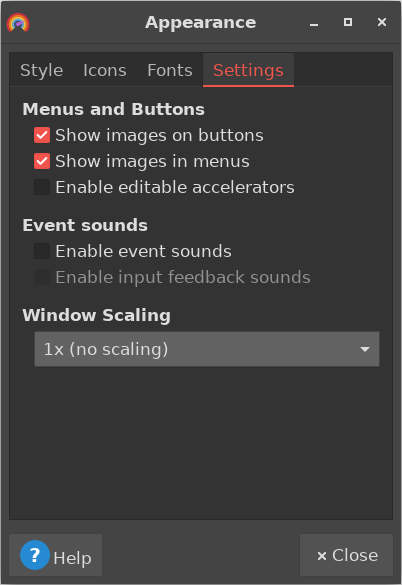
Should we ignore both scaling mechanisms in XFCE, we’d deemed it reasonably usable. And yet, I wouldn’t bet on XFCE’s future. How the fuck are they testing their piece of garbage?
Funny thing, how people suddenly discover the bad joke that’s the new reverse fractional scaling in XFCE 4.16: Dedoimedo did it while reviewing EndeavourOS, and a HefftorLinux user complained about it on the forum: Using 1.5x or 2x scale does the opposite IMO. Of course it does the opposite!
Oh, I just noticed that Cinnamon has a more explicit approach to fractional scaling. First, the fractional scaling dropdown box shows through numbers that the scaling is reversed!
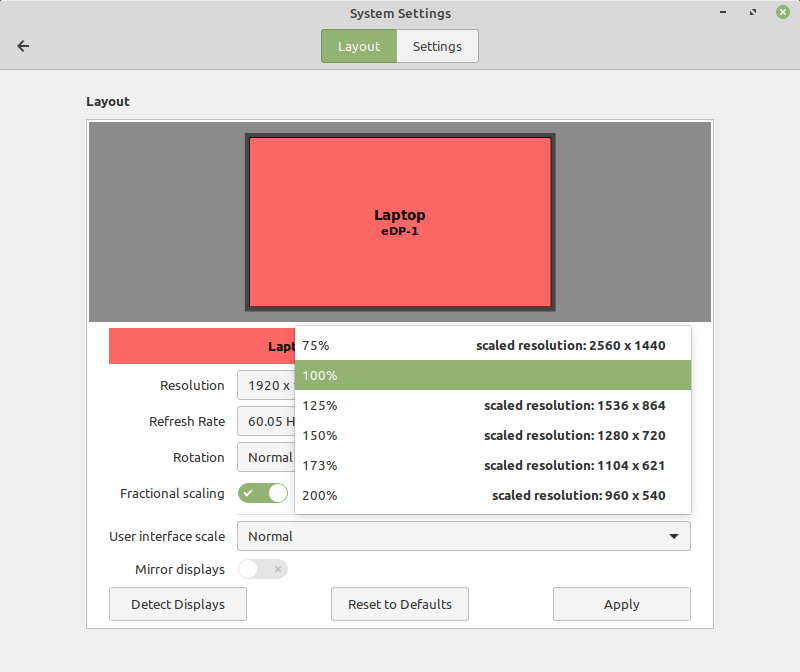
Then, the High-DPI scaling, used for 4K displays, and which uses normal scaling, is right below the fractional scaling, so one can see both on the same screen:
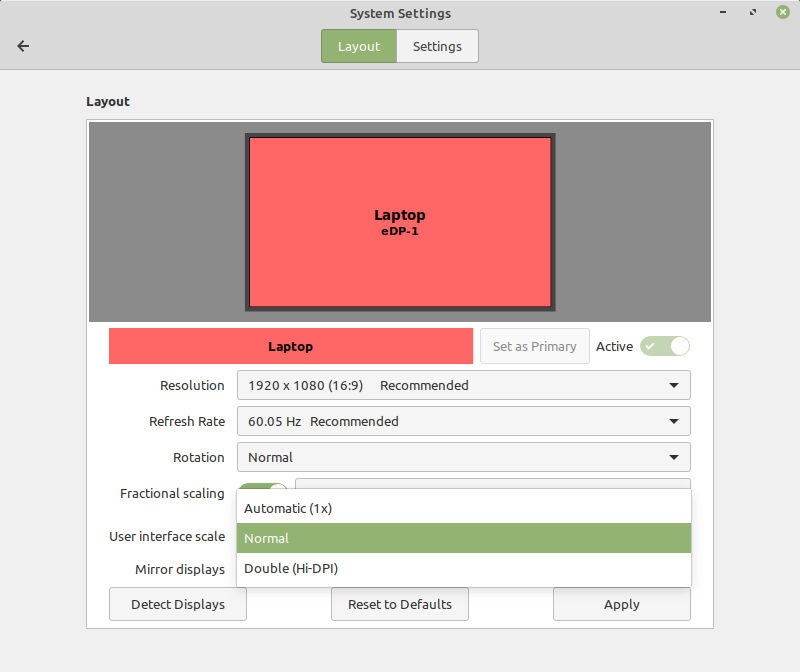
The confusion is not eliminated, because there is a “fractional 200% that means 50%” and a “Hi-DPI Double that means 200%”!
Here’s the fractional 200% that actually renders a half-sized 960×540 image on a Full-HD screen, and hence it’s blurry! The screenshot app, however, saved the 960×540 image!
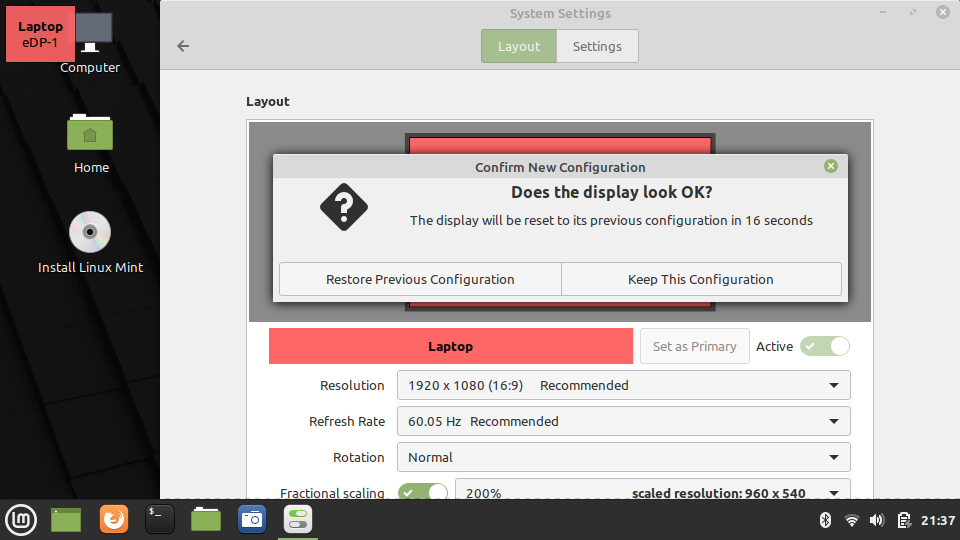
It’s as if they scaled the viewport by taking 50% of it on both axes, then they made it fit the entire screen by scaling it to 200%! That must be it.
And here’s the Hi-DPI Double that scaled the contents to 200%, using 2×2 pixels for each original pixel (Retina Display!), hence only making the top-left quarter visible, but somehow managed to paint the taskbar with everything on the screen!
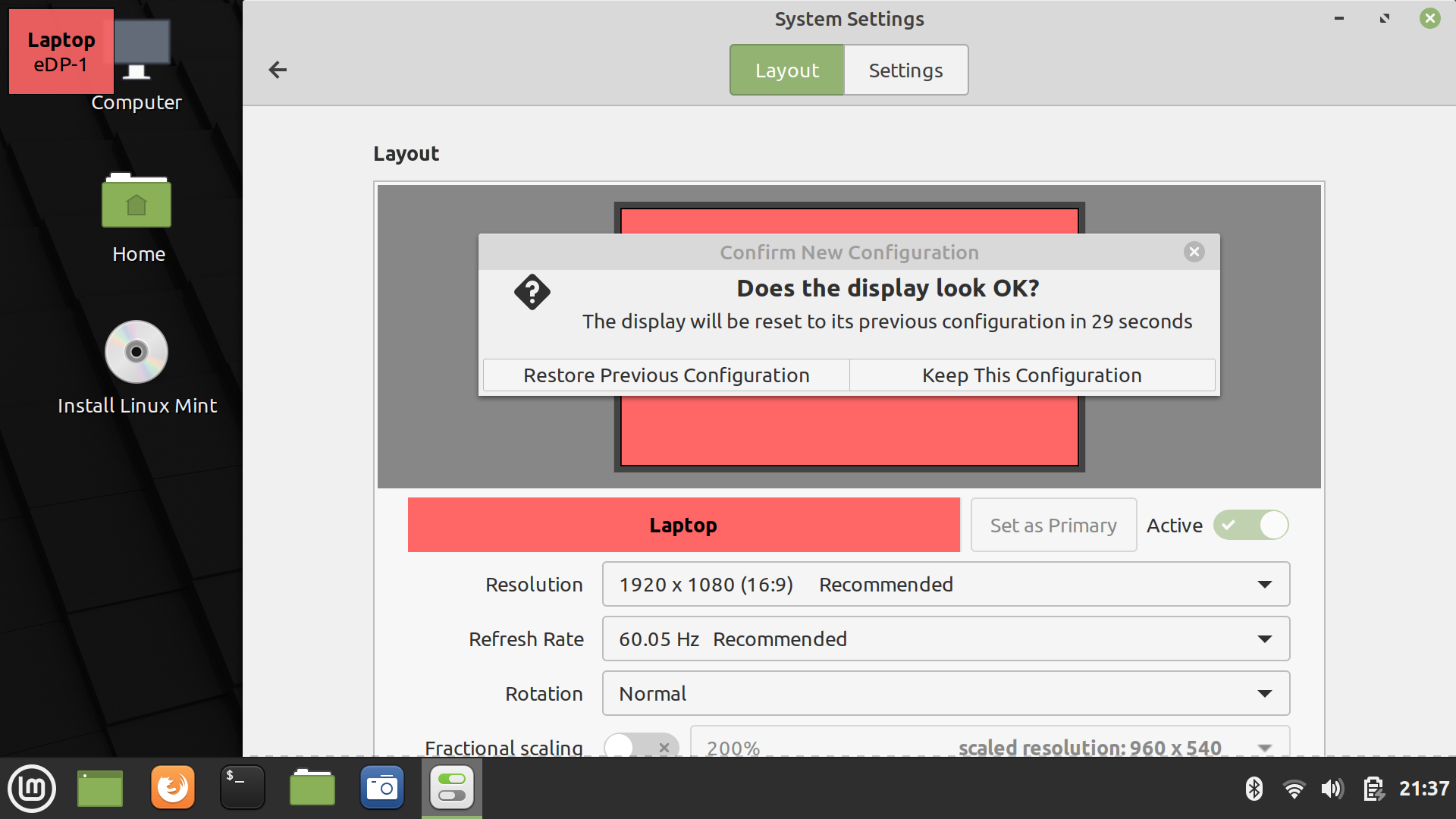
This is crazy, but probably what some people understand by fractional scaling. I prefer the KDE approach, which gives to fractional scaling the meaning from Microsoft Windows: scale everything up, both text and pictures, as opposed to the old “Large Fonts” that was only changing the DPI for the text.
Or maybe it’s a matter of perspective, like in the centrifugal force vs. the centripetal force, but then they forgot to tell us why this perspective is the correct one, and not the one used in KDE Plasma.
But there’s more to question about XFCE 4.16. They try to mimic GNOME regarding Client-side decoration (CSD), with inconsistent results. To see what’s to complain about, maybe you should read the comments to this article–load them all! Selections:
– I hate CSDs. It’s a real step backwards. 🙁
– This is absolutely terrible news. Gnome’s terrible approach to design is becoming a plague that’s spreading all throughout Linux.
– There will always be a non-CSD application that will destroy the look and feel of your desktop. Besides not working in complex applications. In short, CSD must die.
– The space-saving argument kind of depends on what apps you use and how “traditional” their stylistic choices are … Now that’s out of the way, here’s my main argument against CSD. Most people, I would hazard to bet, see the title bar as the “handle” of the window, and while it might not matter too much to obscure that handle if the window is maximized most of the time, in a small window that you might want to move around a lot, having a handle helps, so what a lot of people who are against CSD might see isn’t “muh vertical pixels!” but this. And when your briefcase might be the one from kingsmen, you really don’t want to accidentally press those buttons.
– Why, Xfce, why? If we wanted GNOME we’d use GNOME…
– 5 years now using XFCE, and here (with this) is where I will stop using it :(. Next installation, I will try KDE again.
Just like in GNOME, CSD means some buttons are in the wrong places, and even the place where you enter the file name in a Save As dialog is at the top:
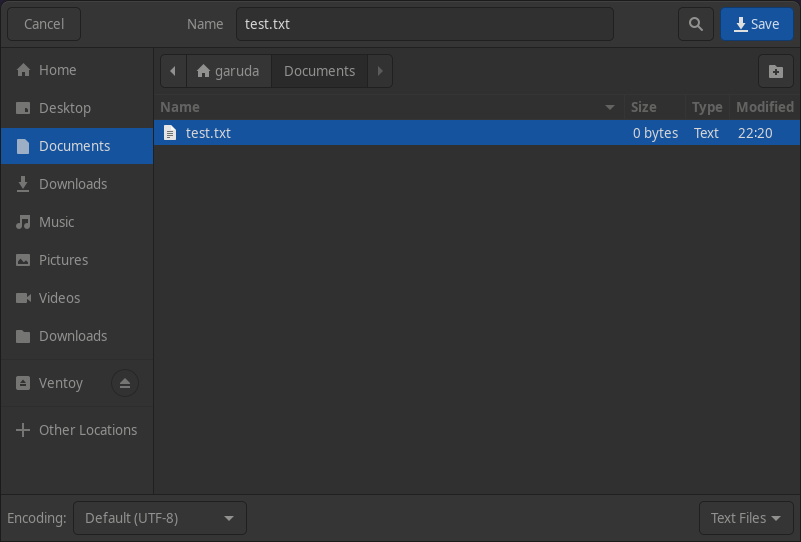
To see how idiotic is the CSD design, let’s look at Nautilus (now called GNOME Files) in GNOME 3.38 (under RebornOS): I marked with red arrows the portions of the title bar that can be used to drag the window around:
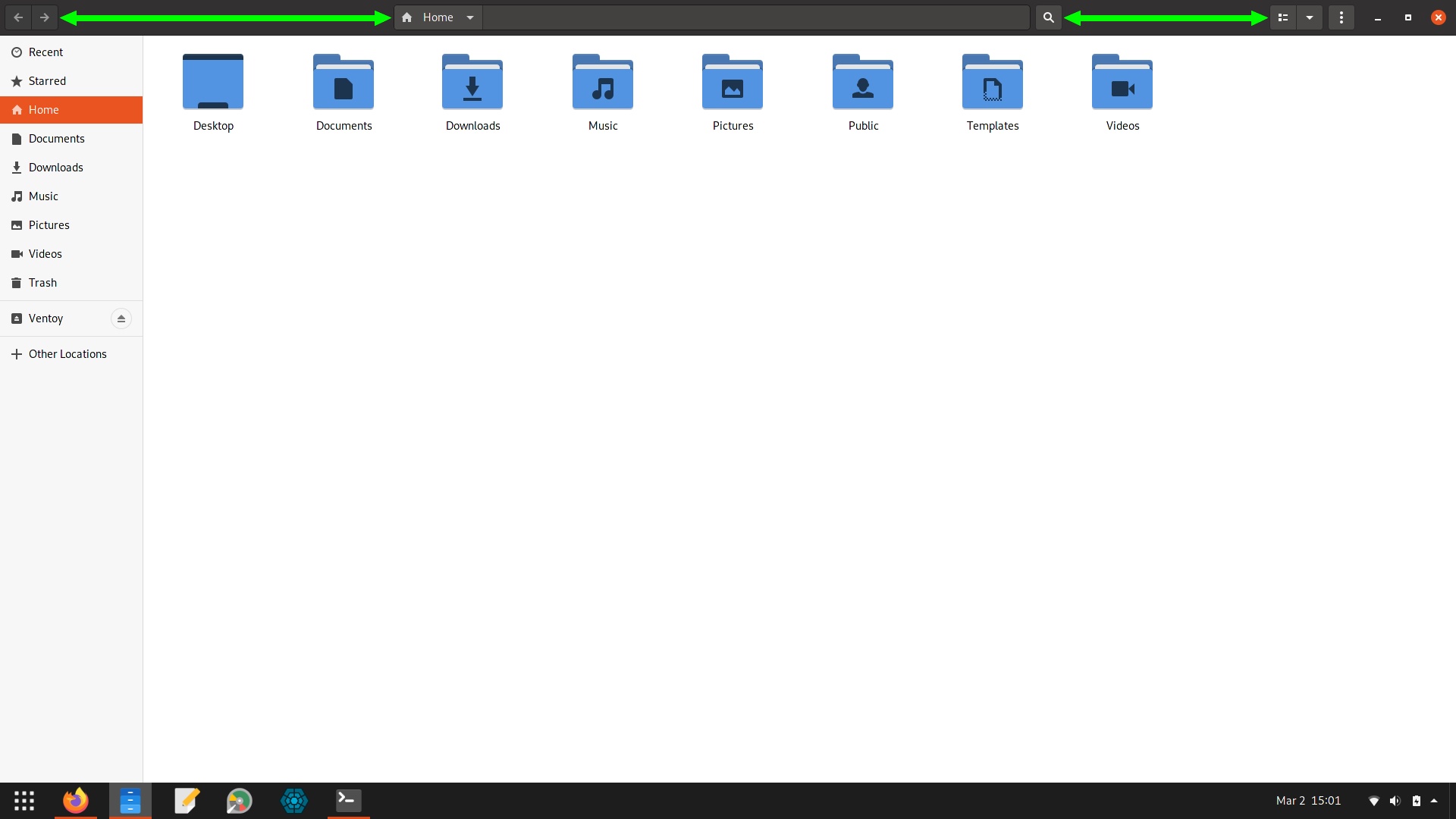
Oh, that was maximized, so it makes no sense to move it. Let’s try a normal size:
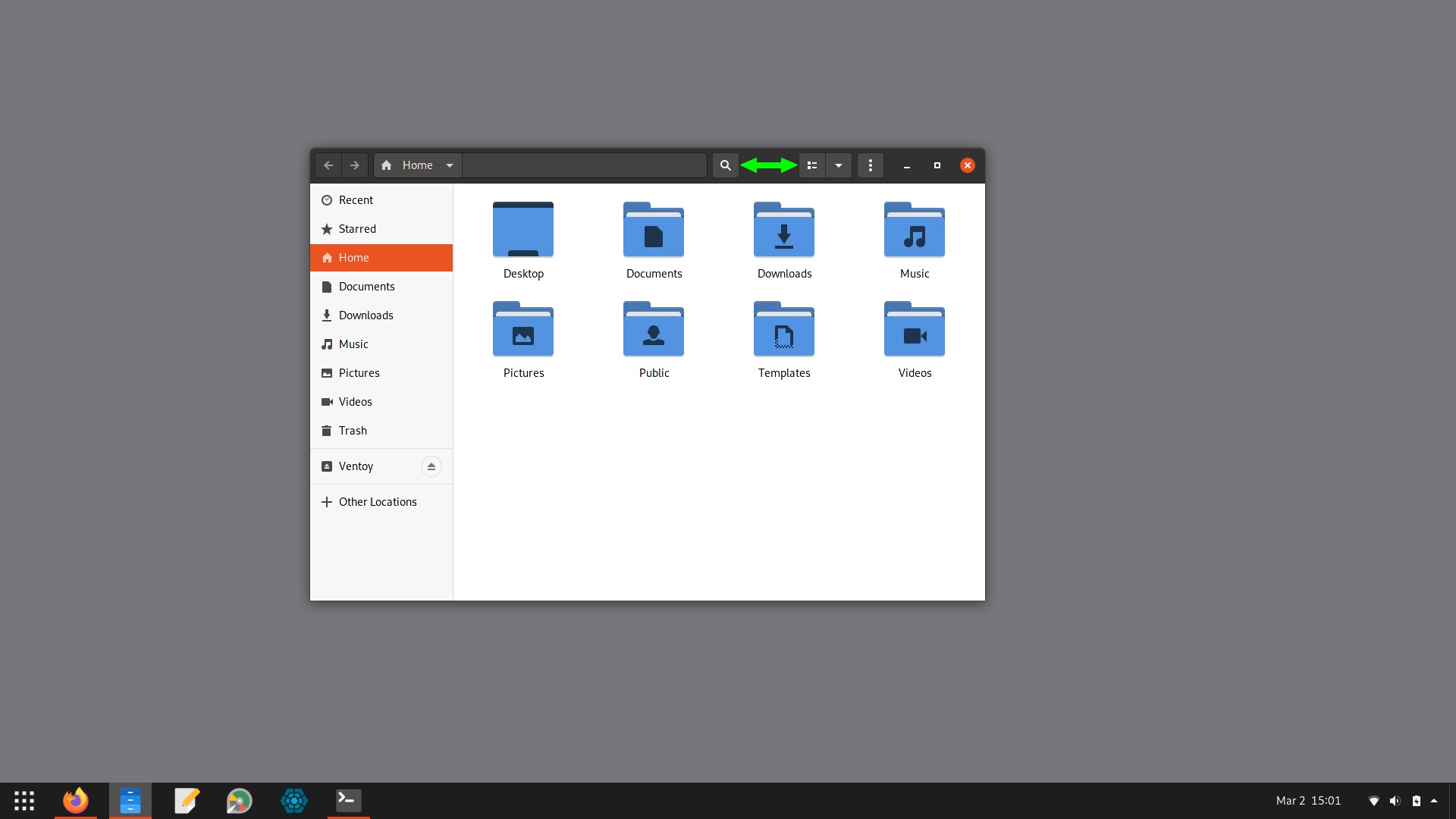
Wow, in this example just 8.5% of the width can be used to drag the window! 👍 (Another thing that makes Nautilus unusable in GNOME 3 or 40: it only has two views, Icons and Details, without any Compact option! Unbelievable.)
Pamac is one of the most notorious victims of CSD, with the search field only appearing after one clicks on the top-left magnifier:
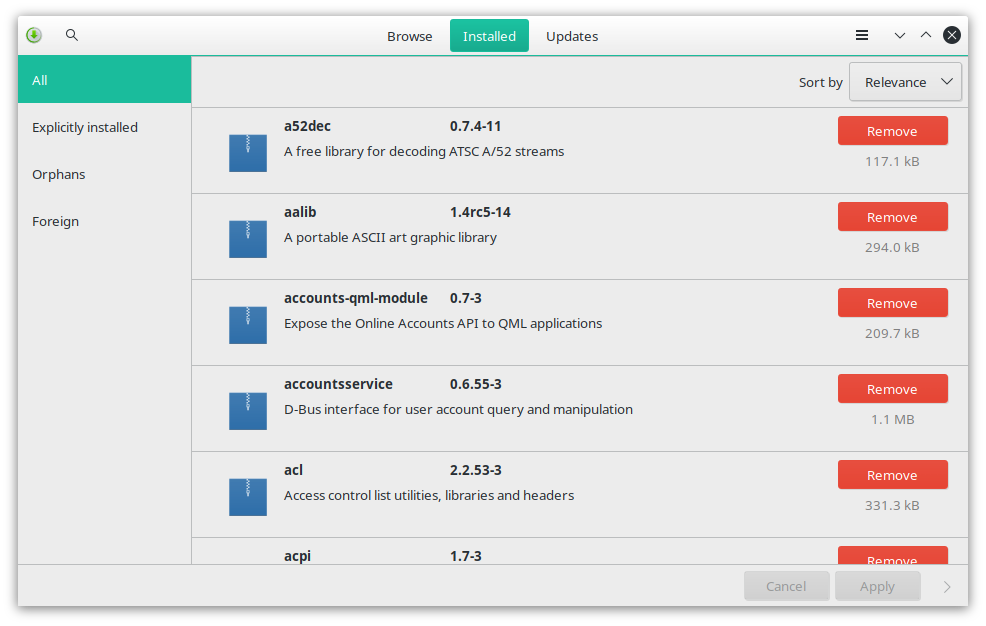
And how about this design, featuring two “dot menus”?
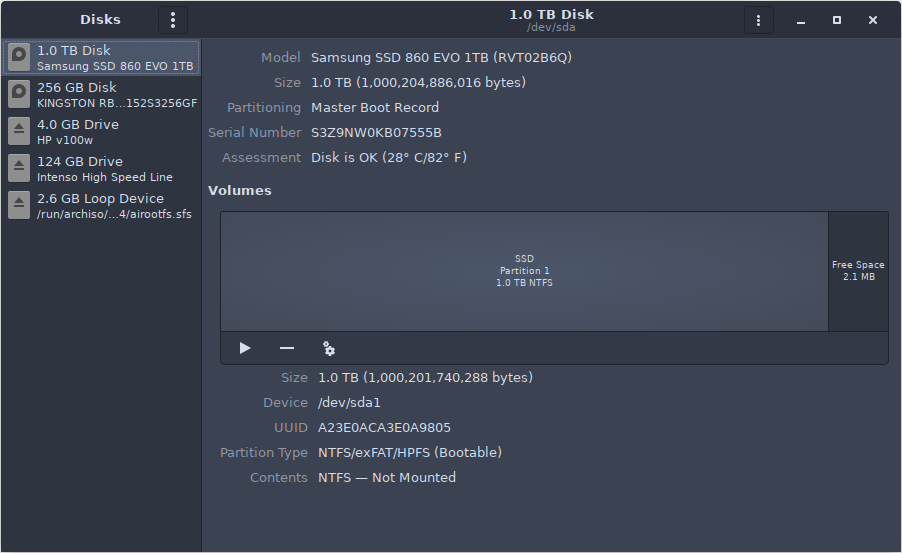
It reminds me of the dual-menu Material Design combos in the mobile world, usually “hamburger menu” plus “kebab menu” in Android:
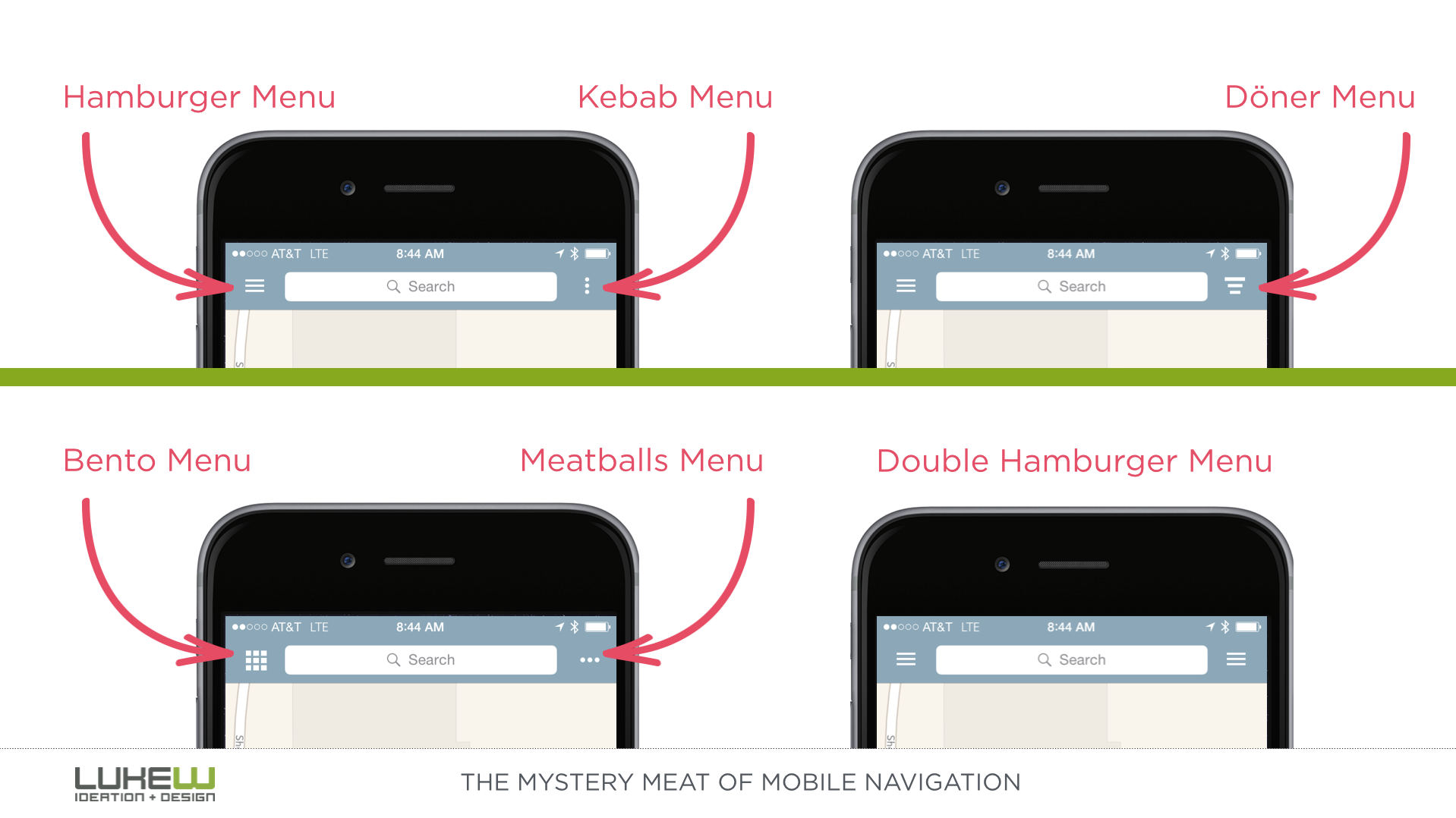
Stoopid people be stoopid people.
Still, there’s a package to remove CSD in XFCE: libxfce4ui-nocsd. It’s in AUR, Manjaro and other distros.
Oh, but KDE too will start spreading hamburgers all over the place: KHamburgerMenu.
I considered other desktop environments too, but there is one more question to ask.
4. PAPA WAS A ROLLING STONE
Here it is: is there a distro I can use for years and years, the way many people did with WinXP and Win7?
Rolling releases vs point releases is the first selection criterion. Let’s consider point releases first. Meaning, the classical distros.
Most distros are based on Debian, on Ubuntu, and on Arch. All the RPM-based distros were originally derived from Red Hat, but most of them aren’t healthy enough to be considered.
I never used Debian stable for several years in a row, but I know that even Ubuntu LTS can break with time (and not only because of backports or newer kernels). And being stuck with obsolete versions of major software, not always fixable through Snap/Flatpak/AppImage (or some PPAs in Ubuntu) is not the supreme joy. But I also know that upgrading twice a year (usually with associated risks) is too much to ask for someone who’s not nuts, so exit Ubuntu and Debian stable altogether with their derivatives.
From the RPM-based distros, CentOS was the last worthwhile one–that is, until Red Hat literally killed it!
That’s typical American. 1993: Red Hat is born. 2003: Red Hat Linux is replaced by the commercial RHEL, plus the testbed called Fedora. 2004: CentOS is born. 2014: takeover of CentOS by Red Hat, despite the claimed continued independence. 2019: IBM purchased CentOS. December 2020: Red Hat kills CentOS Linux, no matter the details. In 99.99% of the cases, when a company purchases another one, it will kill it or its products, and will fire its employees! Whoever sells themselves, they’re morons–and CentOS were über-morons.
With Scientific Linux committing suicide in April 2019, there isn’t anything to be trusted in the Red Hat universe. (The last usable Fedora was version 14, just before this diarrhea of GNOME 3 was released. Even without using GNOME, Fedora is anything but stable and reliable.)
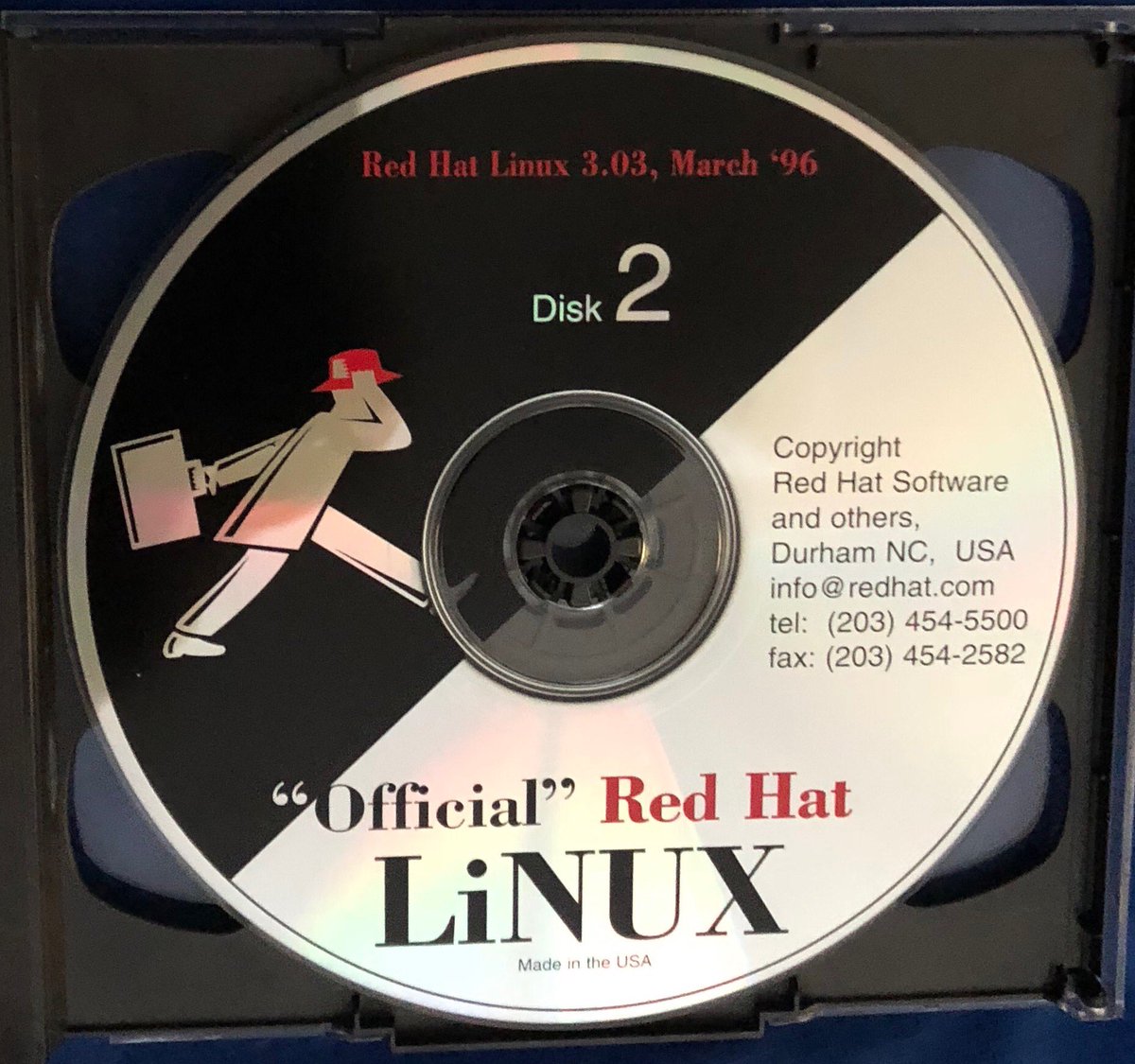
As Jesse Smith notes in DWW 910,
Ubuntu (and therefore Debian) and Arch were stepping into the community spotlight at about the same time Red Hat (and Fedora) appeared to be exiting. I think this is a big part of why, in the last 15 years, we have observed so many distributions based on Arch and Ubuntu emerging while relatively few new projects are based on Fedora. The mind share of the community shifted toward more beginner friendly and more advanced distributions while Fedora occupied an awkward middle ground where it was too experimental for beginners and too heavy or static for advanced users.
This doesn’t explain anything about the sad history of Mandrake/Mandriva/Mageia/OpenMandriva/ROSA, the unsatisfactory SuSE/OpenSUSE, PCLinuxOS, and so on. But let them be… dead, moribund, or barely alive.

Oh, and did I tell you that some smart asses at Debian have broken Debian’s website on December 28, 2020 and ever since? It now looks like shit, and the functionality is even shittier: the big Download button directly points to the small network install ISO instead of leading to a page with the different options! It’s really difficult to find such a dumb website that looks like it’s 1996.
This is heartbreaking.
5. THE LINUX KERNEL STRIKES BACK
Oh, but I forgot to tell you more about the kernel, the one that gives the name Linux to all distros. Besides the Realtek-based Intel audio, it can break other things too.
Starting with kernel 5.9.0, the BLE (Bluetooth Low Energy) devices might not connect, they might connect but fail to pair, or they might connect, pair, but then stop working right away! (Way to go, Linus!) Simply put, your Bluetooth mouse or headphones might not work. The Arch Linux wiki also mentions another Bluetooth bug introduced in kernel 5.10, but apparently fixed in 5.11.
I have encountered the first BLE bug when I tested some Arch-based distros; in some, the BT mouse worked, in some other it didn’t. Some if not most Arch-based distros don’t even have the BT packages installed in the Live images!
Also starting with kernel 5.9.0, the legacy Nvidia drivers simply don’t compile anymore, leading to broken systems that led Manjaro to add a detailed notification to many display-related forum pages.
Either way, this is how things are today. And, beware, Linux is the only real alternative to everything else! I wanted things to be different, but they aren’t.
FreeBSD? To me, it’s dead, the way most of its derivatives died (PC-BSD, DesktopBSD). It’s still a mess, they really don’t care about obvious bugs (see Bug 204464 – sysutils/fusefs-ntfs: No automount with HAL of ntfs-volumes since FreeBSD 10.x), and their Ports collection sucks. If I wanted to build most of the packages I need, I’d have gone Gentoo! Also, if I need to emulate Linux to run some apps (so if something crashes I can’t know whose fault it is), then to run WINE just to see that its translation of Windows API calls is even worse than in Linux… thanks, but no, thanks. On a positive note, NomadBSD 1.4 (hence FreeBSD 12.2-p2) perfectly supports all my hardware!
OpenBSD? It was always both utopian and arrogant. It’s alive (more alive than, say, Slackware Linux), but it’s dead for most purposes. And highly unpractical (even more so than, say, Slackware Linux).
NetBSD? My favorite BSD decades ago. It was supposed to be the OS that ran on everything, but it got ZERO love from the big, fat, stupid industry. The retards at Bosch are using Linux on their embedded shit and they’re complaining it’s too slow to boot, especially with (ahem) systemd. You fucktards, you should have been using NetBSD instead! OK, then, their Ports are called pkgsrc, and they’re equally unpractical to me.
Contenders? DragonFly BSD is for servers, mostly. And a general rule in the BSD universe is the lack of LiveCD/LiveUSB images, something to try before you install. This is soooo 1993!
I’m afraid we have to stick to Linux. We’re stuck, yeah.
6. BUT LINUX PEOPLE AREN’T ANY BETTER THAN FREEBSD GUYS, AREN’T THEY?
/wp-content/uploads/2021/03/Dr_Evil_Yes_thats_true.mp4
Yes, that’s true. Linus Torvalds has a long history of using words such as shitty, crap, idiotic, compiler-masturbation. Or to call names, such as f*cking morons. Then a number of idiots (females included) wrote pieces like We can do without intelligent idiots like Linus Torvalds in charge. But he knows he’s “not an emotionally empathetic kind of person.” But RMS (Richard Stallman), well, he’s considered to be Nosferatu; or Count Orlok, if you prefer so.

In the early days of Linux, what I didn’t like at RMS was his fanaticism. Linux should be called GNU/Linux. All open-source licenses that are not GPL2 are “impure” and should be banned. Whoever doesn’t use GNU Emacs is a moron. All non-free, proprietary software is abusive, unethical, and spyware. Copyleft instead of copyright. And the likes of the same ideology.
Much more recently, the snowflake-cum-MeeToo intifada made of RMS a public enemy. Of course, in 2019 RMS resigned from both FSF and MIT, but did you know why?
RMS was accused, in the purest Stalinist, Maoist or McCarthyist style, of délit d’opinion (I don’t know the English equivalent term). He dared believe not all of Epstein’s victims were unwilling. He shared nuanced, hence unorthodox views on women, rape, underage sex. He didn’t kill his wife, like Hans Reiser (ReiserFS) did; he just expressed opinions. Not “the right ones” though, and the thought police had to act. He didn’t rape anyone, but he “has been contributing to a negative environment for women at MIT for over thirty years.” The progressive snowflakes made a case against him.
(On underage sex, RMS wanted to establish that there’s a difference between rape = “not wanted” and statutory rape = underage sex, and that “underage” is a random number between 13 and 18, depending on the jurisdiction. It’s random because it’s how the local legislators felt it, without any biological or ethical established criterion. However, there are jurisdictions where reasonable people have established exceptions, such as: even if the age of consent is 15 or 16, someone aged 13 or 14 can have consensual sex with a person aged 14-17 without legal consequences, because such things happen and have always happened. But when the second person reaches the age of 18, what should then happen, should we put them in jail? This is absurd, and RMS only wanted to make people think and reason; it was too much for the mass of morons that pretend not to be the most cretinoid species on Earth.)
Now, guess what? RMS returned to the Free Software Foundation Board of Directors once again. And all hell broke loose.
The OSI Board of Directors complained:
The Open Source Initiative calls upon the Free Software Foundation to hold Stallman responsible for past behavior, remove him from the organization’s leadership and work to address the harm he caused to all those he has excluded: those he considers less worthy, and those he has hurt with his words and actions. We will not participate in any events that include Richard M. Stallman and we cannot collaborate with the Free Software Foundation until Stallman is removed from the organization’s leadership.
Red Fucking Hat went amok:
Considering the circumstances of Richard Stallman’s original resignation in 2019, Red Hat was appalled to learn that he had rejoined the FSF board of directors. As a result, we are immediately suspending all Red Hat funding of the FSF and any FSF-hosted events. In addition, many Red Hat contributors have told us they no longer plan to participate in FSF-led or backed events, and we stand behind them.
Even worse, there’s An open letter to remove Richard M. Stallman from all leadership positions, which has been signed by 16 personalities from Debian, GNOME, OSI (8 of which are women), by 49 organizations (including Creative Commons, FreeDOS, GNOME, MidnightBSD, Mozilla, SUSE, X.org), and 2830 people–of which many well-known software developers, package and distro maintainers, tech journos and FOSS activists that I believed less stupid. From the letter:
RMS has a history of mistreating women and making them feel uncomfortable, unsafe, and unwelcome. … RMS’s views on rape and child sex laws were publicly discussed in the Fall of 2019 …
Then:
Of a woman having sex with a minor, he said “I wish an attractive woman had ‘abused’ me that way when I was 14.”
I happen to agree with RMS!
He directly addressed child pornography by saying that “making such photos should be a crime, and is a crime, but that is no reason to prohibit possessing copies of the photos.”
Here too, I totally agree. A picture of something illegal should not be illegal. Is a picture of marijuana or of an assault weapon illegal anywhere in the world?
In 2015 and 2016 RMS made three posts on his website about Down’s syndrome. He recommended that, should someone find out they are pregnant and the child tests positive for Down’s syndrome “the right course of action for the woman is to terminate the pregnancy.” He referred to people deciding to “carry fetuses with Down’s syndrome to term” as “perverse” and said that there is “nothing virtuous” in “[increasing] the number of people that have Down’s syndrome.”
This is exactly what most doctors in most civilized countries recommend, and yes, there’s nothing virtuous in being an idiot who wants a child that will certainly have Down’s syndrome.
RMS has spent years on a campaign against using people’s correct pronouns. This is poorly disguised transphobia. In the original publication of the GNU Kind Communication Guidelines, he said “there are various ways to express gender neutrality in third-person singular pronouns in English; you do not have to use ‘they.’” This text has since been updated, but is still transphobic.
That’s 100% correct too. There are only two genders, male/female, masculine/feminine, and only two pronouns, he/she, him/her, and the whole transgender, gender-fluid and other crappy “gender studies” (don’t blame Foucault, blame Judith Butler!) is pure postmodern propaganda initiated by people who should be anally raped by rabid monkeys!
If someone like RMS doesn’t have the right to his opinions, to common-sense opinion, what’s “free” in the FOSS movement?!
This is campaigning against freedom of speech and for institutional censorship! Oh well, there’s also an open letter in support of RMS:
Historically, RMS has been expressing his views in ways that upset many people. He is usually more focused on the philosophical underpinnings, and pursuing the objective truth and linguistic purism, while underemphasising people’s feelings on matters he’s commenting on. This makes his arguments vulnerable to misunderstanding and misrepresentation, something which we feel is happening in the open letter calling for his removal. His words need to be interpreted in this context and taking into account that more often than not, he is not looking to put things diplomatically.
Regardless, Stallman’s opinions on the matters he is being persecuted over are not relevant to his ability to lead a community such as the FSF. Furthermore, he is entitled to his opinions just as much as anyone else. Members and supporters do not have to agree with his opinions, but should respect his right to freedom of thought and speech.
The list of signatures is longer, but there are fewer “big names” in it. Sigh.
So screw them all and let’s just use the software. I can only hope such stupid ideological bias won’t affect the software packages, the distros, and so on.
➡UPDATE: OpenSUSE got politically correct:
We, the members of the openSUSE Board, …
We firmly stand against sexism, racism, …
In accordance with this statement, we are discontinuing sponsorship of all events and organizations affiliated with the Free Software Foundation until further notice.
I hope people start boycotting openSUSE! The Debian Project, on the other hand, having had voted on these options:
- Choice 1 (203 votes): Call for the FSF board removal, as in rms-open-letter.github.io
- Choice 2 (222 votes): Call for Stallman’s resignation from all FSF bodies
- Choice 3 (219 votes): Discourage collaboration with the FSF while Stallman is in a leading position
- Choice 4 (221 votes): Call on the FSF to further its governance processes
- Choice 5 (52 votes): Support Stallman’s reinstatement, as in rms-support-letter.github.io
- Choice 6 (84 votes): Denounce the witch-hunt against RMS and the FSF
- Choice 7 (277 votes): Debian will not issue a public statement on this issue
has decided (after a complex Condorcet algorithm involving Cloneproof Schwartz Sequential Dropping) that
Debian will not issue a public statement on this issue.
Note however how unpopular were options 5 and 6, the only ones supporting free speech! This is sad, and it means there isn’t any single human community that can be trusted not to be brainwashed!
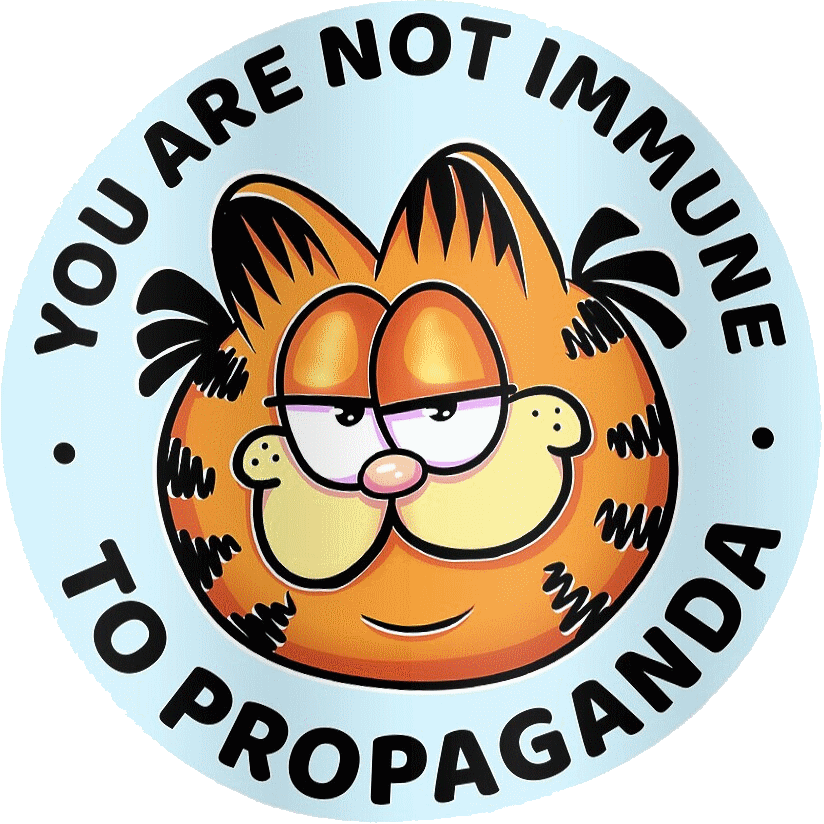
6. MIRROR, MIRROR ON THE WALL, WHO’S THE FAIREST OF THEM ALL?
So far, it’s Linux. And not Debian stable, as I thought for a while. What the heck, let’s face it: even with Flatpak, Snap, and AppImage apps, to match the (cough) smoothness of upgrading to newer versions of one’s preferred programs in Windows, one would need to go rolling release.
Debian testing or a derivative? In short, no. Not that it would be too unstable, but the testing branch has sometimes huge sudden upgrades after long periods of lethargy. You even have to pay attention to managing your kernels, and I’ve seen better ways to do that. Since they rushed to make Debian 11 out of testing, things can change tremendously with every week.
In such a case, Arch Linux and its derivatives are the only distros that matter. Think a bit: Arch users are among the most eager to fiddle with the software until it works; the most useful troubleshooting info, when it doesn’t come from a distro’s forum (no, not those on Reddit), comes from Arch’s wiki; generally, whoever knows Linux really well is using Arch or a derivative on their own desktops or laptops, not a deb or an rpm-based distro!
But what Arch derivative, might you ask? By itself, Arch isn’t very appealing as a distro. No Live images, no helper tools… as if we were still in Slackware’s times.
There are five distros I’ve been examining since December:
- Manjaro
- EndeavourOS
- ArcoLinux
- Bluestar Linux
- Garuda Linux
- Peux OS
- RebornOS
- Salient OS
But before anything else, you might want to watch some videos on YT, mostly from Tyler’s Tech, the main reason being that he always installs the tested distros on bare metal, not in a virtual machine! And this is the only way of telling how a distro runs on your real hardware! This doesn’t mean I trust the opinions of a hipsterish idiot with a hook in the bottom lip and who’s wearing a skate beanie all the time, but his reviews are useful. (This is why I disregarded his opinions recently expressed in Fedora 34 | GNOME 40 Is Amazing.)
- Jun 20, 2020: Bluestar Linux | An Interesting Take On KDE
- Feb 9, 2021: Peux OS | An Attractive New XFCE Distribution
- Mar 19, 2021: Peux OS | A Beautiful New KDE Distribution
- Jan 3, 2021: Garuda Linux KDE Dr460nized | A Beautiful Gaming Distro
- Nov 9, 2020: Garuda Linux | The Ultimate KDE Experience
- Sep 2, 2020: RebornOS | Installation and First Impressions
- Dec 28, 2020: RebornOS XFCE 4.16 | A Clean Arch Based Distribution
- Feb 3, 2021: Solus 4.2 | The Beautiful Budgie Desktop Environment
- Mar 26, 2021: Manjaro 21.0 Ornara | KDE Plasma
- Mar 29, 2021: Manjaro 21.0 Ornara | XFCE
- Apr 12, 2020: The Distro Spinner #7: EndeavourOS
- Apr 21, 2020: EndeavourOS | Review and Final Thoughts
- Feb 23, 2020: Salient OS | My Final Thoughts
- Mar 29, 2020: The Distro Spinner #6: ArcoLinux
- Apr 5, 2020: ArcoLinux | Review and Final Thoughts
- Aug 27, 2020: HefftorLinux | Stylish and Polished XFCE Desktop
- Dec 14, 2020: HefftorLinux Plasma | A Beautiful KDE Desktop
- OldTechBloke: Apr 29, 2020: ArcoLinux – An Arch Distro With A WOW! Factor
- OldTechBloke: Jan 16, 2021: RebornOS – Arch Linux That’s A Real Cinch To Install
- OldTechBloke: Feb 6, 2021: Garuda Dr46onized – Power, Beauty and Ease of Use Combined
- TheRealGeek: Feb 13, 2020: Salient OS – Almost the perfect Arch distro
- TheRealGeek: Nov 4, 2020: Salient OS 20.07 – It’s good to be home!
- TheRealGeek: Jan 13, 2021: Salient OS – my main distro in 2021
- TheRealGeek: Jan 15, 2021: My salient OS setup
OK, some of them are rather old, but I wanted to acquire some visual knowledge first.
To test the live versions of many more distros, and to install some of them, I used USB sticks of which a big one was prepared using Ventoy. Ventoy is the most spectacular Chinese invention ever, because it allows you to copy several ISO files on the stick, and voilà, a magical GRUB menu featuring them all shows up upon boot!
Most distros work this way, a few ones don’t. I’m not skilled with the various LiveUSB systems (because LiveCD is technically ISO9660), but those who failed to boot required to be copied dd-like. For a visual tool able to copy a file à la dd, most people would recommend balenaEtcher, but balenaEtcher is for idiots: 127 MB (the Windows setup) for a fancy screen that performs a dd?!
Other people would recommend “Rufus in dd mode,” except that Rufus, despite its complex GUI, doesn’t have a “dd mode button”; instead, it seems it would suggest you that mode when the ISO file is a hybrid one. I never liked this crap, the way I never liked other confusingly complex apps that don’t have a dd mode at all, such as unetbootin and YUMI. What I prefer for when Ventoy is not an option:
- ROSA Image Writer, which has the advantage of a button that clears the stick, so that it could be seen again in Windows;
- USBWriter, old and tiny (174 KB), but it still works, even with some particularly stubborn devices that couldn’t be written by ROSA’s tool;
- Win32 Disk Imager, quite old too, but it works.
8. MANJARO, MON AMOUR?
It won’t be the case, I guess. You see, there are two types of derivatives of Arch Linux, but many (most?) people aren’t aware of such differences.
The first type includes those distros who are using Arch’s repos the same way all Ubuntu derivatives use Ubuntu’s, to which they add their own (small) repos, which usually include the customization packages that make them look different from the base distro, the extra packages with the configuration tools and other helper tools offered (or not) by each such distro, plus (most important) a number of extra packages built from AUR (that’s maybe the most useful part of such a distro, as it helps the user to just install, not build from AUR’s scripts). In this category, we find e.g. EndeavourOS, Salient OS, GarudaLinux, RebornOS, ArcoLinux, Bluestar Linux, Archman Linux.
The second type includes… Manjaro and its derivatives! That’s because Manjaro does not use Arch’s repos, but its own rebuilds of it, to which its team of devs adds whatever packages they want!
Although Manjaro is Arch-based and Arch compatible, it is not Arch. As such, far from being just an easy-to-install or pre-configured version of Arch, Manjaro is actually a very different kind of beast.
In fact, the differences between Manjaro and Arch are far greater than the differences between the popular Ubuntu distribution and its many derivatives, including Mint and Zorin.
…
Manjaro draws software from its own independent repositories. These repositories also contain software packages not provided by Arch.
…
To ensure continued stability and reliability, Manjaro utilises its own dedicated software repositories. With the exception of the community-maintained Arch User Repository (AUR), Manjaro systems do not access the official Arch repositories.
…
An important benefit from Manjaro’s use of its own repositories is that the developers will automatically implement critical updates on your behalf, and there will therefore be no need for you to intervene manually.
That’s a lot of BS. While this approach might bring some extra stability (but also different bugs than upstream’s), what’s guaranteed is that the critical patches are applied to Manjaro’s packages later than in Arch! Maybe not always, but probably in most cases, there’s a delay. Think a bit: to maintain the compatibility with AUR (being it only a collection of scripts), Manjaro must use Arch’s dependency tree, and hence it must rebuild Arch’s packages, which definitely adds an extra delay for testing–unless an upgrade is simply suspended for stability reasons. Then, even if Manjaro’s devs refused to adopt an upgraded package, when it’s about a security patch, they still have to apply it or backport it. A lot of work, if you ask me. Is it really worth it to be something between a fork and a clone of Arch before being a derivative through the customizations and extra packages?
I once liked Manjaro in the past, but I’ve used it even less than I used Mint. I don’t remember why I decided to put an end to a lukewarm relationship. I definitely wasn’t in love with Manjaro at any point, and when passion is lacking… any significant bug may be the last drop. It definitely was some bug, or some stupid decision.
Trying to revive the flame, I tried Manjaro 20.2 (released on Dec. 3, 2020), 20.2.1 (Jan. 3, 2021), and 21 (the RC1 of March 19 became final on March 23 without any changes in the ISO files).
Same old, same old. In the case of 20.2/20.2.1, even the XFCE version was the old 4.14.3. On Dec. 23, Arch already was having XFCE 4.16, and Manjaro promptly rebuilt it on Dec. 24, but they still released outdated ISO images in January!
However mainstream Manjaro might be (even on ARM, Raspberry Pi 400, PinePhone), there are a few bad decisions taken by Manjaro’s team, such as the totally dumb and impractical way they list their 1219 applications on discover.manjaro.org, their over 11K packages (my browsers freezes for some time, as the page is huge!), their snaps, and their flatpaks. What was wrong with the more traditional ways used by other distros? Oh, they wanted icons! BTW, listing snaps and flatpaks is a bit useless, they’re not in Manjaro’s repos anyway.
Under Manjaro 21 KDE, can you tell how much of the progress bar is colored after having copied about half of the files, because I just can’t see it?
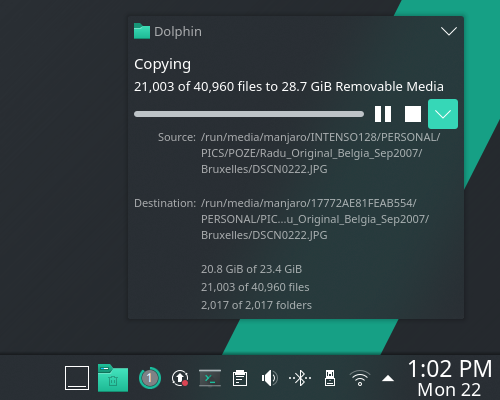
OK, I complained about their KDE theme, in which I couldn’t see any change in the Dolphin copy progress bar notification; but the XFCE edition is pretty much fine:
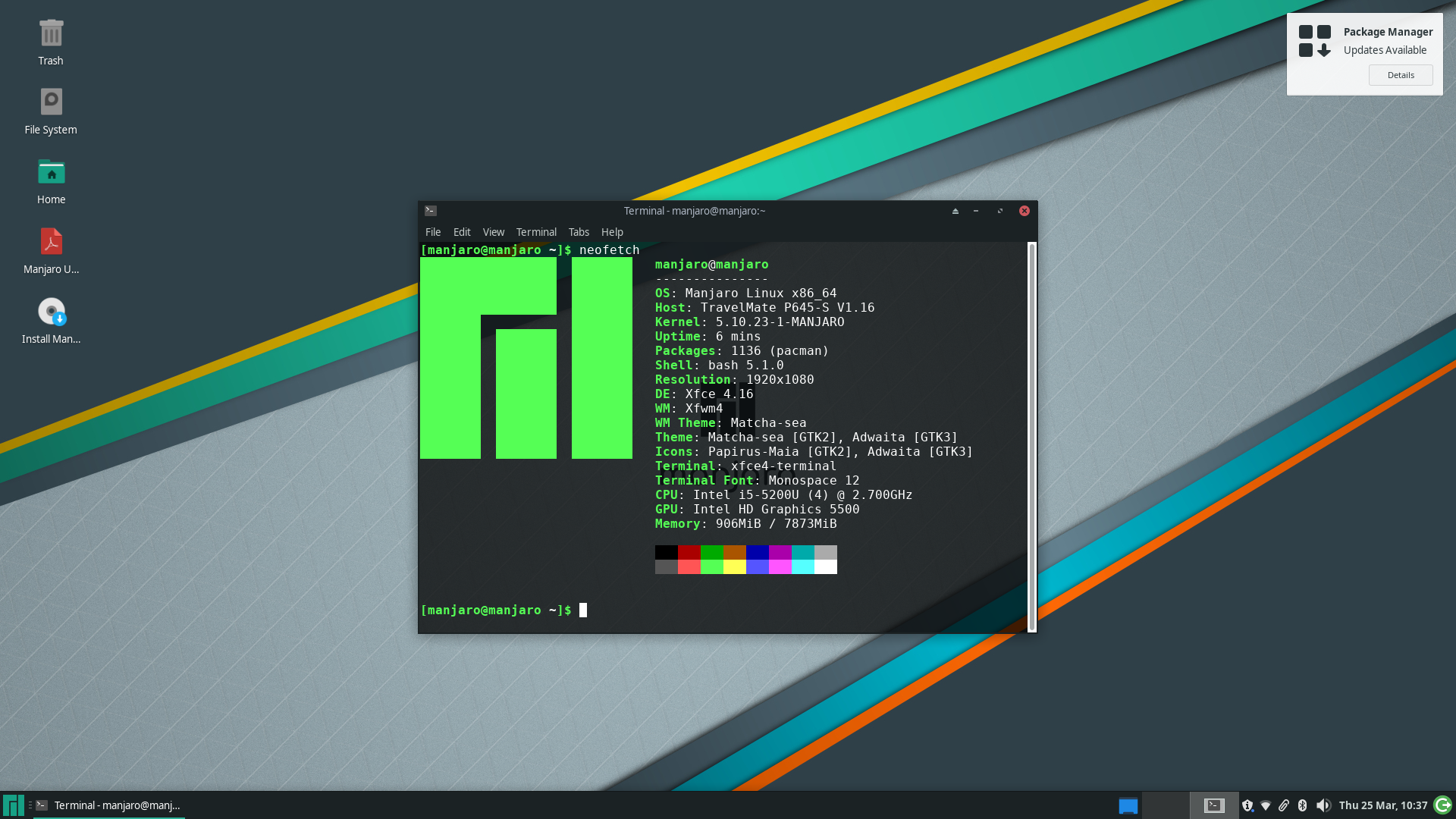
Nothing to write home about: by default, Manjaro will always look the same (I call this “the Linux Mint syndrome”). But the single bottom Windows-like panel is a good thing.
Back to the repos thing: Manjaro’s extra and community repos have about 8% and 11% more packages than Arch’s, and not all are because of Manjaro’s own tools, themes, and other customizations. There are some packages built from AUR, such as backintime, freedownloadmanager, hypnotix, palemoon, thonny, ventoy, whats-app-for-linux, yay. It’s good to have some binary packages that might keep you away from AUR (and out of trouble) but, as I said, the price to pay is that a non-negligible number of packages are slightly outdated in Manjaro.
Suppose we install Manjaro 21, either XFCE or KDE. Calamares worked fine, but after having told it to use an entire disk (the proposed partitioning was correct), I ended up with a GRUB without any menu: it just booted into Manjaro right away! Not practical at all.
Then, I tried my Bluetooth mouse, which I didn’t use much, not even in Windows. But I mentioned things that might happen since the kernel 5.9.0, so… OK, it works and connects (both KDE and XFCE), but with a quirk: first time after adding it, it says “connected,” but it doesn’t work. The mouse must be turned off, then on, and only then the pairing dialog will pop up. After that, it really works, and it will survive a reboot, which won’t be the case in all the distros.
Next thing, let’s try the default web browser, which worked in the LiveCDs:
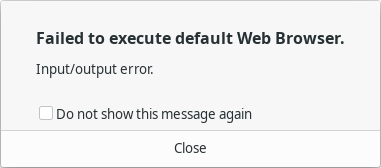

Not good. I added Chromium, which worked. After having updated the system and rebooted, the bug is still there. Not nice.
Manjaro is famous for his helper tools, y compris the kernel management tool:
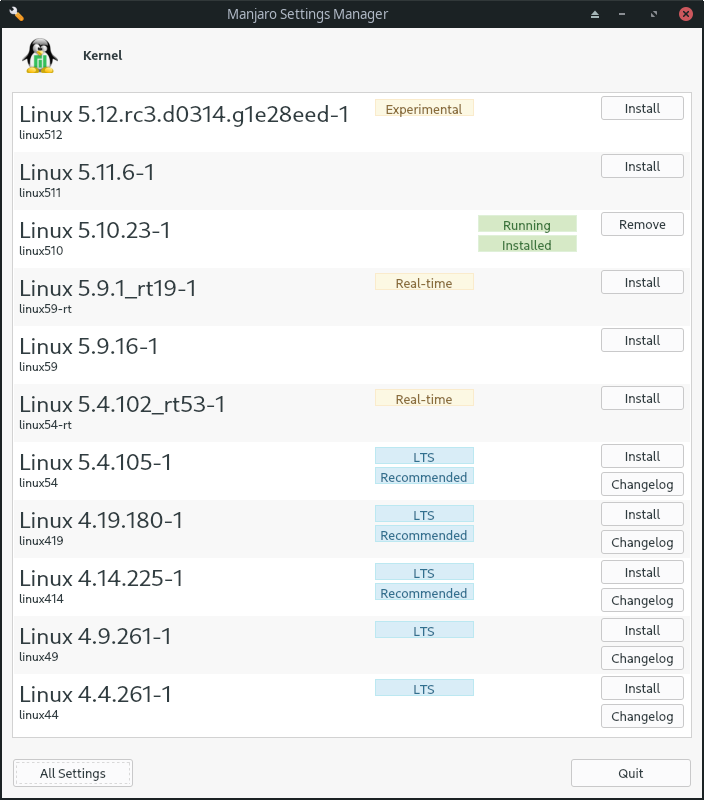
An older kernel, such as 4.19 (LTS, still supported), might help with the headphones bug, right? (It’s the default kernel in Debian 10.) Well, I installed the extra kernel, but this didn’t add anything to grub.cfg, so what am I supposed to do? Wait, there is a GUI tool called grub-customizer, right?
Nope, not in Manjaro. Not anymore! It’s still listed here, but you cannot install it since about Dec. 20, 2020, because they made it to conflict with grub, so you can’t install it if you have GRUB, and vice-versa! What an idiocy! Arch users can use it, but not the Manjaro flock. Of course, oh, it’s so dangerous, so to the many complaints that followed, the answer was: DO NOT USE grub-customizer IN MANJARO! Because…
Seriously, do not use it. Manjaro uses a customized version of GRUB, and
grub-customizercompletely messes that up.
Yeah, I noticed. Very customized, I can’t see the menu, and I can’t edit it directly. GRUB2 is already an abomination as is, why would I need further “customization” of its idiocy?
And to think that Dedoimedo liked Manjaro 20.2! Well, it’s true that here I installed Manjaro 21, so I’d say this means Manjaro is as buggy as Ubuntu, with each version coming a new set of bugs! But poor decisions remain poor decisions, such as a customized GRUB.
Other smaller annoyances and some good parts aside, there is enough to put me off in the aforementioned issues. Bye, Manjaro.
🔴 Original Rating: 5.5/10.
➡UPDATE: On April 9, the minor update Manjaro 21.0.1 has been released. By just looking at the reported issues, I got the shivers. Sure, the bugs weren’t all that severe, and out of the first 177 voters, only 20% reported issues (11% solved them, 9% didn’t). Still, this is a minor increment (not 21.1, but 21.0.1), so this is utterly unacceptable! Not tempted to trust Manjaro again. Nope.
🔴 Revised Rating: 5/10.
9. ENDEAVOUR OS
Every single time I tried it in the past, it failed to impress me. I tried very hard to like it, to no avail.
For once, things become suddenly clear after having read Dedoimedo’s EndeavourOS review – It en-devoured my disk …
Well, the fact that XFCE can’t do proper scaling it’s not any distro’s fault, and whatever regression Dedoimedo fancies he’d found in KDE 5.21 over KDE 5.20 is mostly BS, but keeping to EndeavourOS and its specific faults, it’s unspectacular, to say the least. No sex appeal, no good vibes, almost bad karma. And Dedoimedo is right in some regards: XFCE is looking a bit wrong, and installing KDE Plasma afterwards lets the user answer the dilemma inherited from Arch: “What’s phonon, what’s gstreamer, and why should anyone care?” (while installing the plasma group)
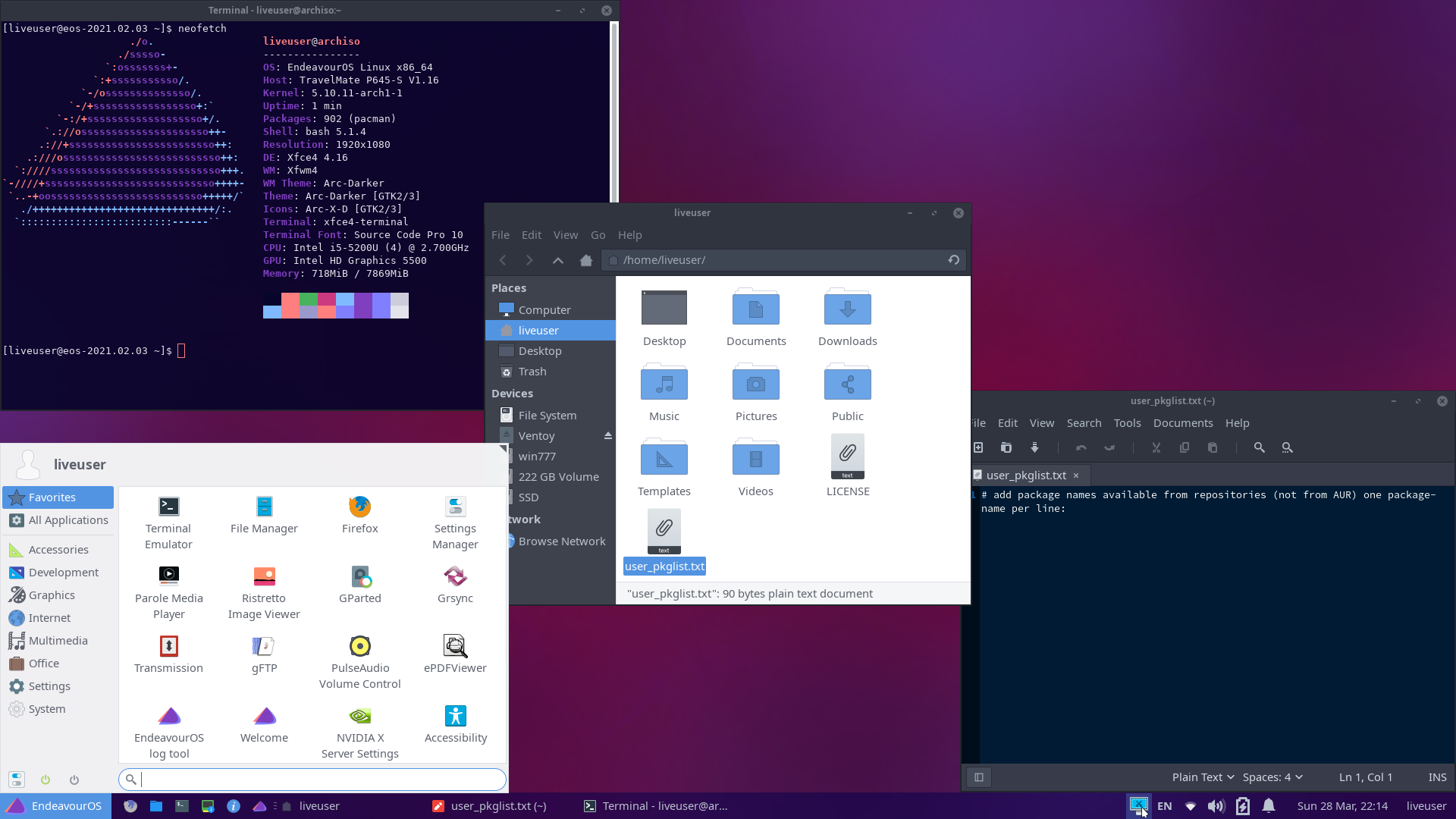
It works (if you don’t try to install it!), but why should I use it? I just can’t understand the love for EndeavourOS! Why, just because it’s an Arch that’s easier to install? C’mon. They list a team of 34 members, and this is all they could do?
🔴 Original Rating 4/10.
➡UPDATE: On the other hand, their repo is minimalistic, so it can be considered a “relatively pure” Arch. If you don’t prefer XFCE (used on the Live ISO), it allows you to install one or more of MATE, LXQt, Cinnamon, KDE Plasma, GNOME, Budgie, Deepin instead, or even i3. I finally decided to install it for a quick try (despite knowing from Dedoimedo that sometimes the installation could lamentably fail).
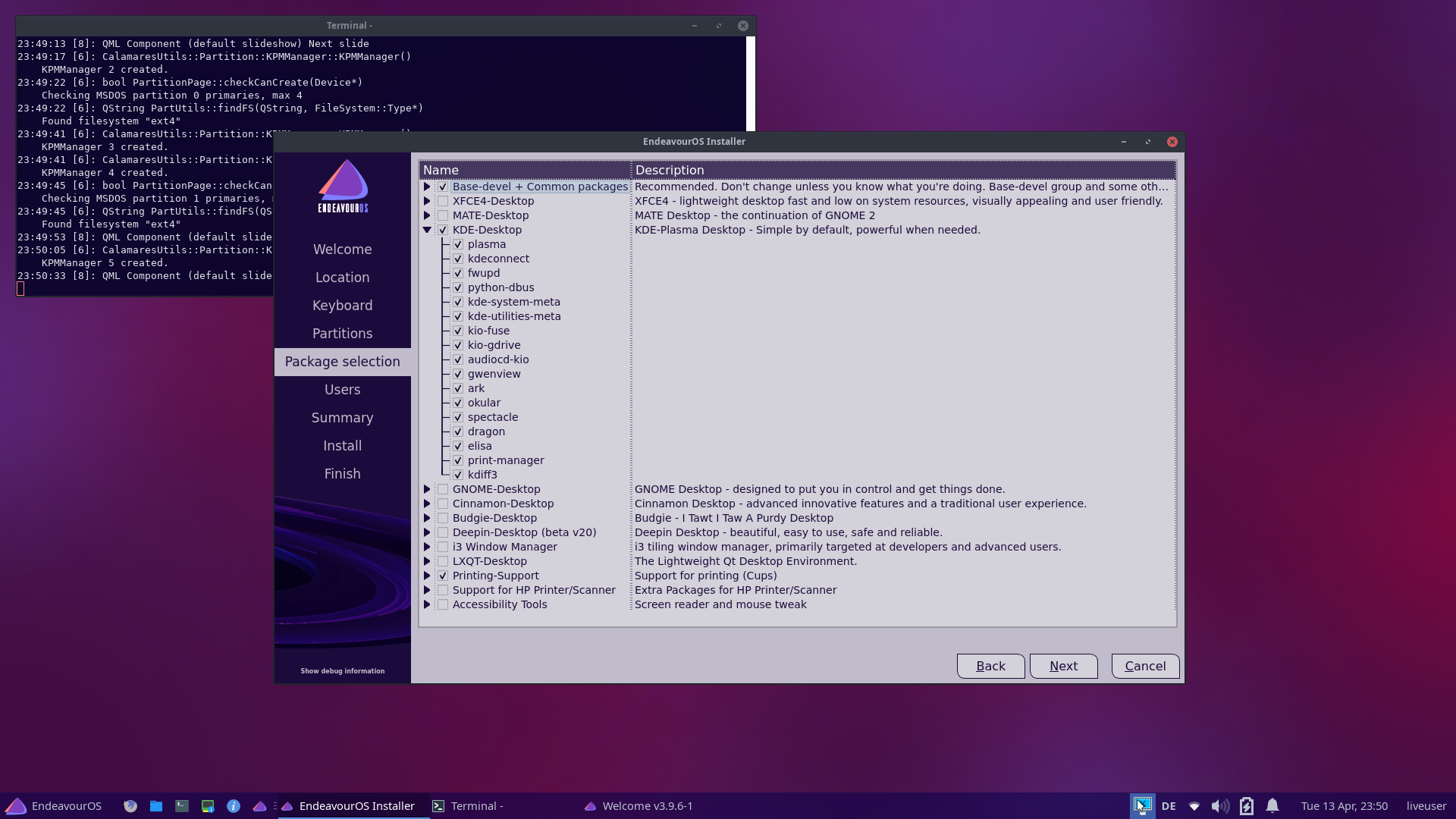
The selection is straightforward. I wonder why they wanted to launch Calamares from a console in which it spits debug messages all the time. The installed KDE system is pretty much vanilla, except for the welcome toolbox:
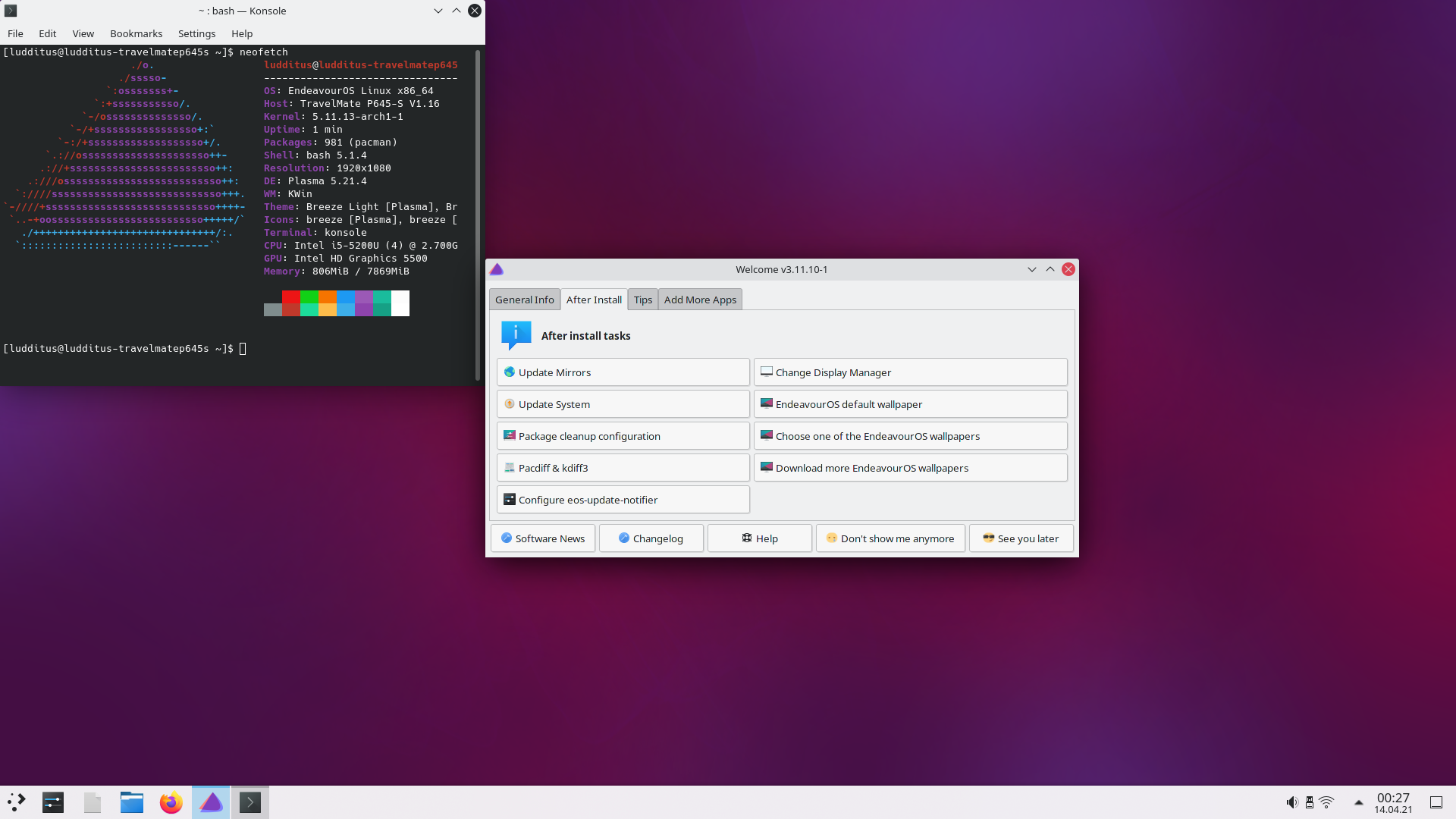
The tools in the toolbox are mostly ridiculous, and “Choose one of the EndeavourOS wallpapers” is highly impractical, as the wallpapers are not available for KDE Plasma; instead, they have to be selected from within this tool, without any preview, just by name!
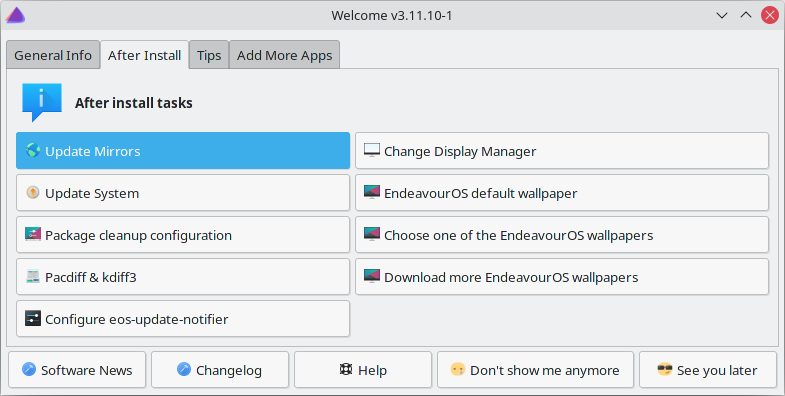
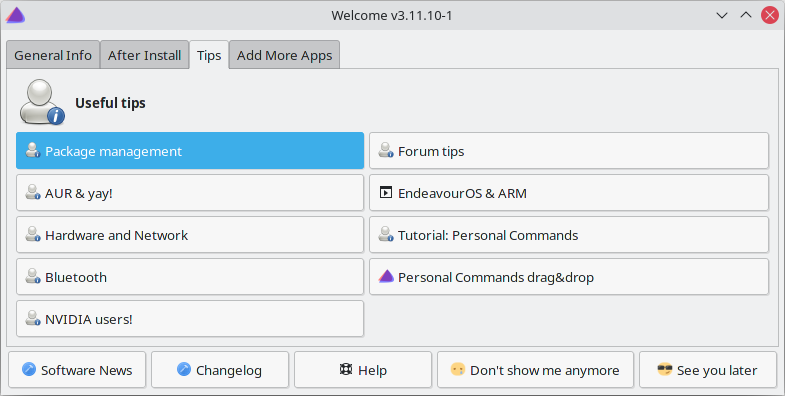
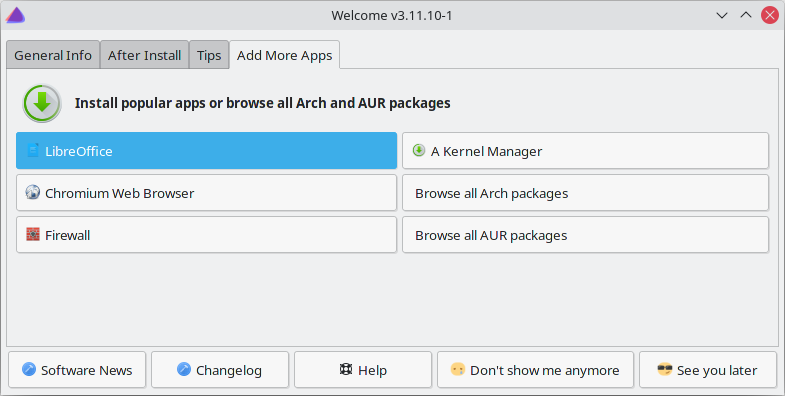
The kernel chooser can be useful:
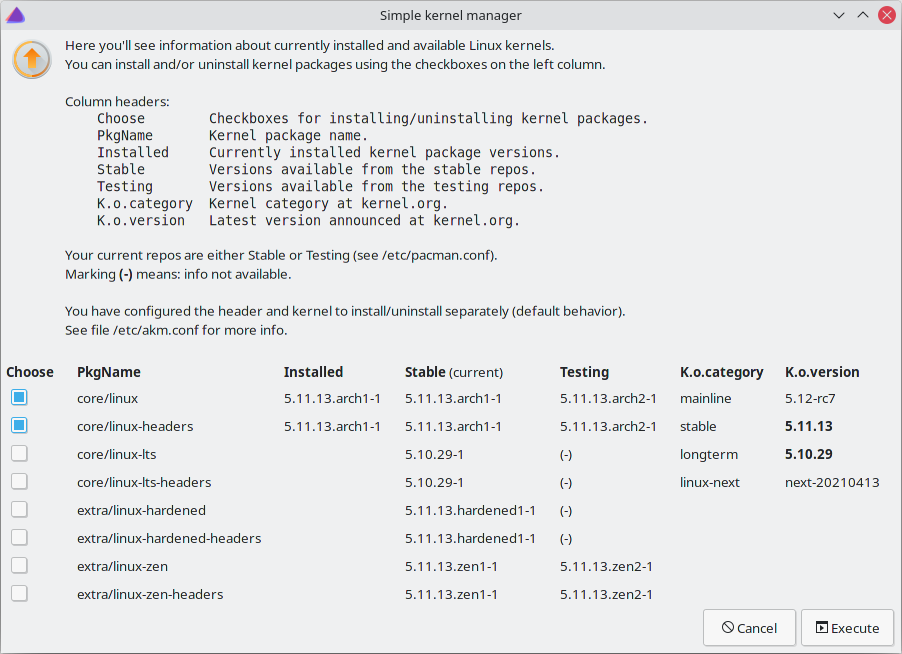
…but the reflector is utterly useless (why not just run reflector?):
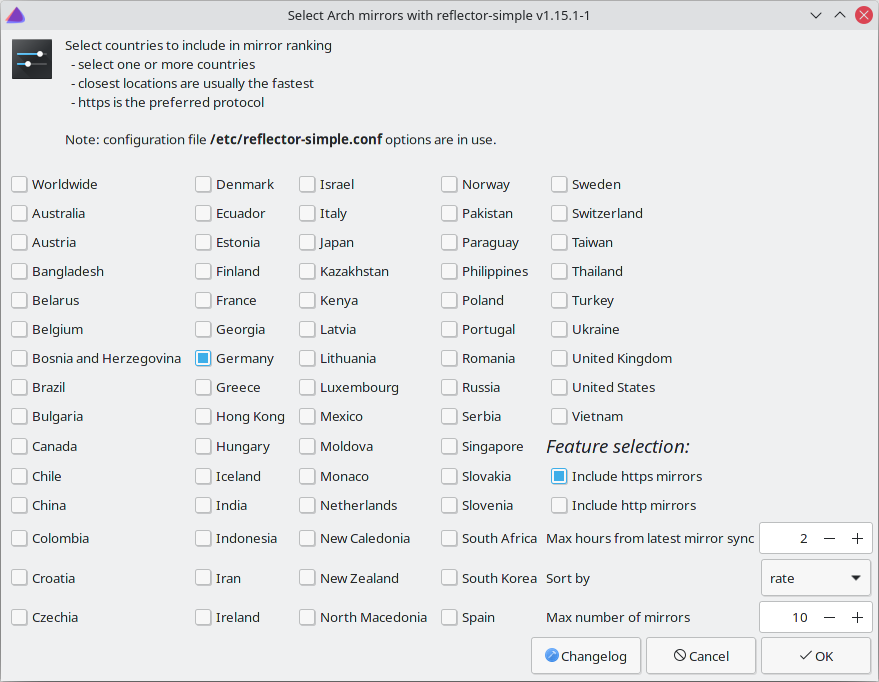
The problem is… they had one job, and they borked it. Here’s the KDE desktop, with an empty Discover icon, because Discover is not installed!
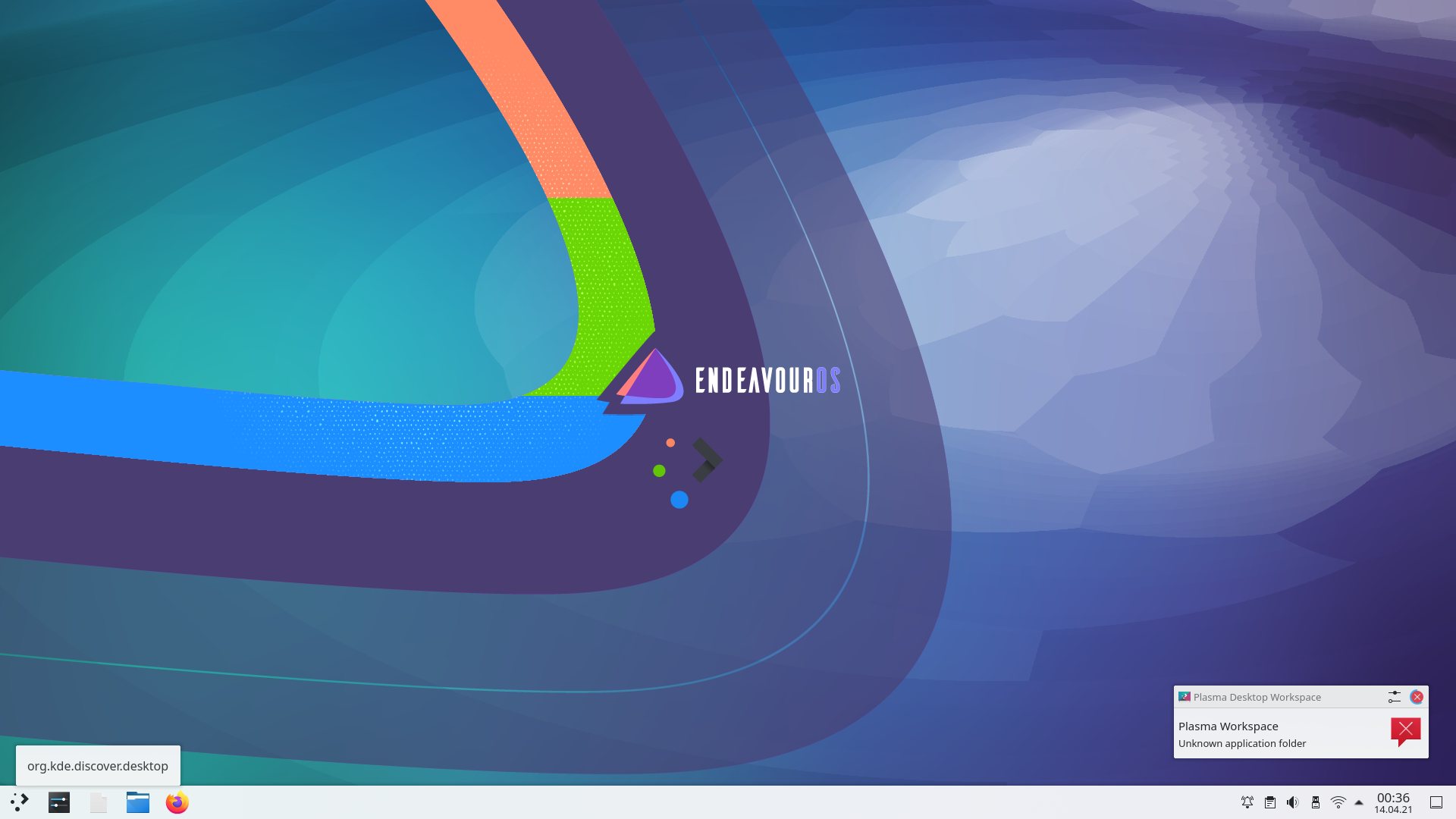
OK, so we use Pacman to install Discover and… it doesn’t work!
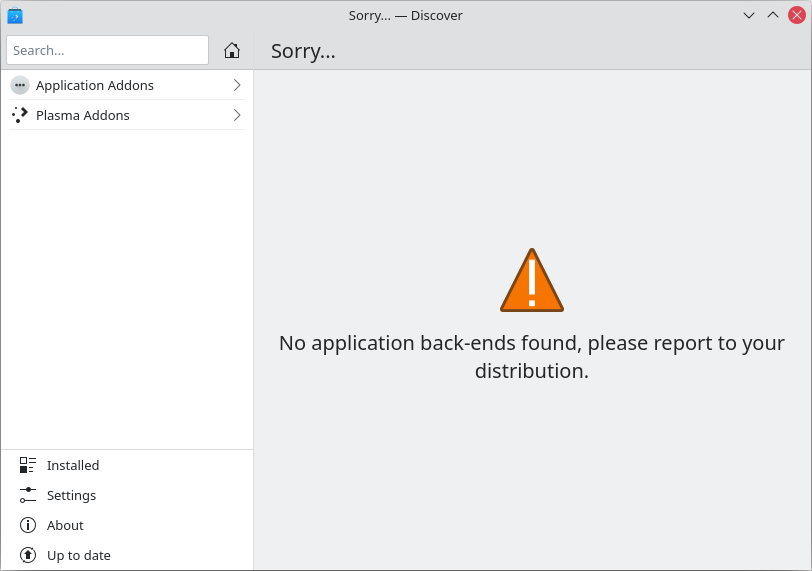
This is ridiculous. They call this a distro, not just an Arch installer, yet they cannot provide any GUI for package management! Yep, no Pamac either.
Their repo is minimalistic, and except for yay, nvidia-installer and virtualbox-ext-oracle, totally useless. The same can be said of their distro.
🔴 Revised Rating 4/10.
➡RE-UPDATE: I also tried the April release, endeavouros-2021.04.17-x86_64.iso, but only to see that the live session doesn’t have bugs; I couldn’t tell whether the installed system is free of the aforementioned bugs or not. Even if they fixed the most salient bugs, I still believe this is pathetic for such a large team. Without having installed it, I can’t reassess the rating.
10. ARCOLINUX
Now, ArcoLinux does have a WOW factor… in the video reviews. To Dedoimedo, who reviewed it end-March 2020, it was Too much, too little. But this isn’t what discouraged me to try it.
What has put me off was the huge mess that is their fugly and chaotic website. This, and the fact that with every single release, they issue 24 different ISOs! No kidding. But think a bit: how can someone (or a team) who can’t sort out a simple website be the same person(s) able to ensure the QA for 24 different ISOs? Are they using the openSUSE Build Service, or what? Actually, no, they’re using ALCI.
From the download page, there’s no way to know what to download and from where. There is a “What to choose” page that resolves to one of the four: ArcoLinux (full ISO with XFCE, OpenBox and i3), ArcoLinuxD (minimal), ArcoLinuxB (with only one desktop, so there’s going to be lots of “B” ISOs), ArcoLinuxB-Xtended (Openbox and several tiling managers). Then, they have a sort of cheatsheet that only gave me headaches and really didn’t help me a bit. I went to Belnet and, as of mid-March, there were for version 21.03.11: 24 ISO files, of which 22 “ArcoLinuxB,” one “ArcoLinuxD” and one “ArcoLinuxB-Xtended”; on SourceForge, it’s even worse: ArcoLinux and ArcoLinuxD page only contains the full “arcolinux” ISO (where is the minimal “D”?); to get the various “B” editions, you must go to the ArcoLinuxB Editions page, which contains “community-editions” in the URL!
In the end, I downloaded from SF two editions: arcolinux-v21.03.11-x86_64.iso (2.42 GiB, listed as 2.6 GB), and the plasma “B” edition, arcolinuxb-plasma-v21.03.11-x86_64.iso (2.02 GiB, listed as 2.2 GB). Beware that the version numbering for each edition is grotesque: sticking to plasma, v21.01.7 from 2021-01-15, v21.03.1 from 2021-01-15 (yes, same day!), v21.03.11 from 2021-03-26. This Erik Dubois guy must be a mess (he and the entire team of about 26). Despite the name, he’s Vlaams (Flemish), not Walloon.
Oh well, from this video I learned they have a specific site about ArcoLinux ISO, another one for ArcoLinuxD ISO, a third one for ArcoLinuxB ISO, and a last one for CARLI (Customized Arch Linux ISO). Again, a huge mess.
But make sure you read the release notes for version 21.03; the page is painful to read, yet rich in information you didn’t know you might want to know. I install the “Arcolinux” and the “ArcolinuxB Plasma” separately, and in the first case I encountered a Bluetooth issue not present in B Plasma; and in B Plasma I specifically added xf-86-video-intel when customizing the installation in Calamares, despite the release notes suggesting not to, and I had no issues whatsoever! One nice thing mentioned in that page is that the Welcome App includes an ArcoLinux Calamares Tool in which you can select your preferred filesystem, so even when installed with automatic partitioning, it won’t use ext4, but the filesystem of your choice! (JFS in my case.) Well, the page stated that this tool (arcolinux-calamares-tool) is only in the full ISO (XFCE/OpenBox/i3), but I got it on the Plasma ISO too!
Arco’s ISOs don’t support Ventoy, so I dd‘ed it on its own USB stick. It uses gummiboot instead of GRUB2, which is fine.
First ISO, the one with no extra letter added. XFCE is decent, but 20 other desktop environments were available to install:
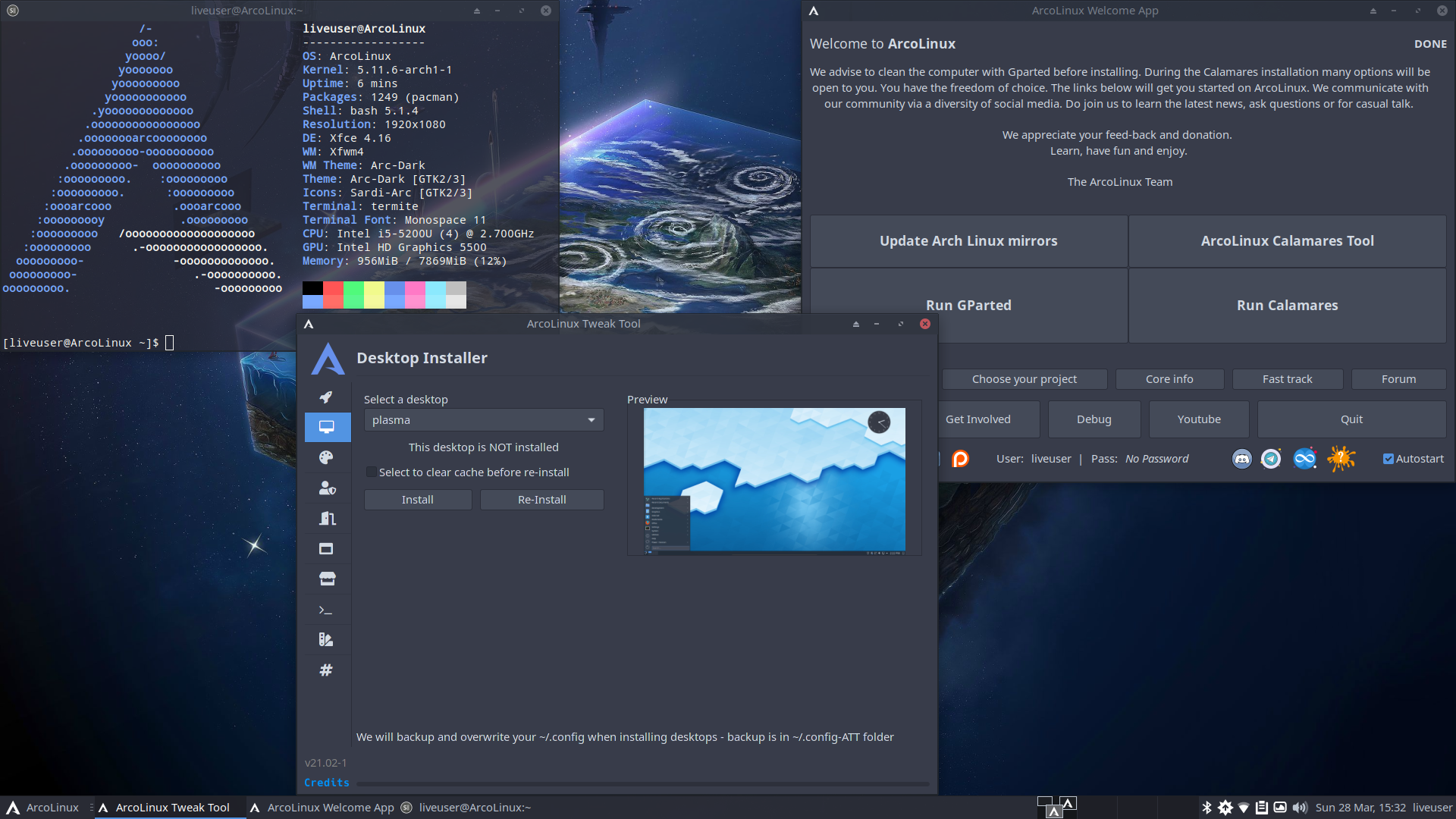
Once you install it, KDE Plasma (that’s “Plasma (X11),” not “KDE/Openbox” ) is decently configured too:
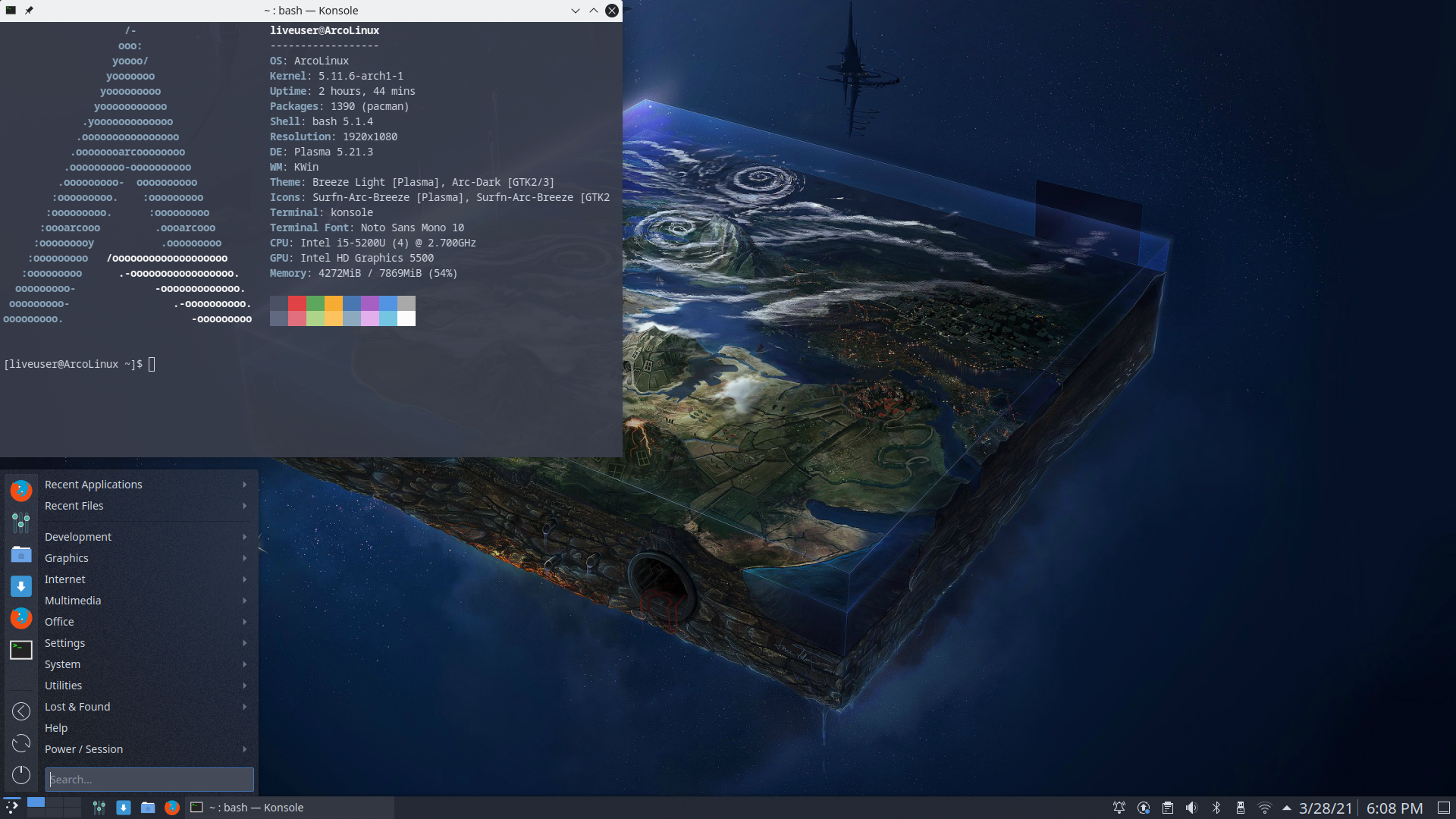
Now, the first major annoyance: the Bluetooth mouse couldn’t connect. The wizard complains right away:
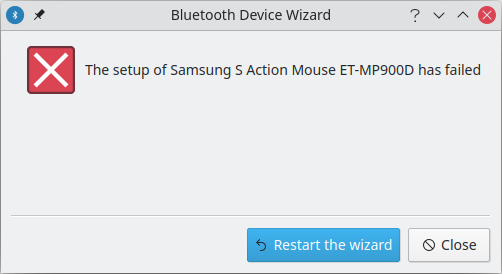
If in Manjaro, turning the device off, then on, solved the issue, nothing of the kind here. No dialog boy to ask me to pair it, nothing at all! Subsequent attempt to connect initially seem to work, then they fail instantly:
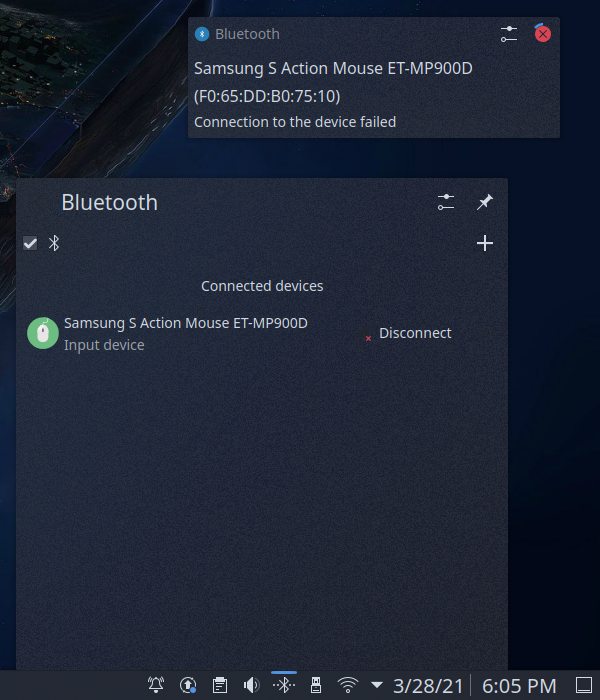
This would need further investigation, as it’s not this case of autosuspend, and it’s not about dual-boot either. It just doesn’t work.
Second ISO, the one that comes with KDE Plasma on it. Decent too.
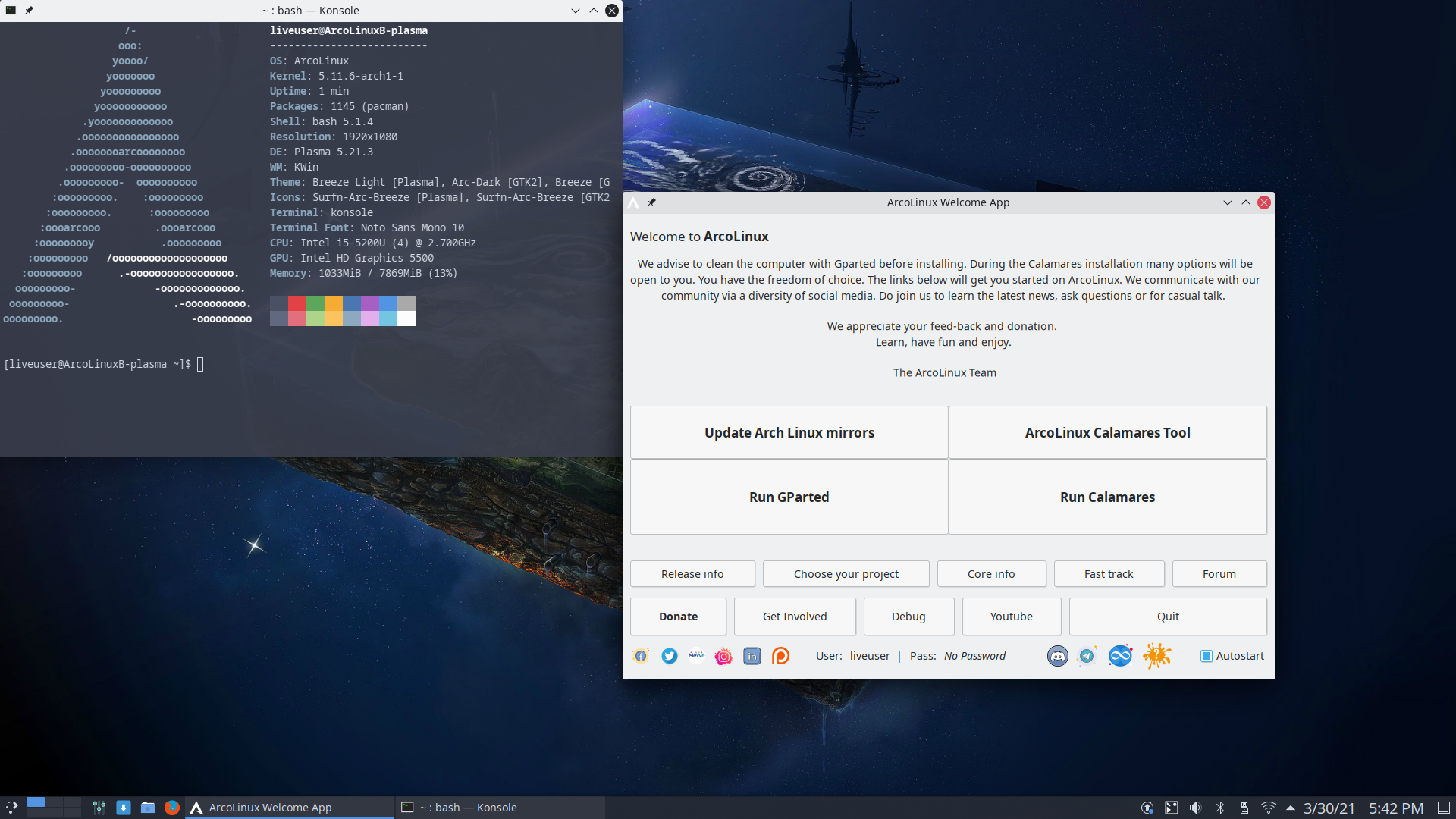
This second time I went directly to install it. I’d stress a bit on the granularity of the package selection, with a few examples:
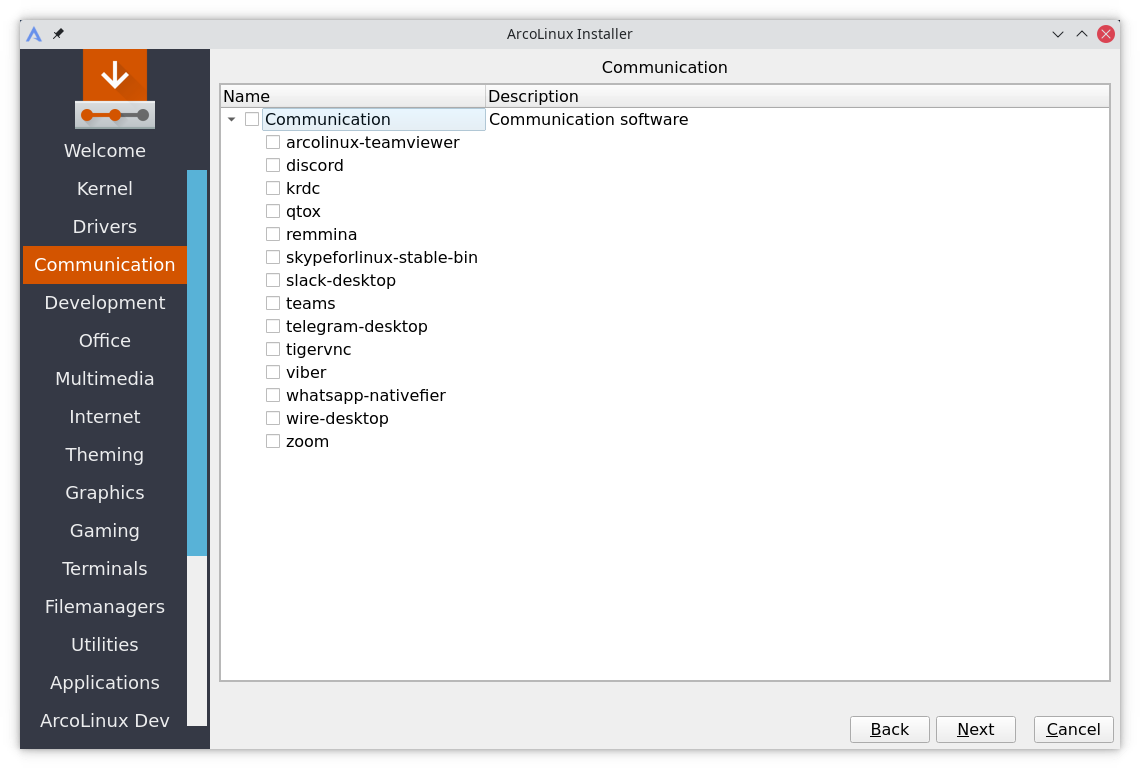
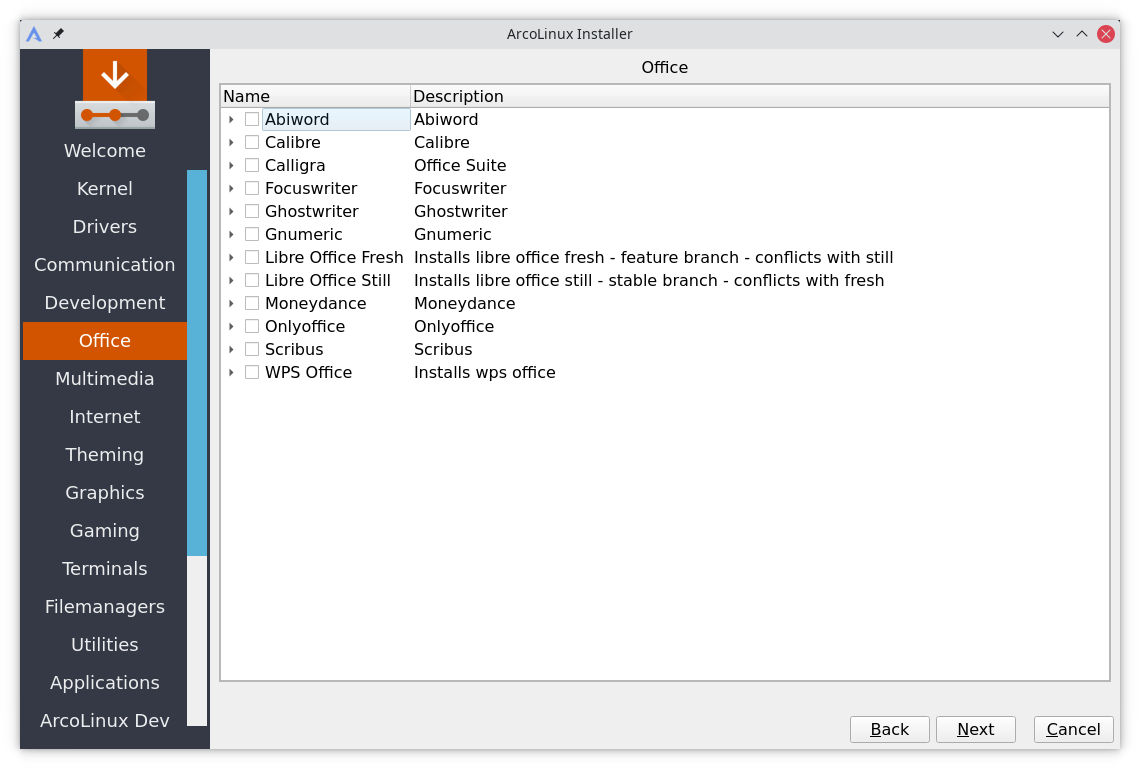
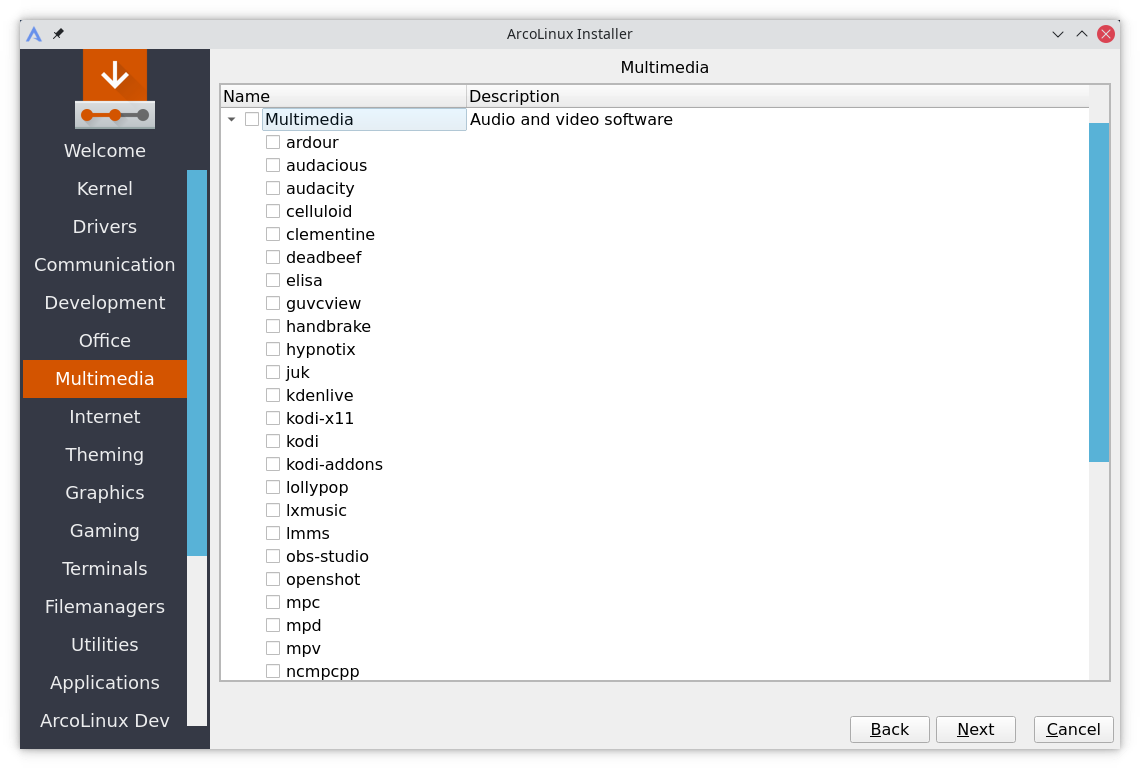
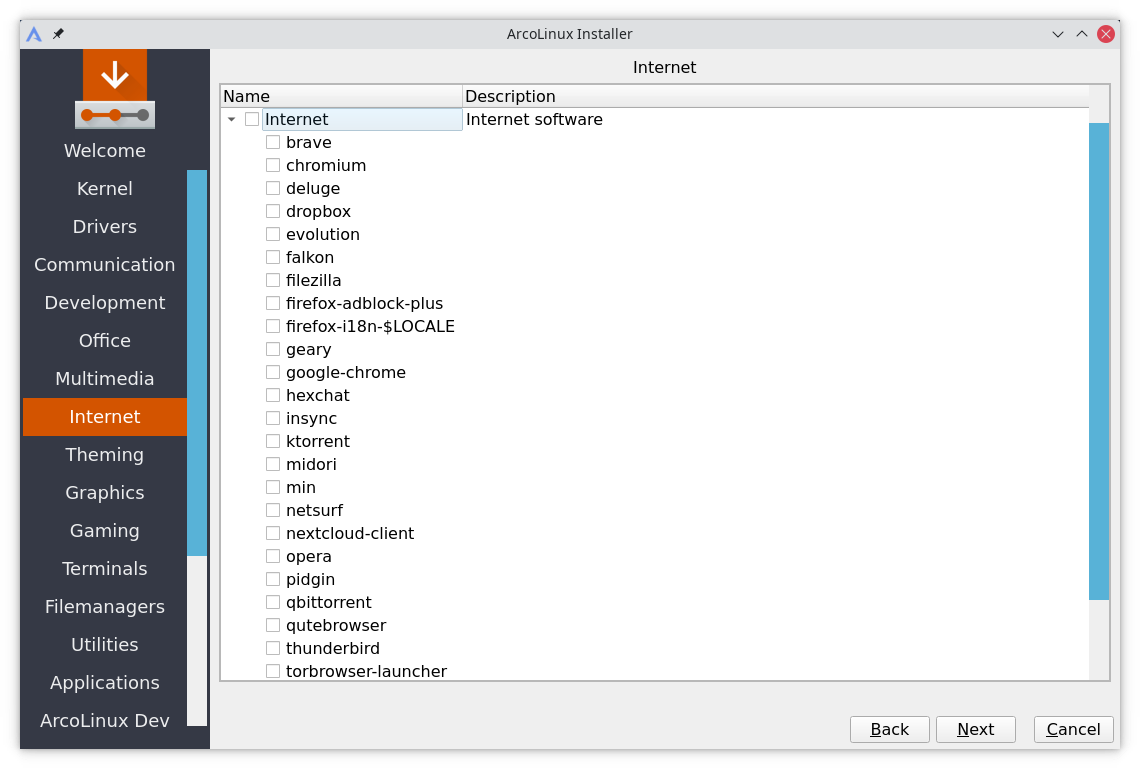
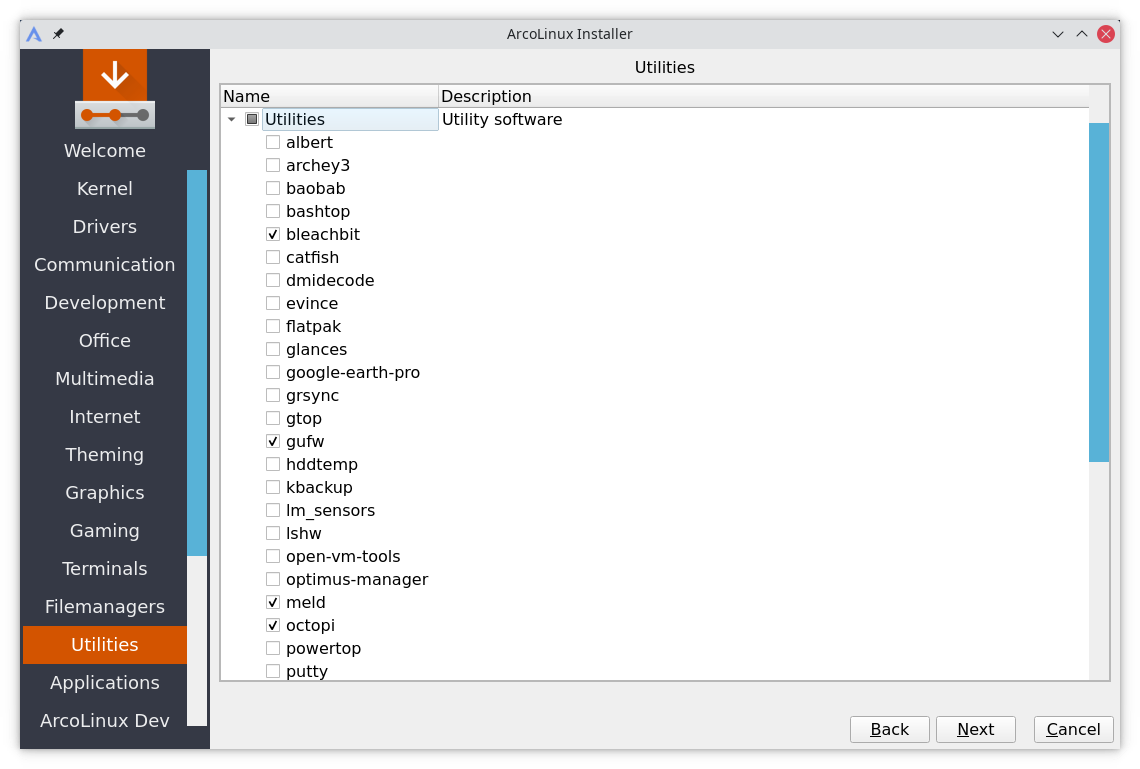
systemd-manager, timeshift, youtube-dl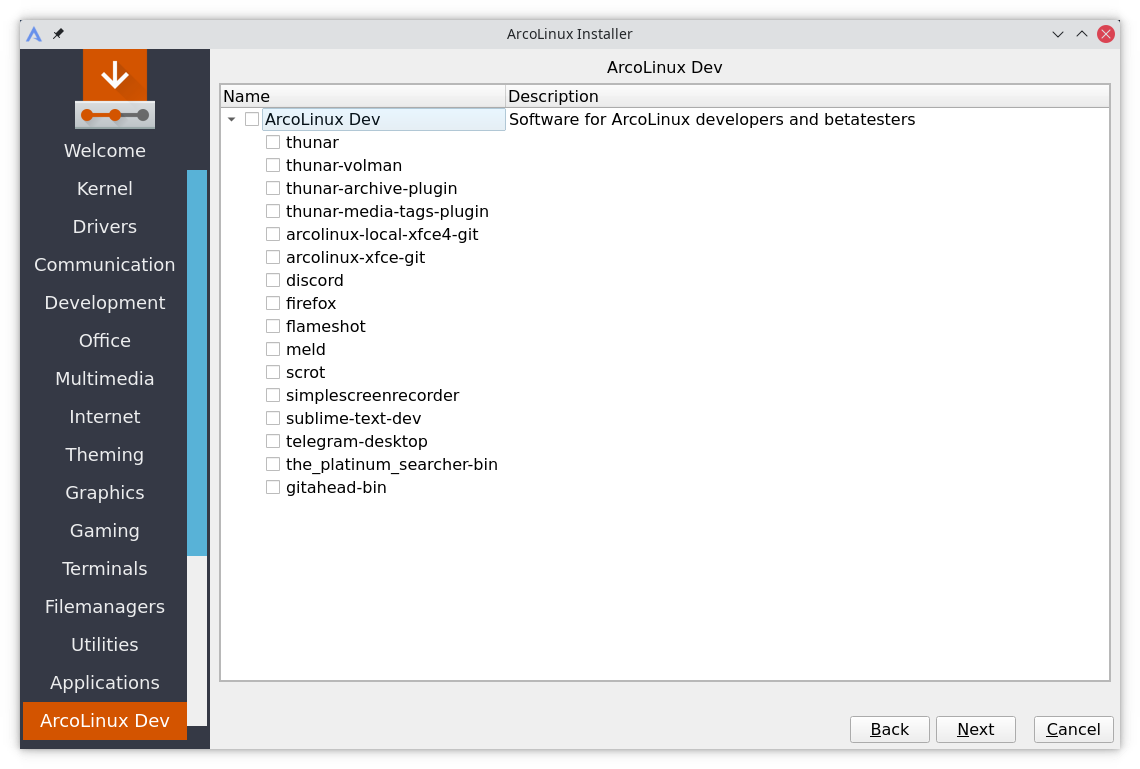
The last one is ambiguous. Is it about beta/git/testing versions of the respective packages?!
Not the first time I saw this in Calamares, but I feared it would fail (it didn’t): notice the /boot/efi%4 thing (WTF is %4?) that I couldn’t delete:
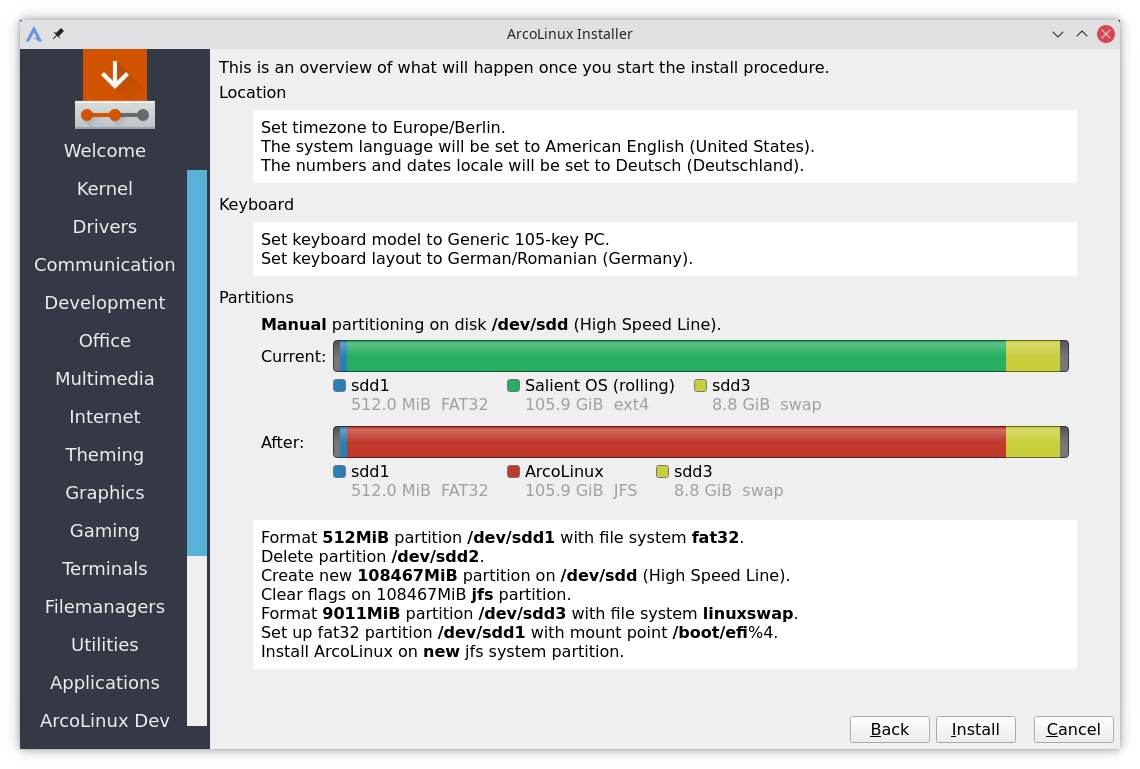
I guess I forgot to take a screenshot with the freshly installed KDE edition. But here, system updates were applied through Discover instead of Pamac (for consistency, I guess):
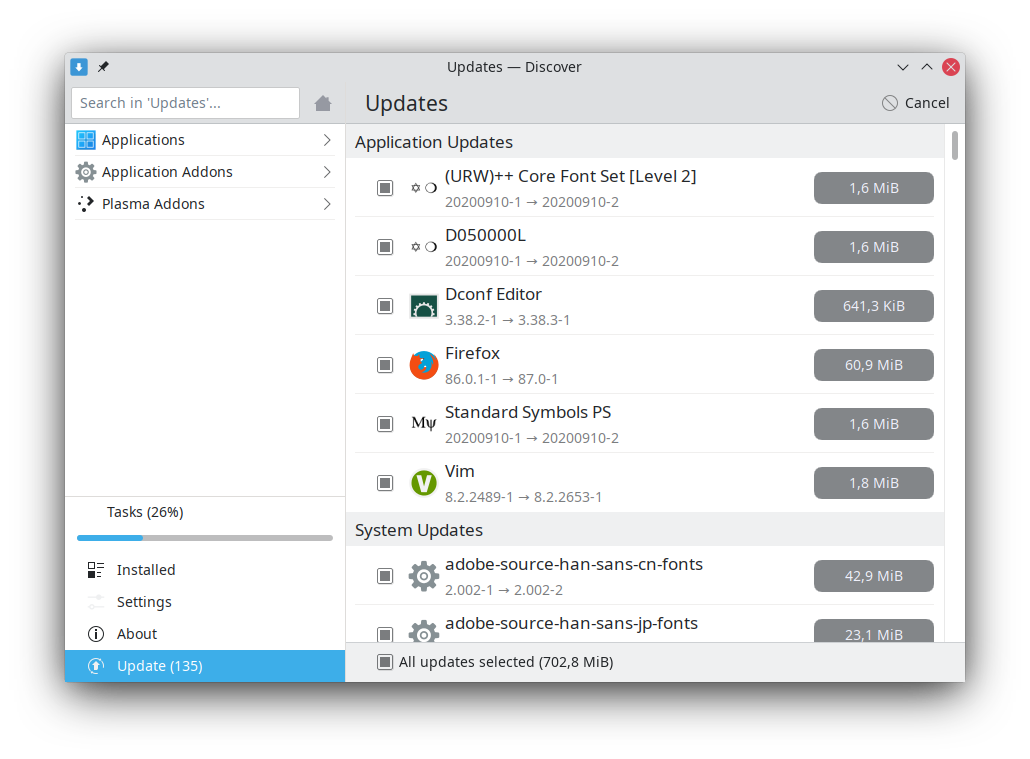
I’ll install XFCE later, since I have a nice tool for that:
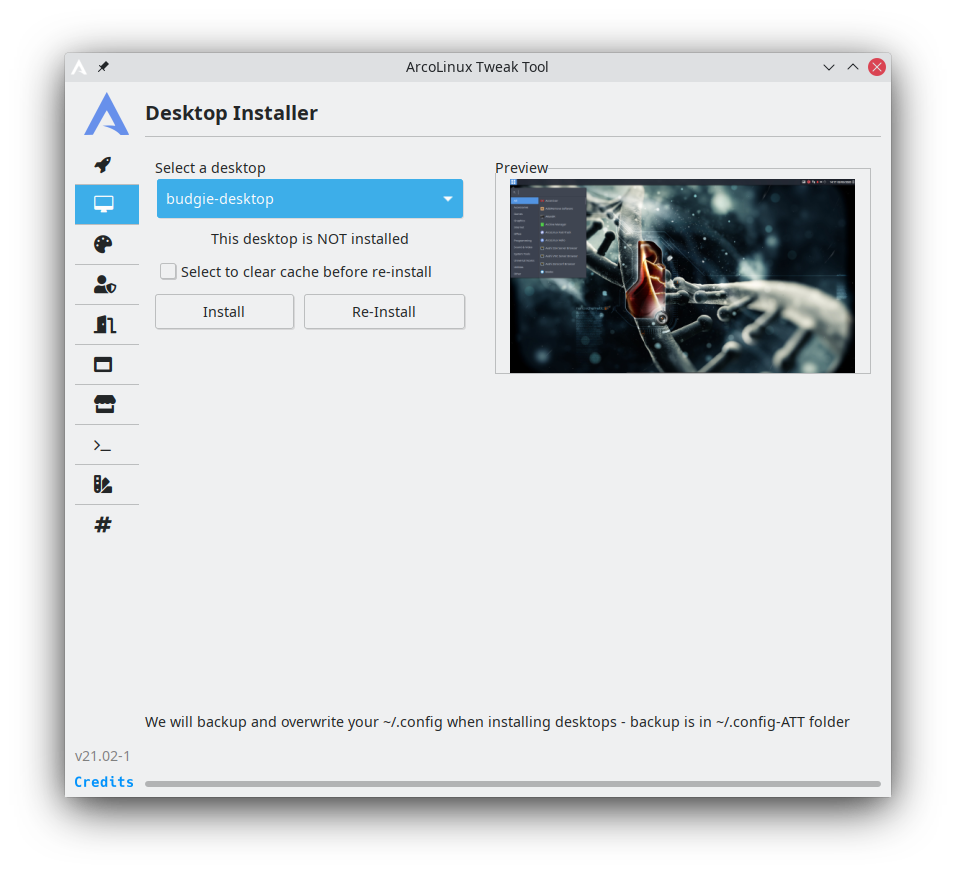
Take that, Manjaro! If GRUB2 be, then I should be able to do that:
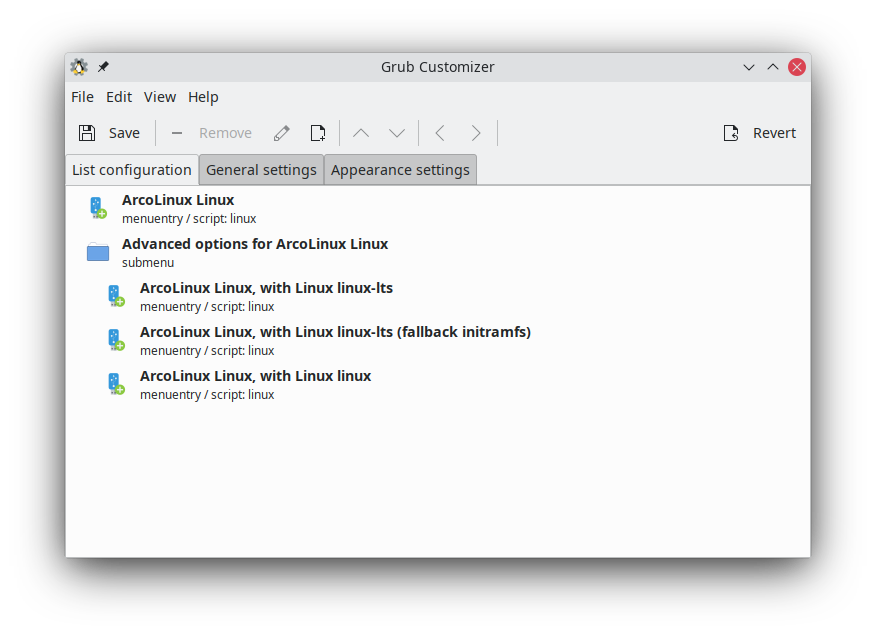
Arco’s own repos add a lot of packages to Arch, so you might not need to use AUR. I’ll only mention a few packages that are specifically offered by Arco (I disregarded those targeted to gamers): alsi, bitwarden, brave, curseradio, discord_arch_electron, dropbox, enpass, fvwm3, gitfiend, gksu, google-chrome, hypnotix, insync, inxi, mailspring, megasync-nopdfium, onlyoffice, pacback, paru, powerpill, radiotray, sddm-config-editor, skypeforlinux, slack-desktop, spotify, stacer, sublime-text-dev (the default X11 text editor in Arco!), tauon-music-box, teams, the_platinum_searcher, timeshift, tor-browser, trizen, ventoy, viter, yay, visual-studio-code, vivaldi-widevine, wps-office, zoom. Not a bad choice, eh?
They also have chaotic-mirrorlist, but Chaotic-AUR is not enabled by default. The best news of all, Chaotic-AUR can be enabled by a simple switch!
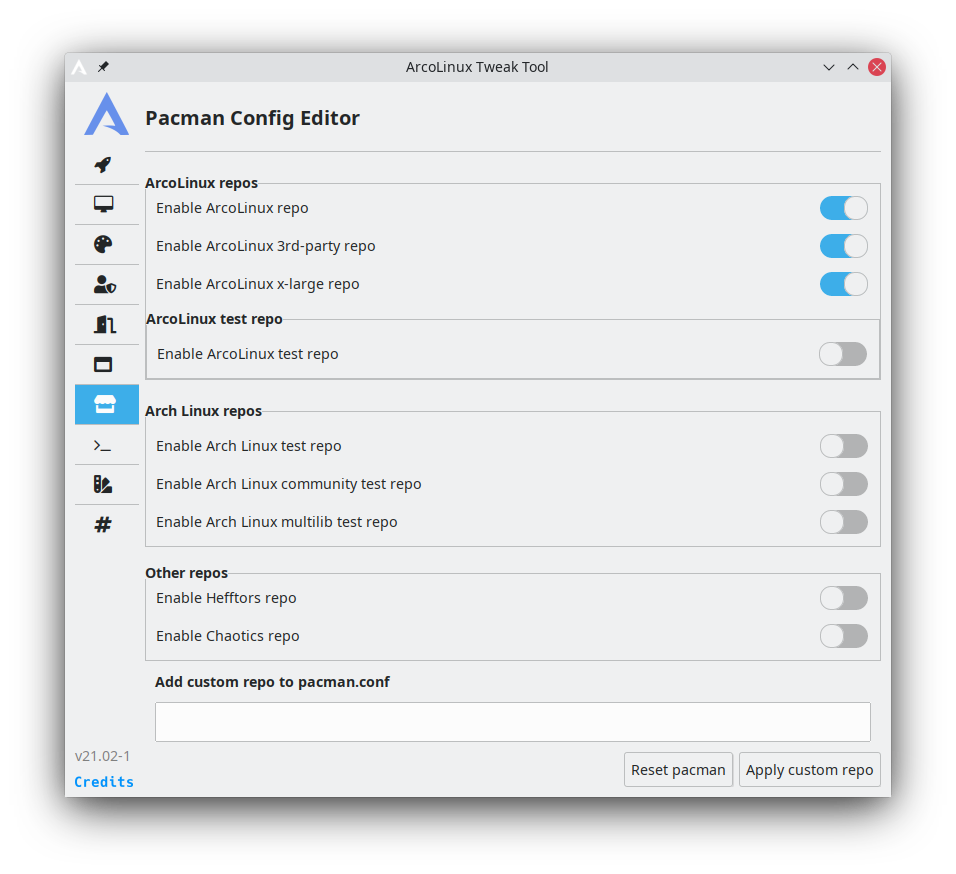
There’s been an upstream change some time ago and, funny thing, whereas in RebornOS I was asked to replace dbus-python with python2-dbus, here it was exactly the other way around:
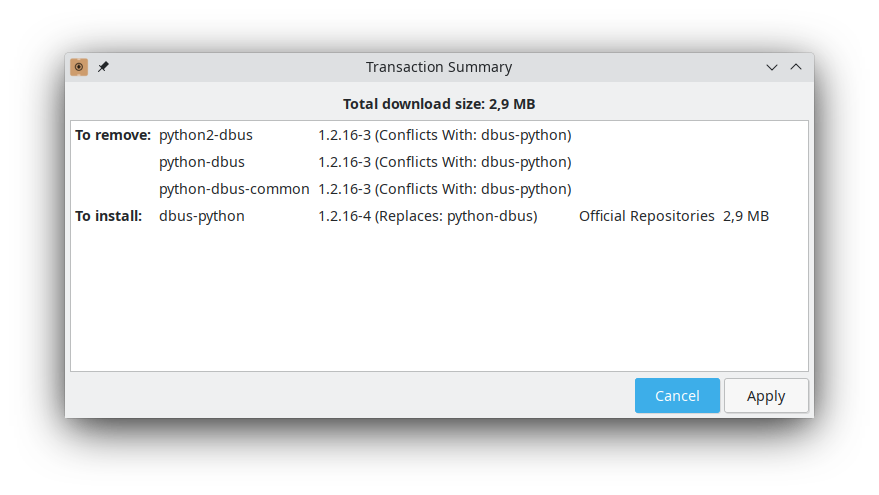
You’ll find a selective list of useful packages in Chaotic-AUR downwards, in the chapter about Garuda Linux (Chaotic is Garuda!); let’s just say I installed FreeOffice:
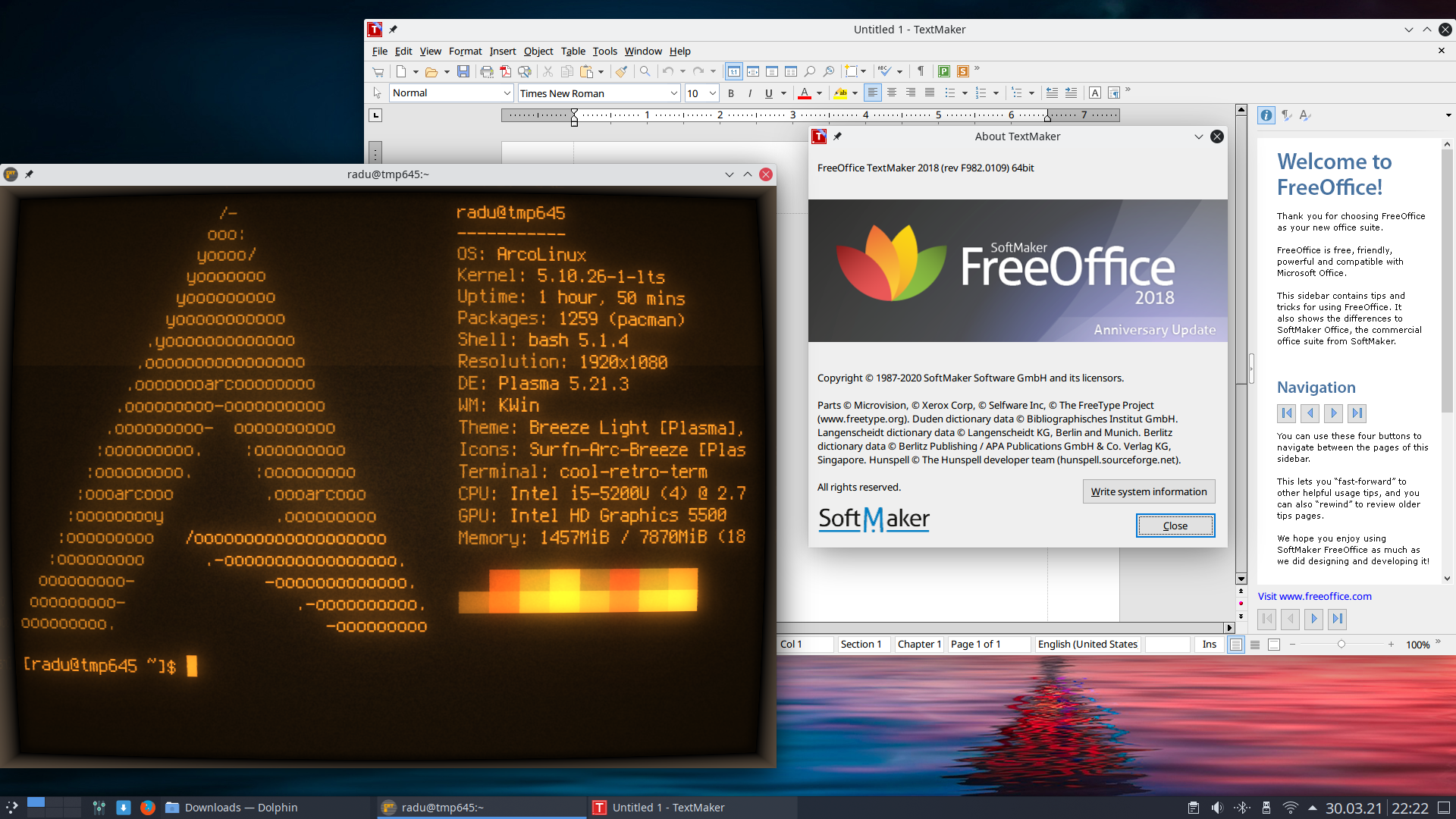
The experience with KDE installed from the B Plasma ISO is superior to what I had with adding it to a system installed from the XFCE/OpenBox/i3 ISO: this time, the Bluetooth mouse just worked! (And it still works, duh.)
Still, taking screenshots by using the PrnScr key always crashes kdeinit5, but only after the screen is captured and saved:
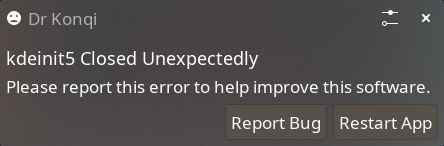
This being said, life in ArcoLinux KDE is pleasant…
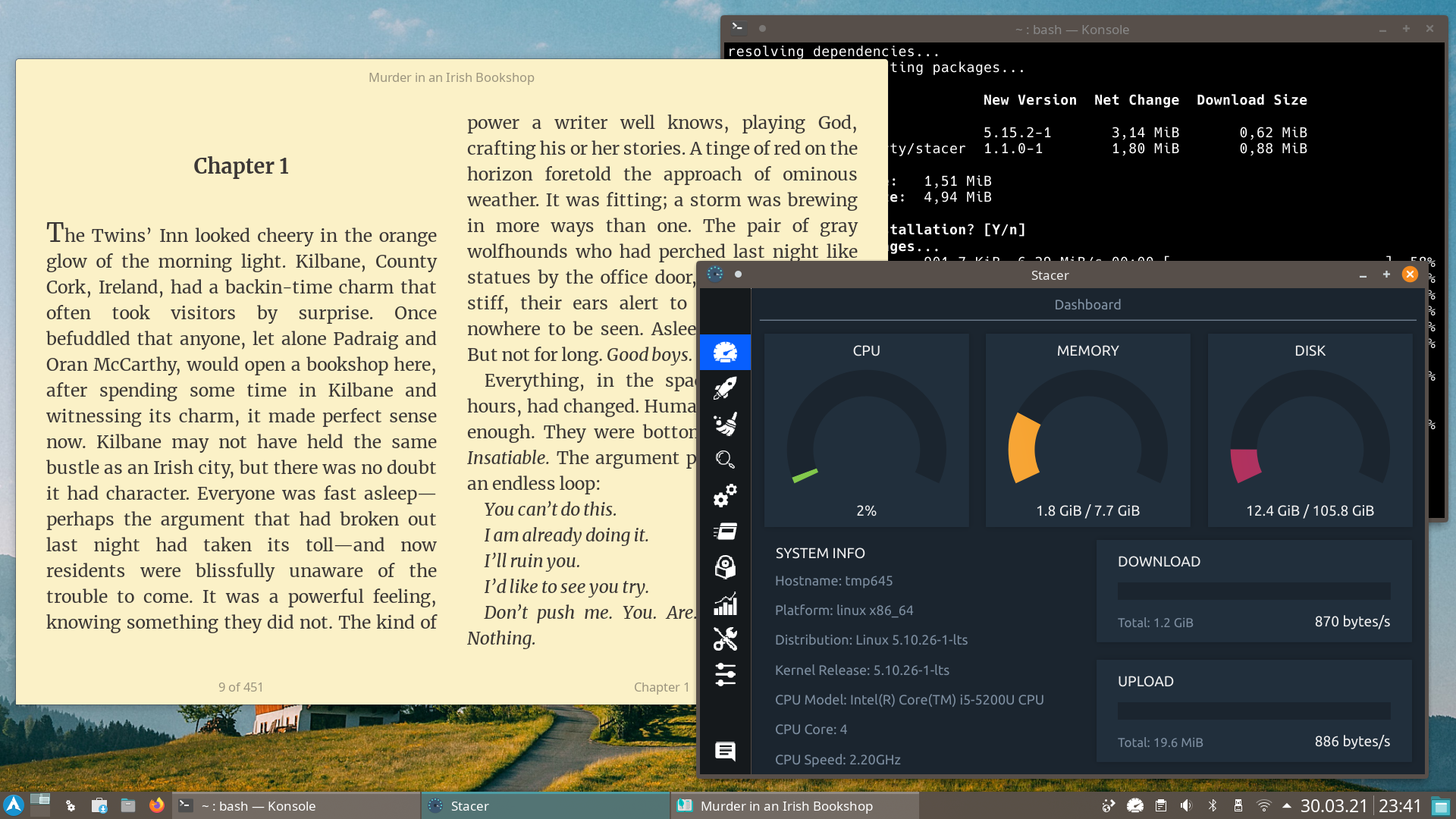
…and using XFCE as an afterthought (i.e. installed afterwards via ArcoLinux Tweak Tool) is equally fine:
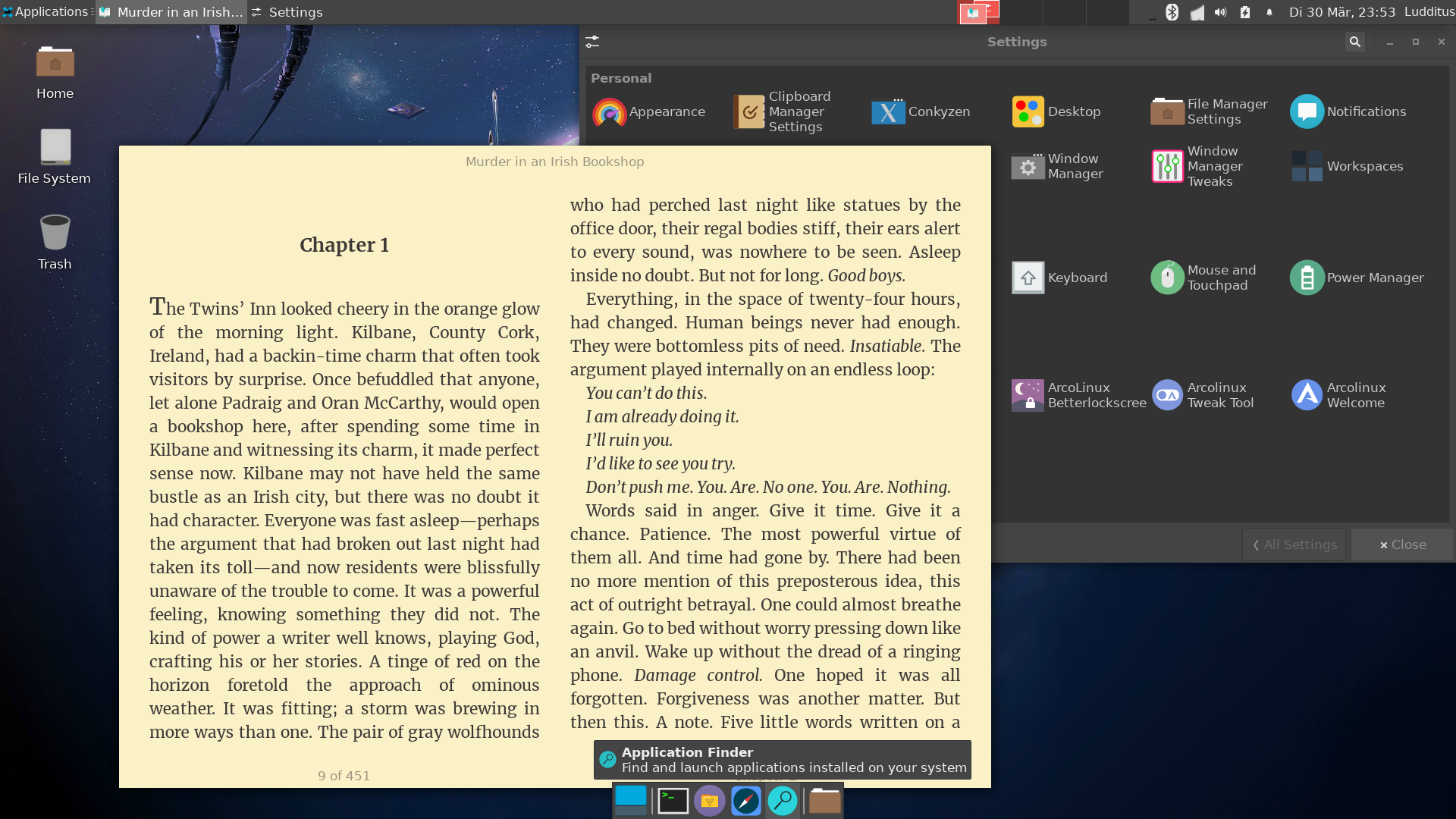
➡There is something more the brave and valiant could try: the Vicyos ArcoLinux Spinoffs (see also here).
➡Furthermore, there’s another set of spinoffs that I tried some time ago, but I didn’t like the customizations, especially the look and feel for the XFCE and Plasma editions, plus some bugs: HefftorLinux (see also here). LinuxUser 04/2021 has reviewed Hefftorlinux v2021-02-05; the latest version being v2021-03-11, I frugally tried (no install!) the Studio edition, which in this first version seems much more popular than the regular Plasma, XFCE and GNOME, and I couldn’t find any reason anyone would want to use it: Plasma + Latte, Brave, Strawberry Music Player, no screenshot app installed, and absolutely nothing special. (Another complaint: the official site doesn’t mention anywhere the SourceForge project page, and the downloads are pointing to it in a non-transparent manner; shame on you, Brad Heffernan!)
To sum it up (Fazit in German):
- Poor taste and lack of organization when it comes to the websites.
- Good taste and common sense when it comes to the customizations of the DEs and WMs.
- Support of all possible DEs and WMs.
- A good selection of extra packages. It can also use the extra packages from Chaotic-AUR (by folks from Garuda Linux) and HefftorLinux (mostly customizations, see this and this; make sure the following server is used:
http://dark.seedhost.eu/pheonix/Repo/$repo/$arch). - Great helper tools (Everything you need to know about the ArcoLinux Tweak Tool). Also, some useful CLI aliases.
- The different editions (too many of them!) might expose different bugs.
Exactly one year ago, Dedoimedo was mean to ArcoLinux; too mean. Or maybe it was worse back then (at least, the XFCE edition he tried).
🟢 Original Rating: 8.5/10.
➡UPDATE: I incidentally noticed that, while I prefer as much disconnection as possible, ArcoLinux prefers inclusiveness, so that the Pamac package they offer is pamac-all, which depends on Flatpak and Snap; I find this ridiculous and they deserve a penalty for that approach. Adding unnecessary dependencies can lead to problems when using several repos!
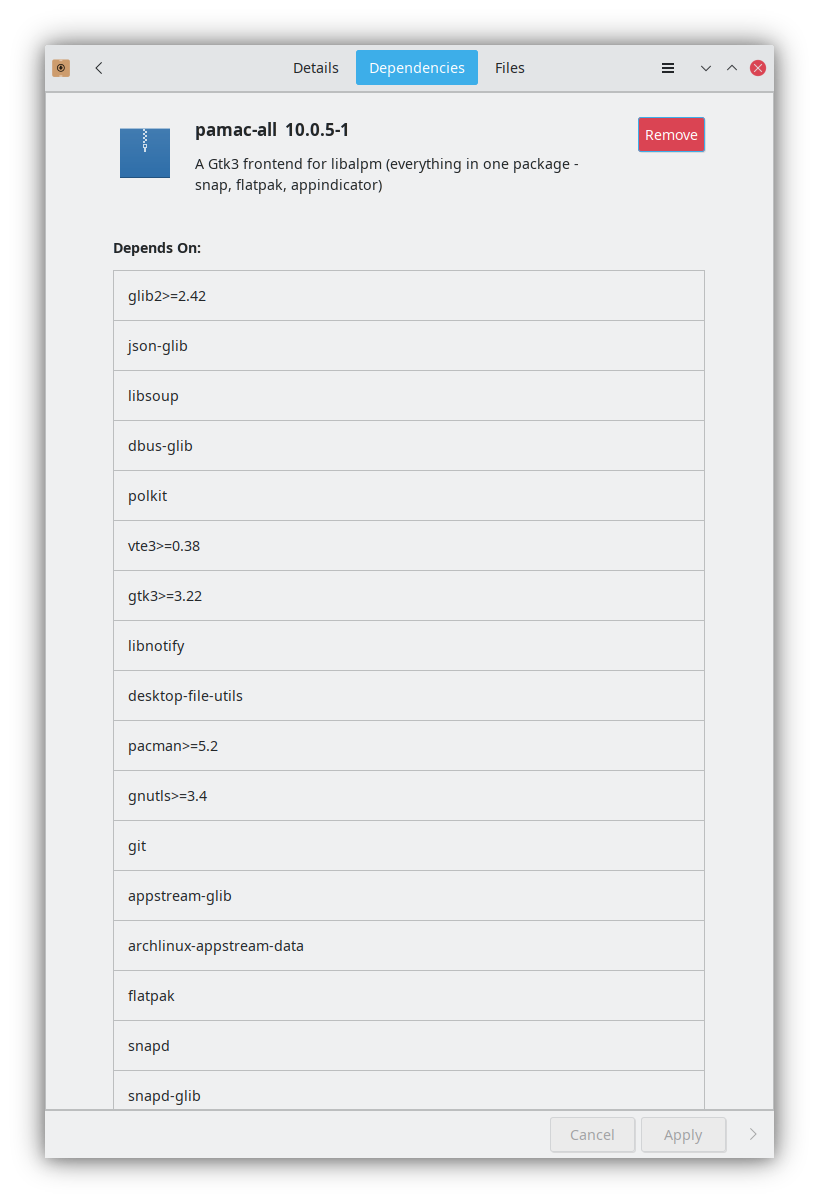
🟢 Revised Rating: 7.5/10.
11. BLUESTAR LINUX
Not a real website, just SourceForge hosting, which is not a crime. But their KDE with Cairo-Dock is exactly what I don’t like. It doesn’t resemble macOS (which I wouldn’t have wanted anyway), and it doesn’t have anything to make it attractive in some way or another.
It’s true, they add to Arch a number of packages built (most of them) from AUR and only hosted on SF; not quite the 1,700 counted there, because for some packages they keep many, too many old versions. A few samples: spotify, amarok, kradio, dropbox, yay, octopi, tor-browser, proftpd, palemoon, google-chrome, skypeforlinux, , bitdefender, fbreader-qt5, grub-customizer, libreoffice-extension-languagetool, openoffice (preinstalled!), megasync, mplayer2, streamripper. Not uninteresting, but also chaotic. A personal choice, no doubt.

I’m not sure I ever encountered a more cretinous customization. Autohidden dock and top panel. Transparent menu so you don’t even see what you’re doing. OpenOffice by default?! No fucking way!
🔴 Rating: 2/10.
12. GARUDA LINUX
It’s mostly Indian, which, I don’t care how you take it, kind of puts me off. Most of the horrendously buggy software is written or tested in India, and this includes Windows 10, most major American and European software products, and even the embedded software that makes your car run (BOSCH loves India; they believe Indians are cheaper, and instead of feeling insulted, the Indians are happy!). Well, I still thought of trying it. Of the eight people in Garuda’s team, only three are Indians, one of which only maintains the site. Besides, independent software made in India is not necessarily bad, as opposed to corporate software outsourced to India.
The first edition in their Download page was the “Dragonized” one (I suppose this is what “Dr460nized” means); it’s the pinnacle of poor taste, despite being maintained by a German guy (I’ve seen this KDE icon theme before, in PCLinuxOS it’s Sweet KDE):

The next one is KDE Multimedia Edition, and it’s bloated as hell: 3.7 GB. I still tried it and, after removing the wallpaper, I even installed it:
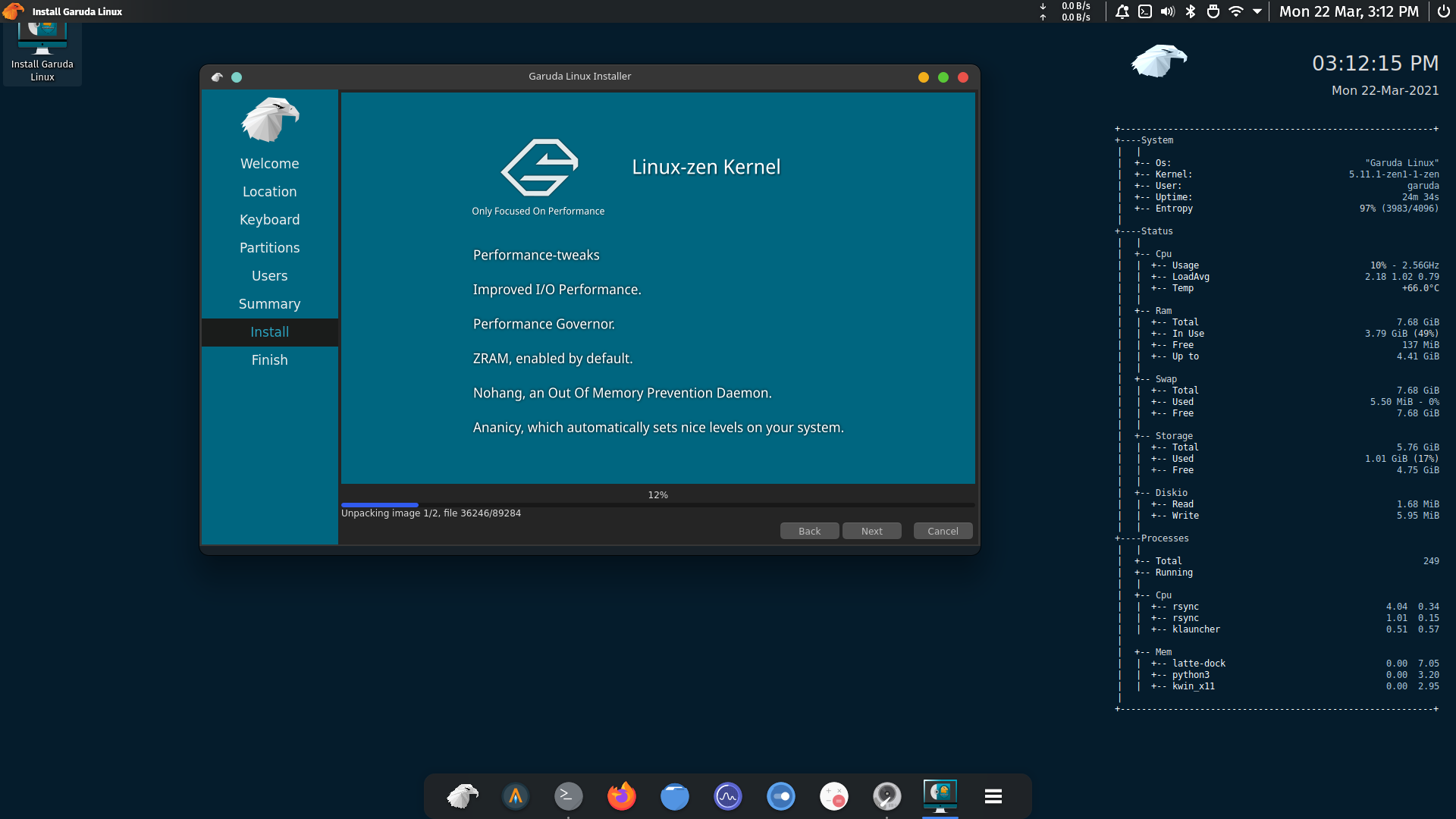
Question: why are both KDE editions each having two console launchers in Latte’s dock, for Alacritty and Konsole? It’s not elegant.
The third and last edition I tried is the XFCE one (maintained by an Aussie):

A few words oh why this distro isn’t for everyone: first, they have this principle:
We sacrifice extra RAM to improve the responsiveness of the system.
We believe in the principle “unused RAM is wasted RAM”.
Then, they force you to use BTRFS!
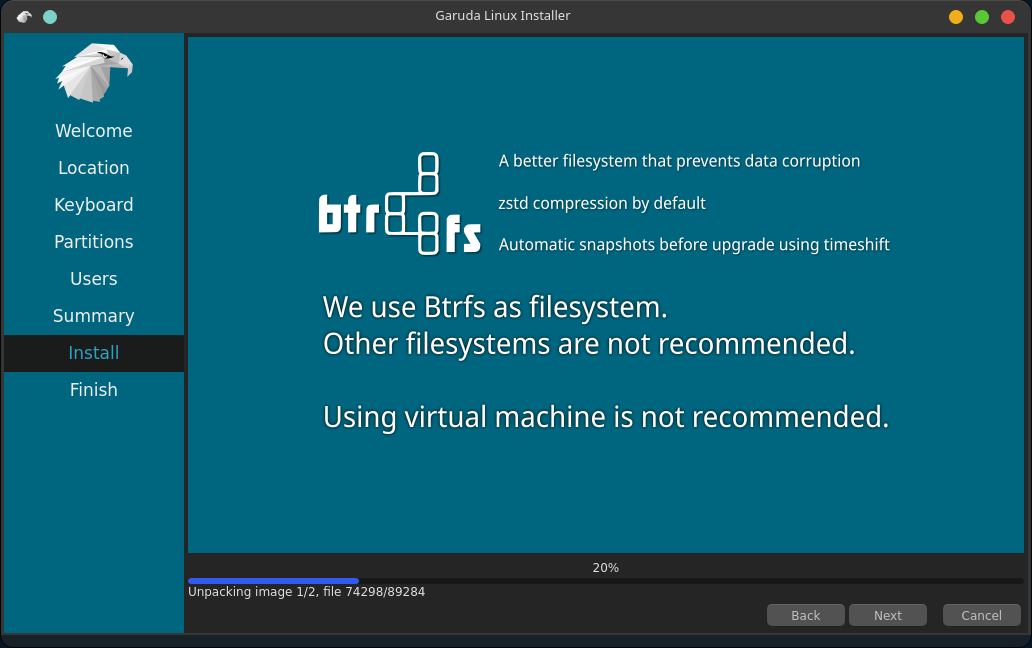
There is so more to hate about BTRFS, that I shouldn’t have installed Garuda; but I did, out of curiosity. I happened to read a 5-page Garuda Linux Review in LinuxUser 1/2021 (it looks better in PDF and in print than online), and LXF 273 has rated Garuda 9/10.
In the installed system, the Zen kernel is overrated, or maybe BTRFS is not so great, combined with the already liberal use or RAM by the system. (It also might have had to do with whatever Ananicy was set to do. Too many performance customizations, duh.) Either way, the system tended to freeze when pacman was installing packages. Rebooting with a normal kernel seemed to improve a bit the responsiveness under heavy I/O load, but I still don’t trust BTRFS. And here’s why BTRFS doesn’t make any sense for your regular desktop or laptop.
BTRFS is a copy-on-write file system, meaning that when a file is modified, the new version of the file is written, and only then the original file is deleted. While this should be great for servers, it’s criminally stupid for SSDs and also for shingled magnetic recording HDDs (I’ll write a separate post on SMR HDDs). Simply put, BTRFS creates fragmentation by design!
Now, they advertise automatic defragmentation (mount option autodefrag) and whatnot. Believe me, you don’t want BTRFS on a SSD, it would either shorten its life, or it will remain fragmented, as whatever the SSD’s controller does when it receives a TRIM command is its own business and cannot be told for sure. Servers shouldn’t use SMR HDDs, but nowadays many laptop HDDs are SMR, and BTRFS would drastically decrease their writing speed.
For servers, BTRFS has some built-in RAID features, but at the same time it also has some disadvantages. Block-level copy of a BTRFS filesystem to another block device, or any kind of block-level snapshots, can lead to data corruption if multiple block devices have the same filesystem UUID. BTRFS also problematic when it runs out of space.
On the positive side, BTRFS makes quick snapshots possible, and Timeshift makes great use of BTRFS (on any other filesystem it can only use RSYNC). Timeshift is strongly advocated by Mint, and Manjaro Architect uses it by default (grub-btrfs and timeshift-autosnap), but here Garuda effectively forces it on you: they use automatic snapshots and they add “Garuda Linux snapshots” to the GRUB menu, so you can restore your broken system after a defective upgrade, similar to System Restore Points in Windows!
But BTRFS is a deal breaker to me, so I’d never use Garuda Linux!
As far as the default look and feel is concerned, I disliked both KDE editions. Latte is simply stupid, as all docks are, but this one feels terrible. Maybe it’s also because I cannot stand the “Global Menu” à la macOS (whoever likes that should fucking use macOS.) XFCE was much better (albeit unimpressively) configured, à la Windows, with a single bottom panel. And yet, similar to ArcoLinux, I’ve got my Bluetooth mouse failing to connect, but only in the Live XFCE edition, as in the KDE Multimedia one it worked.
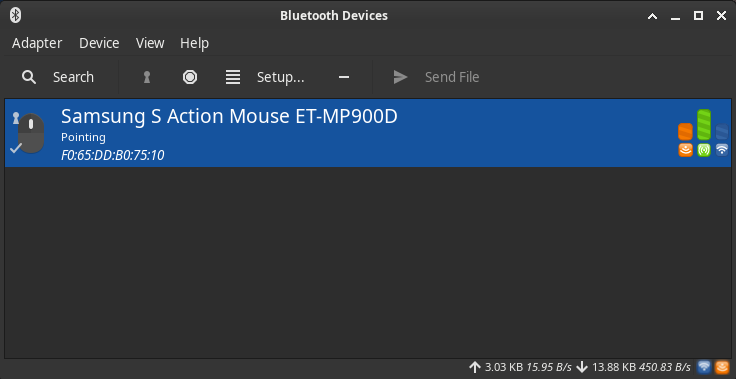
Still, why aren’t all the distros considering the Bluetooth mice as “trusted” and with auto-pairing, no questions asked? What’s simpler on Bluetooth if not a fucking mouse?
What I did appreciate in Garuda (beyond Timeshift) were the Garuda Settings Manager (which includes kernel management), the Garuda Assistant, the GRUB editor called Garuda Boot Options (boo, Manjaro!), the Garuda Network Assistant, and even the fact that, should anyone need games, they have great tools for that.
But mostly I appreciated their Chaotic-AUR repository. Some say it’s “quirky and unreliable at the very best of times,” but this might just have changed. After the cluster used to build Chaotic-AUR crashed in December (it had 380 MB of RAM!), the new Chaotic-AUR started from zero with a new, smaller selection of packages, which will hopefully be better maintained. Take a look here or here to see what they have in store. (Sure thing, whoever used Chaotic-AUR had to clear and reimport the GPG keys.)
Prior to that, Pedro Henrique Lara Campos, the maintainer of Chaotic-AUR, answered on Reddit the question “Is it safe to use?” this way:
Nope. We build in containers, enforce https to connect to aur, and manually approve gpg keys of sources, but everything go[es] to waste while we trust openly in the AUR. Because any user can obtain an orphan package, upload whatever he wants there, and that will be signed and redistributed as ours.
However, you can trust that one package X is build of the same PKGBUILD as seen in AUR. So before installing/updating something from the repo you can always check if the PKGBUILD is safe. As you should do when installing from AUR helpers.
Well, I used to be a member of SIn’s red team, pen-testing UFSCar itself (lonewolf’s host). So there is a bare minimum setup of security in both clusters in place. Soon we’ll move hosting and building to a new infra that will isolate everything even more.
Maybe in the future move to having two repos: one with reviewed PKGBUILDs and one “staging” with untrustworthy latest.
Some notable software in Chaotic-AUR: 7-zip, alsi, ananicy, android-studio, apostrophe, birdtray, bitwarden, bitwig-studio, bleachbit, blender, bluej, brave, chromium-ublock-origin, chromium-widevine, clementine, codelite, crossover, crow-translate, davinci-resolve, deezer, discord-canary, discord-canary-electron, discord_arch_electron, dissenter-browser, dotnet-runtime, dotnet-sdk, dropbox, electronmail, expressvpn, firedragon, firefox-esr, firefox-nightly, foxitreader, freedownloadmanager, freeoffice, freetube, gksu, google-chrome, hopper, hypnotix, icecat, imagemagick, intellij-idea-ultimate-edition, jre8, kawaii-player, kdesu, mailspring, megasync, meteo-gtk, meteo-qt, mintstick, nordvpn (YESSS!!!), octopi, olive, p7zip, palemoon, paru, powerpill, pycharm-community, pycharm-professional, realvnc-vnc-viewer, skypeforlinux, slack-desktop, slack-electron, smplayer, softmaker-office-2021 (the commercial version of freeoffice), spotify, stacer, teams, teamviewer, telegram-desktop, timeshift, timeshift-autosnap, tor-browser, trizen, typora, ungoogled-chromium, update-grub, ventoy, visual-studio-code, warpinator, wget2, wps-office, yay, youtube-dlc, youtubedl-gui, zoom.
What’s up with Garuda Linux, in the end?
- Theming and customizations mostly suck (KDE Dr460nized, KDE Multimedia). If you like the single-panel look of the XFCE ISO, install that ISO, because manually installing XFCE over a KDE Multimedia installation will result in an XFCE desktop with 2 XFCE panels and Latte’s extra panel and dock! Because of these customizations, people in Garuda’s forum recommend to stick to one DE (or use different users!), which is ridiculous, as it cancels the freedom of Linux and of FOSS.
- BTRFS is bad, especially when forced on people.
- Did I mention Btrfs? Not better-fs, but butter-fs. Or maybe Big Trashy Retarded File System. (As retarded as this young prick who, with a face mimic à la Bill Gates, urges everyone to Make BTRFS The Default Filesystem On EVERY Linux Distro.)
- Chaotic-AUR is pure gold! And it can be used in any other Arch-based distro (it’s in the official list of unofficial Arch repos), except for Manjaro, and obviously not recommended in those distros that offer their own builds of the same packages, also based on AUR.
- Timeshift is good, but did I mention BTRFS?
- Bluetooth mouse: to tinker with.
I disagree with Dedoimedo about Garuda. I’m not confident that he paid enough attention to how things can work in Garuda Linux.
🟢 Original Rating: 7.5/10.
➡UPDATE: As version 210406 (of the Live ISO images) has been released, I tried the dr460nized-kde and the XFCE editions. One more time, the “dragonized” concept proved to be unusable, and not just because of the icon theme:

The XFCE live edition was pretty much OK, but a bit buggier than the previous edition, 210225. Far from gorgeous (they could have thrown in a few extra themes), but usable. Nothing to suggest a higher rating–quite the contrary, if anything.
Visiting their forums (with atrocious English, even from the Indians), I learned that every single GNOME version update breaks the extensions, so that GNOME extensions [were] removed due to being broken by release 40 (yet again); that the Garuda editions without maintainers will be dropped (maintainers exist for: i3, xfce, qtile, lxqt-kwin, wayfire, dr460nized-kde, gnome, bspwm and barebones; and possibly for KDE-multimedia; but the Cinnamon, MATE and Recbox flavors might disappear); that there is no table, chart, list or any other means of knowing the difference between the Garuda Dragonized Versions. Finally, that one might have Missing GRUB Menu Items, as there is a bug in GRUB2 when using BTRFS, and grub-customizer can’t help. Remind me again: why should anyone use BTRFS?
Finally, a tip on updating the keyring when using Chaotic-AUR (useful in other Arch-based distros too):
sudo pacman -Sy archlinux-keyring chaotic-keyring sudo pacman-key --populate archlinux chaotic sudo pacman-key --refresh-keys sudo pacman -Syu
🟡 Revised Rating: 7/10. (But their Chaotic-AUR is better than that! Only the distro is questionable.)
13. PEUX OS
My interest was triggered by Tyler’s video, and in the meantime they also have a KDE edition. The release notes suggest a number of customizations I was eager to see in action. BTW, it’s a one-man project.
That was an easy one to reject. KDE edition, but using Latte with a left-side menu and a right-side on-demand sidebar, PCManFM-Qt for a file manager, Xfce Terminal instead of Konsole, Flameshot (AUR) for a screenshot tool, and Waterfox Classic for a browser. WTF?
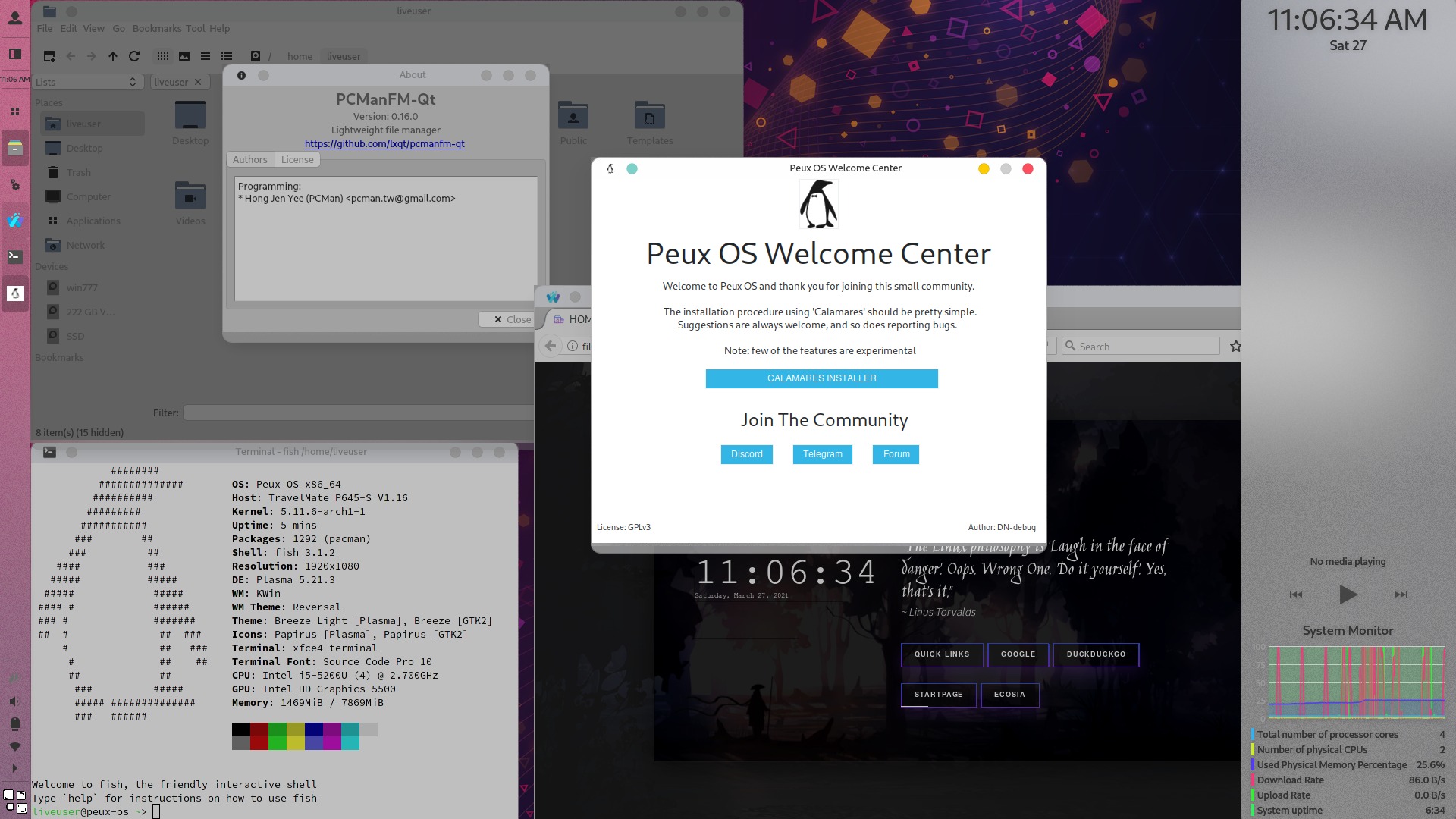
Awfully poor taste. To the dumpster.
🔴 Rating: 1/10.
14. REBORN OS
Ah, that’s a nice story. Erik Bärwaldt has reviewed it in LinuxUser (DE) 8/2020 (free in the Community Edition); an English translation appeared in Linux Magazine (US) Issue 241 (Dec. 2020). Almost everything was deemed positive and, based on Tyler’s first review of it (Sept. 2020), I thought I must give it a try! (LXF 273 has rated RebornOS 7/10, mostly because of… the documentation! WTF?!)
Well, it was a bit of bad timing. From end-December 2020 and through the beginning of March 2013, the infrastructure of RebornOS changed several times. Repositories were crashing or moved, the website got totally revamped at least twice, the forums changed, they moved to a different Discord server, SourceForge and OSDN download servers were out of sync, etc. Packages were rebuilt and resigned, so around Christmas, I had to reimport the new keys to be able to install packages. I’ve tested several ISOs: 2020.12.27, 2020.12.28, 2021.01.16, 2021.02.03, 2021.02.06, LTS-2021.02.13, 2021.03.02, 2021.03.13, LTS-2021.03.03, LTS-2021.03.14. A bit messy, OK?
All is now up and running, but there’s a mystery waiting to be clarified. Rafael Costa Rega, the head developer, didn’t share everything with the community. Apparently, the former distro leader, Keegan Milsten, had serious personal problems, and he just disappeared without leaving to anyone all the credentials. The website lists him in the Hall of Fame of past significant contributors: “Keegan had to step away from the RebornOS project for personal reasons in 2020.” The new version of the forum only mentions,
As some of our long term users might have noticed our former distribution leader Keegan has been absent for a great while due to personal problems. What this has meant for our project overall is that we’ve spent the last few months recovering access to various accounts.
There were no replies, which I found sad. Is Keegan dead? He must be about 20 or 21 y.o. Or maybe in Sing Sing? Kidnapped by Kim Jong-un?
They want to tone it down, but the impact of Keegan’s disappearance some 9 months ago must be massive. Fenix Installer, the installer for RebornOS meant to replace Cnchi, is stagnating. But we know what happened to other distros when their leaders went away or passed out. Look at PeppermintOS, who’s striving to issue version 11, but it’s all behind closed doors (hint: Peppermint OS won’t be based on Ubuntu LTS anymore, but on Debian 11, with XFCE4.16, Nemo, some GUI-based configuration tools, Snap/Flatpack/AppImage support). The leader of MEPIS had better things to do. The leader of Debian… oh well, Debian was too big to die.
Keegan wasn’t God though, alright. He himself said,
Back in November of 2016, I had just bought my very first laptop. Did I know what I was doing, or what all those specifications listed for each product (such as RAM and CPU) meant? Absolutely not! But … that was necessary for my schooling as I had just entered high school that previous year. … Why a laptop you might ask? The simple answer is because I had no idea what I was doing. … Windows 10 ran slowly for me … and I discovered … different things. Things with names such as Linux Mint, Ubuntu, and ZorinOS. …
Apparently, it was a little too confusing for me. I stumbled along for nearly a month, even achieving a Windows 7 theme setup on my Linux Mint installation. … After a week of consideration, I finally decided upon ZorinOS. … I had almost given up on figuring out Linux before I came across ZorinOS. ZorinOS was my last shot, and thankfully, it hit the bullsye! … I quickly figured out GNOME extensions … ZorinOS had only one downfall – it was too good. After two lovely months of smooth sailing, I began to get bored. … And every Linux user knows that when one begins to yearn for something unpredictable, you have no further to look than Arch Linux. And maybe Gentoo. But Gentoo was way beyond me still at this point, and so Arch it was.
Hum. He had no idea what he was doing. In the second part of the story,
Arch itself was a little too much for me at the time still, as I wanted to be able to use a graphical installer like I had for Linux Mint and ZorinOS. And so the search began. … And so it was that I chose to go with Antergos! Due to the fact that I was still dualbooting with Windows 10, I quickly found out that I needed to utilize the manual partitioning option within Cnchi. Now that was a headache for me! It took me a weekend and numerous forum posts on the Antergos forum to finally get that sorted out … I know, I made some questionable decisions, deciding to run GNOME. I should have probably gone with KDE (my current desktop), but GNOME was by then familiar. …
And so it was that I began my journey into the world of Arch. … the kind help I had received from Fernando. Without him, I would still be stuck on ZorinOS.
I barely even knew how to edit the build script for the Antergos ISO at that point! And so it was that I continued to maintain the community edition of mine while also working on creating my own ISO based as much as possible from Arch’s scripts rather than those of Antergos. … Then, I began to work on decoupling Cnchi from the rest of Antergos – a task that was in no way easy to do. In fact, that project took me until December 13th, when I finally unveiled the very first release of RebornOS!
The fourth part was never published. He clocked out somehow, and for good. Now, the work on Fenix Installer started at the beginning of June, 2018, and the project is still using Cnchi… since end-July 2019, and thanks to Rafael, the current distro leader!
In February 2019, Keegan contacted the distro leader of Salient OS, seeking collaboration and complaining about Calamares. Now, color me stupid, but Calamares is 10x better than Cnchi!
I won’t list now the assets of RebornOS–just watch the videos. It does have great tools and, despite the Live ISO featuring GNOME, one can install the DE of his or her choice. There’s nothing installed from the live image; instead, everything is retrieved from an online repository. To avoid the fragmentation on a freshly installed system, the installer even recommends the optional use of a separate partition for the downloaded packages!
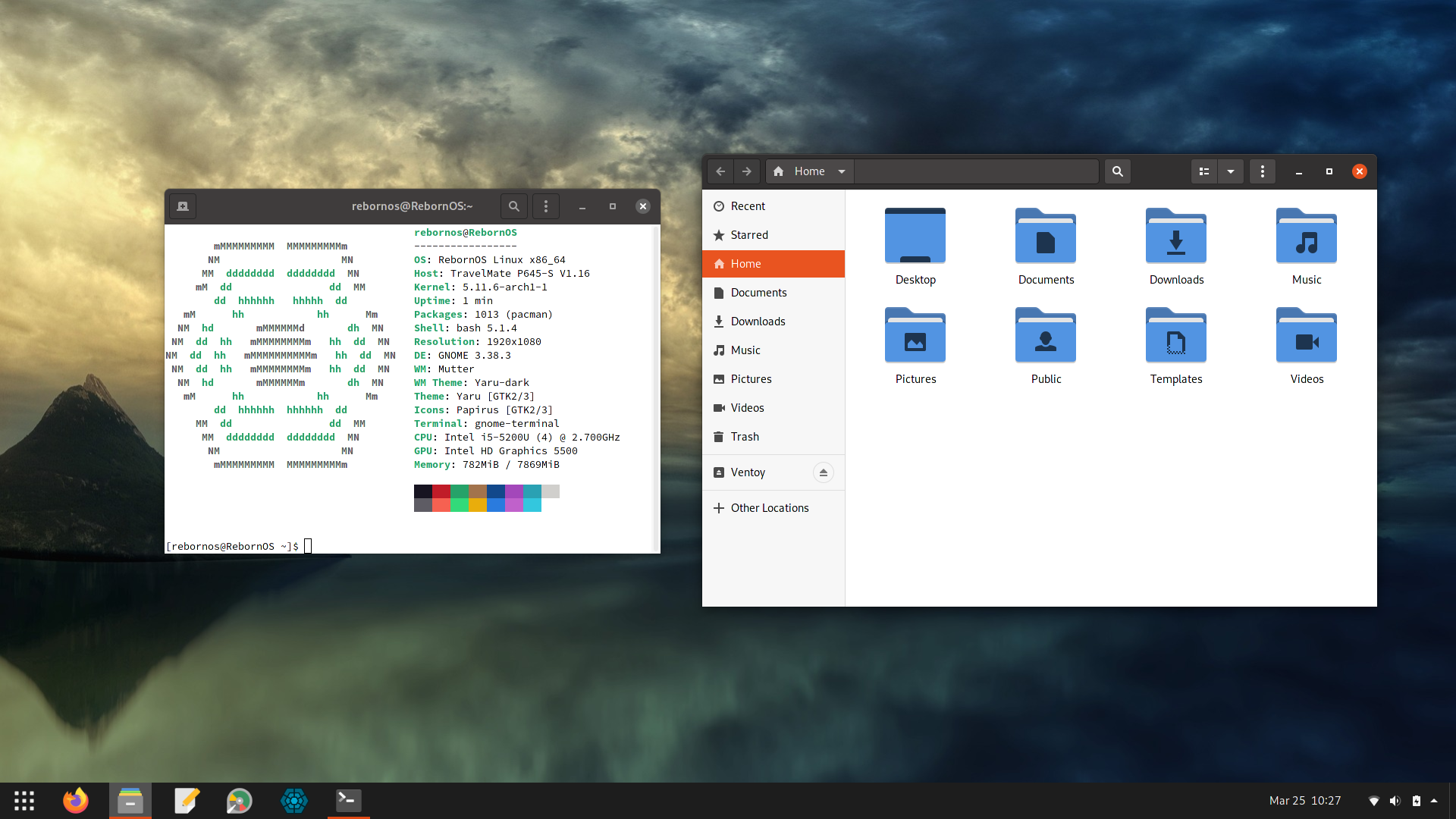
The problem is that Cnchi is dumb. Here, it said that the system language will be determined from the location where I reside, which is totally idiotic!
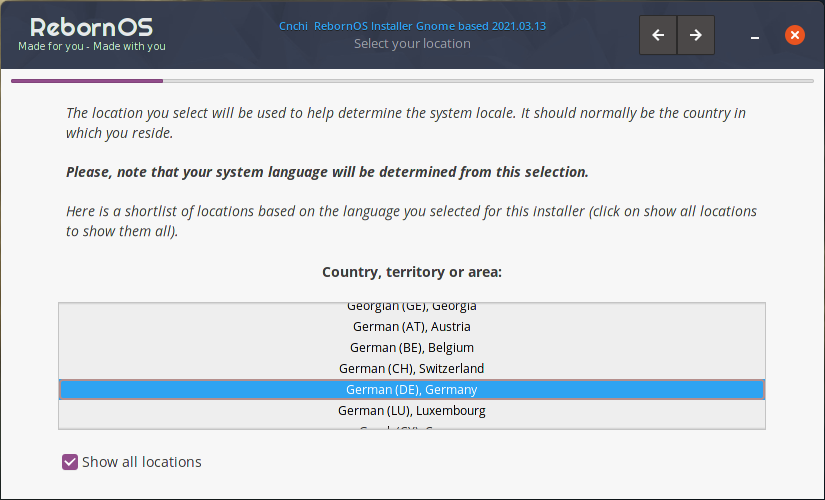
As Dedoimedo often complains, no matter the OS, there should be no forced connection between the following:
- System language
- Physical location, which determines the time zone
- Locale, in the meaning of formats for date, time, currency, decimal point/comma
- Keyboard layout (or layouts)
Dedoimedo and I were both born in Central and Eastern Europe, where to most people, IT means English. Everything IT is by default in English: the programming languages, the IT terminology, the UI menus, the electronics terminology, etc. But we don’t live in our home countries. And we use the keyboards sold where we reside. So, in my case, I require:
- System language: US English
- Physical location: Germany/Berlin (time zone)
- Date and time: 24 H (military time), preferred format DD/MM/YYYY or DD.MM.YY, currency: Euro, which means: either English (Ireland), or German. I don’t care much if the name of the days/months are in English or German, as long as the decimal point doesn’t become a comma!
- Keyboard layouts: under Windows, German (primary), plus Romanian (also helps with the French
«»), plus UK Extended (I’m used to it, and it allows for most of the French characters that aren’t on the German keyboard, except forïæœ); under Linux, there’s a strange German layout called “Romanian (Germany)” and which is a German layout that also has the Romanian diacritics (despite the wrongșțin the form of the Turkishşţ), plus French (Canada), which is QWERTY.
Now, there was a confusing complaint about Cnchi installer, region and interface language that, if I understood correctly, claims that the installer failed to do exactly what it claimed to do: the user has selected Greece for the region and he assumed everything will be in Greek, but Cnchi went on and installed the system with English for a language!
In fact, Cnchi is not only stupid, it’s buggy. I managed to do that:
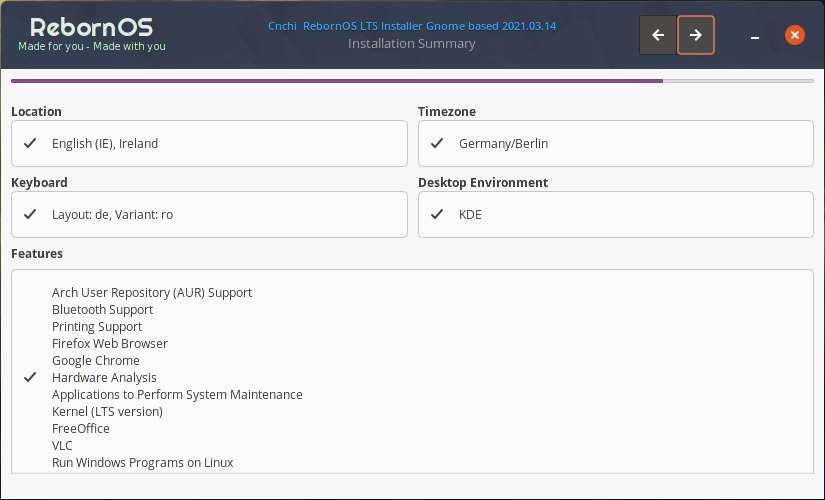
Setting the location to Ireland changed English (US) to English (IE), which I can live with, and the TZ could still be selected to Germany/Berlin!
Further on, the installer threatened to commit suicide, but it didn’t:
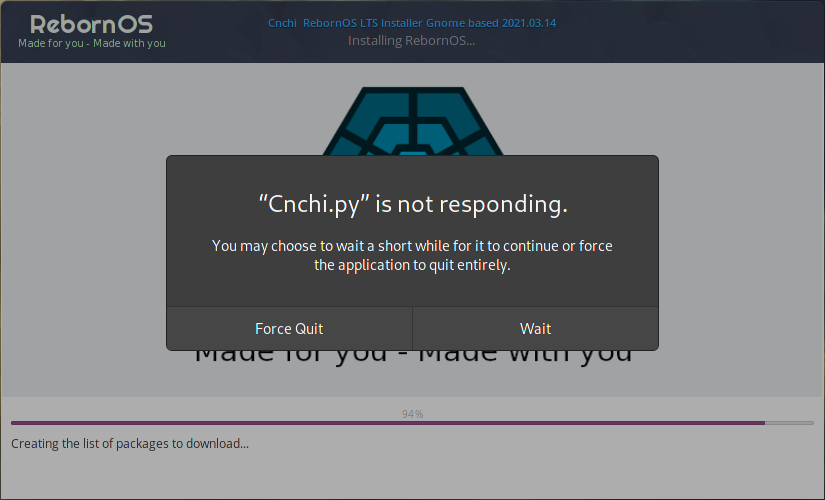
Finally, it decided to go on.
Yeeeet… something was wrong with the way GRUB2 was configured, as it couldn’t boot, failing with the error: unknown filesystem. I thought it was about the JFS module missing (yes, I installed it to JFS), but it was there. Well, I thought I’d try again with ext4.
The second time, GRUB2 was blank, not displaying anything but an underscore (blinking or not, I can’t remember), then the UEFI BIOS jumped to the next physical drive, hence booting Windows.
Last call: since RebornOS Live used systemd-boot aka gummiboot for itself, why not let it install the system using the same replacement for the humungous crap called GRUB, while insisting that I want JFS? And so it was, and all went well, and they lived happily ever after.

For starters, it was MATE, out of nostalgia:
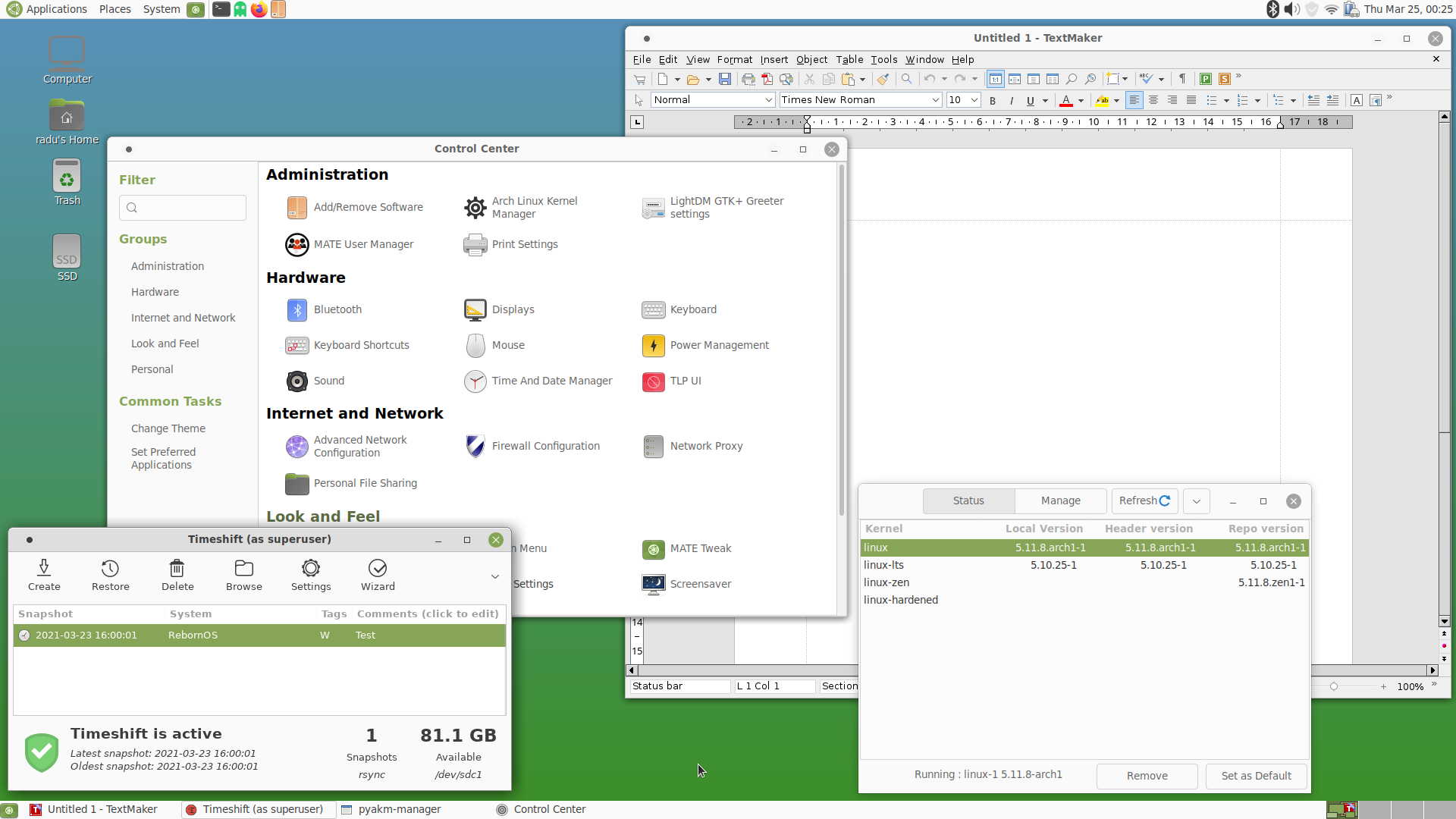
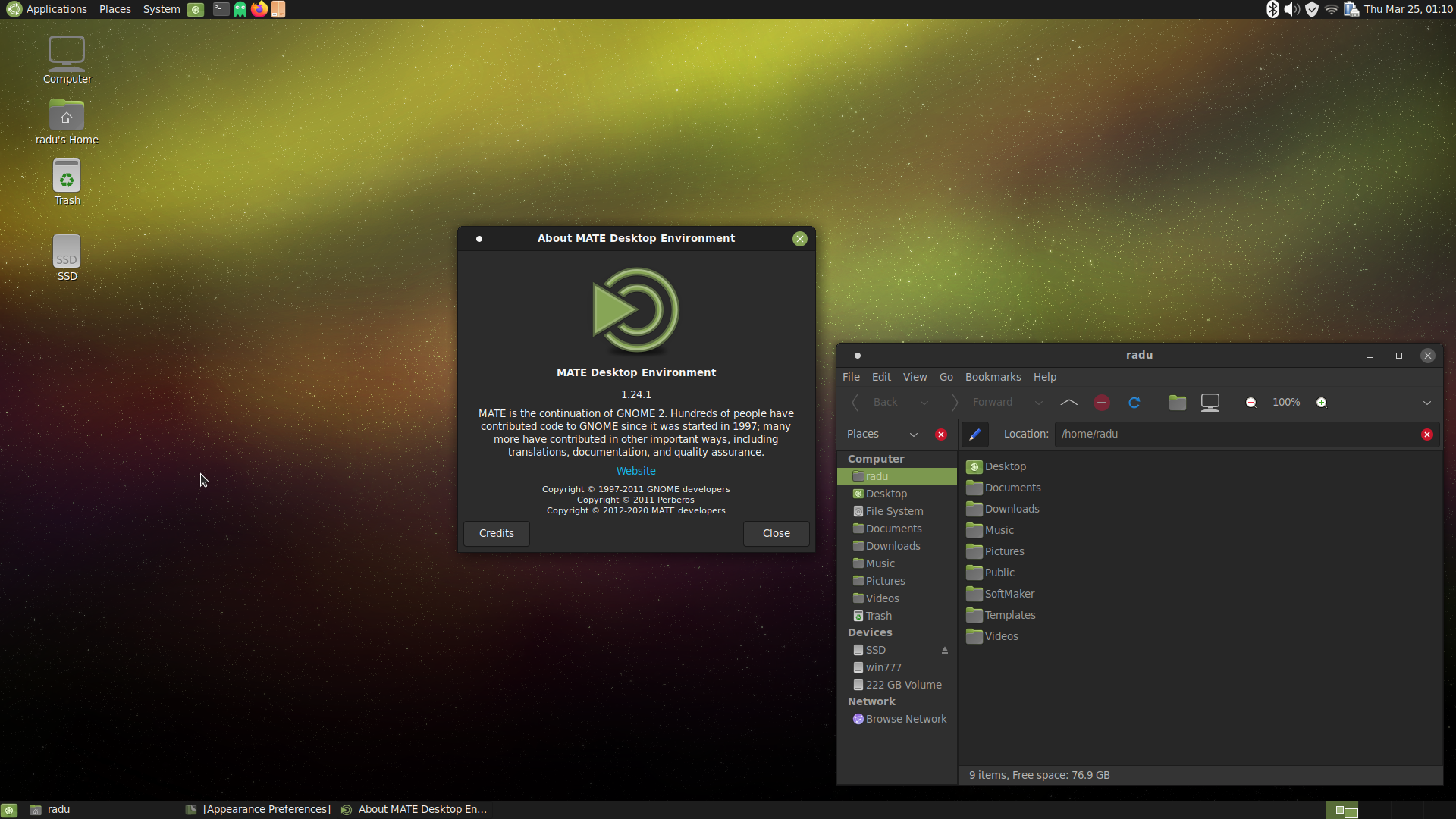
Here’s XFCE, installing KDE via RebornOS FIRE:
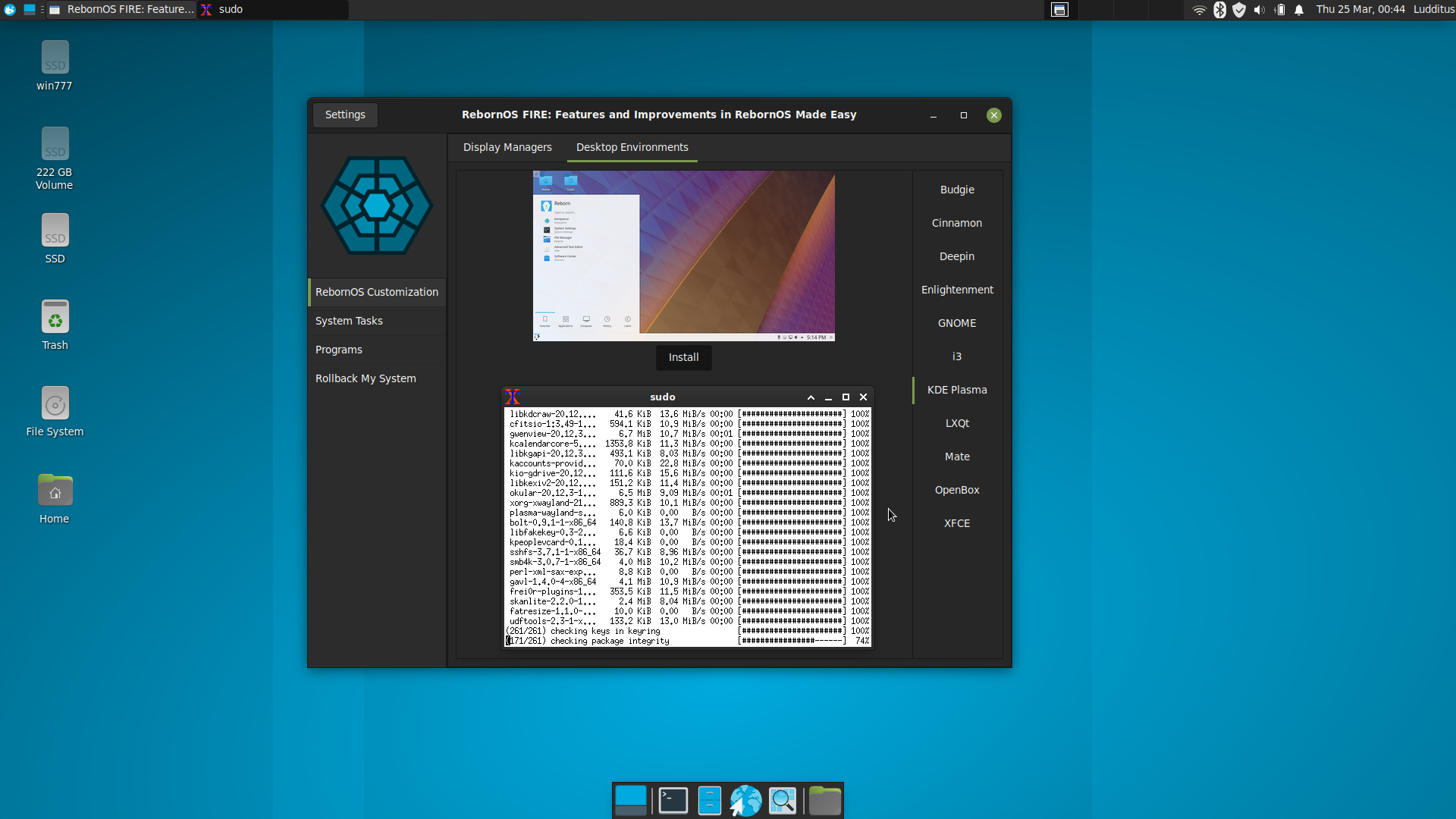
And here’s KDE:
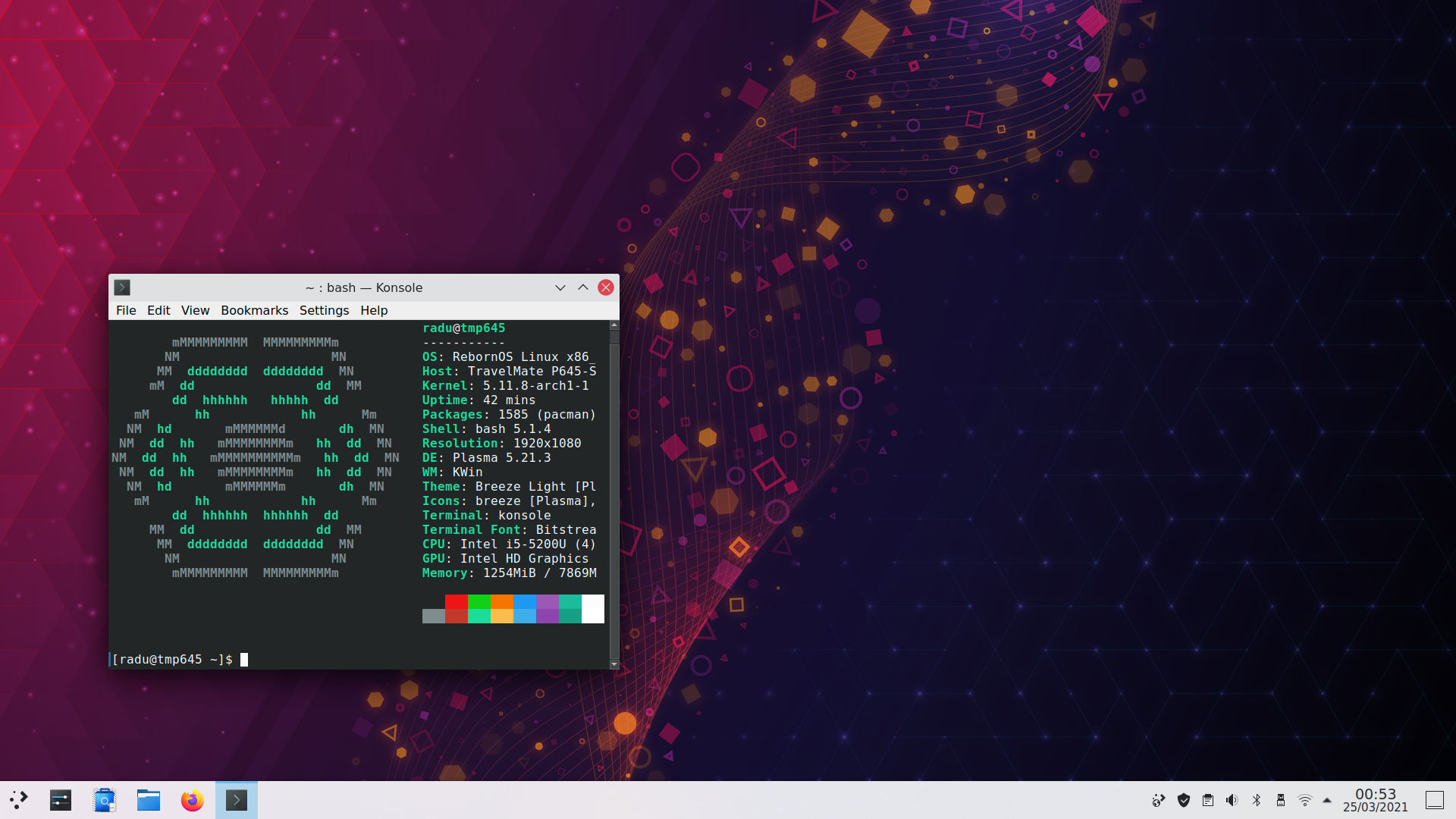
Pretty plain for a KDE. But no, it wasn’t all butter. Here’s Kate Save File dialog:
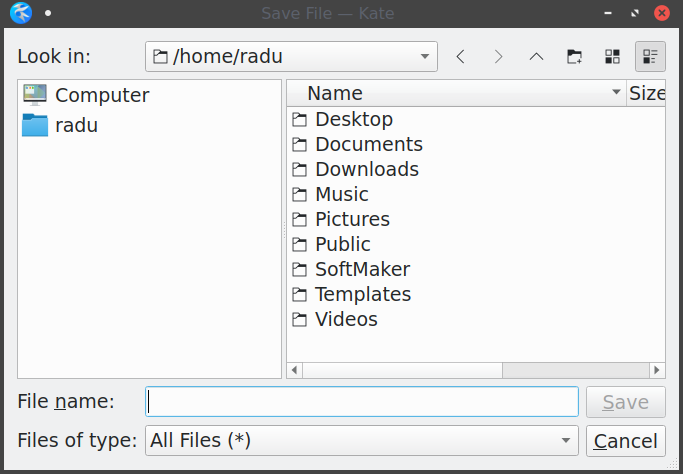
Arghh. That’s not the correct dialog box. Not this one, not like in Windows 3.1. Fsck it.
Budgie is useless:
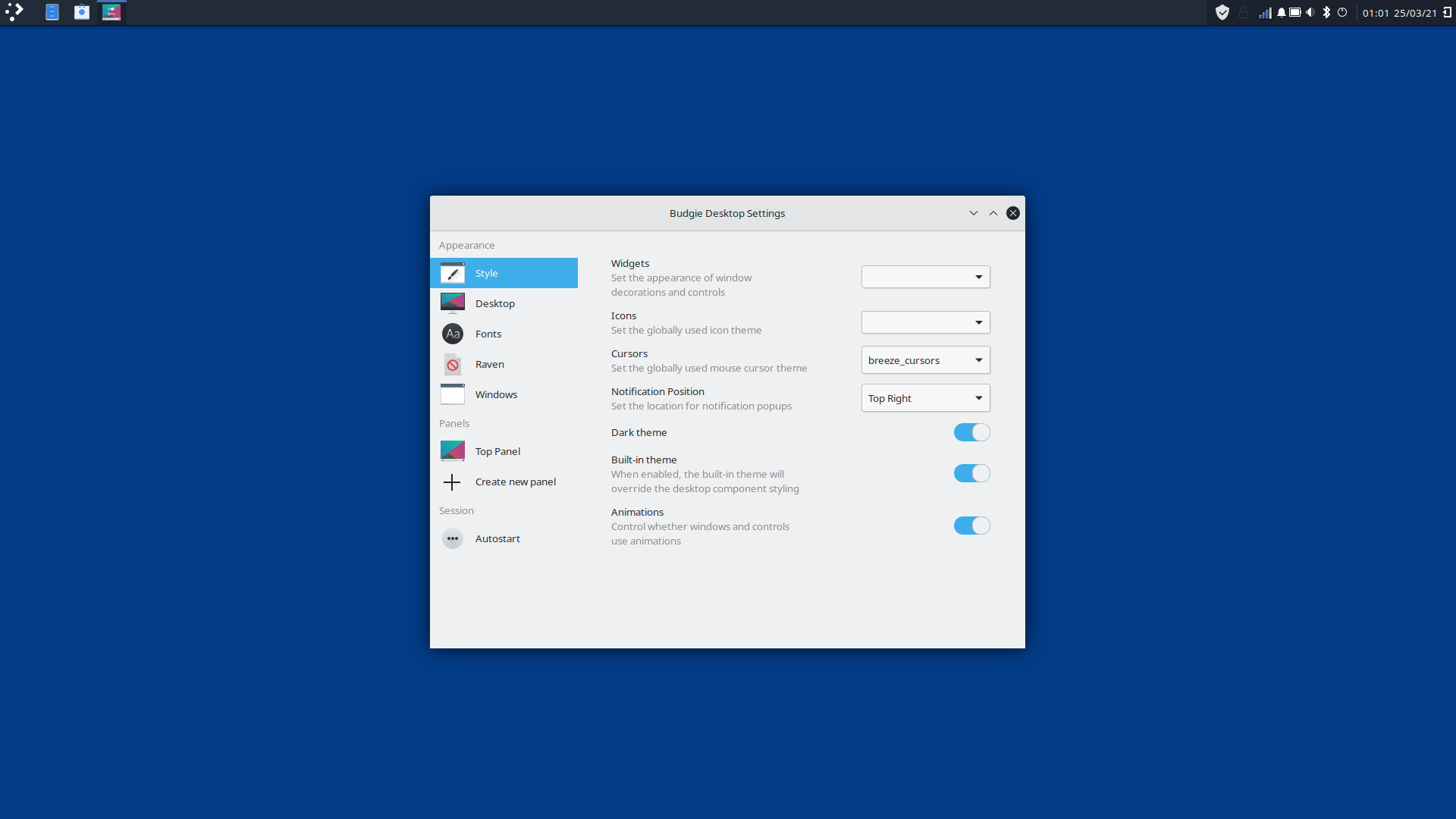
Cinnamon is ugly (hey, defaults are defaults, not like in Mint!):
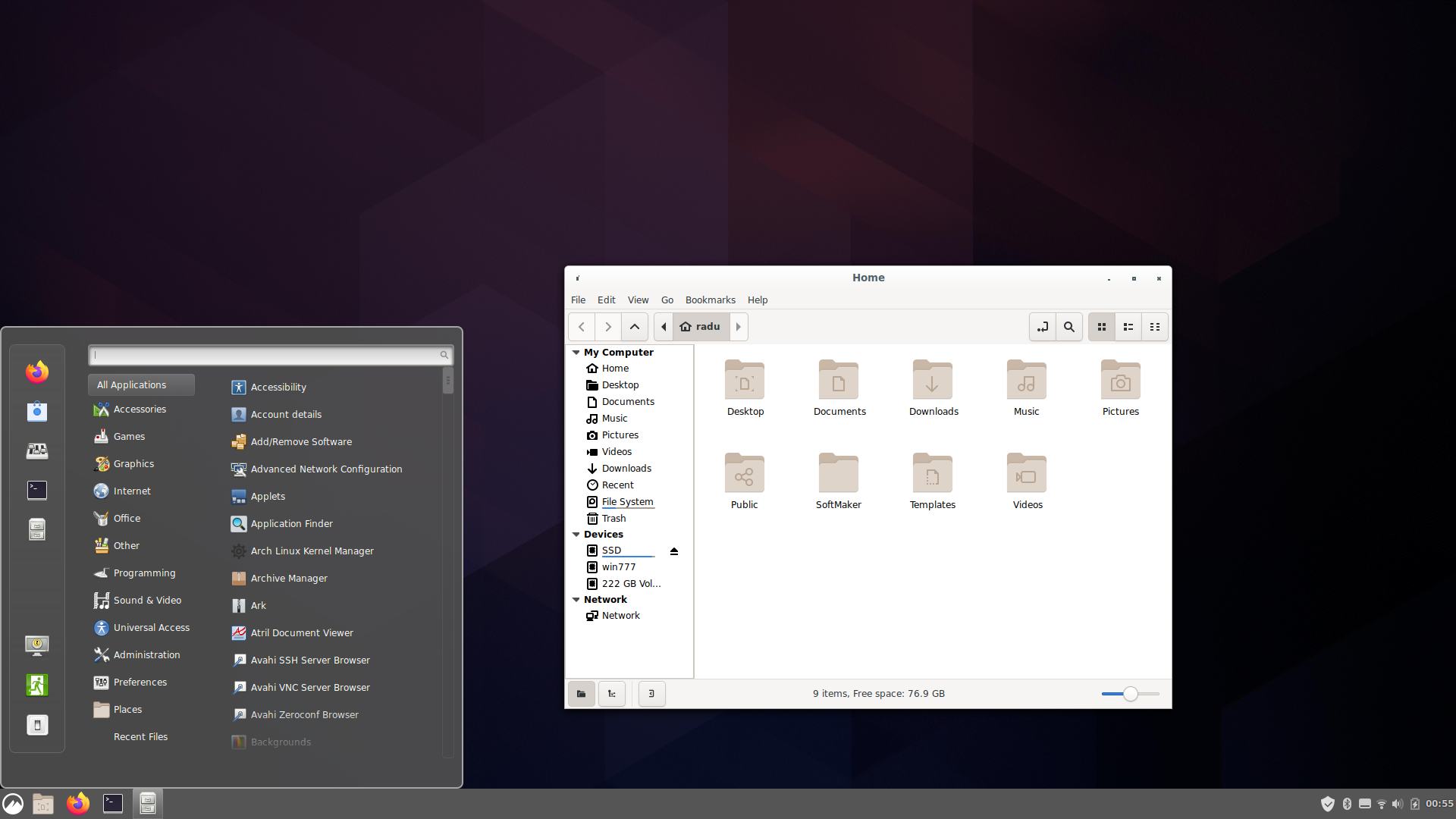
Small annoyances are to be expected:
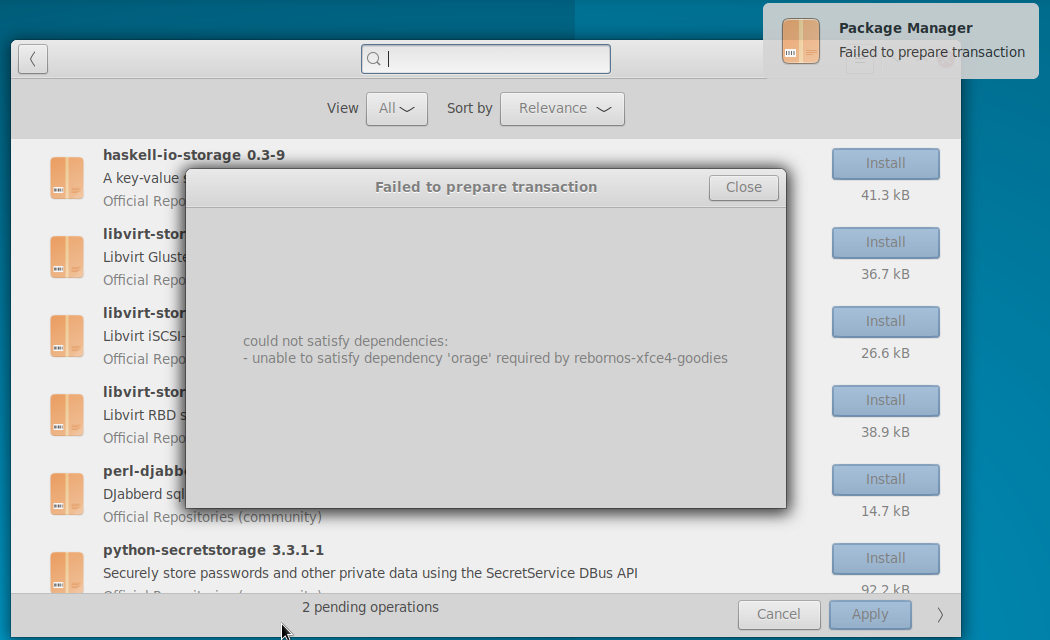
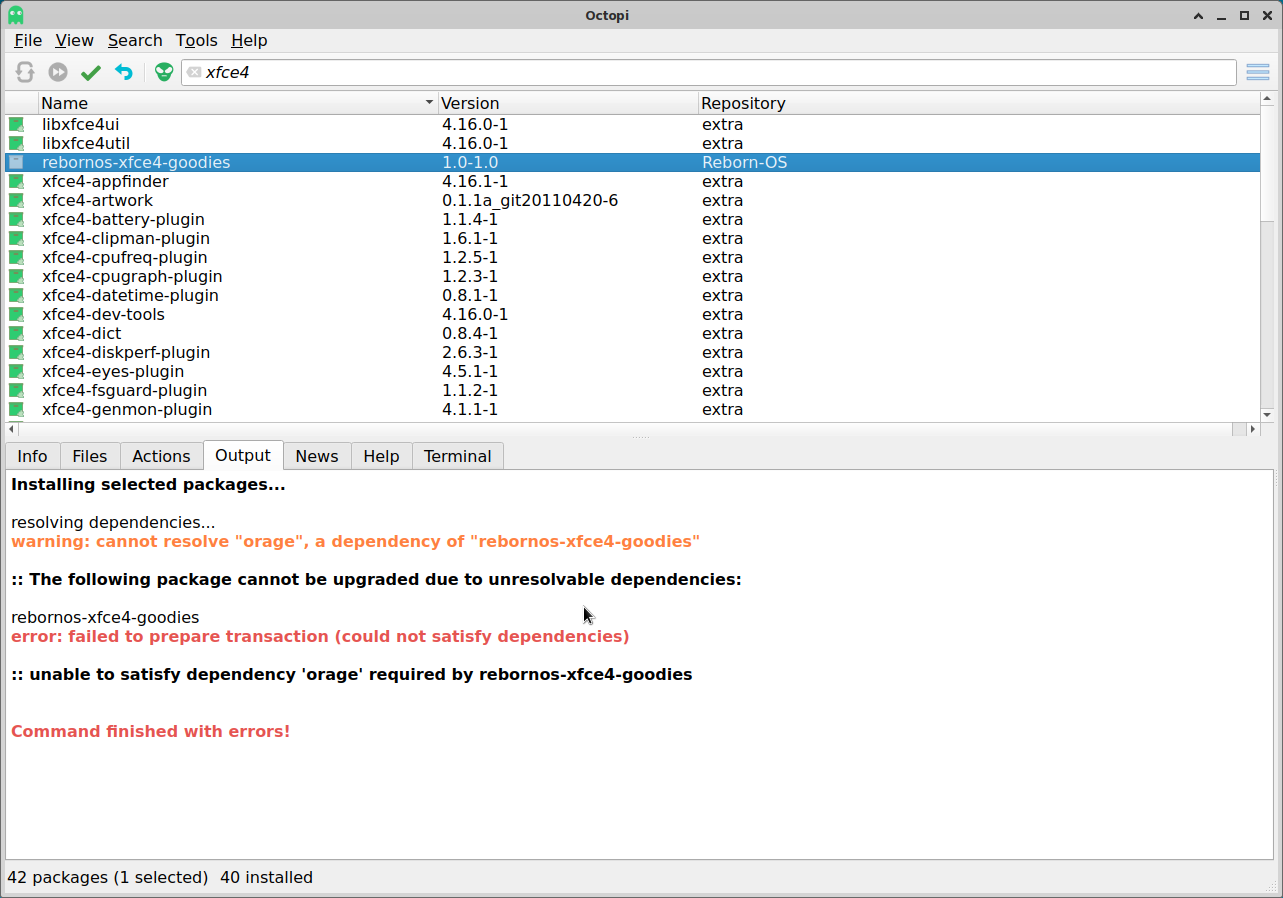
In the live system, the Bluetooth packages aren’t even installed on the ISO, but any installed system will have Bluetooth. Here, it believes the connection failed but, unlike with ArcoLinux, the mouse works! However, it doesn’t survive a reboot…
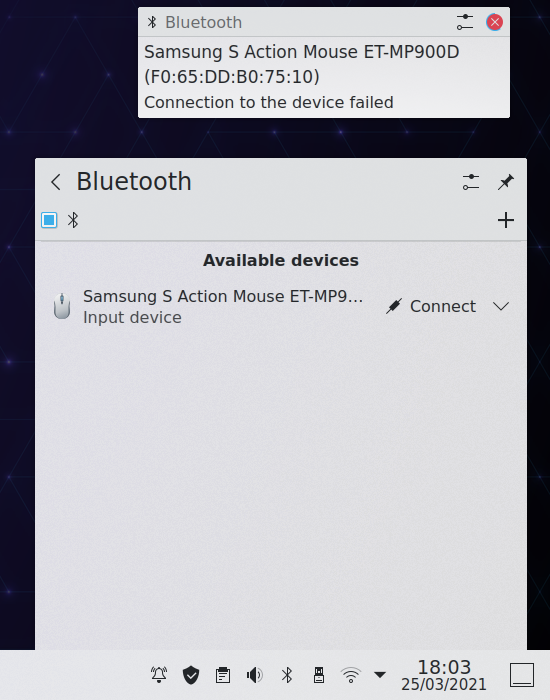
A rather strange bug must be present in the otherwise excellent tool FIRE, in the section meant to configure the display managers (Light DM and SDDM):
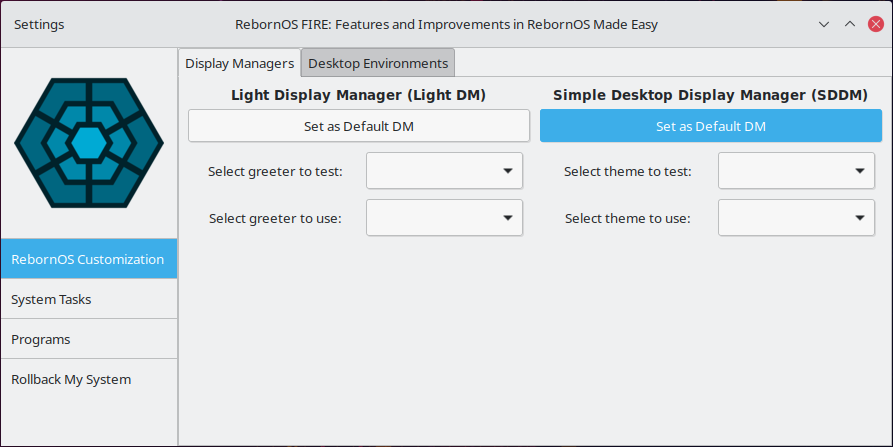
I played a bit with the greeters and the themes (everything is confusing: what do they mean by “to test”? where and when?), and, at the next boot, I got this:
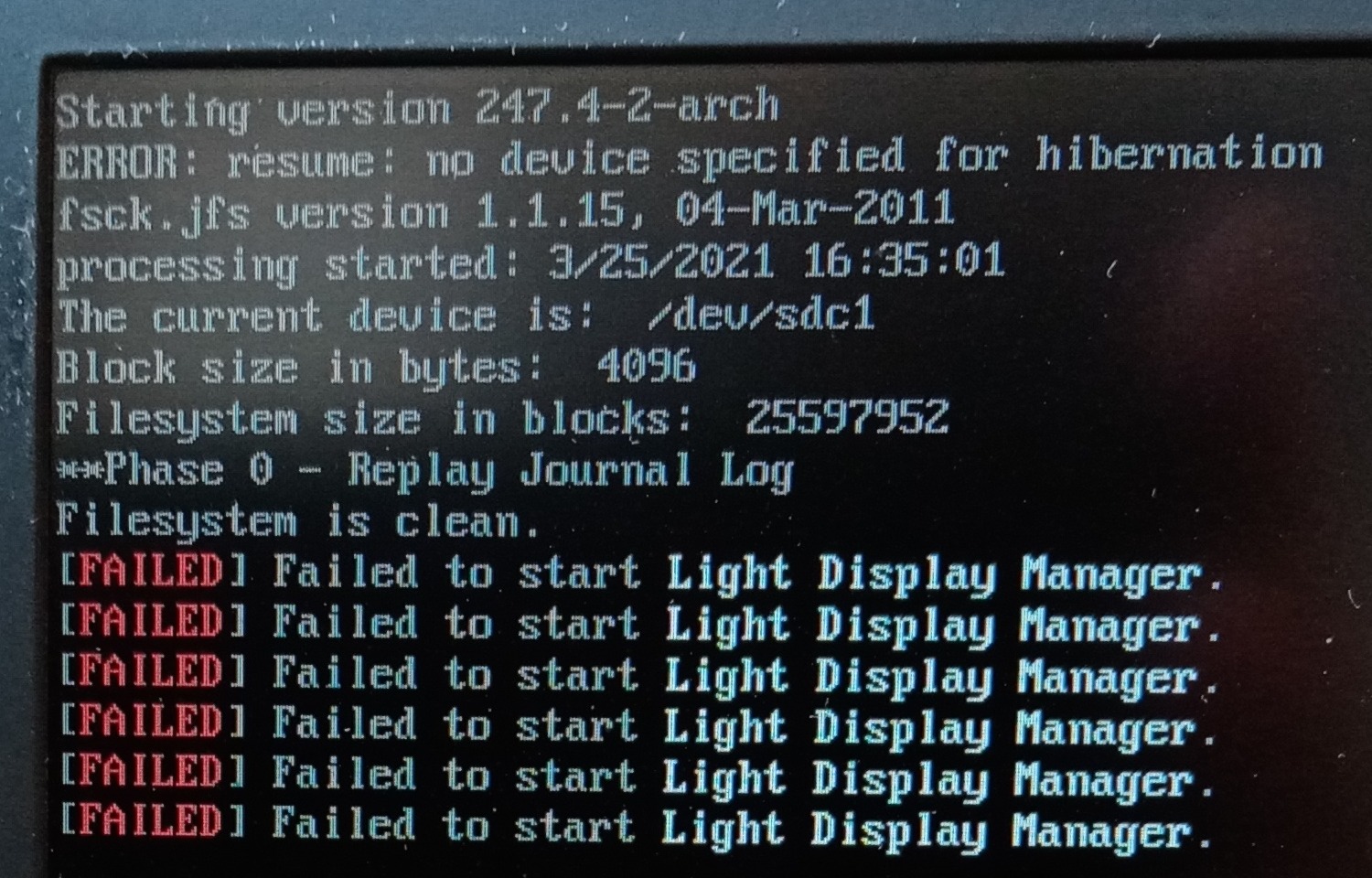
I managed to get to another tty and to manually launch SDDM (systemctl enable sddm.service; systemctl start sddm.service), and then I made sure SDDM is the default DM (blue, as in the picture). Weird thing, that.
For some good parts of RebornOS: the forum and the repos.
The forum is actually horrendous these days, but Rafael tries to be helpful. It’s messy though. Take an exemple: the forum post How to change gdm or sddm to lightdm, hosted on Discourse, points to the actual documentation that’s hosted on OSDN. Their wiki is actually quite limited, but useful. Then, there is their FAQ, hosted on Discourse and even more frugal.
As for their repository, there are 35 mirrors, but let’s take a look at the OSDN repo and list a few packages of interest: android-studio, anydesk, aurman, bitwarden, brave, chromium-widevine, dropbox, fetchmirrors, freedownloadmanager, freeoffice, gksu, gmusicbrowser, google-chrome, green-recorder, jackett, masterpdfeditor-free, megasync, octopi, pacaur-4.8.6-1-any, pace, pikaur, postman, redshiftgui, spotify, stacer, sublime-text, teamviewer, timeshift, tor-browser, trizen, update-grub, usbimager, ventoy, warpinator, wps-office, xdman, xnconvertany, yay, zoom. Not very rich, but quite useful.
All things considered, and without listing again the pros and the cons…
🟡 Original Rating: 6.5/10.
➡UPDATE: The ever helping Rafael has posted on April 6, 2021, the note that The RebornOS repository can be added to any Arch Linux-based distribution, Arch Linux included (and here’s how); however, the same day he added: IMPORTANT: The RebornOS keyring has been recently updated. This is starting to become annoying, changing the GPG keys every now and then…
Also, while trying their repo on a different, minimalistic Arch derivative, I noticed that their pamac-aur package depends on Flatpak (pamac-aur-snap is even worse, because of Snap):
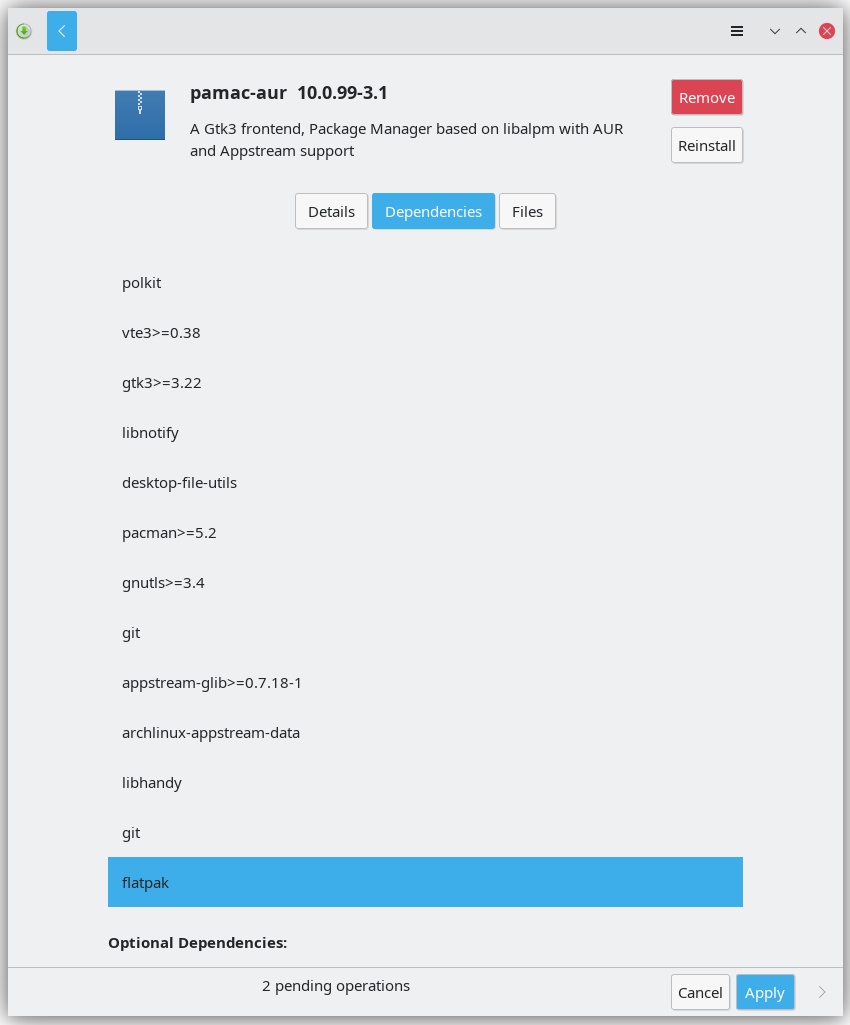
Also, for some reason, installing Pamac (remember, as a package!) somehow led to rebuilding the kernel image!
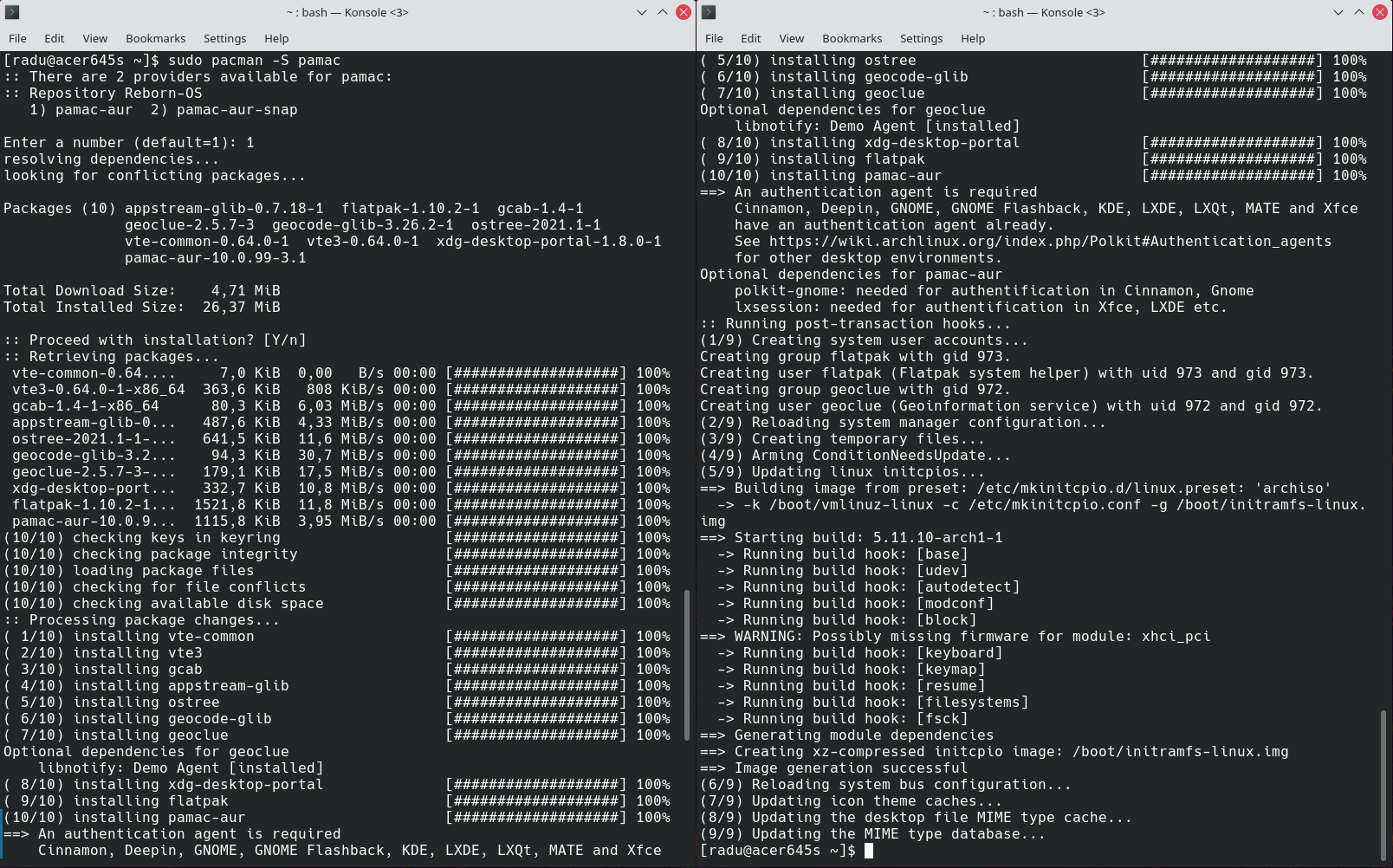
🟡 Revised Rating: 6/10.
➡SECOND UPDATE: The same ever helping Rafael had some bad news on April 14: New update with uninstallation of RebornOS FIRE.
If you update RebornOS from the terminal, you may be presented with a message stating that
rebornos-comic-graphicrebornos-cosmic-graphicandrebornos-fireare in conflict. You will be asked if you want to removerebornos-fire. Answer with “Y” for yes.If you upgrade through pamac, the uninstallation of
rebornos-firewill be automatic.RebornOS FIRE is withdrawn due to different problems presented by the application. A substitute will be developed, about which we will keep you informed.
RebornOS FIRE, formerly RUM (Reborn Updates and Maintenance) is that nice post-install GUI that helps with system maintenance and with installing of other desktop environments and windows managers. It’s (it was!) one of the emblematic features of RebornOS. By removing it, Rafael confirms that the mysterious disappearance of Keegan Milsten (there is a Romanian saying about such things) left the RebornOS Team without the minimum workforce required to keep it from breaking into pieces. The work at Fenix Installer stopped, the Anbox support has been dropped, and now this: the forced retirement of FIRE. RebornOS is dying slowly but surely.
🔴 Re-Revised Rating: 4.5/10.
➡THIRD UPDATE: The new images RebornOS-2021.04.22-x86_64.iso and RebornOS-LTS-2021.04.22-x86_64.iso should fix the installation failures in the March 2021 images due to DNS issues.
15. SALIENT OS
Last but not least, another one that didn’t like Ventoy, and another one that uses gummiboot aka systemd-boot for the live systems–but it can handle GRUB2 installations just fine, and on JFS too!
Salient OS is a one-man show, i.e. the work of Silent Robot. By the voice of his, I’d say he’s not that young, so I was stunned to see his interests in games. There’s nothing wrong to have a distro in which the video and the audio work well, and that has great out-of-the-box support for whatever platforms, frameworks, APIs, and drivers are required by this or that game. Quite the contrary. It’s just that I don’t care about games. Intel Graphics, baby.
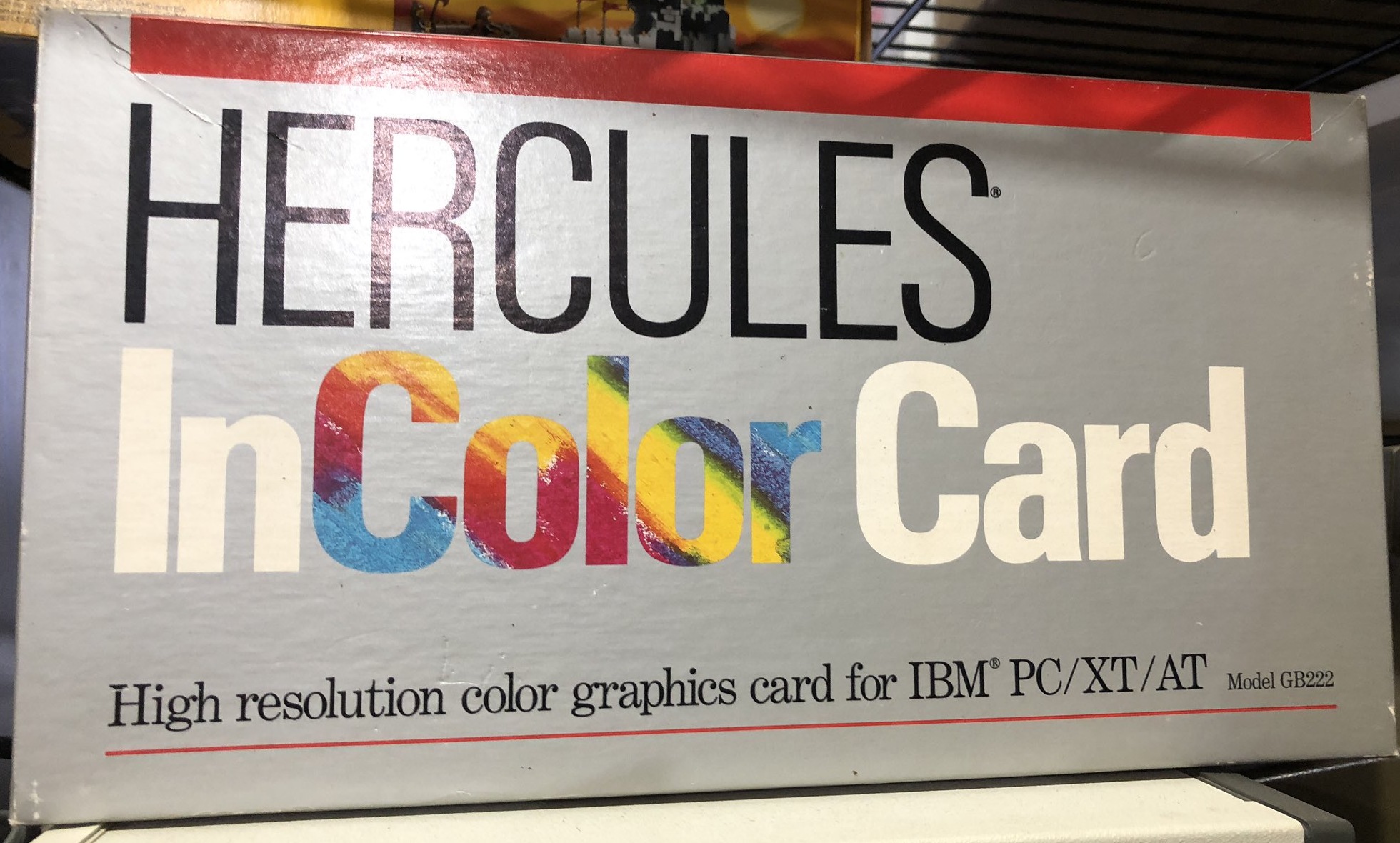
I downloaded, tried as Live, then installed, both XFCE and KDE editions of Salient OS 21.03, separately. Note that, as this distro’s real homepage is on SourceForge, the Release Notes are the description in the files section:
Salient OS is an arch-based rolling-release distribution aimed at creative multi-media users / gaming enthusiasts. It comes pre-configured with various applications out of the box to aid you in getting started quickly without having to download these applications yourself.
…
Xfce Specific tweaks include a modified keyboard shortcut to close windows, since xfce doesn’t have it enabled natively: CTRL + Shift + Q : useful for unresponsive apps / windows.
…
For gamers utilising Esync / DXVK, Lutris / Steam Proton, the system and security limits have been configured accordingly to give the best performance out of the box, saving you these additional steps. Included are DXVK (32/64), Winetricks, Vulkan-ICD (32/64) to assist Lutris when installing non-native games on the platform.
…
I should add that the looks of Salient OS 21.03 are somewhat different from what I saw in a video about Salient OS 20.07. The changes seem to be towards more minimalism.
Live XFCE session (BTW, why does everyone seem to prefer the XFCE edition of Salient OS?):
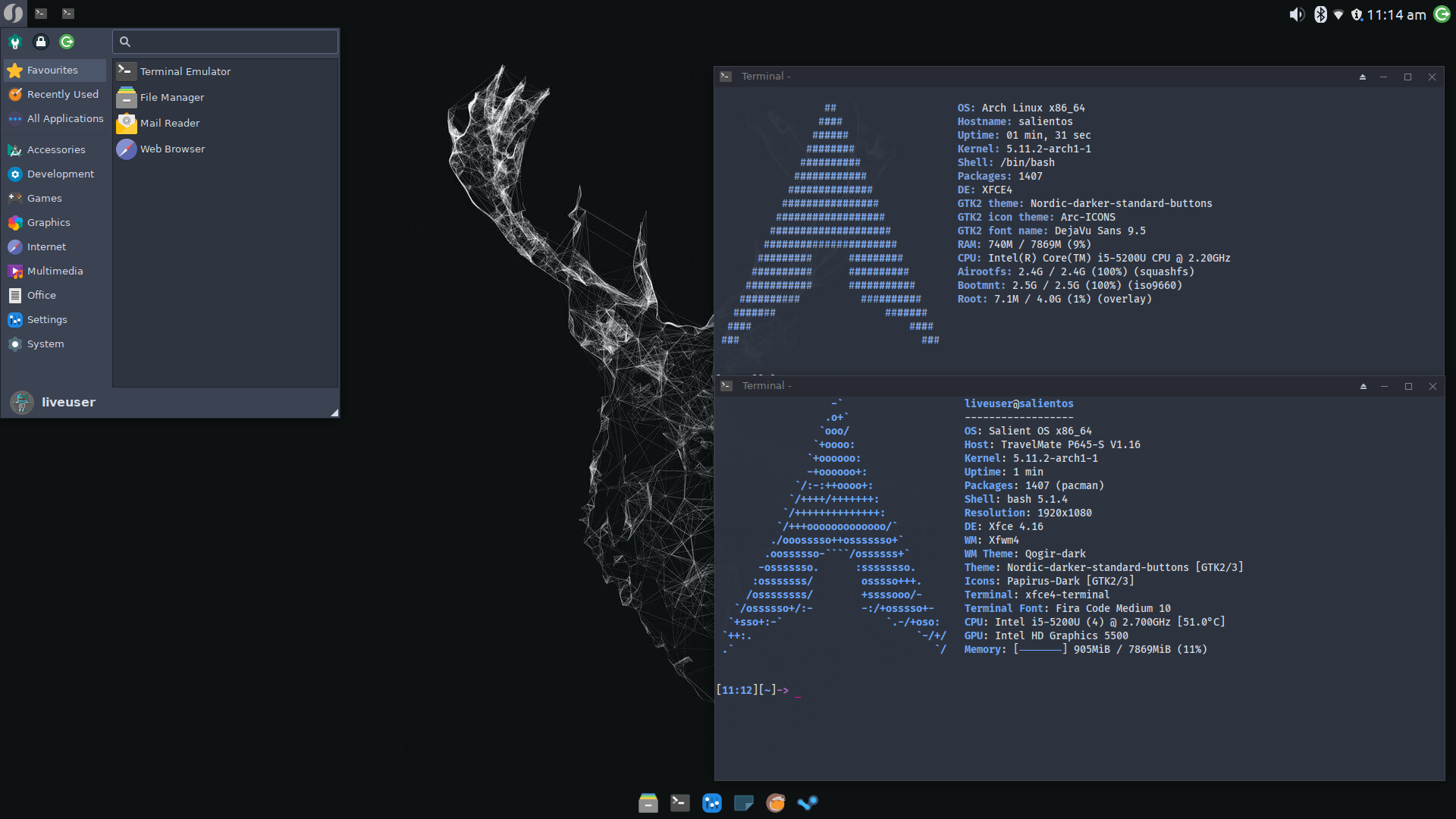
alsi and neofetch in Salient OS XFCEI do not like any dock, as a general rule! Here, a dock is emulated at the bottom by using an XFCE panel with intelligent autohide. Actually, the configuration includes three XFCE panels with intelligent autohide, as at the top there are two panels! Not bad for those who want full-screen windows, a bit annoying for the rest of us.
KDE Live session:
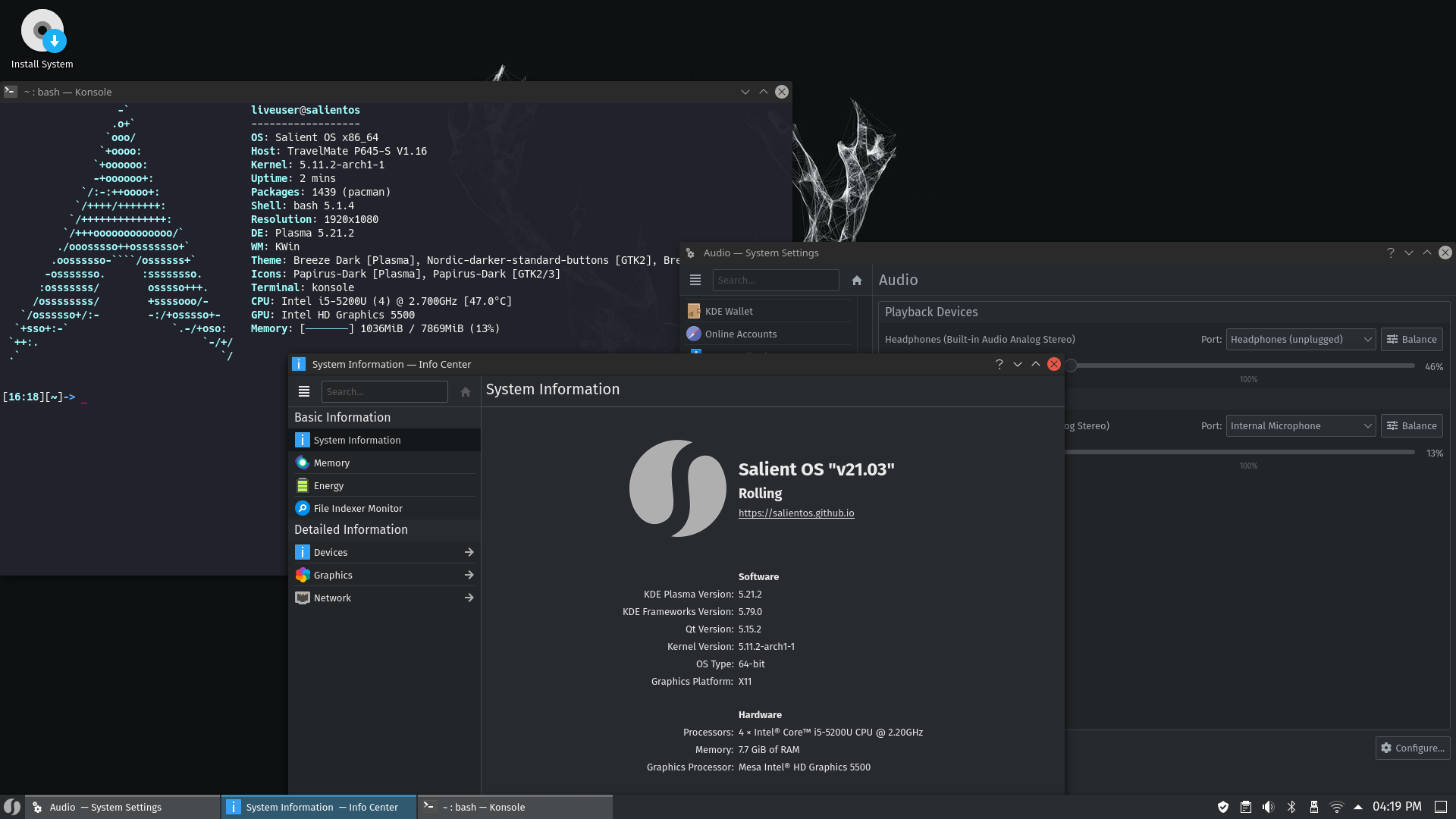
And here’s a KDE installed system:
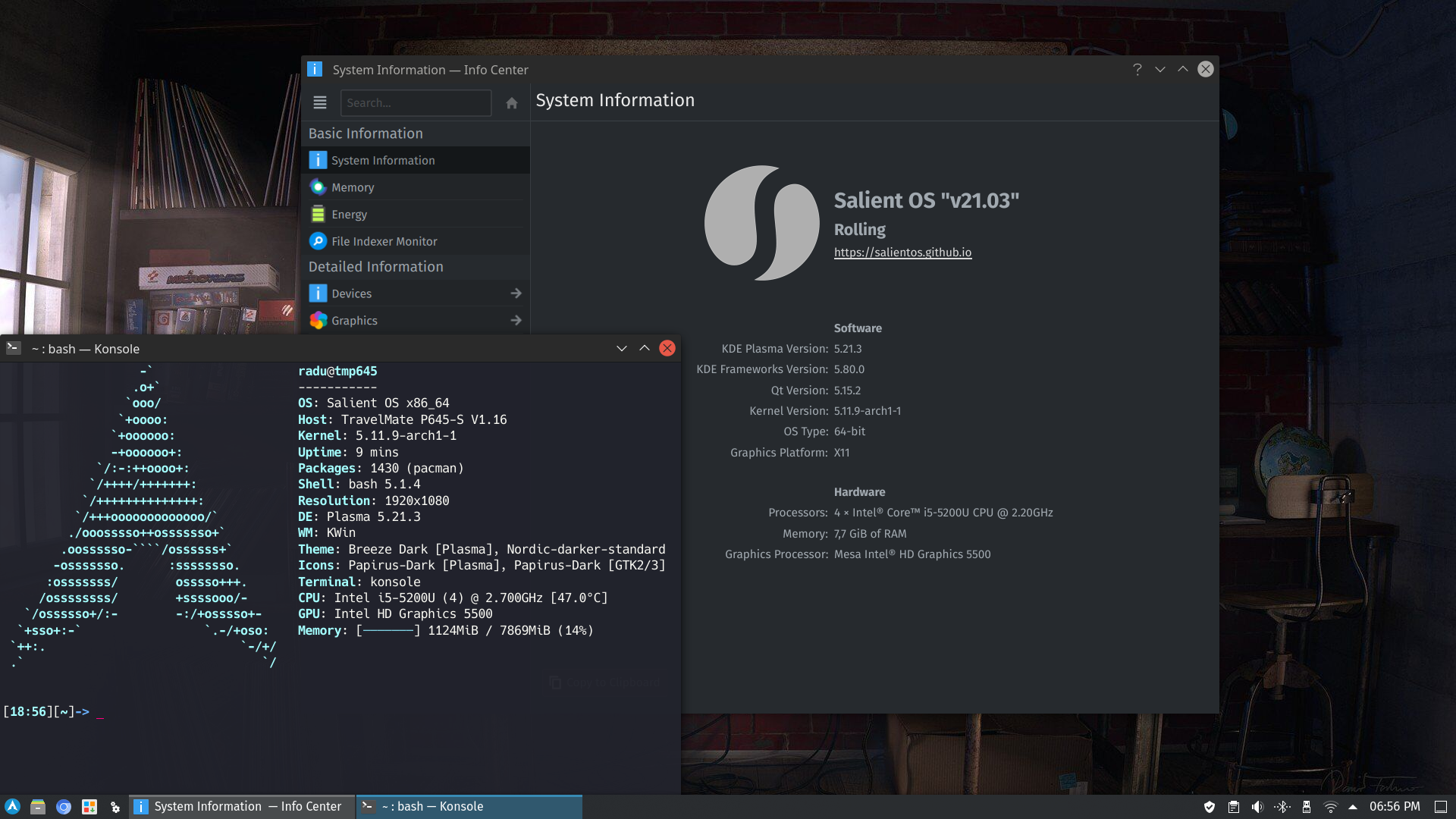
Now, could any God know why alsi and neofetch look differently in KDE than in XFCE? Only in KDE does neofetch draw a penguin!
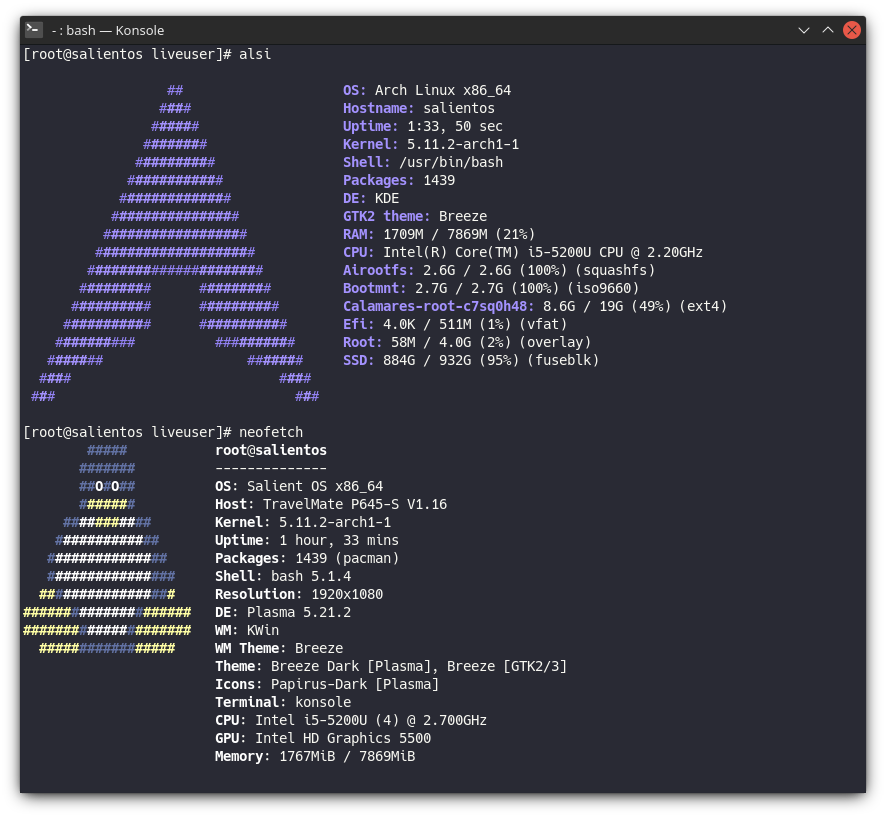
There is a huge impracticality in how KDE has been configured by Silent Robot: right-clicking on the desktop DOES NOT bring the Standard Menu, but the Application Launcher! As a result, you cannot change the wallpaper, you cannot choose which icons are on the desktop (the Trash Can is hidden), you cannot configure mouse actions.
That’s also KDE’s fault; its stupid developers have designed the Desktop Folder Settings dialog as separate from System Settings. There are few people complaining about this design, mostly because humans are generally dumb.
The fix? To bring back the standard contextual menu, long right-click on the desktop to bring up the top configuration shit, click Configure Desktop and Wallpaper, and set the bloody mouse menu to the default value!
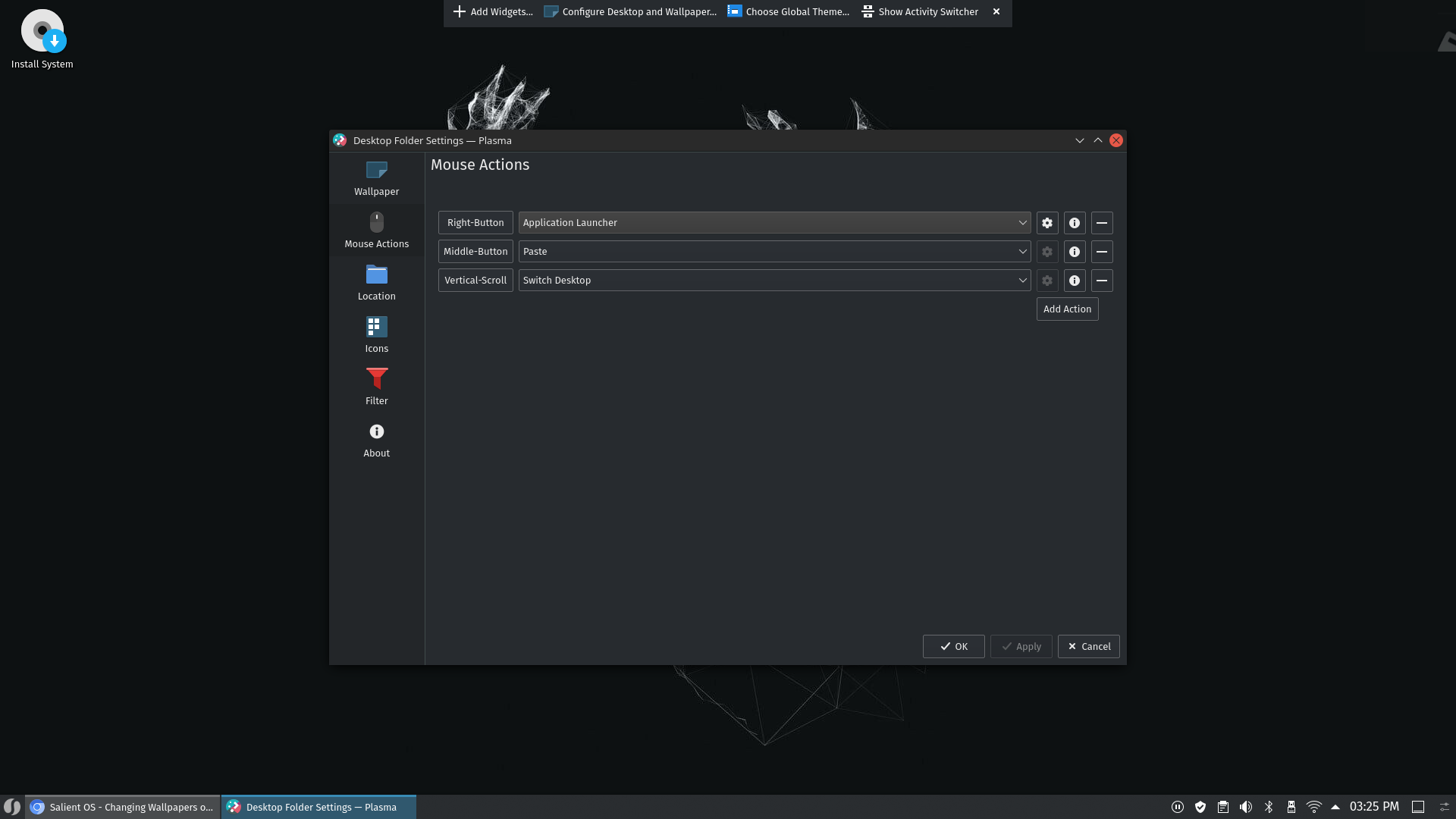
Installation-wise and as I told you, unlike Cnchi, everything about location, language, numbers and dates are unambiguous and as they should be. And, of course, it installs on JFS, with GRUB2 and all (gummiboot was not a choice, as Calamares cannot do that).
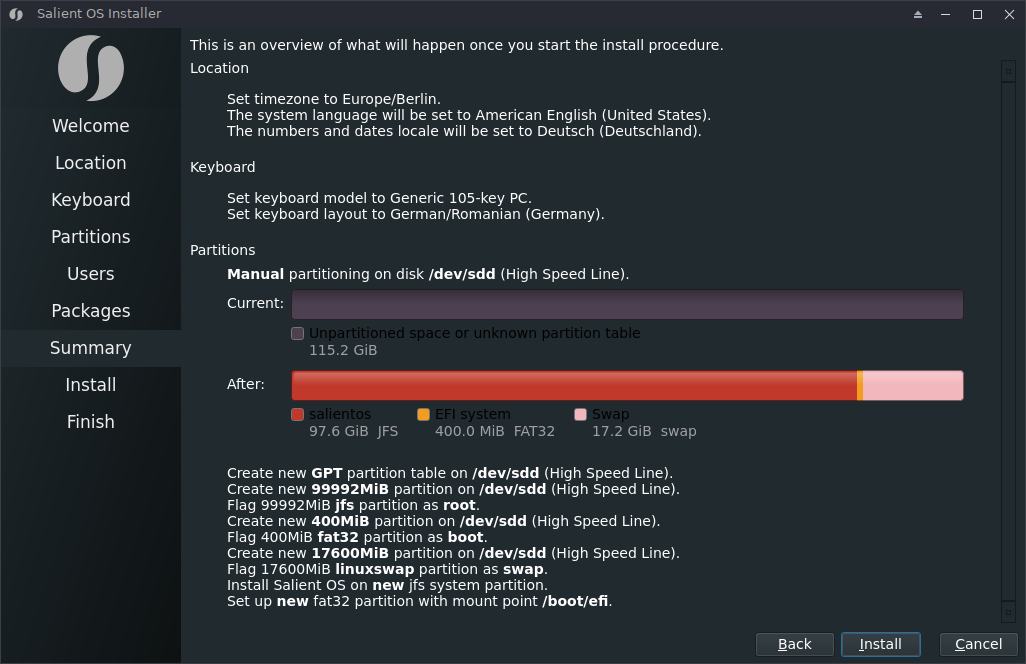
While we’re here, let’s complain about the low-contrast XFCE theme for the active windows versus the KDE theme; a focused window in XFCE has about the same contrast as a non-focussed window in KDE, meaning the text is never white!
In XFCE:
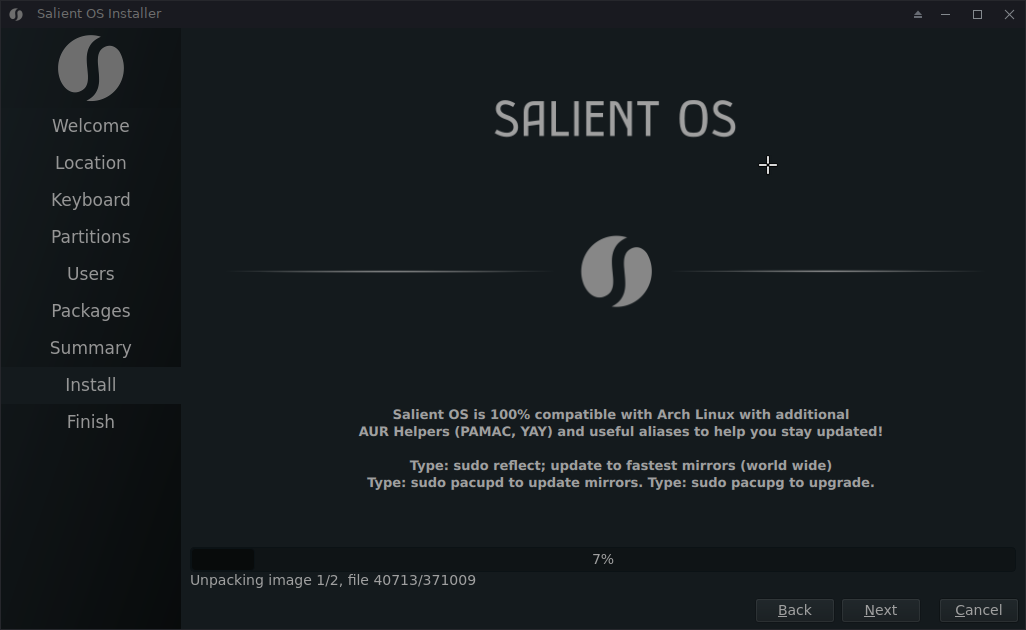
In KDE:
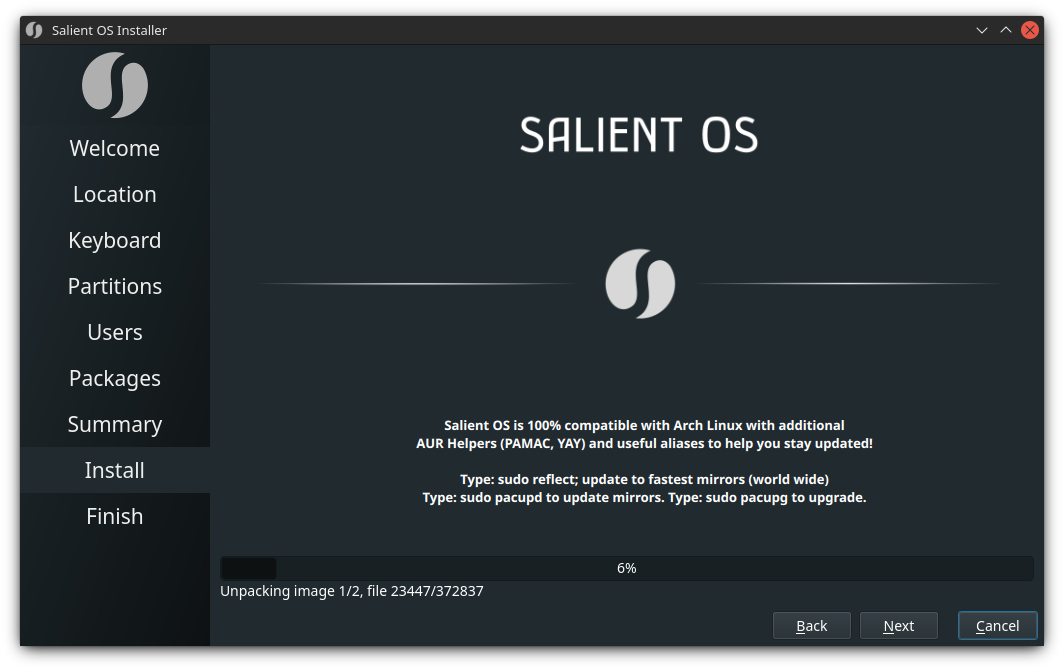
In the end, I preferred the KDE edition, but just saying, you know.
Calamares or not, there’s also the fact that installing the bootloader is excessively slow: the progress bar stayed at 94% for an eternity, and just when I was about to call it quits, it went through the end.
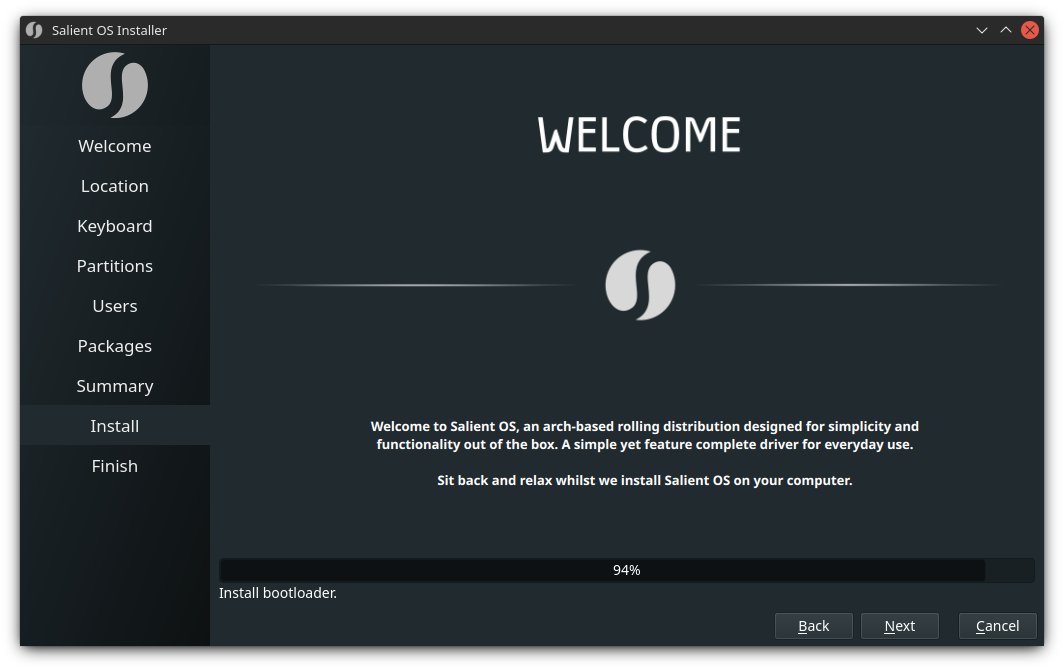
Back to our Salient OS KDE, there’s nothing really wrong with it once you restore the proper right-click menu. The system is very snappy (apparently, the fine-tuning helps even if you’re not playing games!), the Bluetooth mouse just works (and it survives a reboot) and, unlike in Manjaro 21 KDE, the Dolphin copy progress bar is visibly changing the color:
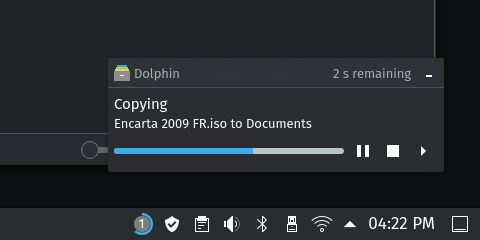
What next? Well, I don’t remember what I did, but at some point I had a failed kernel update, or rather a failed GRUB update:
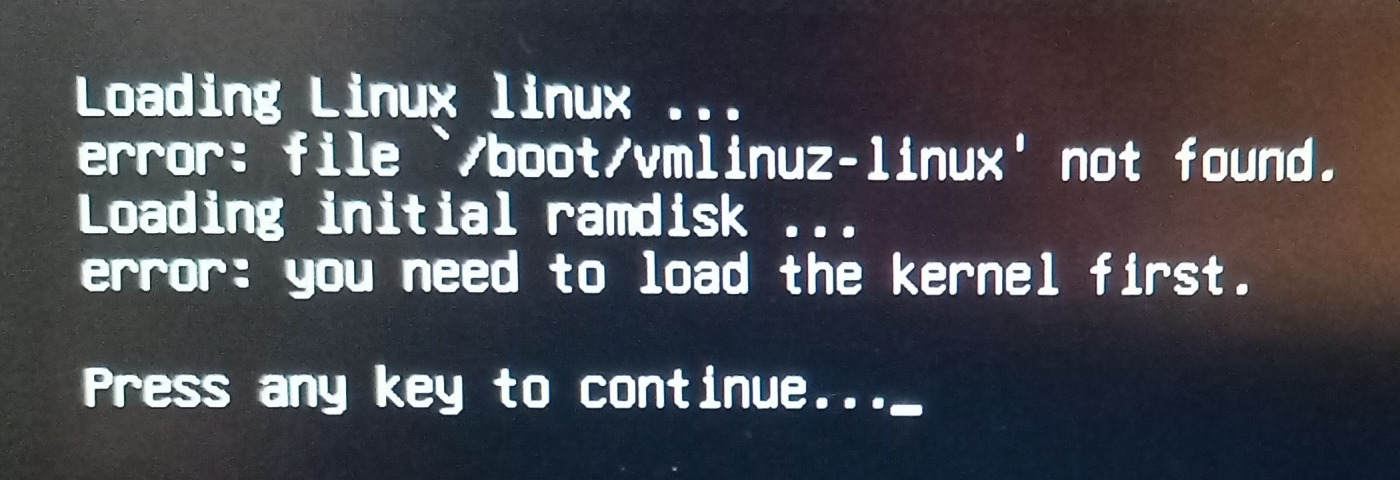
I’m not sure what the real cause was, as grub.cfg looked perfectly to me. Probably nobody called update-grub or whatever was used by this distro for that purpose.
Except for the various customizations, and bared the multimedia and game-related packages, what does Salient OS bring in terms of extra packages, built or not from AUR? Not much. Its own repository is tiny, and the list of packages of interest in my case is symbolic: alsi, dolphin-root (not a bad idea!), kde-servicemenus-rootactions (this one too), pamac-aur, pamac-tray-icon-plasma, stacer, sublime-text-dev (ArcoLinux loves it too, and RebornOS is offering it also), yay.
To get even more packages, one might want to enable Chaotic-AUR, possibly the most famous and controversial 3rd-party Arch repo. Just following the official instructions (I downloaded and installed the packages chaotic-keyring and chaotic-mirrorlist) is not enough, most likely because of the relatively recent infrastructure changes:
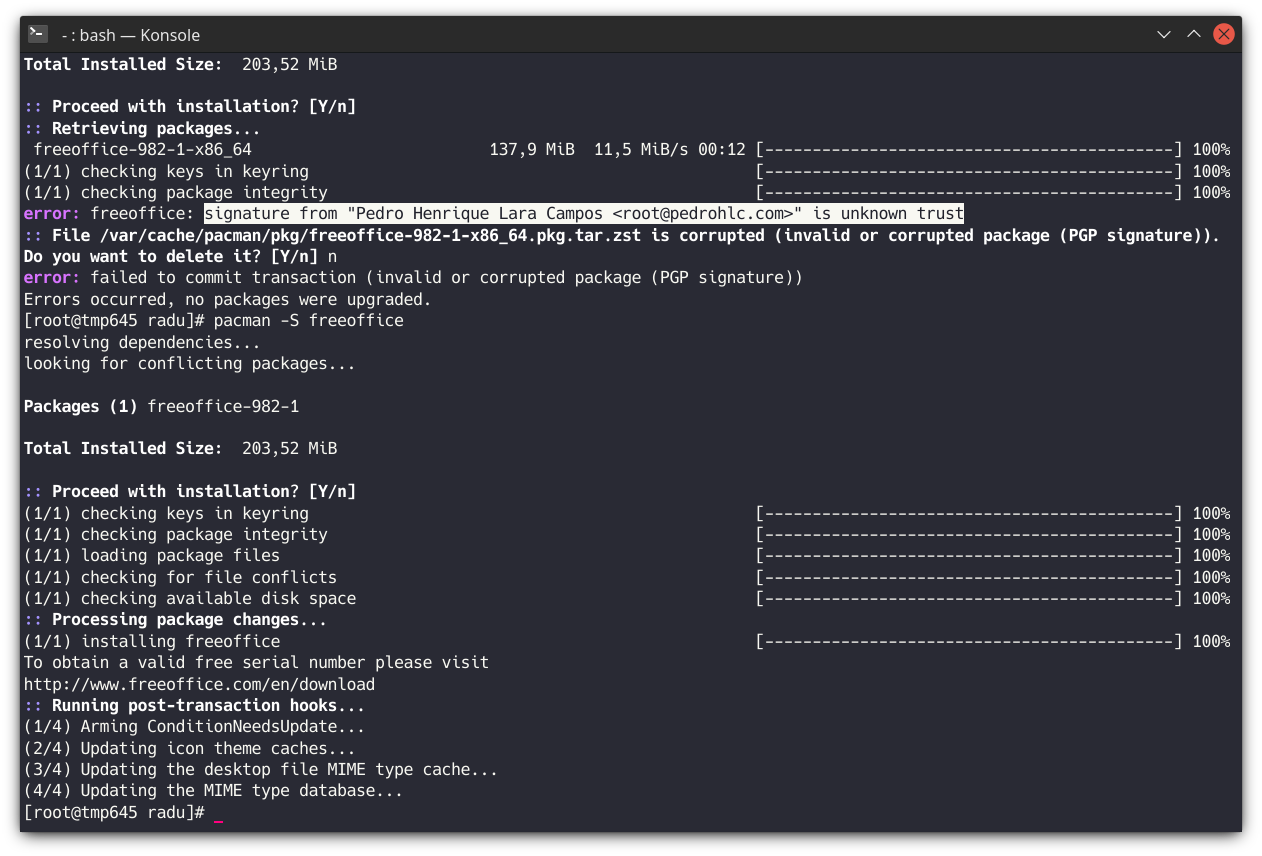
I had to update… uh… not the keyring package, but the mirrorlist one!
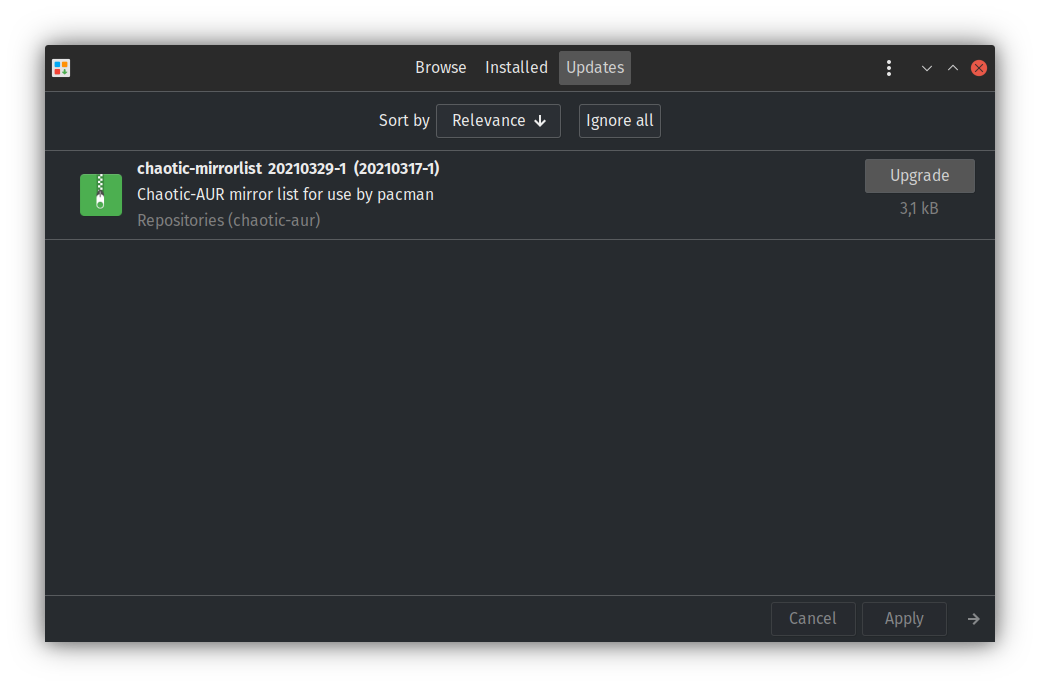
Then, it went on smoothly; as usual, my first install was FreeOffice:
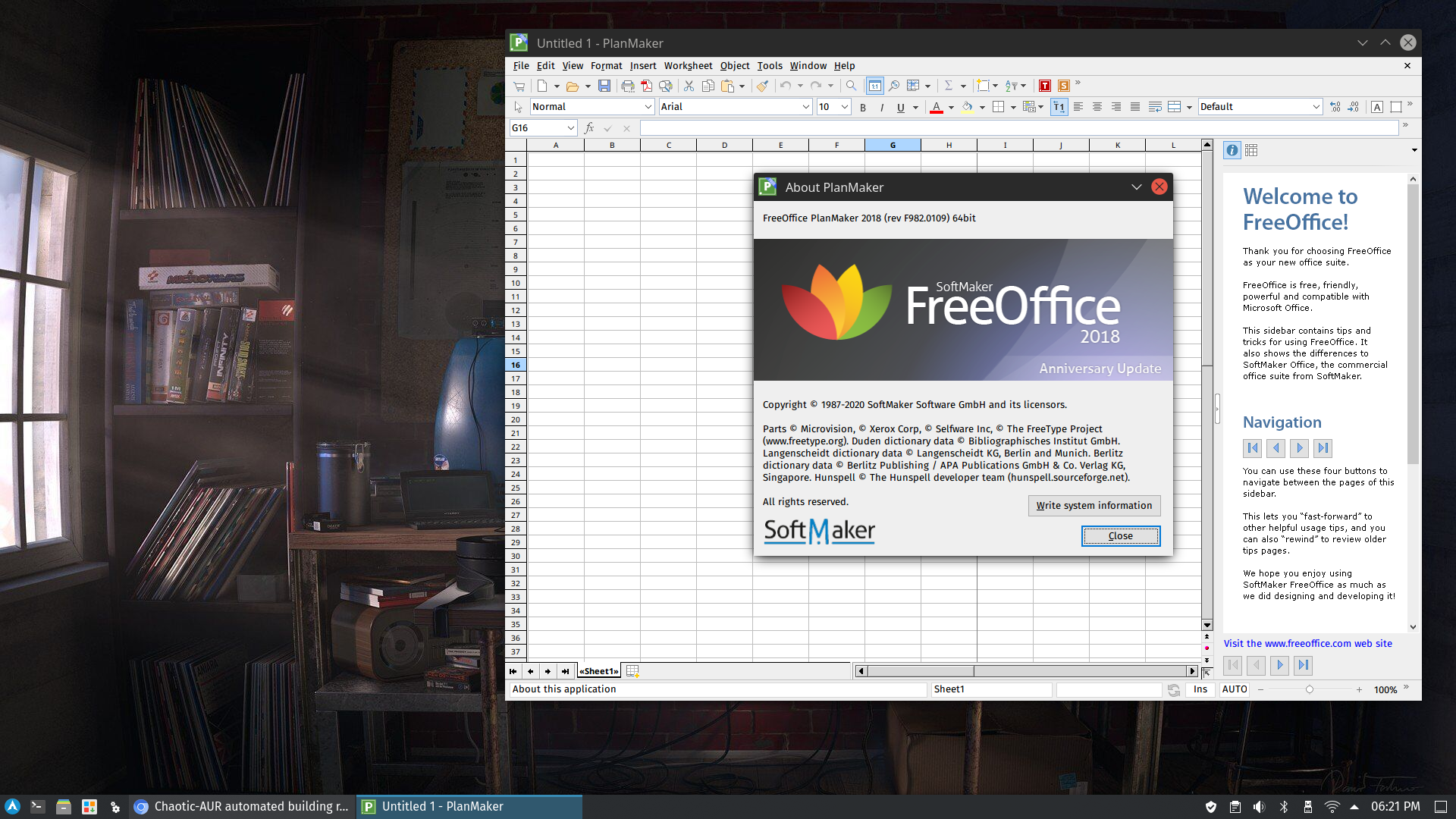
All in all, is Salient OS living up to its name?
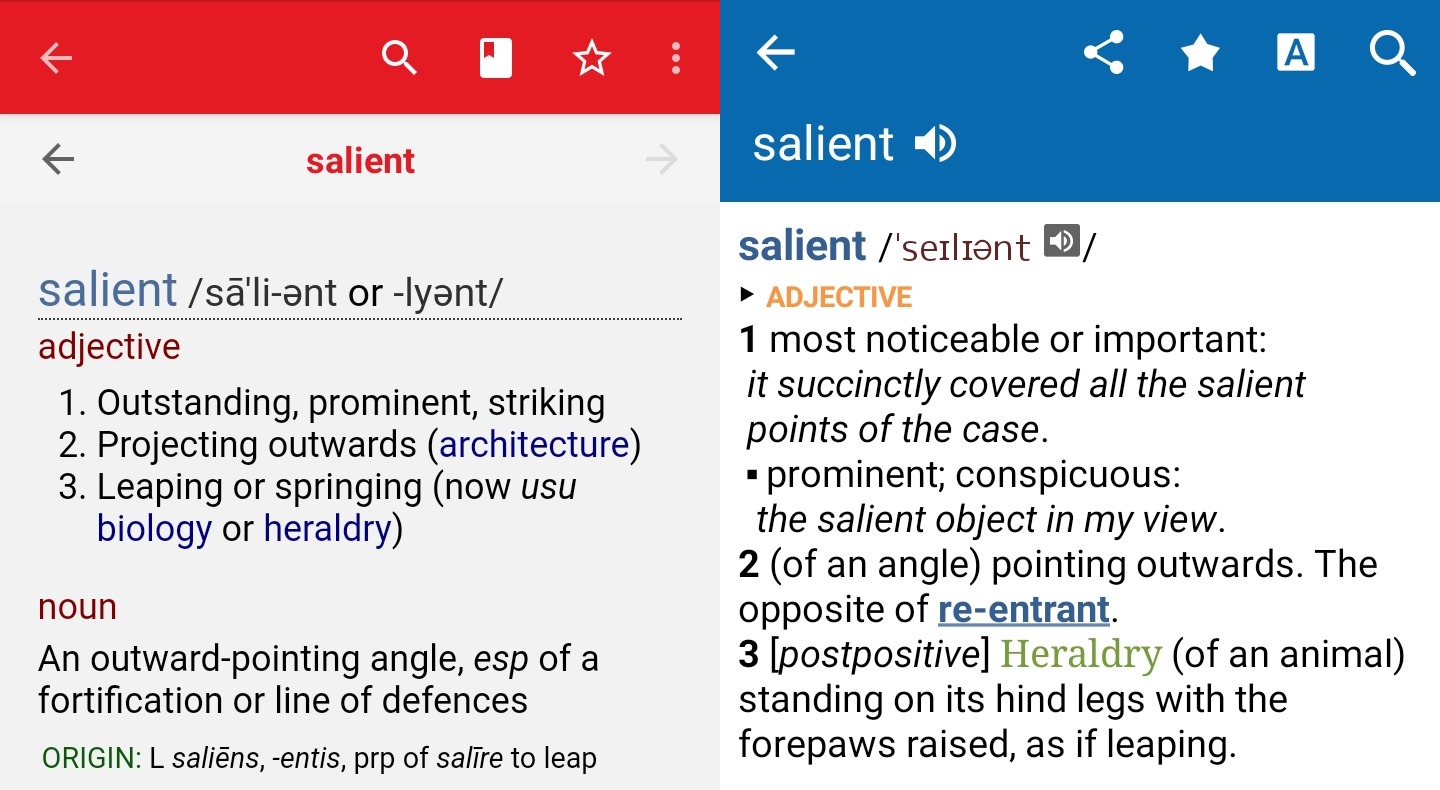
Frankly, I’m not that sure it does. It’s not bad, it’s neat, and of course it can be used as “a better Arch” to which extra repos can be added, but unless you’re a gamer (in which case, the choice were between Garuda and Salient OS), there isn’t much to recommend it… saliently. And yet, I should look inside for the fine-tuning (CPU Governor, I/O Priority, SCHED_ISO scheduling) that seems to give it its snappiness.
🟢 Original Rating: 7/10.
➡UPDATE: In the process of reassessing several Arch derivatives, I noticed that the very few extra packages offered by Salient OS don’t bring unnecessary dependencies. Thus, pamac-aur DOESN’T depend on either of Flatpack or Snap, which isn’t the case in ArcoLinux and RebornOS.

One extra tip regarding the installing of Salient OS. To avoid the risk of getting this message towards the end of the installation…
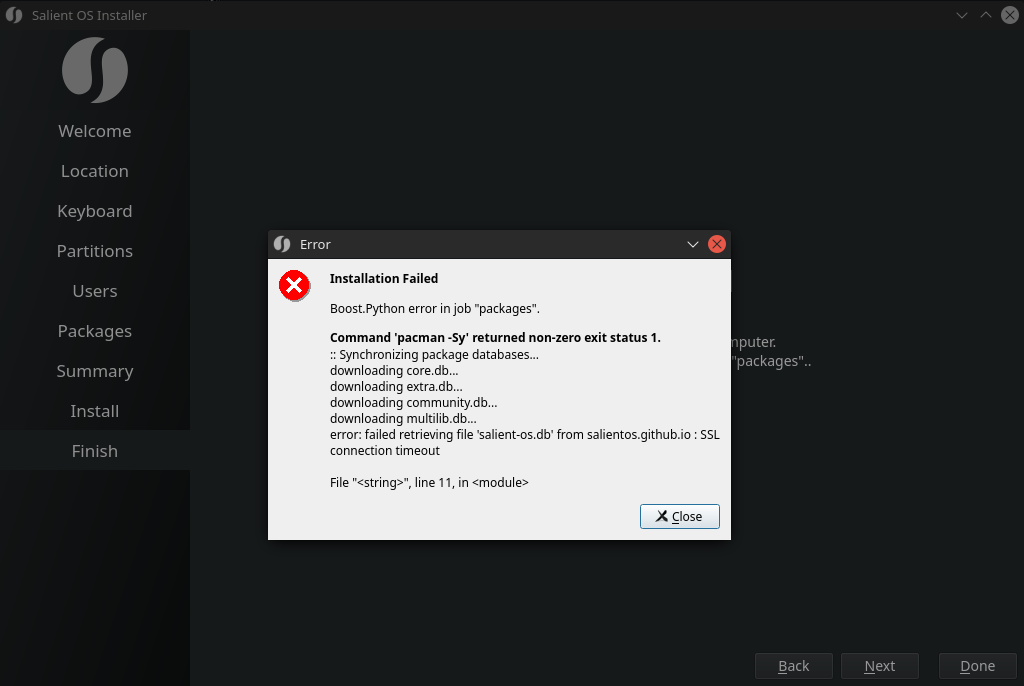
…make sure you run “sudo pacman -Sy” before starting Calamares.
Some criticism taken from Reddit: while the Re[ddi]tard wasn’t totally wrong, he’s not completely right either. The purpose of /etc/skel is precisely that of offering some presets to each and every new user profile; what I found rather inappropriate is the presence of a full Firefox profile directory, which is totally useless as long as it doesn’t include e.g. an ad-blocker or any meaningful customization. (But no, there is no Xorg output log, and certainly nothing random or “someone else’s”!) Salient OS is reasonably lean and clean.
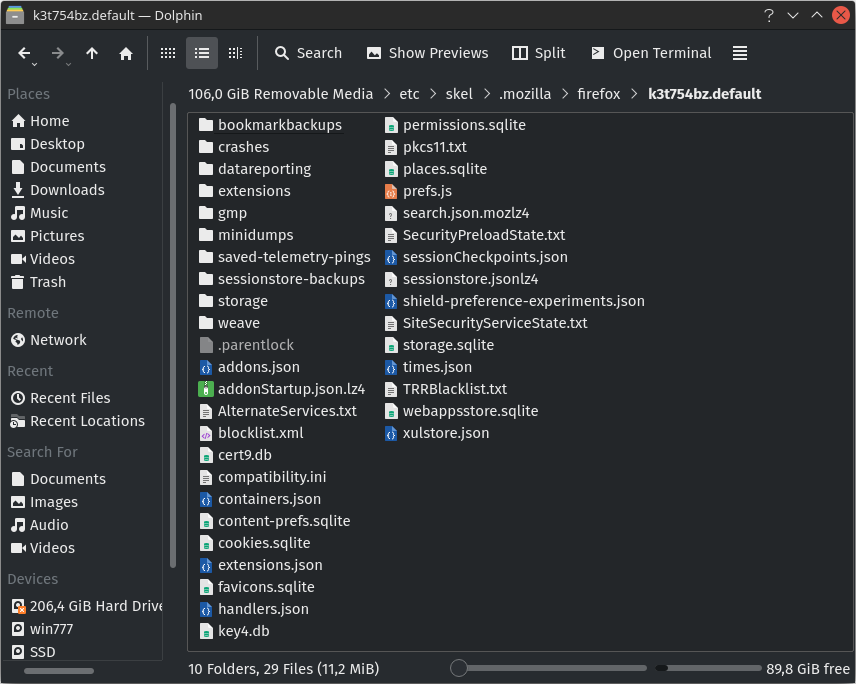
🟢 Revised Rating: 8/10.
16. NOW WHAT?
I know, very few people like the way I reach an opinion. I’m always subjective when there’s previous experience with the assessed product, especially when that experience was less than stellar in the end. Then any fault can get expanded to “Aha, I knew it! They never do anything right!”. Even when I try to be objective, some bad decisions or questionable design options can be a reason for rejection. Finally, I tend to be forgiving when I liked something, even if I couldn’t explain what and why. Well, if you prefer Dedoimedo (BTW, he’s right about GNOME 40), who’s testing things I never tested here (printer, scanner, Samba, Android and iOS connectivity, alignment of the latest pixel in some corner for which you’d need a magnifier, the black that’s #303030 gray, etc.) … go for him.

My final ranking:
- [8] Peux OS: 1/10
- [7] Bluestar: 2/10
- [6] EndeavourOS: 4/20
- [5] Manjaro: 5.5/10
- [4] RebornOS: 6.5/10
- [3] Salient OS: 7/10
- [2] Garuda: 7.5/10
- [1] ArcoLinux: 8.5/10
Therefore:
- 🏅 I’m going to keep using ArcoLinux KDE with Chaotic-AUR.
- 🥈 Less conservative or younger people might also like or even prefer Garuda Linux.
- 🥉 Gamers or no gamers could find Salient OS worthy, and it can also benefit from Chaotic-AUR.

➡RE-UPDATE: There were some developments (twice!), so the rating of some distros have changed mid-April. The updated ranking:
- [8] Peux OS: 1/10
- [7] Bluestar: 2/10
- [6] EndeavourOS: 4/20
- [5] RebornOS: 4.5/10
- [4] Manjaro: 5/10
- [3] Garuda: 7/10
- [2] ArcoLinux: 7.5/10
- [1] Salient OS: 8/10
For that reason:
- 🏅 I’m going to prefer Salient OS KDE with the addition of Chaotic-AUR.
- 🥈 ArcoLinux remains a good choice and a strong offering.
- 🥉 Some gamers and young-spirited people might like Garuda, should they love BTRFS too.
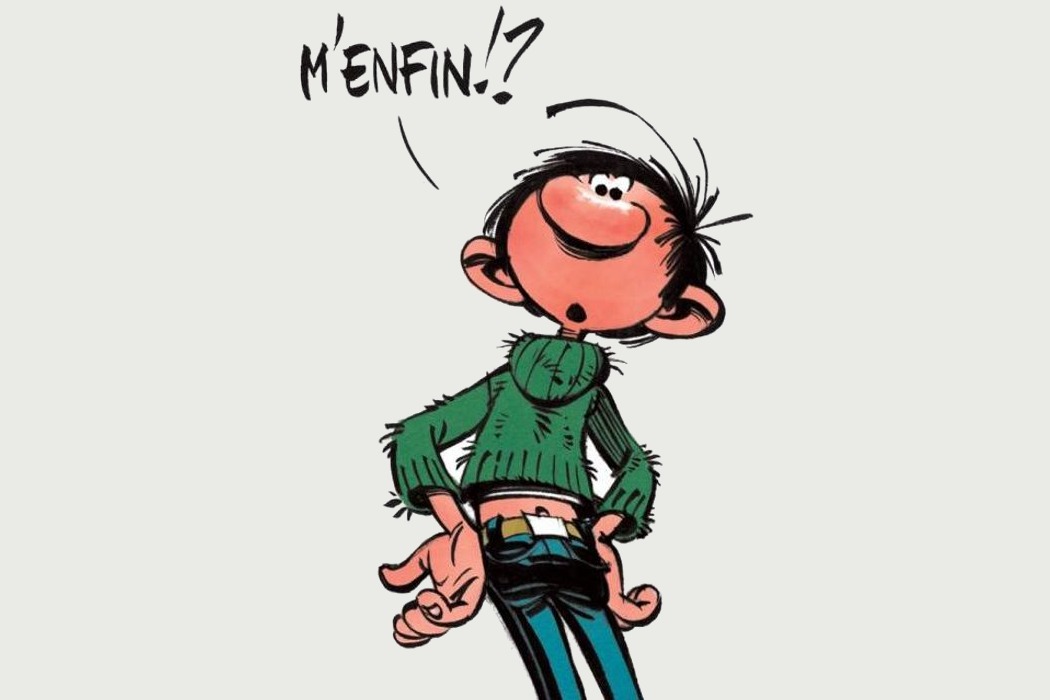
17. ADDENDUM
I should regretfully add that I don’t feel any connection with any of the communities and any of the distro leaders who made it to the top 3, or with most of those who didn’t. I cannot stand when a distro’s official channels are Discord forums, Reddit channels, Telegram, and the like. To me, discussions should happen on regular forums, established info should be in true Wikis such as Arch’s, and so on.
A special note regarding Erik Dubois, Arco’s “Master of Disaster”: I should probably express my gratitude for his constant efforts (at least since ArchMerge onwards), despite the confusing mess that’s his network of websites (there are even more than I mentioned here). He also created about 2,000 videos on YT, and he really invested himself a lot in Linux. And yet, I don’t fully trust his judgment, the way I never trust anyone’s decisions when it comes to software. Let’s take a recent example.
The most recent Arch ISOs (2021.04.01) feature the “guided installer” archinstall; of course it’s still crappy, and the reason why most people use Arch derivatives rather than the original. But Erik wanted to try it, and he made a walkthrough for us. I couldn’t watch for more than 9 minutes, because my patience ran out. Archinstall was indeed buggy, and it crashed instead of displaying a choice of extra keyboard layouts, but here’s what Erik did:
- he was supposed to enter, as shown on the screen, something in the format as in the example “sv-“;
- he entered “be” and the script crashed;
- he restarted the script and re-entered “be”;
- at no point did he enter “be-” or “be-latin1” (which was what he wanted, and it might have worked).
Now, how on Earth to trust anyone who just can’t follow the instructions on the screen?
Well, the author of the script commented on YT (“surprised the `be-` doesn’t work, thanks for reporting it, added a fix for the next bug release”), not noticing that Erik never entered “be-“, but only “be”! RULE #0: Never trust anyone.
Of course, I tried the installer myself, and it crashed on both “de-” and “de_”; it accepts “de” (but it doesn’t accept “be”!). But the idea is to first do what the software tells you to do!
Oh, and Erik prefers BTRFS, even for a test install. What are all those people using for a brain? Sigh.

Oh man, you sure do possess a lot of patience. For me Linux is a blast from the past, nostalgia^2, Windows 10 is far from ideal but I wouldn’t go back to trying Linux distros and fiddle with the OS (instead of installing it once and forget about it) for the life of me. I guess on an oldish laptop Linux may work better than Windows, so kudos to you for digging in.
I’m way out of the loop regarding current state of affairs in the FOSS world.
Windows 10: install it once, curse it every single day 😉
Not in my case, bought a used ThinkPad with Windows 10 Pro preinstalled 2 years ago, still going strong. The laptop before it was another ThinkPad that came with Windows 7 from its previous owner, upgraded to Windows 10 without any hiccups, used it for 5 years.
Win10 is still the most horrendous shit in the known Universe. Win7 was much more acceptable.
Yup, that’s another topic altogether.
Added a short 17. ADDENDUM.
“Not Excluding a lot of WHINE”
Apreciez timpul petrecut cu testarea si informatiile pe care le transmiti.
Numa’ bine.
WINE, not whine.
Whine – vaicareala.
I’m not dumb; I just don’t happen to agree.
Revised ratings for: Manjaro, EndeavourOS, ArcoLinux, Garuda, RebornOS, Salient OS.
Revised podium: 1st SalientOS KDE (used with Chaotic-AUR); 2nd ArcoLinux; 3rd Garuda.
There is a second update triggered by the retirement of RebornOS FIRE, and a subsequent re-revised rating for it. RebornOS is dying slowly but surely.