Custom AlmaLinux 9.4 KDE Live ISO
Six months ago, I was Introducing an installable custom KDE Live ISO based on AlmaLinux 9.3 with kernel 6.1 from ELRepo. Today, I have to announce the 9.4 version, which brings an important change.
The changes are highlighted in both places:
■ On GitHub, where the kickstart file is stored.
■ On SourceForge, where the ISO is stored — see under 9.4.
The change that must be highlighted is that the kernel 6.1 cannot be used anymore to boot the Live ISO. It is installed on the ISO, and it will be installed on the final system, but the live session will only use the 5.14 kernel. Blame the atrociously low-quality Python scripts that can be used to build the ISO, livemedia-creator and livecd-creator. I cannot use the first one anymore in 9.4, and the second one is more difficult to hack to pretend that another kernel is the default (and unique) one. Retarded Fedora scripts from EPEL.
A quick reminder
I needed such an ISO because my newest laptop has MT7663 for Wi-Fi and BT, which is not supported by the official 5.14 kernel, and it also lacks an Ethernet socket! So without a newer kernel (and without an Ethernet adaptor on USB), that laptop would be unusable. I therefore wanted to install everything from the ISO. In version 9.3, the live session could be used as a fully-fledged system, but in version 9.4 it can only be used offline on whatever system has a Wi-Fi chip not supported by kernel 5.14.
Compared to the official KDE Live ISO, a few notable changes:
- I’m using
timezone Europe/Berlinand ftp.gwdg.de for most repos in theksfile. You can change them to match your needs. Consult mirrors.almalinux.org if needed; also, elrepo.org. - Extra repositories have been added and enabled, with the packages shown below preselected:
elrepo forkernel-lt(note that elrepo-kernel has to be enabled manually!)
almalinux-synergy fordnfdragora(yay!)
rpmfusion-free-updates and rpmfusion-nonfree-updates for the proper, unhindered versions offfmpeg,gstreamer1-plugins-ugly,libavcodec-freeworld,lame,vlc. - Additional software that will be preinstalled:
alsa-sof-firmware(newer laptops need it, but most distros don’t install it),featherpad(because it’s a small gem),fortune-mod(because you should add it to~/.bashrc),haruna(I prefer it to VLC),krename,mc,neofetch,warpinator.
A note on using two different kernel lines:
The official 5.14 kernel and ELRepo’s 6.1 kernel-lt will receive updates that are not in sync, and thus one or another might become the default kernel without your approval. After any kernel update, I advise you to use grubby to check and set (if needed) the default kernel.
Usage example:
- Query the default kernel:
$ sudo grubby --default-kernel
/boot/vmlinuz-5.14.0-427.16.1.el9_4.x86_64
- List all the kernels:
$ sudo grubby --info=ALL
index=0
kernel="/boot/vmlinuz-6.1.90-1.el9.elrepo.x86_64"
args="ro resume=UUID=2c3e81c3-bdae-4541-b8da-62ac9a4b0399 rhgb quiet $tuned_params"
root="UUID=2fc67c1c-edbf-438c-aadb-1b8e06f6d2b9"
initrd="/boot/initramfs-6.1.90-1.el9.elrepo.x86_64.img $tuned_initrd"
title="AlmaLinux (6.1.90-1.el9.elrepo.x86_64) 9.4 (Seafoam Ocelot)"
id="7708ad9ea1cb419ba2290d3a61227493-6.1.90-1.el9.elrepo.x86_64"
index=1
kernel="/boot/vmlinuz-5.14.0-427.16.1.el9_4.x86_64"
args="ro resume=UUID=2c3e81c3-bdae-4541-b8da-62ac9a4b0399 rhgb quiet crashkernel=1G-4G:192M,4G-64G:256M,64G-:512M $tuned_params"
root="UUID=2fc67c1c-edbf-438c-aadb-1b8e06f6d2b9"
initrd="/boot/initramfs-5.14.0-427.16.1.el9_4.x86_64.img $tuned_initrd"
title="AlmaLinux (5.14.0-427.16.1.el9_4.x86_64) 9.4 (Seafoam Ocelot)"
id="7708ad9ea1cb419ba2290d3a61227493-5.14.0-427.16.1.el9_4.x86_64"
index=2
kernel="/boot/vmlinuz-5.14.0-427.13.1.el9_4.x86_64"
args="ro resume=UUID=2c3e81c3-bdae-4541-b8da-62ac9a4b0399 rhgb quiet $tuned_params"
root="UUID=2fc67c1c-edbf-438c-aadb-1b8e06f6d2b9"
initrd="/boot/initramfs-5.14.0-427.13.1.el9_4.x86_64.img $tuned_initrd"
title="AlmaLinux (5.14.0-427.13.1.el9_4.x86_64) 9.4 (Seafoam Ocelot)"
id="7708ad9ea1cb419ba2290d3a61227493-5.14.0-427.13.1.el9_4.x86_64"
index=3
kernel="/boot/vmlinuz-0-rescue-7708ad9ea1cb419ba2290d3a61227493"
args="ro resume=UUID=2c3e81c3-bdae-4541-b8da-62ac9a4b0399 rhgb quiet"
root="UUID=2fc67c1c-edbf-438c-aadb-1b8e06f6d2b9"
initrd="/boot/initramfs-0-rescue-7708ad9ea1cb419ba2290d3a61227493.img"
title="AlmaLinux (0-rescue-7708ad9ea1cb419ba2290d3a61227493) 9.4 (Seafoam Ocelot)"
id="7708ad9ea1cb419ba2290d3a61227493-0-rescue"- Set the default kernel to the desired one:
$ sudo grubby --set-default-index=0
The default is /boot/loader/entries/7708ad9ea1cb419ba2290d3a61227493-6.1.90-1.el9.elrepo.x86_64.conf with index 0 and kernel /boot/vmlinuz-6.1.90-1.el9.elrepo.x86_64- Check again:
$ sudo grubby --default-kernel
/boot/vmlinuz-6.1.90-1.el9.elrepo.x86_64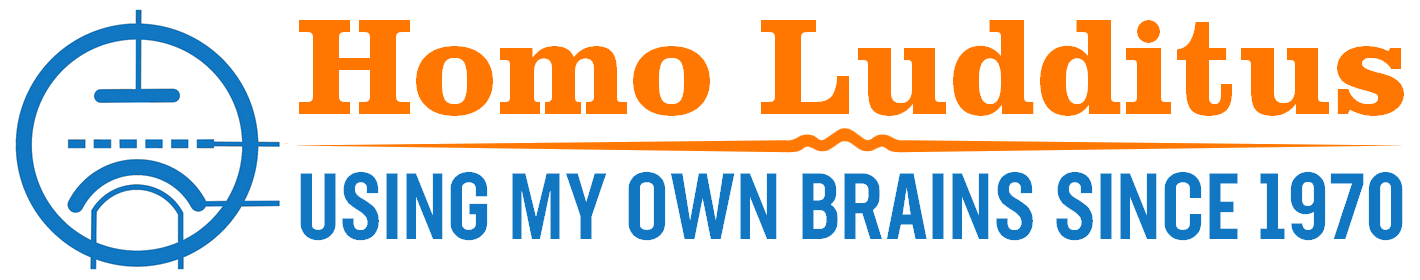
Leave a Reply