Panda, mon amour–true advanced security for 19.99 €/yr
This is a follow-up to my previous post on security; or rather to its comments, where I said at some point that I was testing Panda Free Antivirus 18.0 and that I was rather satisfied with it.
Later on, I was revisiting Neil J. Rubenking’s review of Panda Antivirus Pro (2017), which is an updated version of the review from last year. If you’re opening that page from Europe, you’ll be redirected to the UK edition of the site, which is generally half-broken, and in this case it shows the text for 2017 with the title and rating from 2016! (With some efforts one can force the US site though.)
What is important to mention is that I want two security features in addition to the signature-based detection and to HIPS:
- Application Control: unknown applications shouldn’t be allowed without explicit approval.
- Data Shield: only selected applications should be allowed to access documents from the protected folders.
Here’s how Neil J. Rubenking describes these features in what he calls “Panda Antivirus Pro 2017”:
-
Application Control. Most modern types of malware use some form of polymorphism, meaning that every instance of the malicious program is different. This helps them avoid signature-based detection. However, the fact that every instance is different makes possible a different kind of detection. Panda’s Application Control checks each program that launches against its database of known programs. If it encounters an unknown program, it asks you whether to let it run. If that query is unexpected, you should click Deny. Initially, Application Control is off, but enabling is a snap.
You can also set it to automatically deny execution of any unrecognized program, allowing only known programs. That should put a stop to any attack by zero-day or polymorphic malware. Just turn it off temporarily if you need to install something new.
-
Ransomware protection in Bitdefender Internet Security 2017 and Trend Micro prevents modification of protected files, but Panda stops unauthorized programs from even reading those files. With Data Shield active, I tried to open a document using an editor that I wrote myself. Panda popped up a warning about the access, giving me the choice to allow or deny it. Another program that emulates the activity of encrypting ransomware also got caught in Panda’s net.
Seeing that the feature really did work, I brought out the big guns. I turned off the antivirus component and launched a sample of the TeslaCrypt encrypting ransomware. The first thing this program does is create a random-named executable in the Documents folder. When I denied access, the ransomware failed.
Data Shield is truly a useful addition to your security arsenal. If it pops up when you’re actively using a new application, just click Allow to add that application to the trusted list. If it pops up unexpectedly, hit Deny, and give thanks that you just dodged a ransomware bullet. You’ll note at the bottom that I gave Panda 4 stars specifically for privacy; Data Shield is the reason.
What are the paid editions of Panda that include both features? Because there is no such thing as “Panda Antivirus Pro” anymore! There are several paid, “Pro” editions of Panda, referred to in a confusing way:
- Panda Antivirus Pro aka Basic Protection
- Panda Internet Security aka Advanced Protection
- Panda Global Protection aka Complete Protection
- Panda Gold Protection aka Premium Protection
Unfortunately, Data Shield is not available in Panda Antivirus Pro, so Panda Internet Security is the minimum edition worth paying for!
This is the edition I started to test three weeks ago. And it proved very satisfactory! (Note that there are two possible downloads: the 1.7 MB stub, and the full 65 MB setup, which I preferred.)
Panda Internet Security 17.0.1 comes with an outdated GUI. Let aside the confusing navigation through the configuration screens, the old-style UI can’t scale on high-resolution screens:
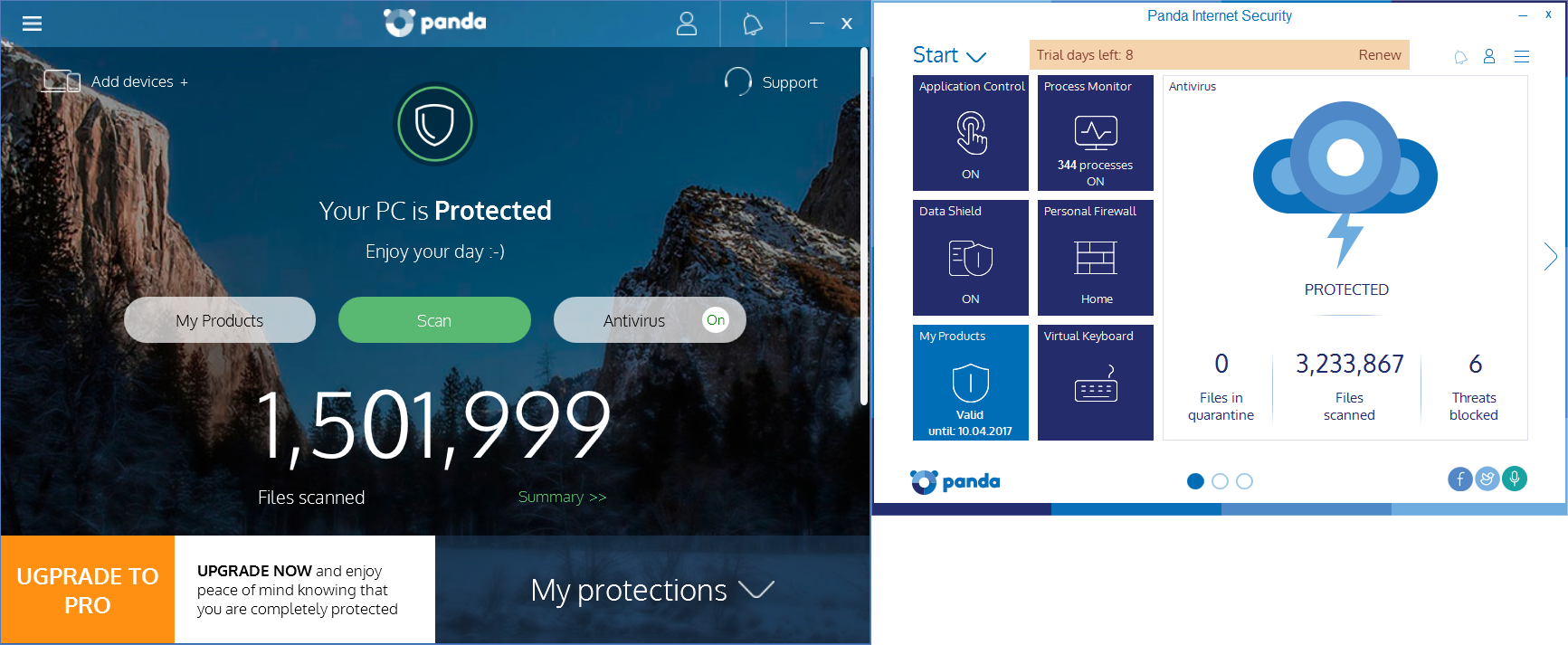
Panda Free Antivirus 18.0 has each dimension with 25% larger because of the 125% scaling configured in Windows 10:
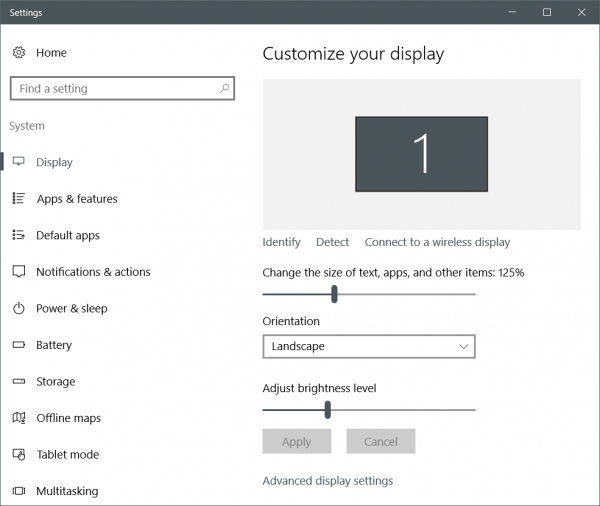
Maybe some day the paid editions will be upgraded to the new UI. Until then, what I could do to ease my life was to arrange the “tiles” in a layout somewhat more to my taste:
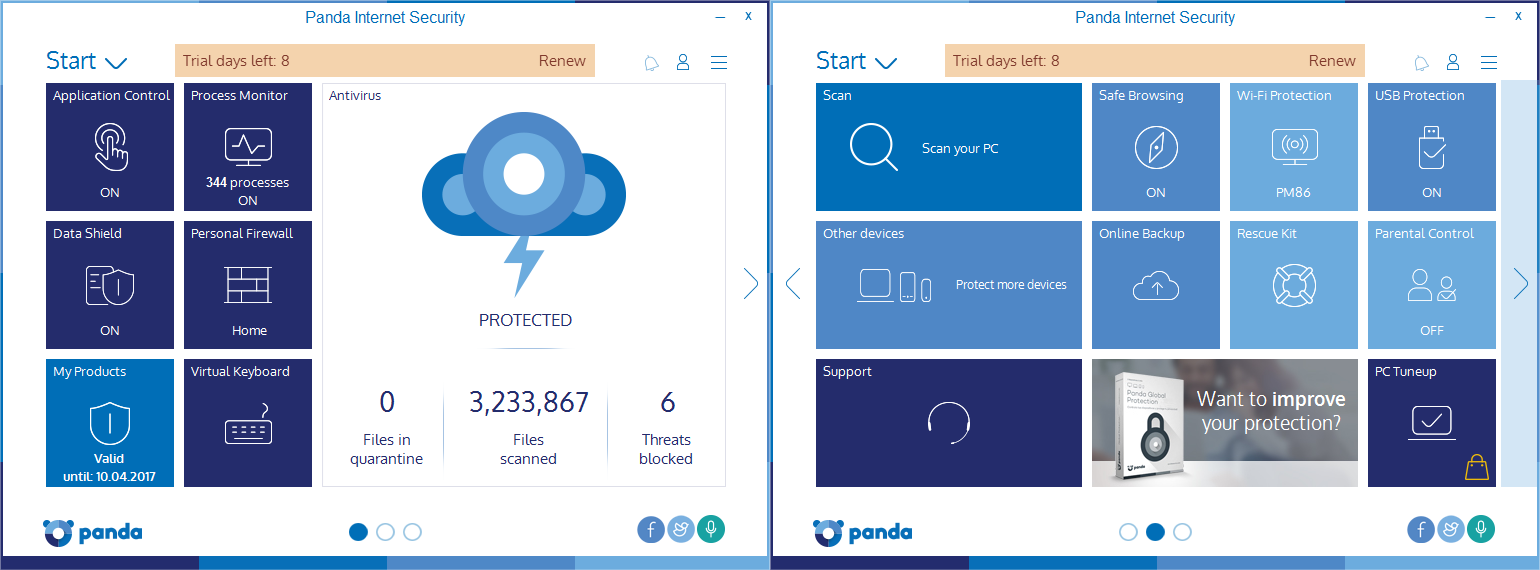
During the trial, each opening of the main GUI pops such a reminder:
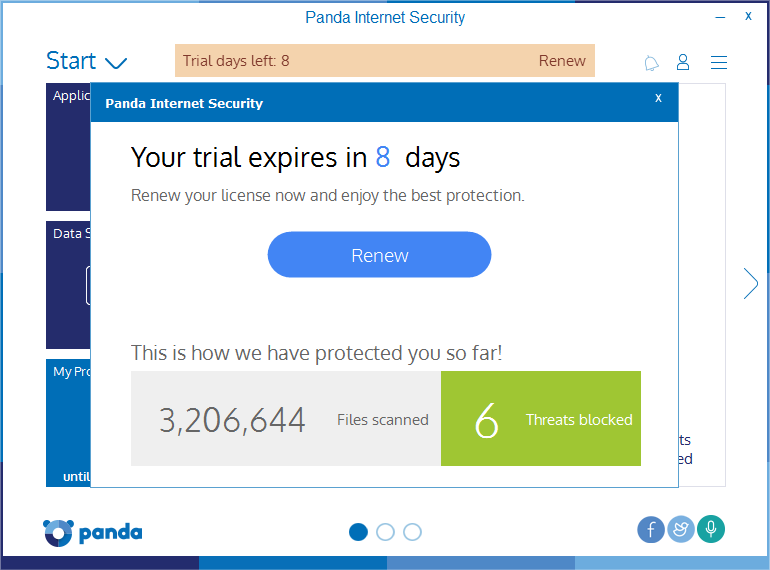
In the last 10 days, things are getting more aggressive, but the offered discount is pathetic:
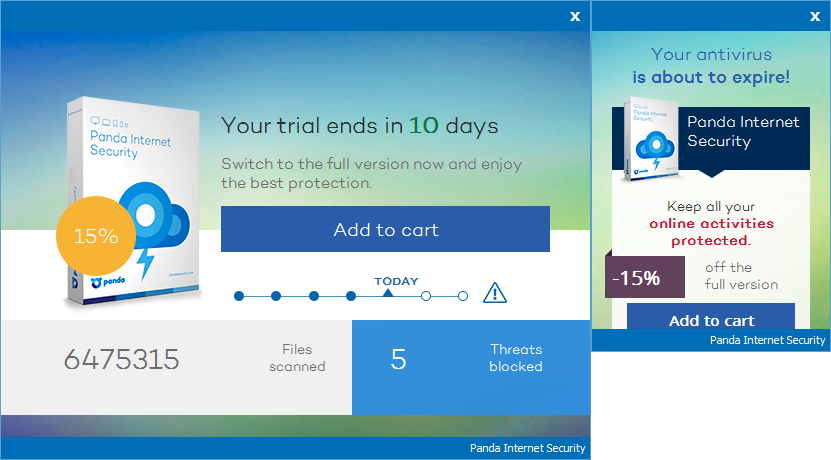
Let’s get to our sheep: testing the extra features.
Application Control settings:
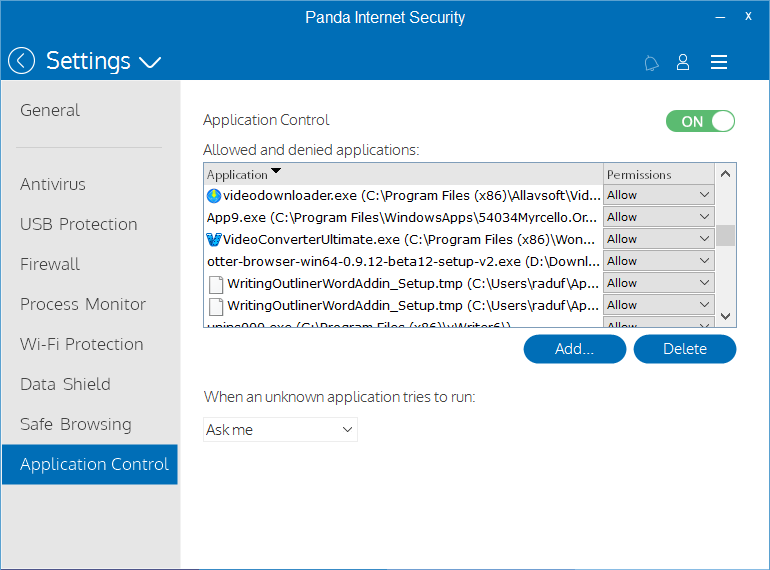
Application Control at work:
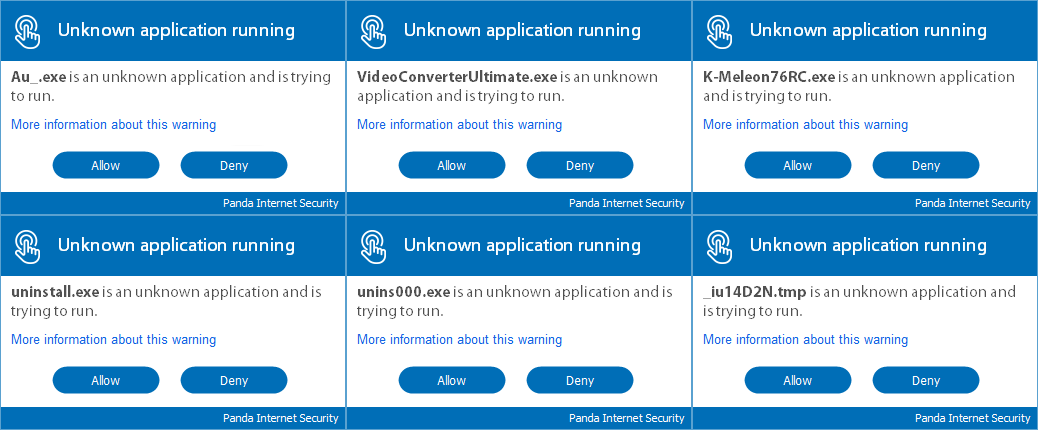
Data Shield settings:
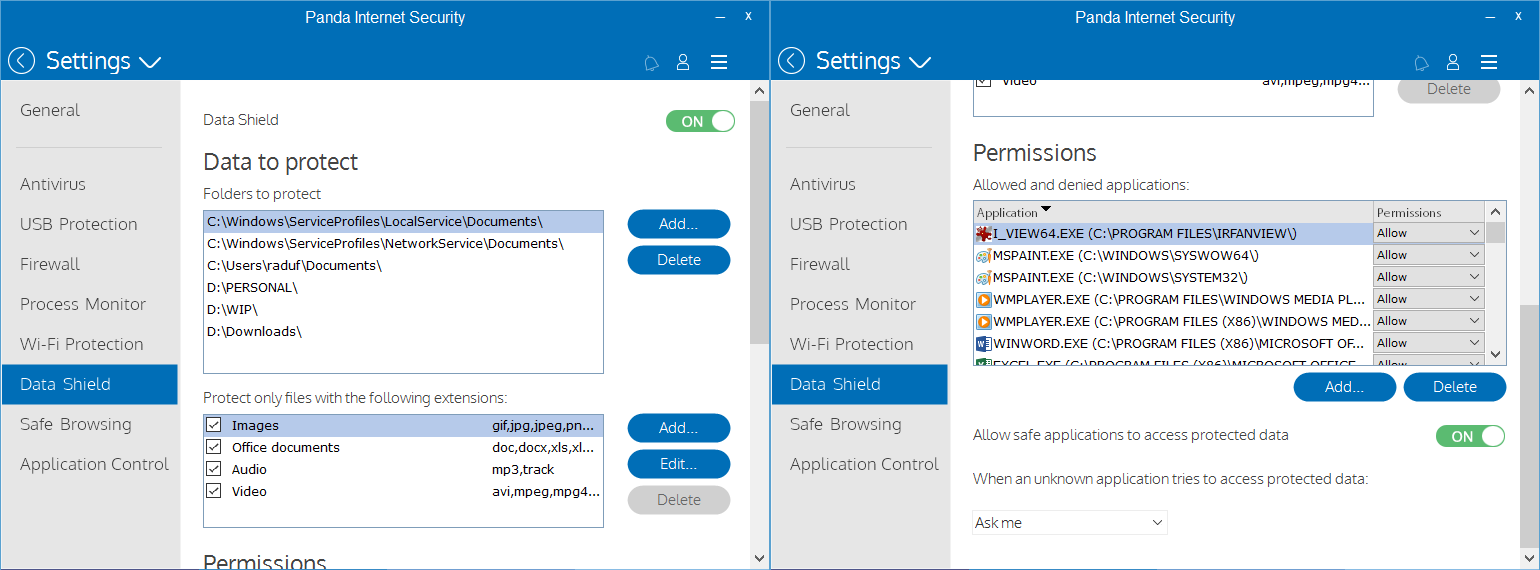
Data Shield at work:
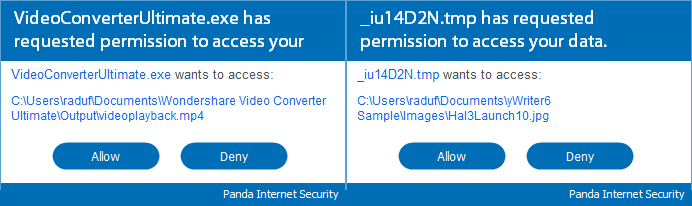
Here’s a situation when both protection mechanisms were involved. The application was both unknown to Panda and it tried to access a protected folder!
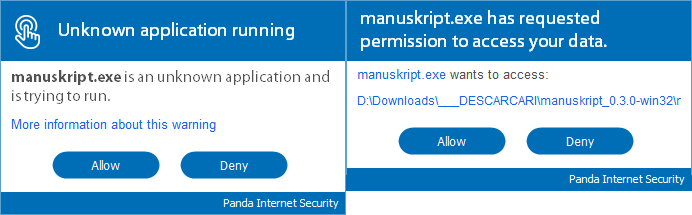
I then moved the application one level up in the filesystem hierarchy, and relaunched it. Panda flagged the process as suspicious, and even after adding it to the exclusions list, the attempt to access a protected folder triggered another alert:
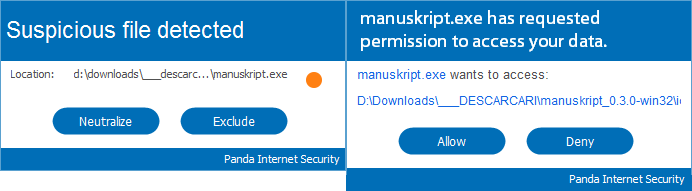
So far, so good. What other features do we have in this Internet Security edition? Oh, the firewall:
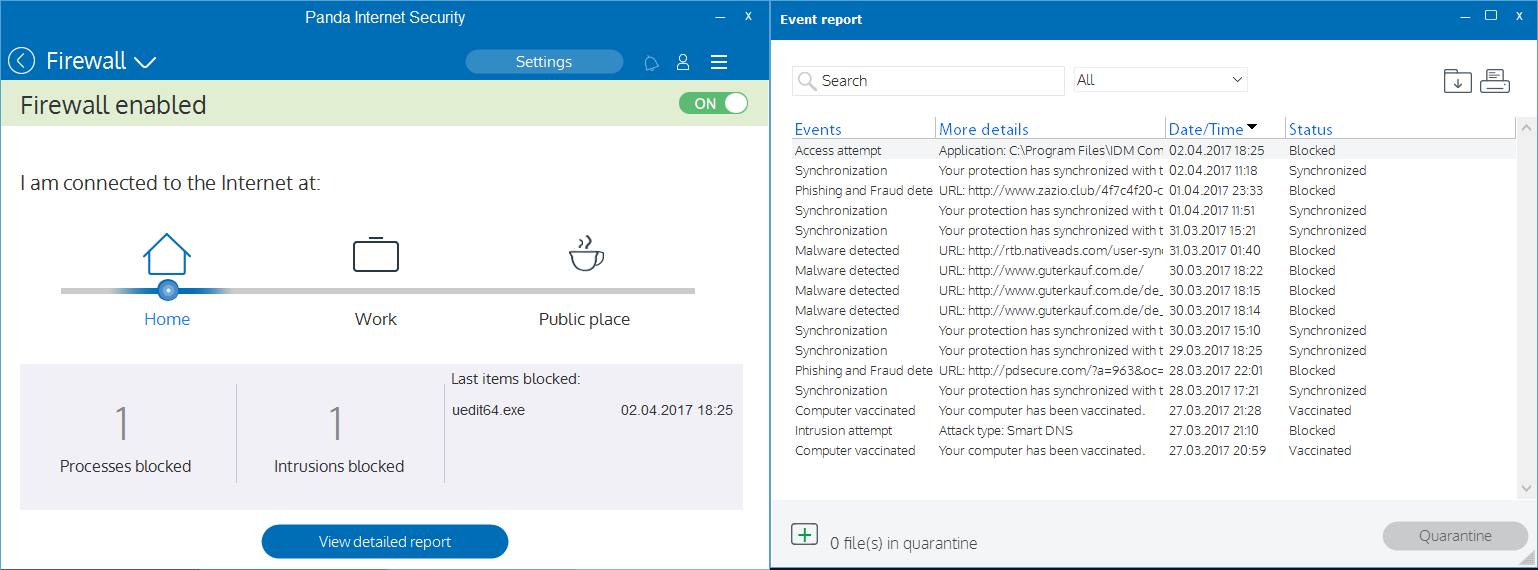
NJR is wrong to discard this firewall as not much more than Windows’ built-in one: it’s much easier to block a program’s attempts to phone back home in this one!
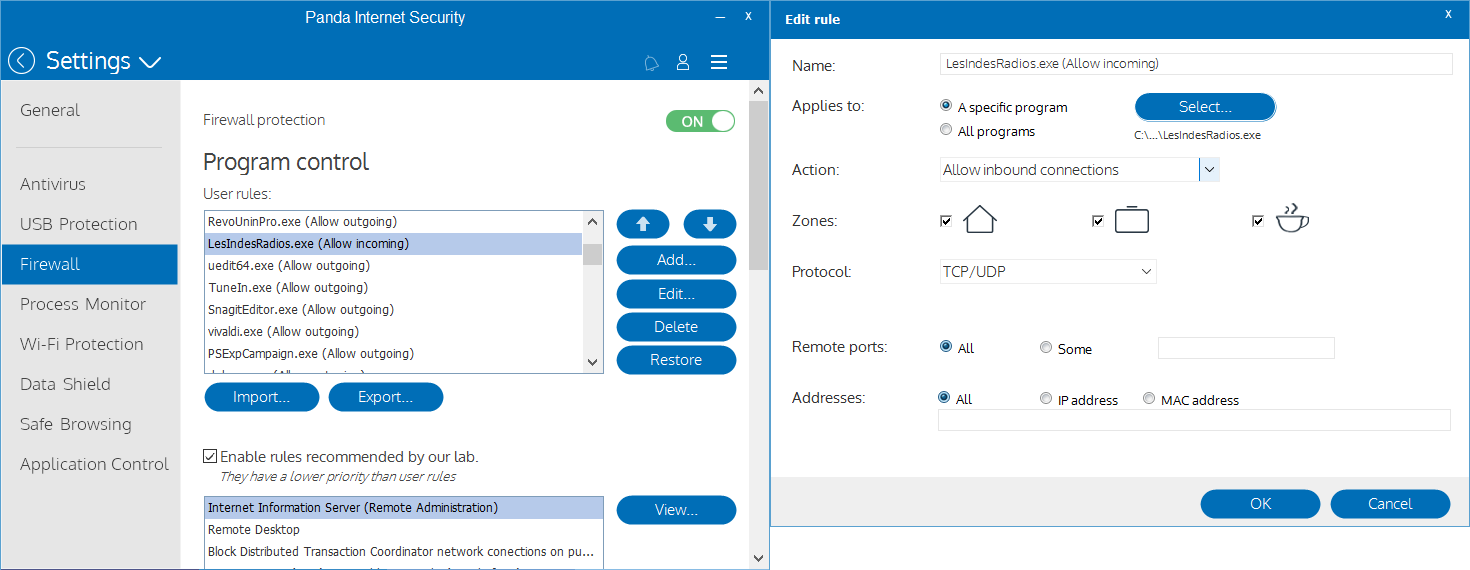
Process Monitor is an extremely nice feature:
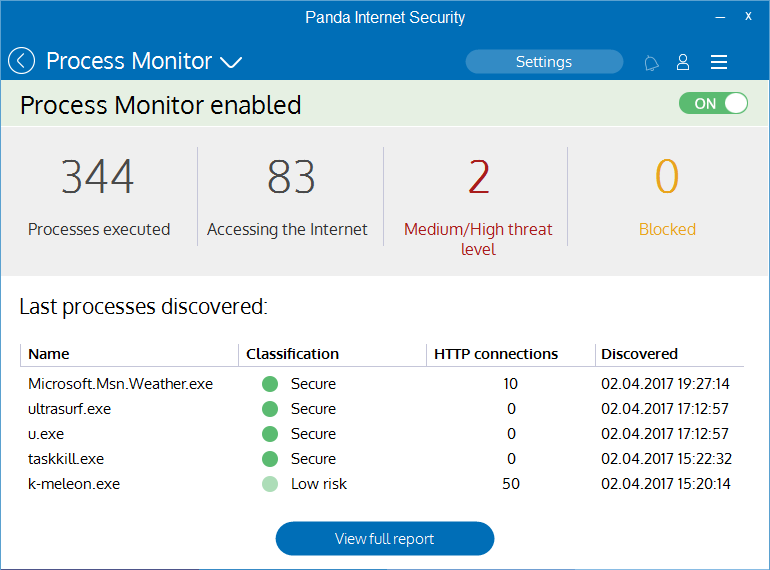
Say I selected MSN Weather…
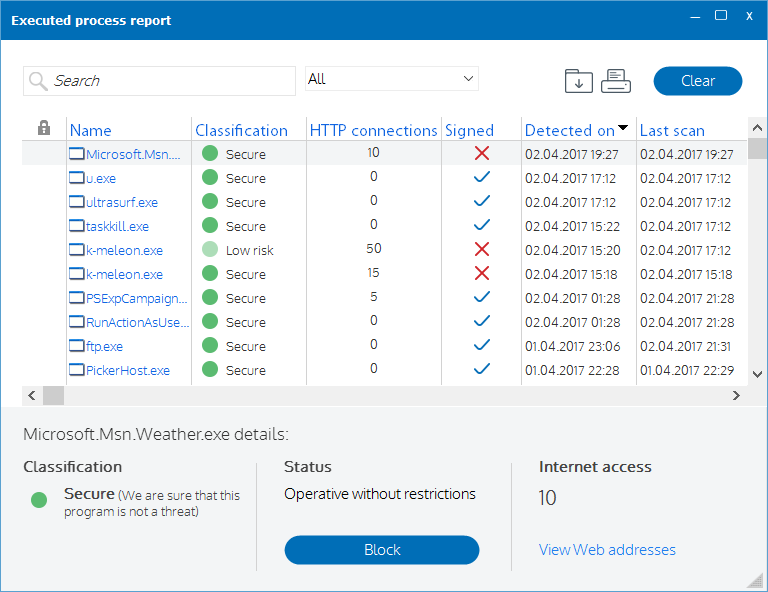
…and here’s the servers it talks to:
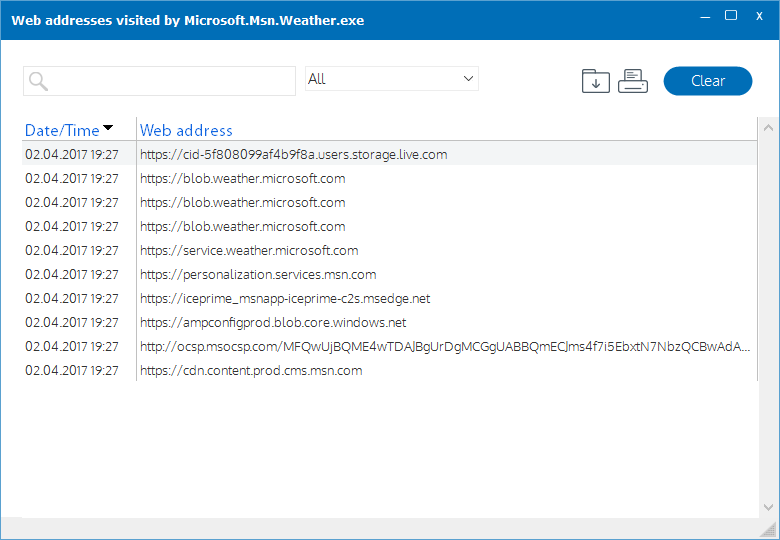
Safe Browsing includes blocking sites known for malware or phishing attempts. I personally dislike such stupid ways of blocking, but it shouldn’t hurt much…
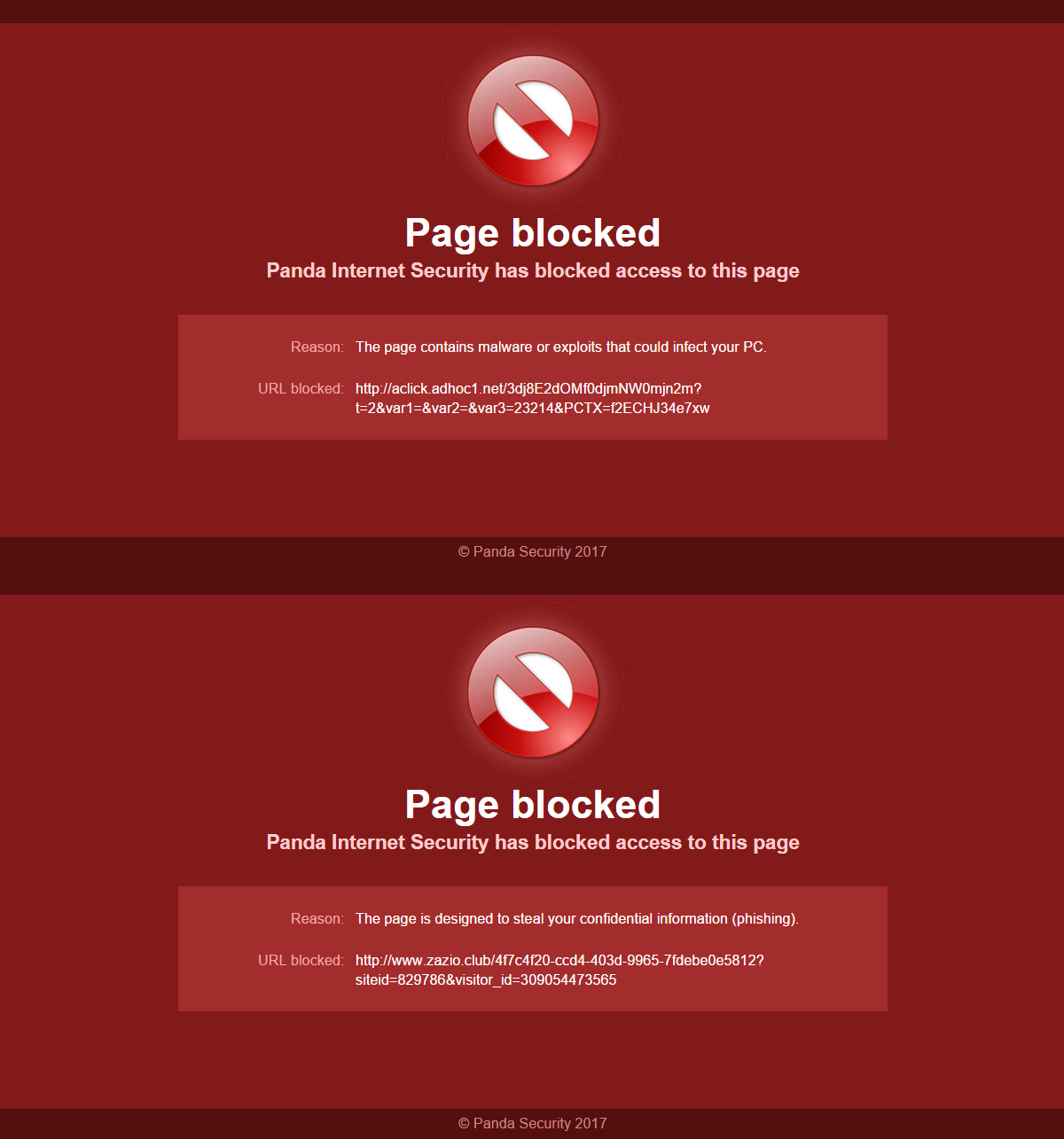
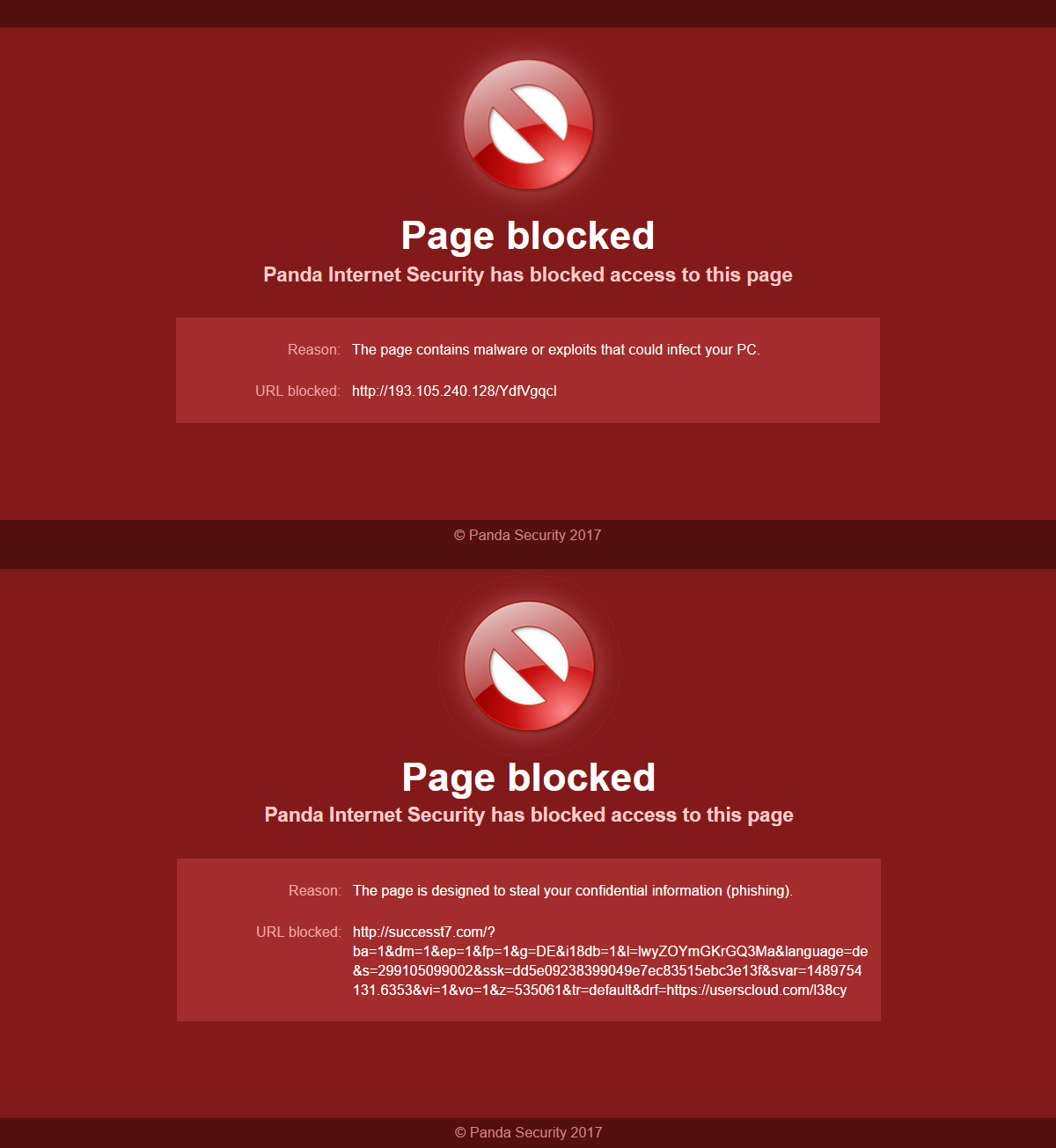
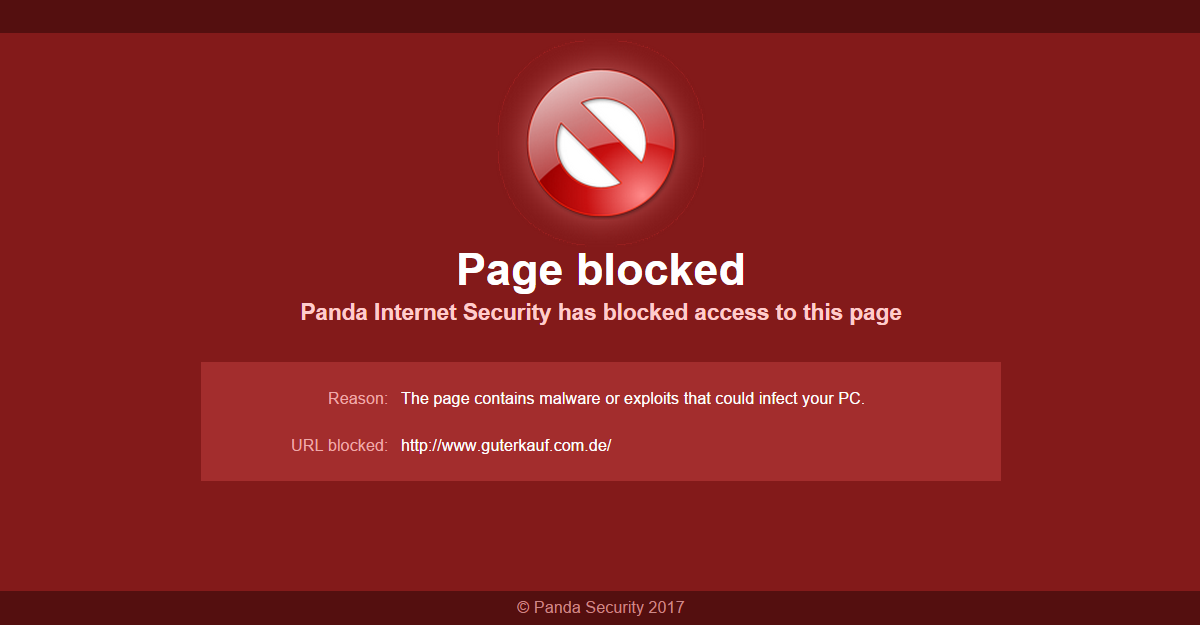
The last one was obviously a false positive, as nobody else flags it and it does not host malware; it’s merely a Chinese e-commerce site trying to pretend it’s a German one.
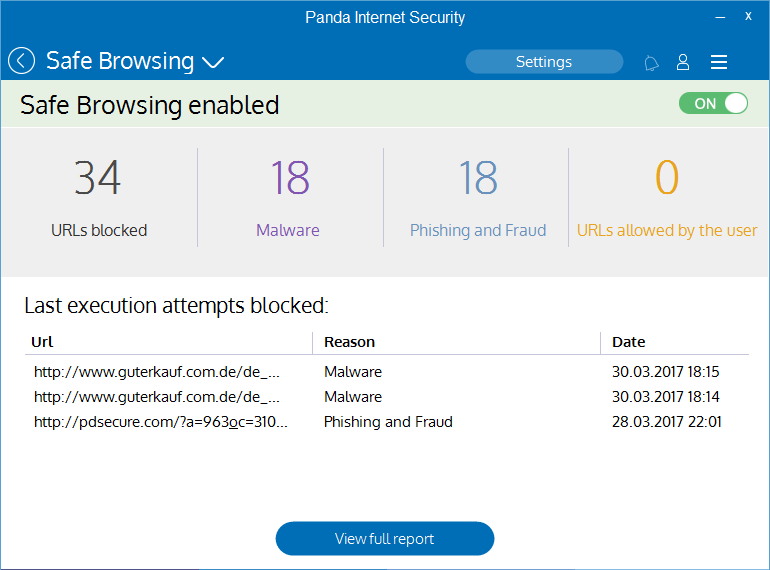
What issues did I have with Panda Internet Security in more than 3 weeks? Not much. A couple of times, Panda’s PSANHost.exe was using most of the CPU for a couple of minutes, but then everything went back to normal without exception:
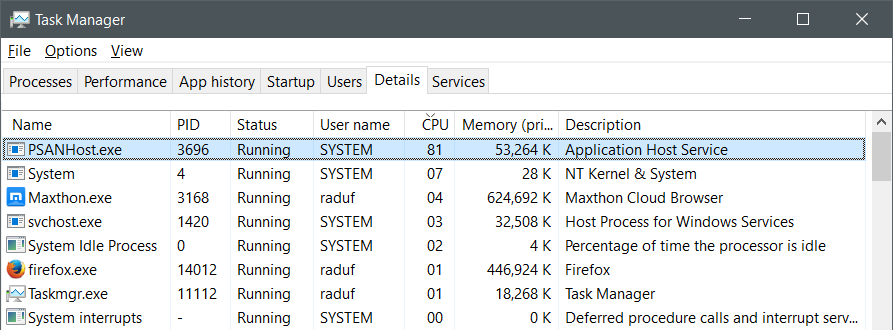
I should add that the system performance didn’t seem affected, and nor was the stability.
As for the real-world protection tests, here’s AV-Comparative’s factsheet for February 2017 (PDF), leading to this:
The only remaining impediment–the price. By no means would I pay 39.99 € for a year! As I am writing this, there are two ways of getting it for 19.99 €/year–just use one of the two links below:
- http://www.pandasecurity.com/security-promotion/default.asp?productid=IS&coupon=RTGTG50 — 19.99 € after removing the automatically added Extended Download Service (duh)
- https://store.pandasecurity.com/300/purl-cart?cart=iA12ISESD1_R&quantity=1&enablecoupon=true&coupon=PANDAOFFERS50 — 19.99 € after removing the Extended Download Service and changing Automatic Renewal to Manual Renewal!
When these offers will expire, I’m pretty sure something else is going to come up.
It’s worth noting that–unlike some other security products–activating a Panda license doesn’t “eat” the remaining trial days! The purchased 365 days are simply added to the remaining trial period:
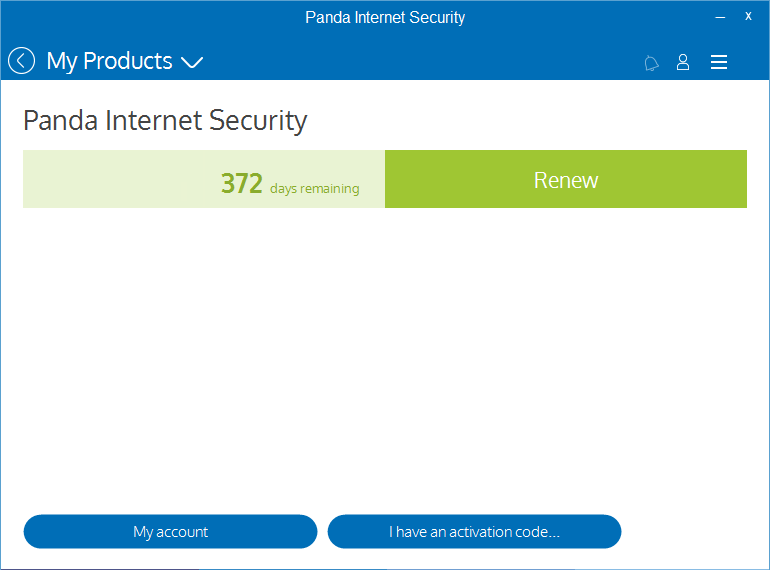
Case closed, moving on.

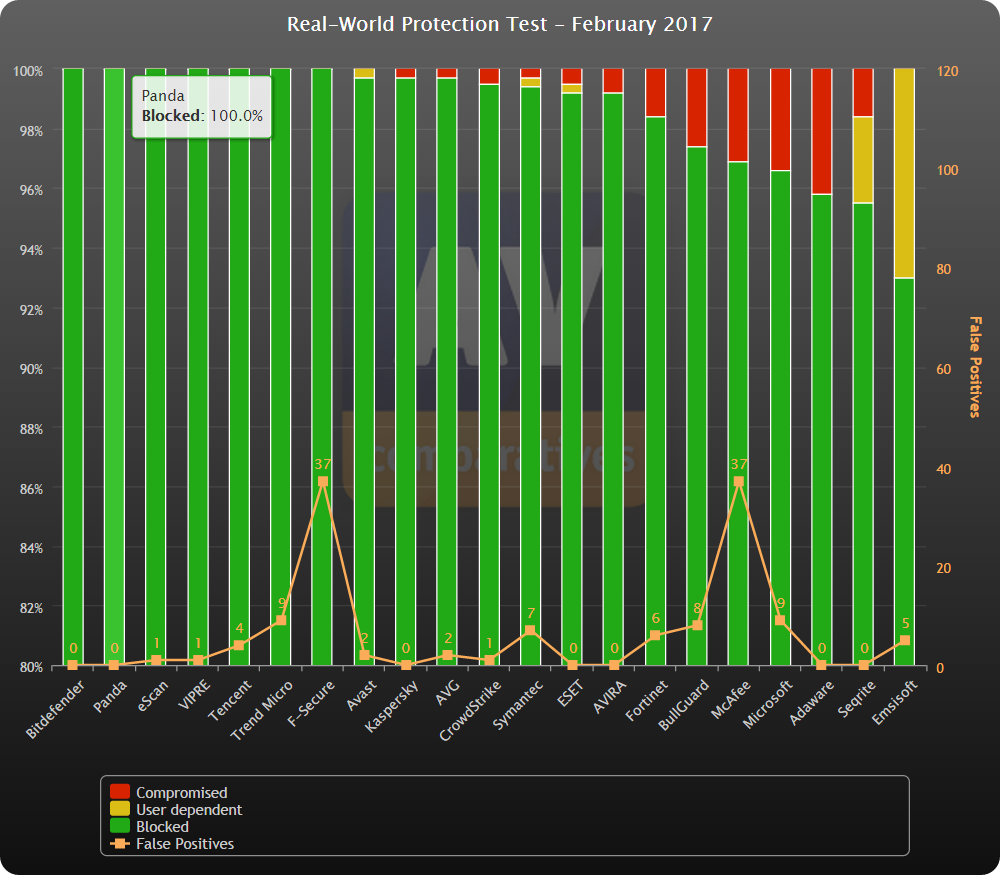
Trial is for 30 days or less? What more in Global and Gold Editions?
‘Extended Download Service’… Extended, for what?
For now, I like well Emsisoft Anti-Malware, it is relatively good. Maybe also Internet Security is good too, I never tested it.
But Panda may be an interesting test to do… Maybe. 🙂
30 days indeed.
Global and Gold add:
– Password Manager
– File Encryptor
– File Shredder
– Tuneup
– Control from an Android smartwatch (for the Android app)
Gold also has:
– Premium Support
– Premium Live chat
– Panda Cloud Drive (20 GB)
– Contact Backup
Extended Download Service is for the retards who can’t find a D/L link, so that Panda preserves one for them (a copy of the original kit). To put things in context though, not all editions have direct download links: on their website, only Gold Protection has a FREE TRIAL download link, but it’s easy to google for other editions. This is why I added in my post direct links for both the stub and the full kit.
Si vous avez déjà utilisé le seul antivirus français, VirusKeeper (requiescat in pace), et que la nostalgie vous ronge, vous pouvez toujours attendre le lancement du tout nouvel antivirus Made in France, DAVFI Uhuru. C’est prévu pour la fin de ce siècle 😛
> Panda Cloud Drive (20 GB)
From the French site:
“Sauvegardez vos données
OUBLIEZ LES COPIES DE SAUVEGARDE… JUSQU’À CE QUE VOUS EN AYEZ BESOIN
Vous avez accidentellement supprimé un jour vos précieuses photos de vacances et vous ne voulez plus que pareille mésaventure vous arrive à nouveau ?
Désignez les fichiers à protéger, et utilisez votre ordinateur sans craindre de perdre vos précieuses informations.”
C’est ça qu’ils appellent leur ‘Cloud’?
> not all editions have direct download links: on their website, only Gold Protection has a FREE TRIAL download link
Maybe I misunderstand you but on the French site there are links for ‘télécharger une version d’évaluation gratuite’ pour toutes les versions…
VirusKeeper? No, never used.
> attendre le lancement du tout nouvel antivirus Made in France, DAVFI Uhuru
Mdr
> on the French site there are links for ‘télécharger une version d’évaluation gratuite’ pour toutes les versions…
Vous avez raison, c’est pareil partout. It was different some time ago.
> C’est ça qu’ils appellent leur ‘Cloud’?
Un tout petit nuage, oui. ‘Cloudlet’…
Alors, si c’est cela, cette ‘Sauvegarde des données’ est aussi dans Internet Security, du moins d’après cette page par exemple:
http://www.pandasecurity.com/france/homeusers/solutions/internet-security/
“Sauvegarde”, c’est la ligne 5 sous “Windows” : “Sauvegardez vos fichiers et récupérez-les rapidement et aisément”.
“Panda Cloud Drive”, c’est la pénultième ligne (sous “Stockage de données multi-plates-formes”) : “Bénéficiez de 20 Go d’espace pour stocker, synchroniser et partager des données sur tous vos appareils”.
En pratique, chez moi, ça donne “Online Backup”, qui me dirige vers Mozy.co.uk (by Dell) : “Protect your digital life with Mozy! Panda Security customers get 2 GB of Mozy absolutely free!”
Alors : la sauvegarde = 2 Go pour Windows, le cloud = 20 Go multi-plates-formes.
Mozy.co.uk, je ne connaissais pas… By Dell? Ouch:
http://mozy.co.uk/product/mozy/personal
Voir en bas de page pour les prix. C’est cher, très cher, je trouve, et pour juste un seul malheureux computer…
A l’image des produits Dell. Vaut-il vraiment ce prix exorbitant?
C’est 2GB free tout le temps, à vie (même si on utilise plus le produit), limité en temps et/ou en usage…?
Mouais: http://mozy.fr/produit/mozy/usage-personnel. MozyHome Gratuit est gratuit à vie, seulement son intégration dans Panda ne l’est pas.
OK. Donc si vous changez de produit et virez Panda, vous n’avez pas accès à vos sauvegarde. Hum…
Vous vous en servez?
Sinon, Panda IS a effectivement l’air pas mal. 🙂
Les fonctions supplémentaires dans les deux produits supérieurs, d’après ce que j’ai vu, ne semblent pas intéressant. Enfin, pour certains peut-être mais pas pour moi.
Reste à espérer que les futures updates du produit ne cassent pas un bon produit…
I don’t fucking care about a 2 GB backup, so I don’t know exactly how it works. The 2 GB offered by Mozy are free forever, but if Panda Internet Security is not paid for, how can you use the backup feature from within Panda? It’s Panda who should be paid for, but why the fuck would I care to let it backup 2 GB of “important data”? I’m not mentally handicapped, you know.
As for the 20 GB of “cross-device” backup offered by the Gold edition, I’ll pass on this offer too.
> I’m not mentally handicapped, you know.
Of course. I have no doubt about this… 😉
You said in a comment in another article (The End of My Search for What Can’t Be Found):
“There is one problem with Panda: it doesn’t update itself to version 18.01.00” etc.
Are you sure this is not the same thing here? Doesn’t exist a newer version than 17…? No 18?
So, if the program doesn’t update itself to the next version, you must guess there a new version available?
And no problem with the license? Sometime, the license is attached to a version and when you want to change the version, you must pay again…
What about Panda?
P.S.: Emsisoft updates itself to the next version, and even the betas if you like, automatically and with no supplementary cost.
No, no, no. The new facelift is only available for the Free edition. Oh, and for the Android app.
17.0 did update itself to 17.0.1, only 18.0 (free) failed to update to 18.01.00.
The license is not attached to a specific version (it is though for Kaspersky, ESET and others).
> 17.0 did update itself to 17.0.1, only 18.0 (free) failed to update to 18.0.1.
OK. But I guess Panda also didn’t update from 17 to 18…
Only Panda Free could have updated itself from 17 to 18. I’ve read that it didn’t to so by itself.
On voit aussi chez AV-Comparative que BitDefender fait jeu égal avec Panda.
Emsisoft fait bien aussi, même si il y a beaucoup de ‘user dependent’. Ce qui semble un peu curieux vu qu’il reprend le moteur de BitDefender plus d’autres trucs…
D’ailleurs, pourquoi l’avoir mis en dernier alors que d’autres avant sont compromis, certains beaucoup, quand Emsisoft ne l’a jamais été dans leurs tests? Il devrait donc mieux figurer, à priori…
“User dependent” parce que fortement paramétrable. On peut alors désactiver de certaines protections.
Il est mis en dernier parce qu’on ne fait aucunement confiance à l’utilisateur…
> “User dependent” parce que fortement paramétrable.
Fortement paramétrable… Ce genre de chose plait beaucoup aux power users justement. 🙂
Mais il est vrai que pour le public moyen, le grand public, cela peut peut-être amener des problèmes de par la faute de l’utilisateur.
A réserver alors de préférence aux ‘gens qui savent ce qu’ils font’, aux utilisateurs un peu expérimentés…
Also, possibly because the defaults are configured to ask the user instead of automatically deciding for them. Most security solutions are configured “for morons” out of the box.
Panda’s “Data Shield” has now an equivalent in Bitdefender 2018: “Safe Files”:
See Bitdefender 2018 changes.
There’s a way to get 90 days free trial instead of 30 days for BTS2018.
> Case closed, moving on.
Really now?
A new post about Trend Micro, soon? 😉
Nope, because I added this comment to the post on Kaspersky.
Ah, yes, but a comment is not exactly the same thing that an complete article… 😉
Specially as you were so positive about Panda.
Soon, le combat des chefs: Panda Internet Security vs. Trend Micro, with comparaisons etc. and THE final verdict? 🙂
Panda is ugly. And I lack the motivation for a full article.
A propos of Panda IS, it is not yet in the new version, 18, with the new GUI, I guess?
Mine was always in 17…
No 18 for the non-free, which is a shame.