Quick Experiment in “Improving” Linux Lite
Even at its iteration 5.4, Linux Lite is based on Ubuntu 20·04 LTS, and therefore, just like Mint, only has XFCE 4·14. It’s stupid to wait until after April 2025 to get a newer XFCE, right?
There’s something in Linux Lite’s neatness that I liked whenever I tried it in the past. The theme is flat, sober, without wasting space with stupid borders or dumb decorations. Both business-like and minimalistic. I like when a distro’s defaults are almost perfect; not only I don’t have to tweak it much, but it also reveals good taste on the developers’ side. Remarkably enough for a distro with a modest user base, Linux Lite is much more legible than Linux Mint (the XFCE edition, but all editions have poor contrast, i.e. by using shades of gray instead of black).
Now, Linux Lite is as useless as Linux Mint when a user would like to benefit of some of the improvements brought by XFCE 4.16 (I’d suggest the ability to pause a copy or move operation in Thunar) and not use Xubuntu 21.04 simply because Xubuntu never looks nice enough, and customizing XFCE can be a pain in the ass, especially as the panels are requiring too much manipulation before they look to someone’s taste. So an idea came to me. Let’s set this goal:
- Use Linux Lite 5.4, despite being based on 20.04 LTS.
Benefit 1: it looks nice and neat.
Benefit 2: Lite Tweaks are quite helpful. - Add a PPA that would provide XFCE 4.16 to a 20.04 LTS base containing 4.14.
Benefit 3: the latest XFCE does have some new features! - Add a PPA that would provide the Warpinator transfer utility developed by Linux Mint.
Benefit 4: a useful tool not available as a package in many distros! - Add an official PPA to install the e-book reader Foliate, just because it’s not available in Ubuntu’s and Debian’s repos, despite being in other major distros.
Benefit 5: the freedom to use the apps I want without snaps, flatpaks and other crapola. - If the whole works, attain nirvana!

Let’s find what we need:
- For a PPA to bring XFCE 4.16 to Ubuntu 20.04, most articles you’ll find on the web are to be ignored, as they tell you to add the Xubuntu QA Staging PPA, which is not safe enough and stable enough to use on a so-called production system. I recommend you to add one of Butterfly‘s PPAs, namely xfce 4.16.
sudo add-apt-repository ppa:kelebek333/xfce-4.16
As a side note, this guy has other PPAs of potential interest to some, e.g. nvidia-304-legacy, nvidia-legacy, drivers. - For a PPA to provide Warpinator, the same guy has a PPA, which ensures extra consistency: mint-tools.
sudo add-apt-repository ppa:kelebek333/mint-tools - For Foliate, add the official stable PPA.
sudo add-apt-repository ppa:apandada1/foliate - Update the entire shebang, including XFCE, install
warpinatorandfoliate, log off, log on again, and kaboom!
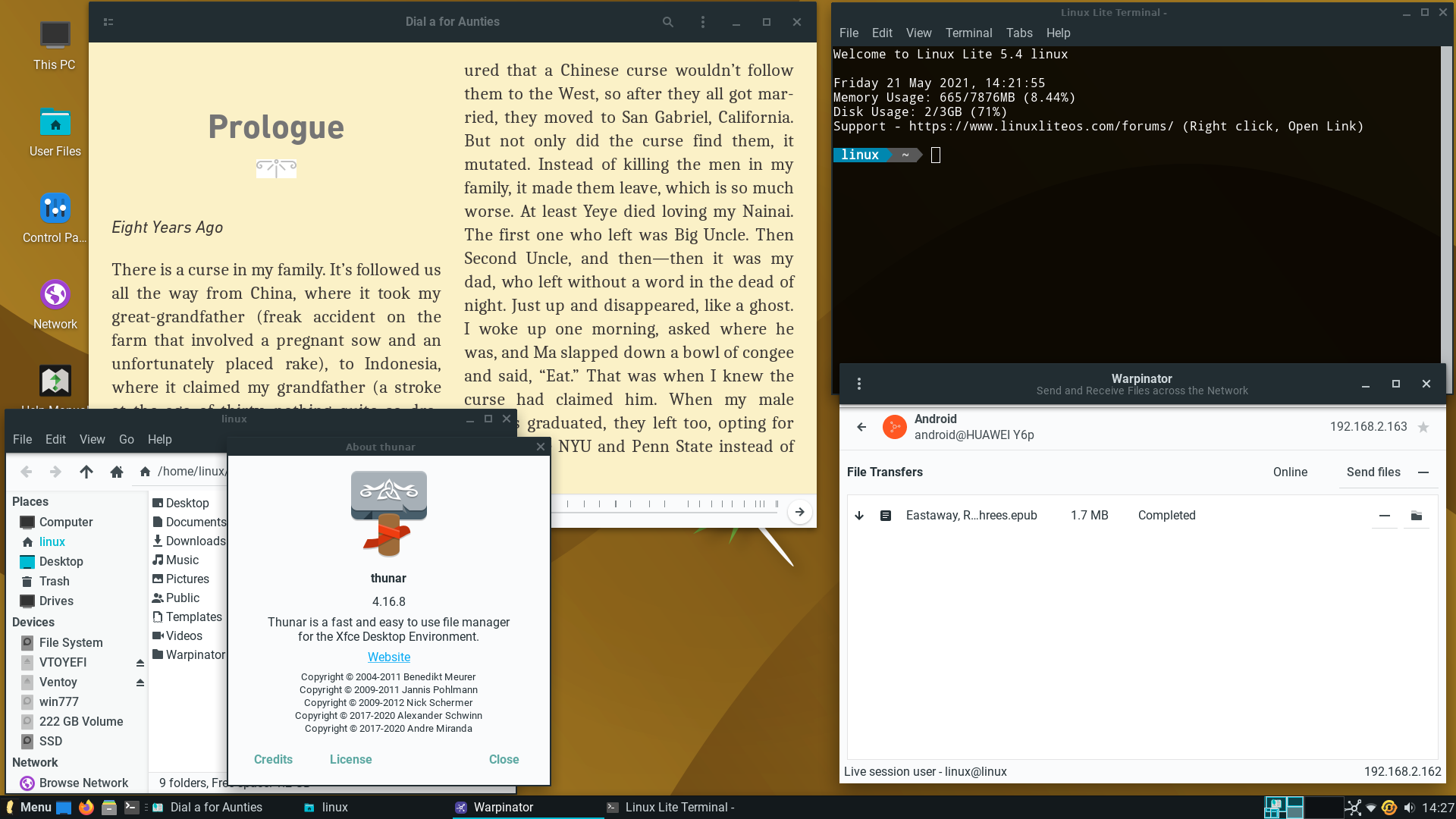
Now, that was in a Live session, without persistence, so everything was installed in RAM, and I could only use the resulting system for as much as I felt to, but then it was only an experiment. Nothing broke though!
Interesting to notice that this way I got Thunar 4.16.8, whereas the latest Ubuntu 21.04 only has Thunar 4.16.6! Version 4.16.8 is available in Arch, Debian Sid, Fedora, openSUSE, Slackware Current; PCLinuxOS and Mageia Cauldron have 4.17.3, which is from the development line that’ll become XFCE 4.18 someday.
I’m not sure that this would help anyone reach nirvana, for at least three reasons:
- I don’t like Clem and his decisions that much, and Warpinator means Clem.
- I’m not sure I like Jerry Bezencon much more, and this is why (it all started in 2014, and Jerry played fair back then, even after this warning, but after a couple of reactions from 2019, he went berserk; definitely not zen IMO).
- After all these years, XFCE is still less karmic than I’d like it to be.
But hey, it was funny. And you not being me, you might even like it as much as to use it!
✅ LATE EDIT: For your peace of mind, it might help to know that the PPA chosen to provide XFCE 4.16 is not the sole work of Butterfly. Most packages are actually provided by Unit 193 (member of the Ubuntu Development Team and of the Xubuntu Council since 2018) and by Sean Davis (Xubuntu Technical Lead and Xfce Core Developer). Should you dislike the generalized CSD in version 4.16 of XFCE, the repo also provides a build of libxfce4ui-nocsd that only works at the XFCE level (the alternative solution I tested in Arch derivatives, gtk3-classic, changes everything based on GTK3).
⚠️ WARNING! Make sure xfce4-settings is completely upgraded to 4.16 (to me, it happened that it wasn’t, even if I used sudo apt upgrade instead of sudo apt-get upgrade). Because exo-preferred-applications has been removed from exo-utils and moved to xfce4-settings, without a full upgrade, Preferred Applications won’t work, and there will be some breakage, such as Thunar not opening when clicking on a desktop icon. I noticed in Synaptic that xfce4-settings remained at 4.14, so I forced the upgrade, and everything went well afterwards.

Leave a Reply