How to stop the blurring of KDE’s logout/shutdown and lock screens
Voltaire’s La Bégueule (1772) begins thus: “Dans ses écrits un sage Italien / Dit que le mieux est l’ennemi du bien.” (The better is the enemy of the good.) Previously, in his Pensées, Montesquieu wrote “Le mieux est le mortel ennemi du bien” (The better is the mortal enemy of the good). Likewise, some moron thought that implementing forced blurring of KDE’s lock screen and forced transparency in KDE’s logout/shutdown/restart/hibernate/sleep screen is a good thing. Good thing, my ass.
I don’t remember in which version of KDE was this added, but it started pissing me off some time after I switched from XFCE to KDE. Say I want to install a distro starting from its KDE Live ISO. No matter what I tried or what you might try, let’s say Kubuntu (latest or LTS), Debian KDE, Fedora KDE Spin, AlmaLinux KDE, the live session doesn’t suggest this shit is going to happen:
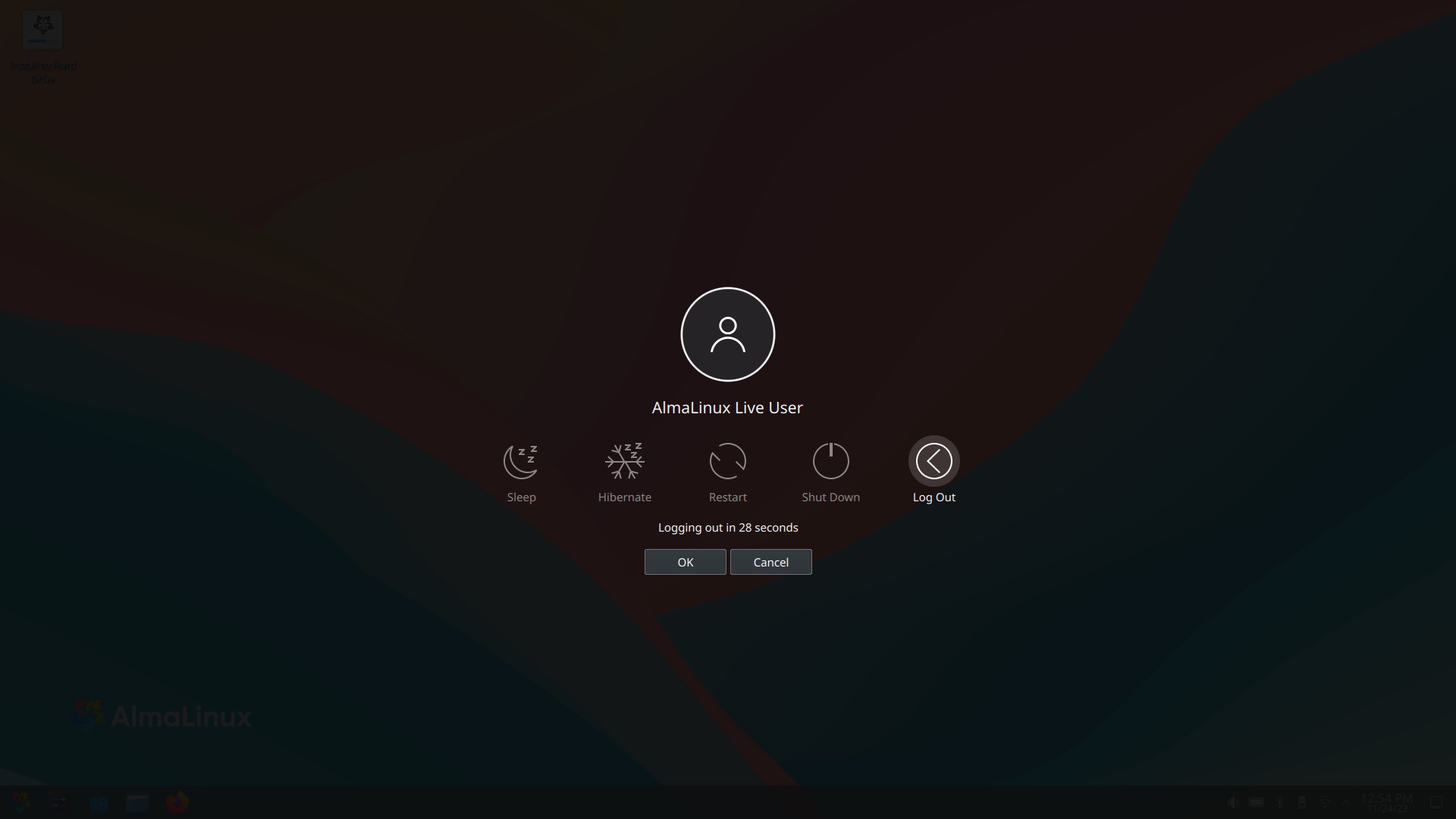
But on the installed system, once I customize the appearance (in my case, by using a separate /home partition, which is actually a separate SSD, such settings are just inherited from the previous distro), what I get is something like this:
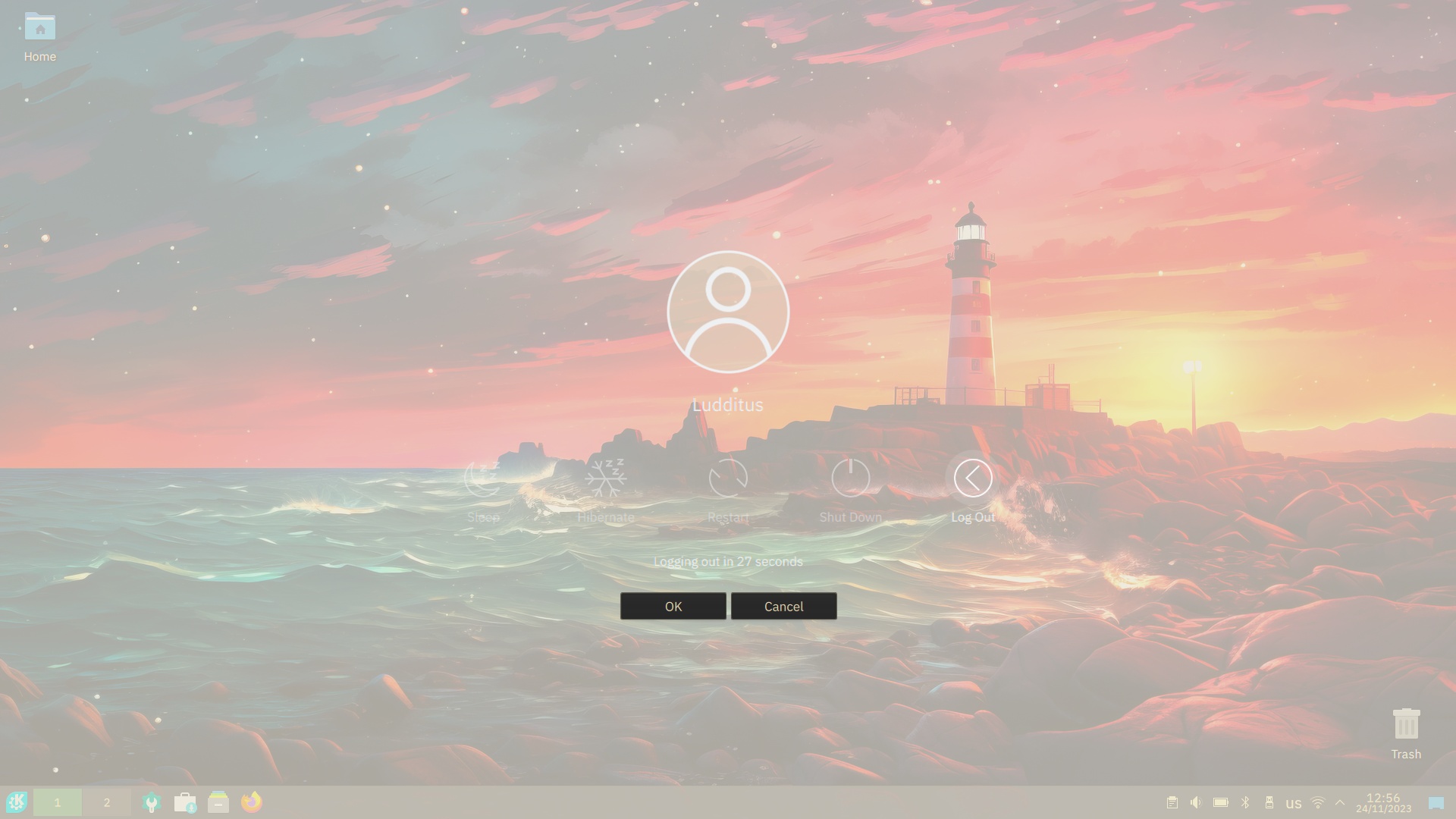
This is preposterous. Suppose I want to change my mind and perform a logout instead of a shutdown, or a restart, or whatever: I can barely see the fucking buttons!
There is a way to fix this crap.
A note on customization first:
- The default global themes are: Breeze, Breeze Dark, Breeze Twilight; on Fedora and RHEL clones, there is also a Fedora theme.
- The default theme is Breeze. When I customized my theme, there are still elements inherited from Breeze (which “Contains Desktop layout”).
- My KDE has these settings:
Global Theme: GruvboxPlasma
Application Style: Breeze
Plasma Style: GruvboxPlasma
Colors: Card
Window Decorations: Breeze - Should you have switched to another default theme that “Contains Desktop layout” prior to eventually have applied another customizations, please replace in the file paths below the
org.kde.breeze.desktoppart with the corresponding one:org.kde.breezedark.desktop,org.kde.breezetwilight.desktop,org.fedoraproject.fedora.desktop.
Let’s fix the logout/shutdown/restart/hibernate/sleep screen:
Open the following file in an editor (I prefer FeatherPad): /usr/share/plasma/look-and-feel/org.kde.breeze.desktop/contents/logout/Logout.qml
Search for the following section:
Rectangle {
id: backgroundRect
anchors.fill: parent
//use "black" because this is intended to look like a general darkening of the scene. a dark gray as normal background would just look too "washed out"
color: root.isLightColor(PlasmaCore.ColorScope.backgroundColor) ? PlasmaCore.ColorScope.backgroundColor : "black"
opacity: 0.5
}Make the last two lines look like this:
color: "black"
opacity: 1The result:
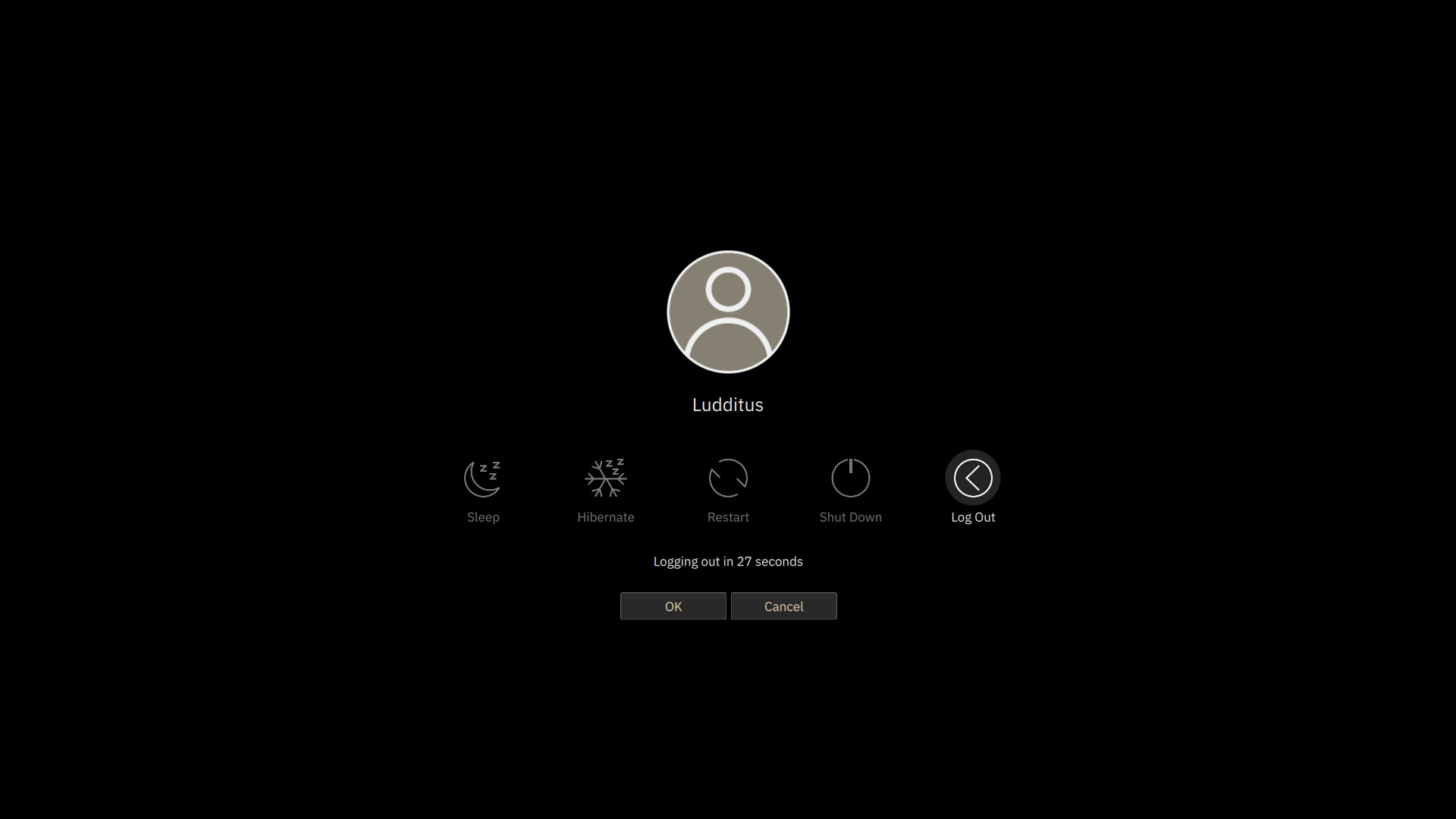
I prefer to see the buttons instead of a washout wallpaper!
Let’s also fix the lock screen:
This is what the default blur screws it once the password field is active:

I’d rather have it this other way, thank you:
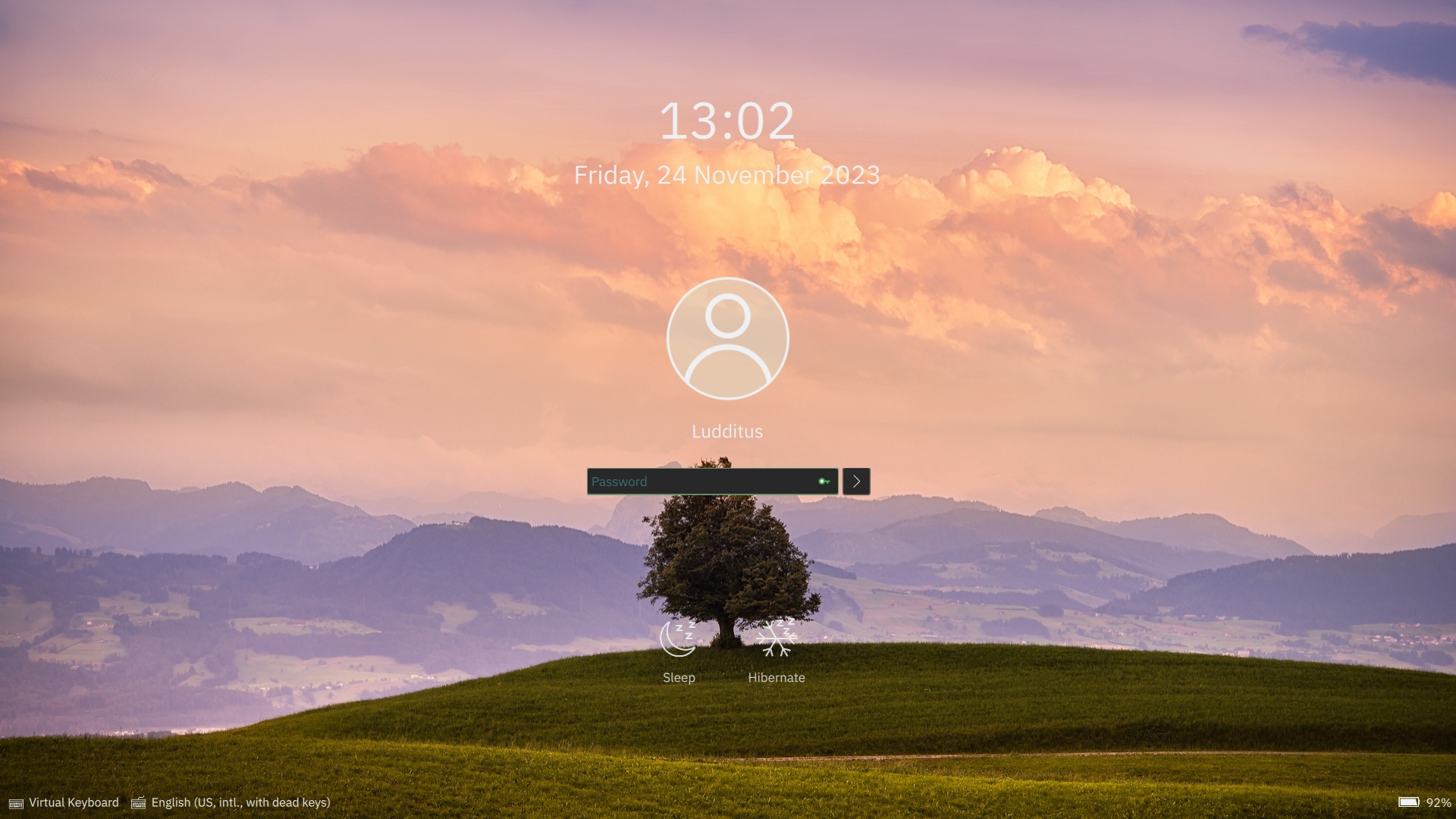
To achieve this, edit the following file: /usr/share/plasma/look-and-feel/org.kde.breeze.desktop/contents/lockscreen/LockScreenUi.qml
Go to this section:
WallpaperFader {
anchors.fill: parent
state: lockScreenRoot.uiVisible ? "on" : "off"
source: wallpaper
mainStack: mainStack
footer: footer
clock: clock
}Add inside, before the closing bracket:
visible: falseFinal notes
Obviously, these changes would be reversed by any update of the Breeze theme.
Also, don’t forget that, should your appearance inherit from some other default theme, the paths to the relevant QML files should be adjusted accordingly.

Thank you for sharing your knowledge on this! I don’t use KDE or sddm, but I know what it’s like to have effects that are set by default and are particularly obnoxious. Thank goodness for the open-source nature of our tech and the ability to configure it to the way you want!