What Reddit has taught me about Arch Linux
It’s all about rice (verb). And tiling window managers. And stupid gamers. Stupid people, more generally. What are some decent people doing on Reddit?! Why are so many hipsters using Arch?!
Visiting Reddit
I had to make an account on Reddit, to see whether there’s something of value out there. Sure thing, not r/conspiracy, but maybe r/unixporn, r/mate, r/UbuntuMATE, r/matedesktop, r/desktops, r/SerenityOS, r/MechanicalKeyboards, r/Watches.
It was a stupid thing to do. I should have trusted my initial feeling, the one who said “Reddit === retards“:
- Because people who are on Reddit ask questions that should have been asked on specialized forums (of a software project, of a Linux distro, etc.), on StackExchange, or on Quora. On Reddit, the search is bad, the overall structure is poor, the upvoting is as stupid as liking on Facebook. Really professional answers can NEVER be found on Reddit.
- Because people who are on Reddit are such cowards that, instead of commenting about a blog post on the respective blog, so that the writer of the post could know about their opinions, could answer their questions, and could defend themselves, they post links to blog posts or articles on Reddit, only to comment on Reddit, à la “look how idiot that guy is.” (They also do the same on Hacker News.)
- Because moderation on Reddit is a joke, most insults being tolerated by moderators.
- Because most posts on Reddit are as valuable as those on 9GAG.
Generally, on Reddit there are three types of contributions: images, links, questions. This makes Reddit a hodgepodge, and the algorithm of what you see is dumb. Sorting by Best, Hot, New, Top, and Rising is imbecile, because Hot and New have the same meaning, semantically (except when Hot means Sexy), so what’s the difference? Is “Hot” supposed to mean “New and Rising”? Then, Best and Top should be the same, except that Top can be fine-tuned to time intervals: Now (meaning what?! Hot?!), Today, This Week, This Month, This Year, All Time; other than that, what’s the difference between them?
There isn’t a single social network that’s not dumb, and for dumb people, except for StackExchange, which is technically a sort of forum. This is why I can’t understand two aspects of Reddit:
- Some people who don’t seem stupid and who don’t target the morons are organizing AMA (Ask Me Anything) sessions on Reddit. But maybe they are seeking the attention of stupid individuals.
- Some projects that don’t have a proper website, nor a forum, but only Git or Sourceforge, are announcing news and are hosting the interactions with their users and fans on Reddit, Discord, or both. Such projects can’t be serious!
Getting to the rice (and tiles)
The thing with r/unixporn and some similar “communities” is that they show desktops. Screenshots, like. But they don’t use words like “customizations” and “themes”; they talk of “rice” and “ricing”!
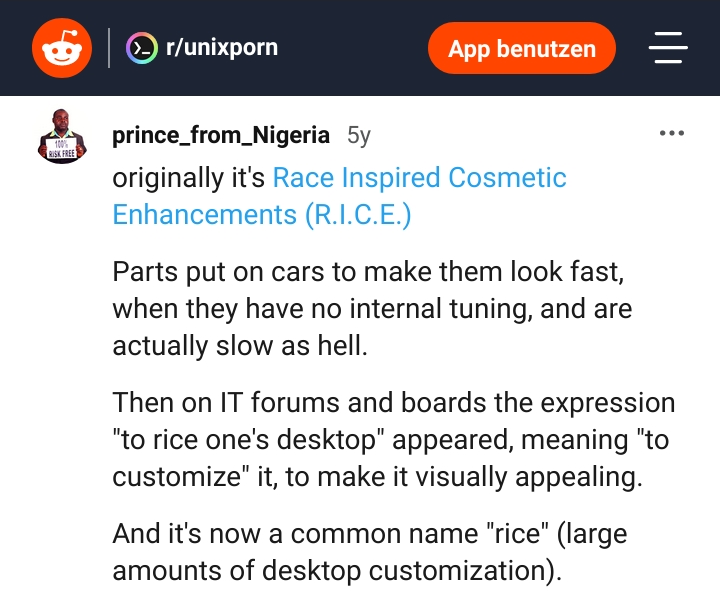
As for the “rice” desktops, most of them (but not all!) are using:
- Arch Linux (or a derivative)
- A tiling window manager (i3, i3-gaps, Awesome, bspwm, dwm, xmonad, etc.)
Yes, there are who use GNOME, KDE Plasma, Cinnamon, and Manjaro, Mint, *buntu, Fedora, etc. But they seem a minority.
Anyway, there seem to be countless customizations, thankfully hosted on GitHub, usually. And a good deal of them are quite nice, actually.
Now, the big disappointment is that the n°1 distro seems to be Arch. Why, oh, why?!
Here’s a random guy writing about The Fascinating Arch Linux RICE. Inevitably, even if he starts with “Recently, I dive into Linux the third time” (I suppose he dived, or he dove), he then learns more about Arch Linux, i3, Alacritty, and generally with the “Arch ricing” ecosystem. Sigh.
I thought Arch Linux was for “serious” people, the way Slackware was in the 1990s, the way Debian was and still is, the way Gentoo was and maybe still is (which doesn’t really have a raison d’être, but nonetheless), and, why not, the way the BSD family is. Well, the r/unixporn banner seems to value FreeBSD, macOS, Arch, Debian, and Gentoo, with Arch in the center!

By “serious” I mean “people ready to fiddle with their distro” (and that’s definitely true when installing Arch itself, or when building Gentoo), but theming (“ricing”) a desktop? Even when doing it via config files, that’s something rather trivial!
Then, it’s what they show you. Many Vim windows, various terminals, preferably as tiling windows. Are they all software developers, or they just brag about their consoles and programmer’s editors? Now, I can’t understand GNOME and even less the automatically tiling of windows, but that’s because most windows don’t cope well with automatic tiling. A web browser, a word processor, a spreadsheet can’t automatically be made to fit in 1/3, 1/4, 1/6, or 1/8 of the screen and still be used as intended. If we were to only tile terminal windows, then fine, but in real life, this is not the case.
This doesn’t mean I don’t find tiling useful: I find it, at times, and I have to say that most desktop environments lack a decent ON DEMAND windows tiling. But when a tiling manager is added to a desktop environment, the automatic window placing and sizing is totally unintelligent! By default, windows belonging to certain categories (web browsers, office programs, etc.) should be favored for a larger size than others, but nobody seems to have thought of that.
Windows 1.0 was a tiling window manager (decent for 1985):
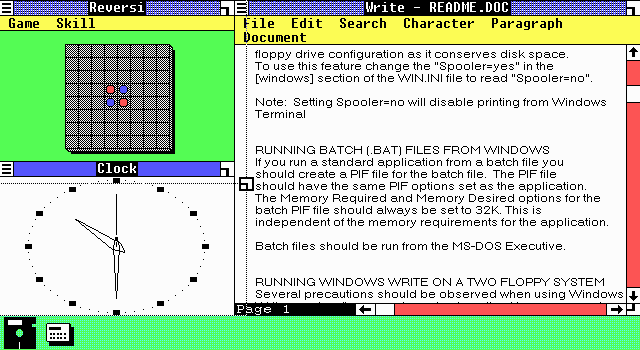
Did people like it? Hell, no! That’s why, since 2.0, Windows adopted the “desktop metaphor” that could be found in Apple’s System 1 (1984).
The extremely popular Windows 3.1 had the ability to tile windows on demand:
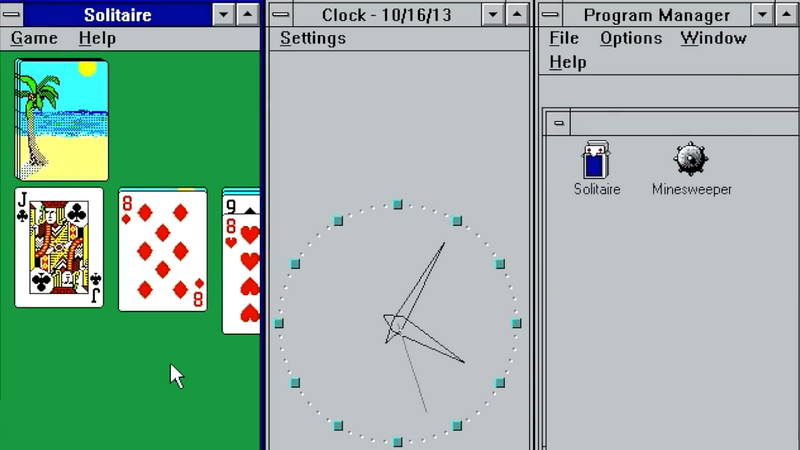

This ability was extended in Windows 95, when windows could be tiled horizontally or vertically, obviously ON DEMAND:
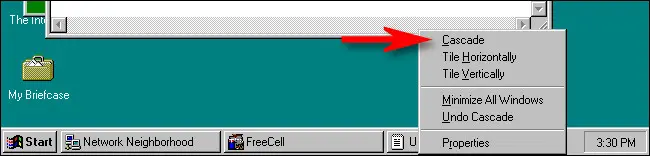
The desktop metaphor introduced by Win95, further refined in Win95 OSR2 and Win98 SE, was so successful that it went along and propagated to WinNT 4.0, Windows 2000, and Windows XP, which was used by “serious” people not with its stupid candy theme, but with the Windows 2000 classic look, which meant the Win95/98 theming. Note that since Win7, the “classic” look is worse than the original Win95-to-Win2k look, but I suppose it’s intentional, so that people believe the classic look was stupid. No, it wasn’t. It was actually the most ergonomic of all, to which very little could be added: possibly an Exposé-like preview of all windows, previews of windows on the taskbar, and other small details. But the Win95-to-Win2k desktop metaphor was a strike of genius!
It was better looking than that; I can’t understand why nobody seems to be able to mimic exactly the shades of Win95/98 in other desktop environments. Not even SerenityOS, although they got pretty close (Andreas King must be nuts). It’s still too exaggerated; or maybe these years of “forced flatness” made me see it as such.
Windows 7 changed the crystal clear wording “Tile Horizontally” and “Tile Vertically” to the somewhat confusing “Show windows stacked” and “Show windows side by side”:
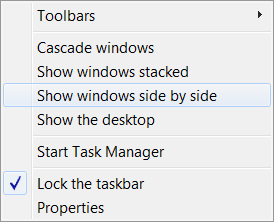
Even more confusing, Win7 had a feature only present in the Task Manager, when “Tile Horizontally” and “Tile Vertically” were still available, and they could be applied to the selected windows:
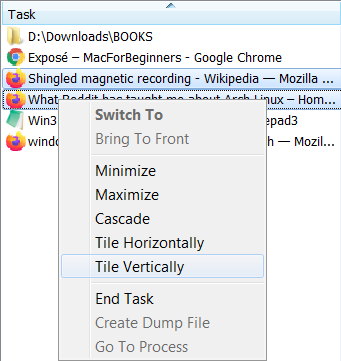
But Win7 also introduced something I consider to be an anti-feature: a primitive implementation of windows snapping. Snapping to screen edges is the first thing I disable in KDE Plasma! Fortunately (or is it?), Win8 changed the tiling manager, and Win10 further improved it with Snap Assist. Do I like it? I have mixed opinions on that. Is it useful? It certainly is.
Back to Win7, it’s also for the first time (to my knowledge) that they implemented the WinKey+arrows keybindings (WinKey+Shift+arrows for a dual-screen layout). Now, there is a difference in what such bindings do in Win7 and Win10:
- WinKey+Left/Right: make each window take half of the screen (toggling through the normal state).
- WinKey+Up/Down: Win7: maximizes/minimizes the window; Win10: make the window snap to the top/bottom of the screen (press twice to maximize/minimize the window).
- Arranging using the keyboard only allows vertical tiling of 2 windows in Win7, whereas in Win10 it supports 2×2 windows.
- “Show windows stacked” and “Show windows side by side” however support many more windows in Win7 (I know it can handle e.g 3×3 windows).
But do we have smart windows tiling in other traditional (not tiling) window managers? Can we right-click somewhere and tell the windows to tile? No, we cannot! What we can do is to use the keyboard and pre-existing or user-defined keybindings involving the Super (WinKey) key.
The poor man’s on-demand windows tiling
I’ll digress a bit, but knowing that Dedoimedo declared the Plasma desktop to be miles ahead of everything else, I had to explore it first. I don’t know whether there’s another GUI place to change the global keybindings related to the window manager, but systemsettings, despite being a huge pile of crap with dozens of sub-screens, doesn’t seem to have anything of the kind. Whatever I found on the Internet referred to items that weren’t in KDE 5.21, so I supposed they renamed them to something unintuitive, they moved them elsewhere, or they just took them away, to “simplify” things. Either way, in KDE 5.21.5, what I’ve got by default is this:
- Super+arrow: make the current window take half of the screen in the direction of the arrow (toggling through the normal size and position).
- Supports the use of 2 arrows (one vertical, one horizontal): make the current window take a quarter of the screen.
💣 Still no shortcut to tile all the windows, so KDE Plasma in 2021 is still inferior to Windows 3.1, released in 1992!
Why should I care about the features praised by Dedoimedo, if KDE still can’t do something that was largely available twenty-fucking-nine years ago? Apart from fractional scaling, much else either is available in other desktop environments, or it doesn’t count much. Take the so-called Activities, invented in KDE4. I still don’t get who on Earth would use such a thing! It’s something like a session within a session, sort of an activity profile with its own workspaces, something that’s definitely bloatware or confuseware! As for fractional scaling, we could live without it. What’s important is HiDPI for 4K screen, and that’s available everywhere, even in MATE (via MATE Tweaks). Fractional scaling is only useful when using a 14″ (or smaller) laptop instead of a 15.6″ (or larger). The usual fix comes in two flavors: most people prefer to increase the DPI (generally it defaults to 96), which will increase all the system fonts (menus, toolbars, titlebars, icons, whatever); some other people only increase the desired font sizes, e.g. only for menus and icons. Either way, fractional scaling means that fewer contents will fit in a smaller screen, so maybe not everyone wants that.
Screw the useless bloat. In KDE’s System Settings (formerly Control Center) I can’t find what I need even when using the search feature. It’s just messy, that is. Only YaST2 is worse.
Moving on, in MATE (using Marco if that matters), these are the defaults in Ubuntu MATE:
- Super+Left or Right arrow: make the current window toggling between taking 1/2, 1/3, 1/4, 3/4 of the screen in the direction of the arrow, or reverting to the normal state.
- Super+Up arrow: maximize the current window.
- Super+Down arrow: unmaximize (restore) the current window.
- Super+Alt+Left or Right arrow: make the current window take a quarter of the screen in the upper half, in the direction of the arrow.
- Super+Shift+Alt+Left or Right arrow: make the current window take a quarter of the screen in the bottom half, in the direction of the arrow.
There are more actions that can be assigned or customized (note that WinKey aka Super is named Mod4, i.e. the 4th modifier key); here are the most relevant ones:
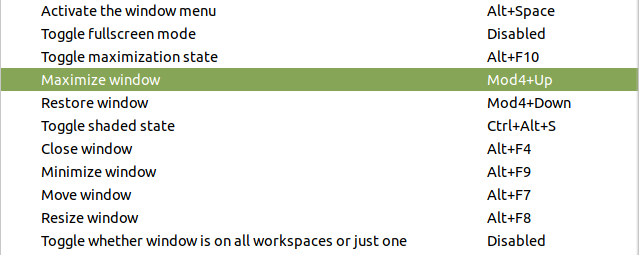
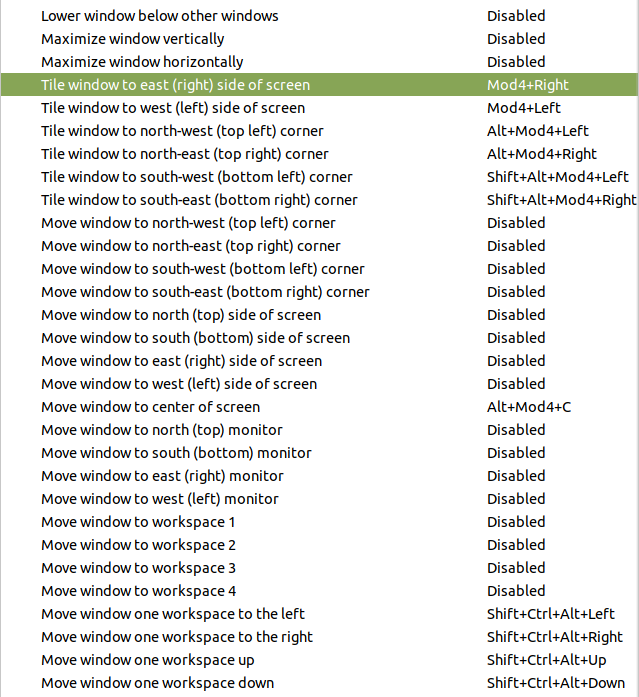
💣 Still nothing to tile all the windows! (But someone says that, of all desktop environments, MATE has introduced him to “pseudo tiling in a floating window manager.”)
Cinnamon 4.8.6 from Arch (it might behave better in Mint, I suppose):
- Super+arrow: make the current window go in the direction of the arrow and take 1/4 or 1/2 of the screen (the window can be moved like a snake around the screen, toggling the size between 1/4 and 1/2).
- Super+Ctrl+arrow: should do something similar but named “push snap” instead of “push”; I don’t know what’s supposed to be, as on my system it was behaving exactly like the above one!
The retarded who designed the UI decided the user is too stupid to be shown all the keybindings at once (like in MATE or XFCE), so one has to move the selection to see the respective binding:
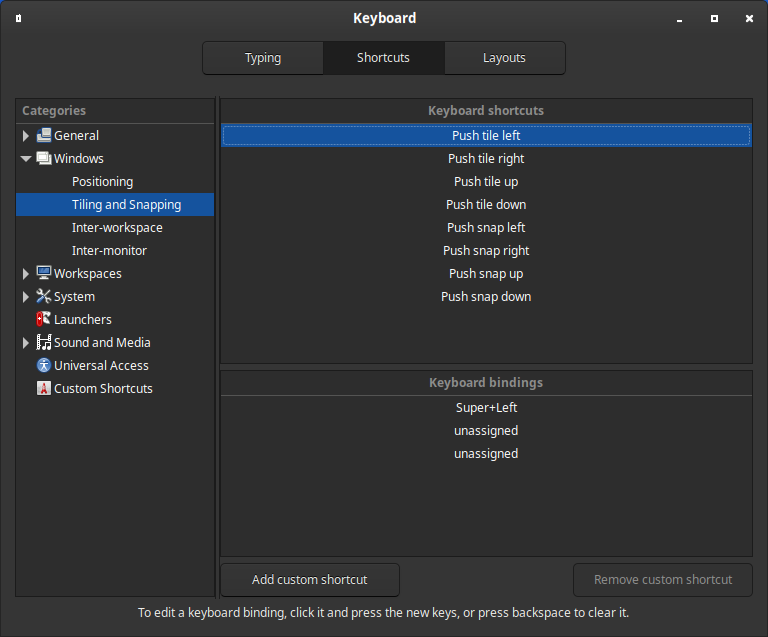
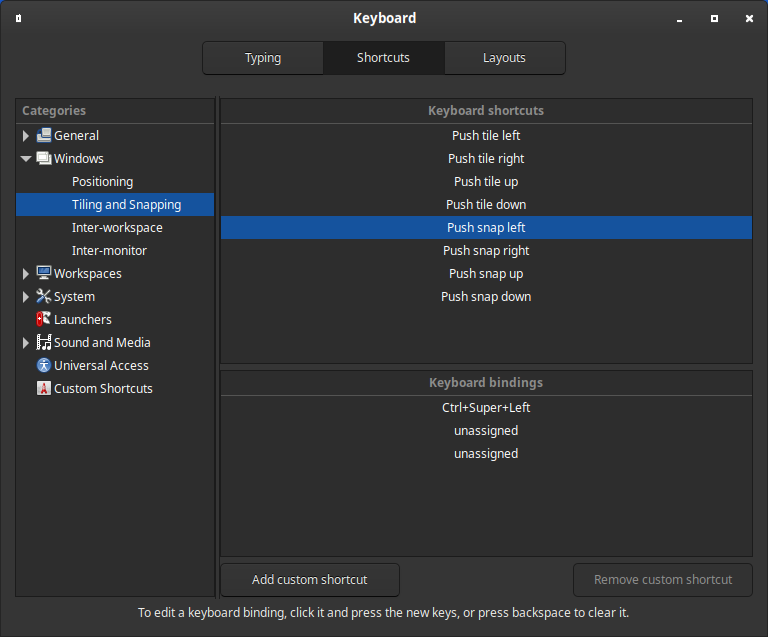
💣 Nothing to charm me, especially not with such a design and possibly a bug. Tile All? Not in this life.
Finally, XFCE. Here I’ve got different default keybindings in Arch vs Xubuntu, and I didn’t check which ones are supposed to be “the really default” ones (the upstream defaults), but I’d suspect Xubuntu is more vanilla:
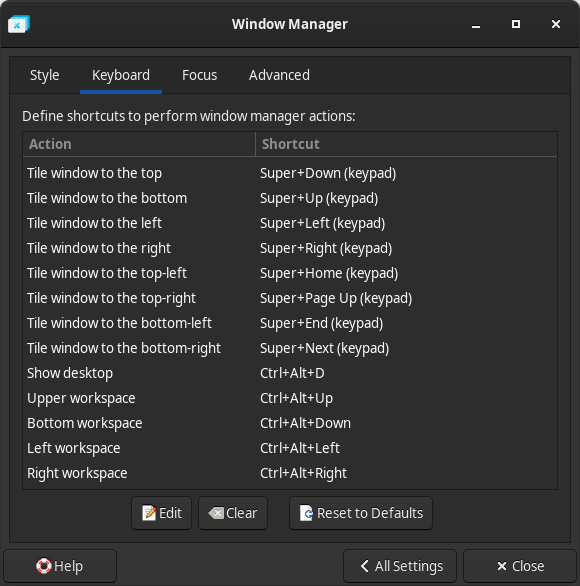
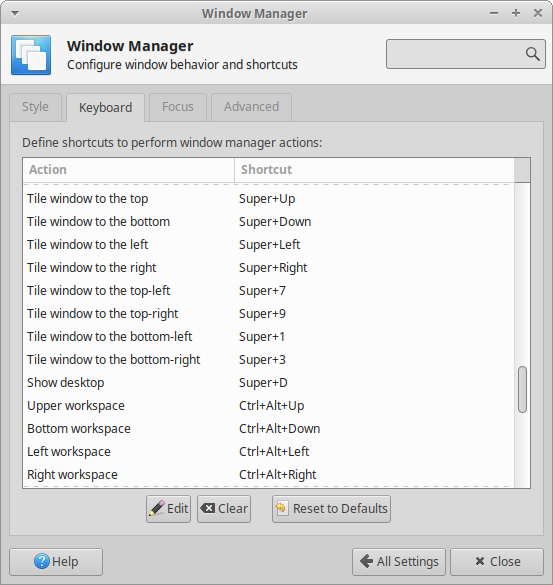
The behavior is almost like in KDE:
- Super+arrow: make the current window go in the direction of the arrow and take 1/2 of the screen, or reverting to the normal size and position.
- Super+<key_on_the_NumPad>: make the current window go in the “direction of the key” and take 1/4 of the screen, or reverting to the normal size and position.
The “direction of the key” refers to the numeric pad: in Xubuntu, 7, 9, 1, 3 refer to the NumPad digits and not to the normal keys! Arch prefers the values obtained with NumLock OFF: Home, PgUp, End, PgDn (called here Next).
💣 Usable, but nothing more. We couldn’t have expected something to tile all the windows, could we?
No, I couldn’t be bothered to investigate more. Budgie, or whatever.
So what is it that I learned about Arch?
From the above trials, not much. I learned that people who love to tile their windows use a “pure” tiling windows manager, i.e. one where the tiling is forced. And that such people prefer to use Arch or a derivative, so Arch is something like “hipster-recommended.”
I also learned (not from Reddit, but the redditards made me explore the on-demand tiling) that NOT A SINGLE FULLY-FLEDGED DESKTOP ENVIRONMENT CAN DO WHAT WINDOWS 3.1 AND WINDOWS 95 WERE ABLE TO DO 29 AND 25 YEARS AGO, except for GNOME when used with a tiling manager!
That was a sad truth to be learned.
✅ But then, my only choice is to stand by my decision and keep MATE as a familiar and trustworthy desktop, now even more elegant with Yaru-MATE (in Ubuntu MATE).
Just to make sure, I’ve spent some more time with Arch these days. In Salient OS with KDE, the updated Pamac all of a sudden seems uglier. Is it something they did, or something I did? I suppose it’s them, as it looks like the latest Pamac-all in ArcoLinux, shown here by Erik Dubois.
✍️ LATE EDIT: Here’s how Pamac changed, old vs new:

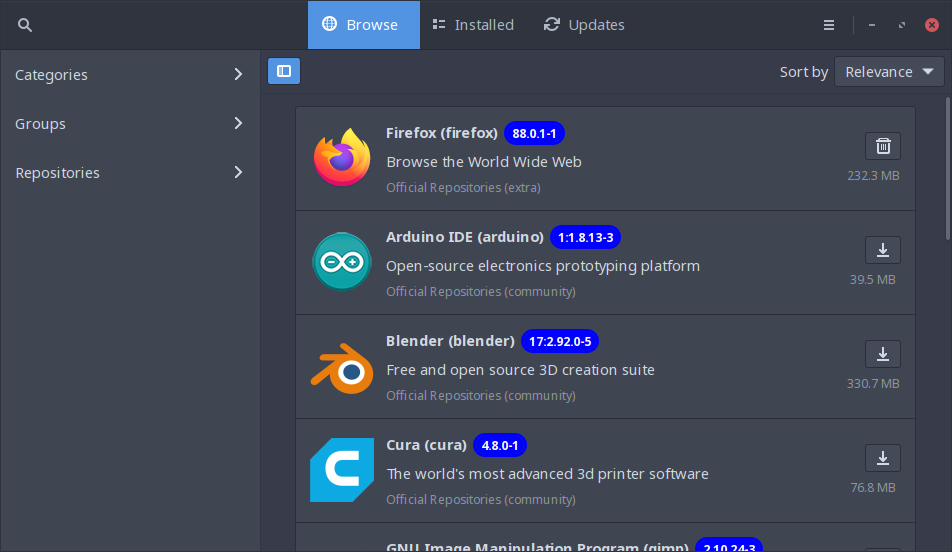
And it’s even worse, because with slightly larger fonts, the top buttons might crop the text, e.g. you might see “Installe” instead of “Installed” and “Update” instead of “Updates”! Here:
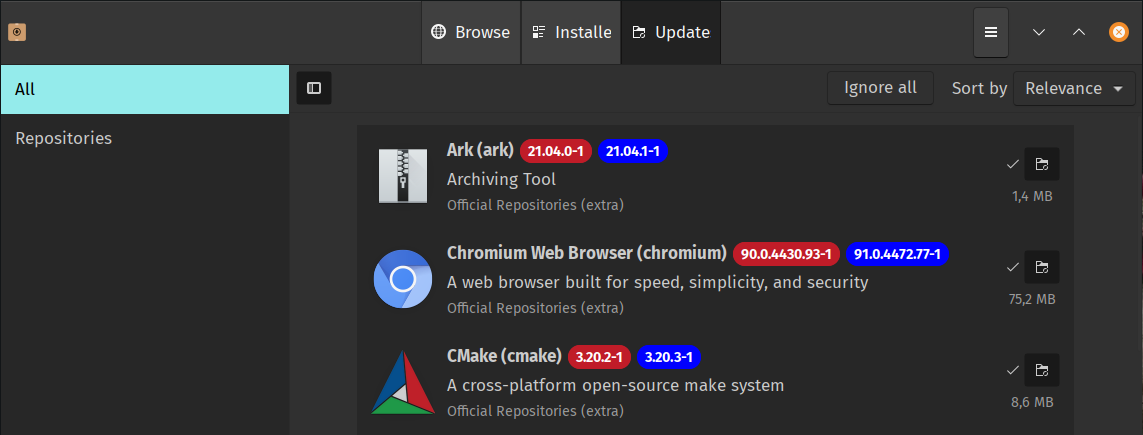
Ridiculously stupid. ✍️
If I were to install Salient OS KDE using the latest v21.05 ISO, I’d have a problem, as Silent Robot seems to have forgotten to include NetworkManager! No KDE applet, and when trying to do it (GUI-wise)…
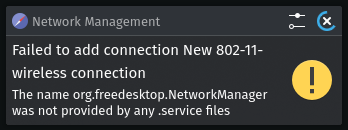
I guess it wasn’t wise to trust Salient OS that much.
UPDATE: The initial May XFCE and KDE builds of Salient OS, from the folder 2021-05 and dated May 6, have regressions and bugs like the one mentioned above. Silent Robot has fixed them in the builds from the folder 2021-05-1, dated May 9 and May 10. The good news is that the ISOs have been fixed quickly. The bad news is that the fixed ISOs have exactly the same name as the old ones, and that the folder with the defective ones is still there.
RebornOS released new ISOs (2021.05.02), but when I’m tired, Cnchi’s tiny fonts make it look pathetic (the live image is using GNOME, mind you). Oh, and their forums got contaminated with rice-mania!
ArcoLinux too released the 21.05 set of images, and the announcement page makes my head spin one more time. It’s killing my chakras! As for the changes… “ArcoLinux iso becomes ArcoLinuxL iso – Xtra Large. … We created a stripped-down version of ArcoLinux iso (no Openbox and no i3wm but also no software). … We named this NEW ISO ArcoLinuxS. XS as in extra small. … ArcoLinuxD is unchanged. It has no dekstop, no software. … ArcoLinuxB is unchanged.” But the number of YT videos Erik Dubois made about ArcoLinux is approaching 2000: 1990 Updating ArcoLinux 21.03 to 21.05; 1991 What is new ArcoLinux v21.05. (Yes, that’s “what is new ArcoLinux” instead of “what is new in ArcoLinux”; and in the above text it was indeed “dekstop.” Using LanguageTool or Grammarly seems to be unknown to Linux folks.)
But my chakras were really depleted after having read this: Creation of Splasma – ArcoLinuxS and Plasma combined:
We just launched the message about ArcoLinuxS to be smaller than ArcoLinuxL.
The user joked “now we wait for a Splasma”.
Splasma being the XS and Plasma.
Dwm is installed during Calamares. Why? Because we can. May 2021 edition is about freedom.
No iso to download
No package list to download
Build your own iso
You can do this
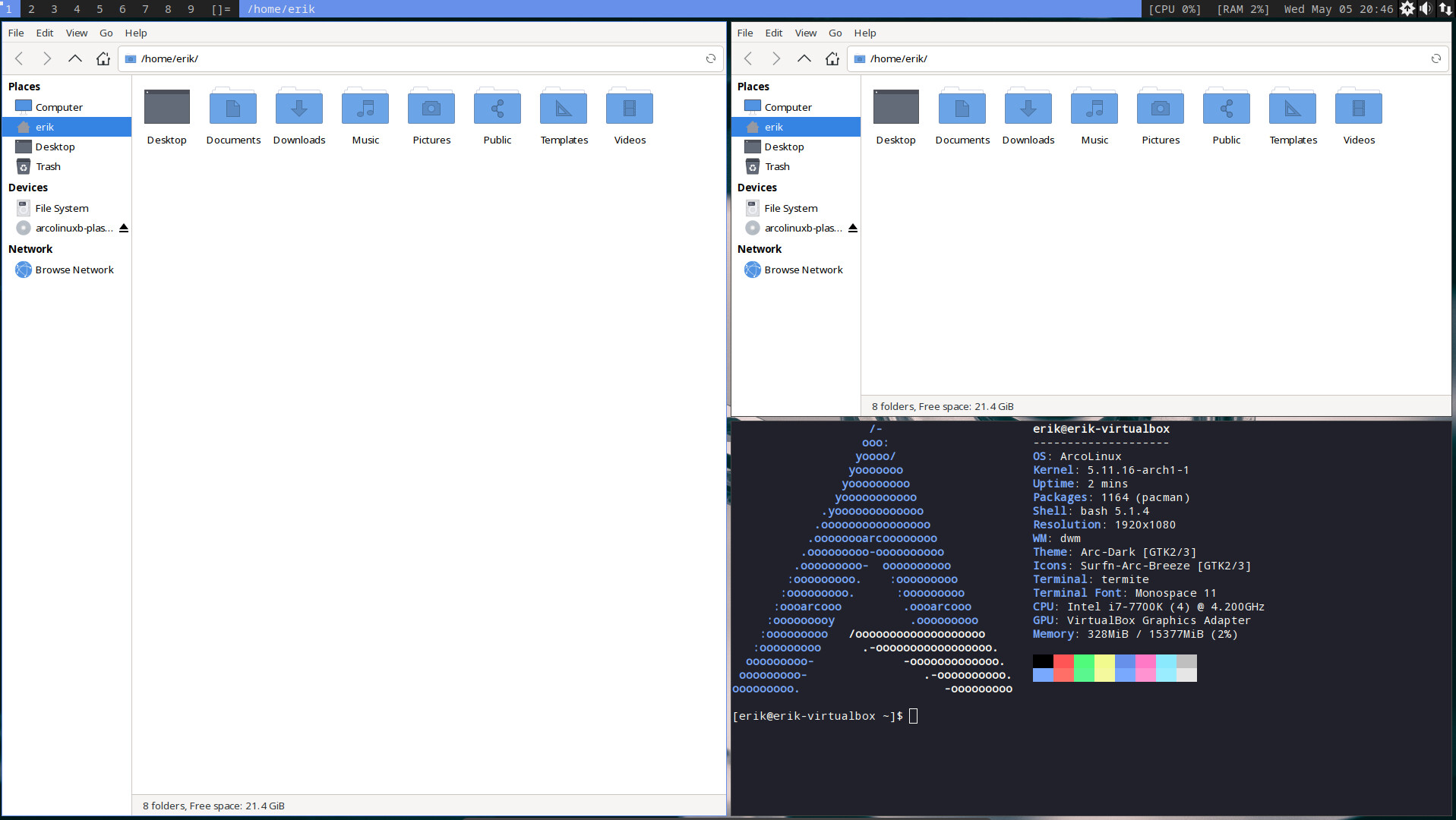
I’m happy Jesse Smith disliked the new Arch installer archinstall; this way I’m not the only one to have labeled it “a joke of a script.” On Distrowatch Weekly, the comments numbered 8, 12, 12, and 32 look pertinent to me.

Further adventures in Linuxlandia: I’ve revisited a distro I haven’t checked out for years, Calculate Linux, now at version 21. Despite being based on Gentoo, they have a good deal of useful packages.
Portage still doesn’t have a GUI helper, and the defaults are ugly for the MATE ISO (“cldm”). But somehow, with kernel 5.10.32 and PulseAudio, Calculate Linux was able to detect my headphones! It’s something that didn’t happen with recent versions of PulseAudio and, as I explained, shouldn’t be possible with kernels 5.11+.
No, I’m not going for Calculate Linux. The base distro, Gentoo, is as good as dead by my standards. The best proof is that the distros based on it are dying too: Funtoo is not usable; Sabayon was extremely slow and buggy, then they switched to Funtoo, only to be unable to release any single ISO, so they’re virtually dead. The only usable and user-friendly Gentoo derivative is Calculate Linux, which I wouldn’t totally trust either: not as much as in Sabayon, but installing and updating packages is slower than in Arch, and much slower than in DEB-based systems. So there!
“Would you tell me, please, which way I ought to go from here?”
“That depends a good deal on where you want to get to,” said the Cat.
“I don’t much care where—” said Alice.
“Then it doesn’t matter which way you go,” said the Cat.
“—so long as I get somewhere,” Alice added as an explanation.
“Oh, you’re sure to do that,” said the Cat, “if you only walk long enough.”


I thought ricing meant souping up Japanese cars, because they were commonly know as “rice-burners”…It wasn’t an acronym that I know of– the acronym probably got made-up later.
Yeah, it’s a post-factum acronym.
All the serious people are at 4chan.org/g/.
I really admire your dedication, time devotion and patience (obviously). Last few blog updates were really something. I seriously hope you’re not going to become one of those “Arch-tards” (or is it turds? My Grammarly is broken).
(Fred, go eff yourself.)
(Fuck you, Fred. You’re an oaf.)