Linux: More Proof It’s a Pathetic Joke
Let me remind you that for me…
2025 is “The Year Linux (on the Desktop) Died”: details in the post 30 Years Defending Linux — Until I Called It Quits, published on September 21, 2025.
In lieu of an executive summary, my decision to abandon Linux on my laptops and mini-PC after 30 years has been triggered by such recent annoyances that made the situation unacceptable:
- The random 5 GHz AP that wouldn’t work—but only in Linux, regardless of the distro.
- The case of the laptop webcam—a chaos that on its own wouldn’t have made me ditch Linux.
- The unacceptable regression in the Bluetooth chip—truly unacceptable!
- Let me restate this one: if the BT support for MT7663 was removed from the kernels 6.12 and above, and also from 6.11 builds newer than a certain minor update, declaratively because MediaTek decided to abandon the Linux driver, how can it still be included in the 6.8 kernels, which are still updated in Ubuntu 24.04 LTS? The fact that Ubuntu removed it from 6.11 (where it existed!) while keeping it in 6.8 proves that Canonical is a gang of retards.
- The older regression in an… audio jack—in Dec. 16, 2020, they fixed the support for the headset jack in Acer TravelMate laptops P648/P658, and they broke it forever in Acer TravelMate laptops P645, which is my old laptop from 2016. This regression is going to last until the end of life on Earth.
- The unreliable NTFS support—Paragon’s
ntfs3driver, included in kernels 5.15+, is faster than thentfs-3gFUSE driver, but it randomly destroys data. Garbage in the kernel makes the kernel garbage. - The Inateck USB Hub 3.2 Gen 2 Splitter—connecting multiple devices makes them disappear, but, guess what, only in Linux!
- The defective canceling of file copying—graphical file managers in Linux (or in the BSDs) seem to have been designed by mentally challenged individuals. Even Win3.1 was better in a certain regard!
Except for the issues at number 3 and maybe 6 (because retards are blaming Microsoft for disappearing devices!), no single issue would have made me take such a decision. But too much is too much.
Linux seems to apply this principle: when it’s working, let’s break it! And this is about the kernel! No distro can work without a kernel. Therefore, up your ass, Linus Torvalds!
And it was another Monday
Out of a long habit, I went to check the latest DistroWatch Weekly. Not that its readers would be smart—I know how many of them are LITERALLY retarded, but, as I said, old habits die hard.
From DistroWatch Weekly, Issue 1143, 13 October 2025: Jesse Smith reviewed openSUSE 16.0 Leap. Excerpts:
While, on the whole, the new installer does not appeal to me with its flat design and lack of distinction between which elements are static information and which elements are interactive, the real challenge came when presented with the Storage tab. The Storage tab is a confusing mess of drop-down menus, strangely labelled options, and three-dot menus scattered all over the screen. There is no natural flow to the Storage tab and, while it tries to offer guided options, these are not well described. It feels like the designer wanted to jam everything into one page, rather than having a logical, progressive series of steps the way most installers do. It works, barely, but the options are confusing and not organized clearly.
Compared with the classic YaST system installer, the new web-based installer feels like a step (or two) backwards. With YaST, a new user could click Next a few times, make up a password for themselves, and be finished. Each page had options and some had advanced options if we wanted to dig deeper. It was clear which widgets were buttons (or options which could be accessed) and which widgets were displaying information. The new installer does not have good defaults, does not have a smooth flow through the steps, does not clearly display interactive widgets, and feels cluttered as too much is placed on the screen at once.
…
While VLC is installed, it is somewhat crippled by the lack of support for popular video formats. I could play audio formats and the audio parts of video files, but VLC reported video codecs were missing and did not display images. I tried to fix this by removing openSUSE’s VLC package and replacing it with the VLC bundle from Flatpak. This only made the situation worse as attempting to play any video file in the Flatpak version of VLC would cause the entire Plasma desktop to crash and return me to the login page.
openSUSE does something strange where, if we try to run a program which is located in the
/usr/sbindirectory, the shell will identify that the program exists, but refuse to run it unless we prefix the command with sudo or specify the program’s full path name. For instance, if I want to format a portable file with ext4 I can’t run the command “mkfs.ext4 my-vault-file“, instead I must type “/usr/sbin/mkfs.ext4 my-vault-file” or “sudo mkfs.ext4 my-vault-file“, otherwise the command refuses to run. This is pointless since the command does not require admin access and this check slows down work. There is no benefit to the user, this is a feature which gets in the way with no benefit.…
As I mentioned earlier, the graphical YaST control centre is no longer included by default with desktop flavours of openSUSE. In fact, the graphical front-end for YaST is not available in the repositories either. The console versions of some YaST configuration tools are still available. However, it looks like YaST is being phased out in favour of other configuration tools such as the web-based Cockpit.
As with the system installer, this feels like a long step backward for openSUSE. YaST was one of the main features which made openSUSE stand out against its competitors.
I can’t even. Honestly. SUSE S.A., belonging to EQT AB, is just suicidal. Not that IBM’s Red Hat would fare better. It has its utility in enterprises, but “on the desktop” it’s severely suboptimal, what with the fucked-up GNOME and everything else they screwed up!
From the Miscellaneous News:
People running the latest version of Ubuntu (and its various spins) may have noticed that Snap packages work on the distribution, but Flatpak bundles fail to install. If you have encountered this problem, it’s not just you. It’s FOSS reports: “Flatpak installations are completely broken on Ubuntu’s latest interim release. When attempting to install any Flatpak application from the command line, an error is shown: ‘Could not unmount revokefs-fuse filesystem,’ followed by ‘Child process exited with code 1.’ The bug has been marked as critical on Launchpad, with Canonical developers actively working on a fix.”
Wunderbar.
The Ubuntu 25.10 family
How about the fact that every single flavor of Ubuntu has been released on October 9? With the notable exception of Ubuntu MATE, everyone else has issued Release Notes for 25.10: Ubuntu, Edubuntu, Lubuntu, Kubuntu, Ubuntu Budgie, Ubuntu Cinnamon, Ubuntu Kylin, Ubuntu Studio, Xubuntu. CORRECTION: Ubuntu Unity didn’t release 25.10 yet!
But MATE’s team, which is also Ubuntu MATE’s team, is so oligophrenic that it released MATE 1.28 on February 27, 2024, in a way that made it impossible to integrate in Debian and Ubuntu! Today, Debian 13 and Ubuntu MATE 25.10 still run MATE 1.26.2, because 1.28.2 simply cannot be used on anything Debian-based!
On February 27, 2026, two years after its release, MATE 1.28 will still be unavailable on Ubuntu.
But the distro that’s still the only OS on my newer laptop, the one with the MT7663 chip, is Ubuntu MATE 25.04 LTS!
A temporary lapse of reason made me want to give a quick try to a few flavors of Ubuntu 25.10. Ventoy is your daddy!
💿 lubuntu-25.10-desktop-amd64.iso
Knowing that it features LXQt 2.2.0, Lubuntu naturally made me curious. As expected, no Bluetooth, as the kernel was 6.17. (No way to go back to kernel 6.8, duh.) Otherwise, mostly fine, except for the fact that the three quokka wallpapers were made by Midjourney. The last one was actually used for SDDM, and the middle one has the aspect ratio 3:2.
By the way, the retard who designed the middle one didn’t know that hummingbirds and quokkas do not live in the same area, as they are native to different continents. Quokkas are found in southwestern Australia, while hummingbirds are native to the Americas.
While exploring PCManFM-Qt’s options, I noticed a stunning incongruence:
- Move deleted files to “trash bin” instead of erasing from disk.
- Erase files on removable media instead of “trash can” creation.
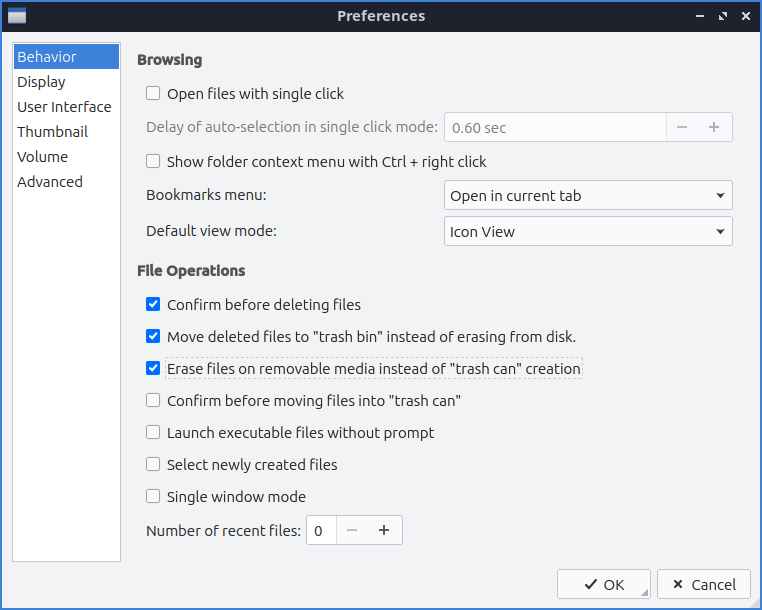
Is it Trash Can, or Trash Bin? Note that if the first of these two options is not checked, therefore the files are deleted from the internal disk instead of going to the Trash Bin, checking the second option doesn’t make sense, as on removable media files would also be deleted by default. Avoiding the creation of a Trash Something (the name is inconsistent) on removable media only makes sense once it’s created on internal disks, too!
Nobody seems to have any trace of brains in the LXQt team.
Otherwise, if your hardware is supported, the distro should be fine. It’s an “interim” (non-LTS) release, so major regressions during its lifetime are less probable.
💿 ubuntu-mate-25.10-desktop-amd64.iso
A useless release, just to have a 6.17 kernel and newer packages over a MATE desktop released on August 10, 2021, with some components updated to 1.26.2 on October 19, 2023.
But the Wi-Fi, also based on MT7663, wasn’t detected by Ubuntu MATE 25.10! I didn’t investigate what package was missing from the Live ISO because it’s useless. Not only will I never install any version of Ubuntu MATE ever again, not even on WSL2, but it became obvious that Ubuntu MATE is going down the drain. People looking for a “classic” feel should probably try Kubuntu. For some reason, I didn’t download it.
💿 xubuntu-25.10-desktop-amd64.iso
As usual, XFCE in Xubuntu looks like it’s still 2015 and XFCE 4.12, only with a newer GTK3 and partial GTK4 support for Wayland. XFCE’s default look is atrocious, and the distro in which XFCE looks the worst is Xubuntu! (In contrast, Ubuntu MATE is the distro where MATE looks the best by default.) But people are likely aware that XFCE should be used in Manjaro or in Mint to avoid cringing. (It’s also looking acceptable, but not great, in openSUSE Leap.)
The problem I had with xubuntu 25.10 wasn’t the Wi-Fi, which worked (BT didn’t), but the lack or exFAT support by default. An exFAT-formatted flash drive was just sitting there. Thunar being stupid, right-clicking didn’t even reveal the device name (/dev/sdb) or the partition name (/dev/sdb1), even if it wasn’t mounted. This is beyond pathetic. Everything in XFCE is half-baked. (Everything in Linux is half-baked.)
Since Linux kernel 5.4, exFAT support is built directly into the kernel, so exfat-fuse need not be installed. But the drive wasn’t automounted, no matter what I tried. (I even installed exfat-fuse, hoping it would trigger an automatic mounting, even if “old-school” and slow. It didn’t.)
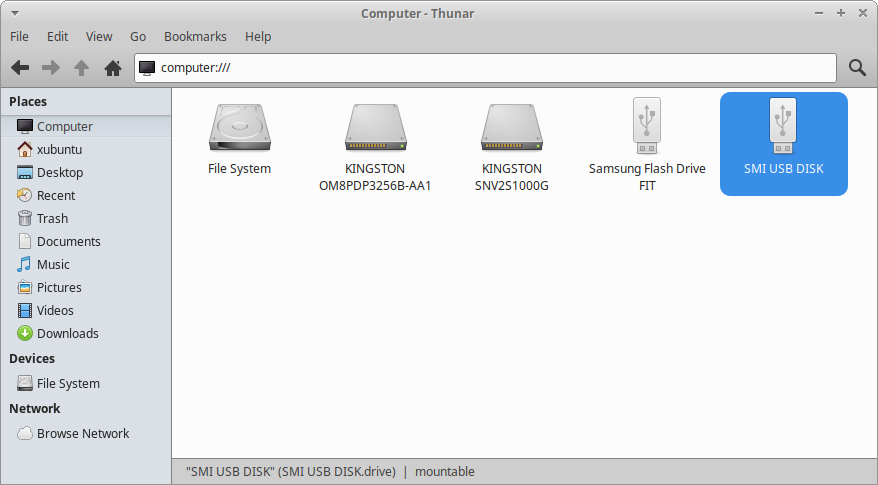
I eventually mounted it manually at the CLI, but this is not standard behavior for 2025.
No bottom line
As I don’t plan to stick to Linux on my systems, there’s no need to say that what I saw is one more proof of the steep decline in Linux. There seems to be no QA whatsoever, be it about the kernel, about a desktop environment, or about a distro.
I’m not going to look back. The sadness, however, is here to stay. I feel betrayed. I lost years of my life on this crap. Why did they invent Linux only to make it a piece of shit that’s worse than anything else?




“There was never any QA whatsoever, be it about the kernel, about a desktop environment, or about a distro.” – FTFY
“Lost years/time” and Linux go hand in hand, unfortunately. I was quite disappointed to see you leave Linux (once again?), because I really did enjoy your rants and philosophy/rationale behind them. I’m using Linux on and off for the last 20 years. While I would never use it for anything “mission critical”, when the life happened – I just stopped thinking/tinkering with it, I had to. Now I just use it, don’t-fix-stuff-that-ain’t-broken, update occasionally and hope there are no nasty surprises (consider myself lucky for the last 4 years). Still, hope to see you lose a bit of more time on Linux in a few years. 🙂
Hear hear! I expect we’ll see a “Frustrated, Exasperated, Done — Farewell to Windows Underway Again” post soon enough.
Having read Jesse Smith’s review of Kubuntu 25.10, I tried the Live ISO myself, and it performed quite well on my laptop (no BT, but that was expected), despite Wayland. No lag whatsoever.
My Acer is based on an i3-1215U, whereas Jesse’s HP is using an i5-1135G7. Funny thing, my i3 is faster than his i5.
Jesse’s experience:
À propos des deux options dans PCManFM-Qt, la deuxième semble écrite différemment en anglais et en français :
Soit si on traduit :
Dans la version française, on a plutôt :
La formulation n’est pas identique à l’anglaise, on pourrait comprendre les choses différemment.
Je trouve la version française bien meilleure, plus claire et sans ambiguïté sur ce qu’elle fait.