I still prefer VMware to VirtualBox
Everyone swears by VirtualBox for Type 2 virtualization, most likely because it has always been free. But it’s a complete piece of crap, and never was anything but a pain in the ass.
At least under Linux, I experienced situations where VirtualBox’s kernel modules did not rebuild after a kernel update because, oh well, they need to be rebuilt after each minor kernel update! Not so under Windows. Or I couldn’t share folders because I couldn’t install the VirtualBox Guest Additions in the guest OS. You guessed it, if the guest OS is Linux, they need to be rebuilt for that exact kernel version, too! Only VirtualBox Extension Pack installs without issues. But how on Earth can people cope with such an obnoxious shit!?
1. A bit of context
I’ve gotten reminded of VMware when I saw Dedoimedo writing about VirtualBox: How to set up VirtualBox repo in Ubuntu 24.04. Funny, eh?
He’s complaining about the /etc/apt./sources.list.d/ directory that replaced the /etc/apt/sources.list file. Well, I wrote about this change exactly one year ago, in A change in Ubuntu that affects Synaptic.
But he, like many other open-source aficionados, never considered VMware. I can surely understand the historical reason: only VMware Workstation Player used to be free, and only for non-commercial use, but Workstation Pro and Fusion required paid licenses.
This however changed after the acquisition of VMware by Broadcom. Since November 2024, both VMware Fusion and VMware Workstation are free for everyone, and Workstation Pro and Fusion Pro are no longer available for purchase.
However, this came with two caveats:
- There’s no more official support. Instead, users are to use the “community portals” (user forums is what they are).
- Broadcom now requires an account with them to access the downloads!
Still, there are ways to resist this.
2. My workarounds
VMware Workstation kits without a Broadcom account can be found here: https://github.com/201853910/VMwareWorkstation
A few notes:
- While unofficial copies, they’re legit. You can compare the SHA256 sums if you can (I used a chatbot to find such sums on the Internet for a few releases, and they’re matching).
- This site will need quite some time to update to the latest release. Right now, it’s up to 17.6.3, whereas the newest build is 17.6.4. For most people, this shouldn’t be a major issue.
- For direct downloads (
.exefor Windows,.bundlefor Linux), use the main page, not the Releases! The Releases section only gives Assets for VMware Workstation 17 up to 17.5.1. Only the main page is kept up-to-date. - For all hosted builds, going back to version 9, there are keygens (they do work!) and keys (I’ve not tested them). This is especially useful if you need to use an older build.
- The last version of VMware Workstation that can be installed on Windows 7 is 15.5.7, but there’s a specific glitch in the matrix here: the main page only offers 15.5.6, but in Releases you’ll find Assets for 15.5.7 too!
In VMware, shared folders between the host and guest require VMware Tools (or open-vm-tools in Linux) to be installed in the guest OS, not the host. Read Bobby Borisov’s guide on How to Install VMware Workstation on Ubuntu 24.04 LTS. For features such as clipboard sharing, drag-and-drop file sharing, and automatic screen resizing, open-vm-tools-desktop is also required. So, in the guest OS, if it’s also a Debian-based distro:
sudo apt update
sudo apt install open-vm-tools open-vm-tools-desktop
sudo systemctl restart vmtoolsdFor the same purposes, Windows guest OSes need the proprietary VMware Tools, distributed as an ISO. They can be downloaded without any registration here: https://packages.vmware.com/tools/releases/latest/windows/
Windows guests older than Windows 2000 should use this ISO, and they should probably tell VMware to emulate version 9 (which means IDE disks and such): https://archive.org/download/winPreVista/winPre2k.iso
Note that VMware Shared Folders are not supported on Windows 3.x and 9x (Windows 95, 98, ME) guests. So technically they can be used even without VMware Tools (the .vmdk can be mounted in the host OS when the guest is not running, so that files could be “uploaded” to the guest).
BTW, I tested some preinstalled “antiquated” OSes from here: https://archive.org/details/@deeparchivist
3. Screenshots FTW!
No blog post should go without a couple of screenshots.
Windows for Workgroups 3.11 (guest) on Windows 7 (host):
Haiku (guest) on Windows 7 (host):
Windows 98 SE (guest) on Ubuntu MATE 24.04 LTS (host):
Windows NT4 Workstation (guest) on Ubuntu MATE 24.04 LTS (host), accessing a shared folder:
4. What about security?
Some people might be worried about using not the latest version of VMware, especially after having read such news: Chinese hackers exploiting VMware zero-day since October 2024; Broadcom fixes high-severity VMware NSX bugs reported by NSA.
People had this dilemma in the past.
Well, let me tell you this. You’re on your own PC or laptop in your home network (behind a home router with NAT and firewall and without port forwarding or a DMZ).
- Who is going to install and run exploits on your machine so that your VMware gets pwned and bad things happen?
- Who would allow attackers with local admin access to execute code on the host OS, when only you are on your machine?
In theory, a vulnerable guest OS (such as older versions of Windows) or specially crafted malware present in a preinstalled .vmdk could infect the host via the aforementioned sharing features (shared folders, drag-and-drop, clipboard). Still, this is less likely than you being run over by a car. And you can disable or not enable those sharing features if you’re paranoid!
Stay safe; use a condom when masturbating. You never know.


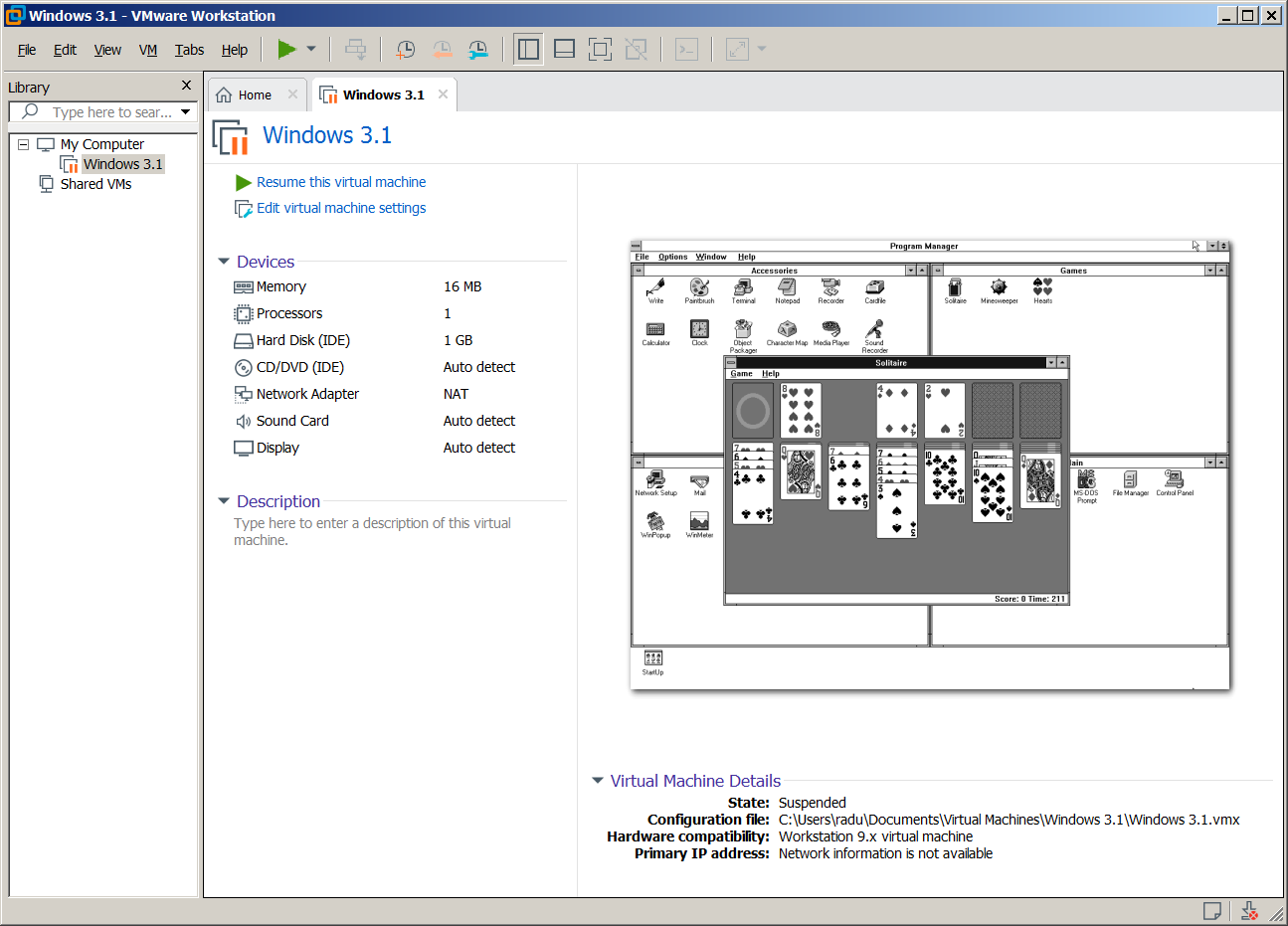







Bleeping Computer: CISA orders feds to patch VMware Tools flaw exploited by Chinese hackers:
From the description:
I do not use VMware Aria Operations, and I don’t even know what this shit is.
As for VMware Tools (or
open-vm-toolsandopen-vm-tools-desktopif the guest OS is Linux), I might use it to share folders, the clipboard, and to have automatic screen resizing. But if I’m using VMware to run Windows 95/98 (for some very old software), VMware Tools don’t even exist for such old versions of Windows, so I’m not affected. Conversely, if the guest OS is Linux, it doesn’t use VMware Tools.My workflow doesn’t involve a scenario in which I use VMware to run Windows 7 (or 10, 11) in a VM. This is why I can afford to use older, unpatched versions of VMware, without even caring. And who the fuck would become root in a VM that’s only used by myself? No remote logins whatsoever.
Copilot:
The CVE doesn’t mention
open-vm-tools.Copilot:
What is SDMP?
Copilot:
This bug is for pussies. Or for large organizations that love virtual machines of any kind. Did I ever mention how much I hate all kinds of virtualization?
I must be a Luddite.