Adventures in Linux Ep. 8: Lubuntu, Fedora 35, and more
I procrastinate a lot (good to know I’m a pro at something), but after a couple of weeks of pondering, here I am, trying to recall and report my recent adventures in Linuxland.
PREAMBLE
For some reason (partly due to a version of Buridan’s ass syndrome, partly due to the ever-changing [lack of] quality and choice in Linux distros), I couldn’t commit yet to a distro to be used for at least a couple of years, so I decided to extend the trial of the following distros, installed on really fast USB flash drives (see §2 here), so that I could use them on several computers without touching their internal drives:
- Lubuntu 20.10, on a Samsung Fit Plus 64 GB
- Fedora 35 XFCE, on an Intenso Speed Line 64 GB
- Manjaro XFCE, on an Intenso Speed Line 128 GB
§1. Lubuntu 20.10, because I can
As previously stated, Lubuntu 20.10 seems pretty decent, and it’s the only distro in which LXQt looks professional. It’s also the only LXQt-based distro in which the brightness keys of my 5-y.o. Acer worked out of the box (note that LXDE simply doesn’t have any built-in support for adjusting the brightness, while LXQt even has an lxqt-config-brightness config panel). This being said, and not entering into “but it’s Ubuntu, hence buggy,” and also staying aside from its other limitations inherited from Ubuntu (no updating of any version of anything throughout a release’s lifetime, despite the obsolescence or the security issues of some such packages, as it was the case with Thunar not updated to 4.6.8 in Ubuntu 21.04, and present as 4.6.8 instead of 4.6.10 in Ubuntu 21.10), let’s list its other good parts:
- Lightweight and not bloated.
- Great choice of default applications, e.g.
qpdfviewis the fastest PDF viewer in the known Universe. - Good documentation, should anyone feel like reading it.
- Despite being configured around LXQt, it can be configured to use the Linux Mint Tools (there is a PPA for Ubuntu 21.10), so people can use e.g.
xedand Warpinator.
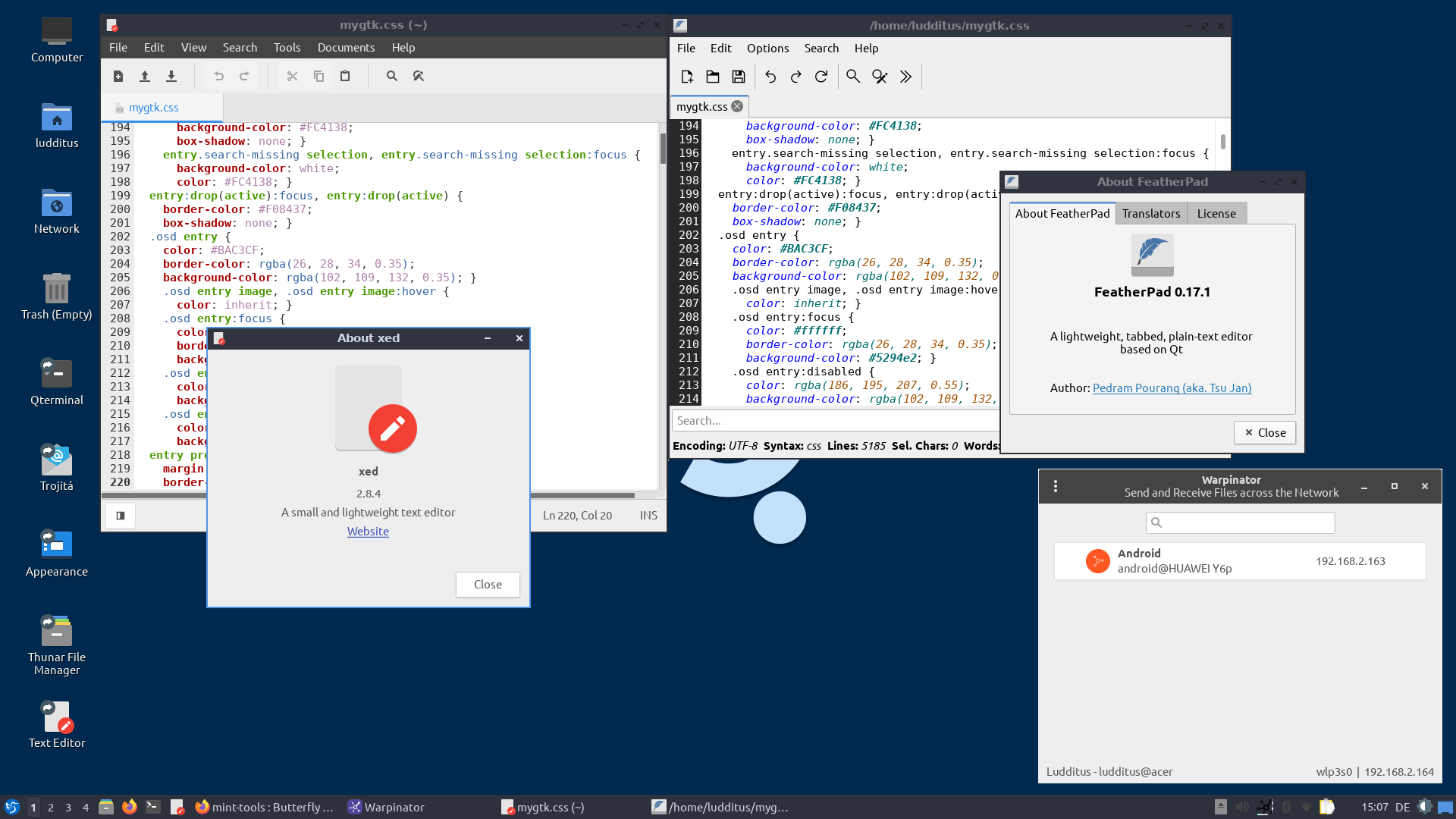
👉 But I was bothered from the beginning by a theming bug, to the effect that GTK3 (the Thunar window) has abysmal contrast when compared to GTK2 and Qt:
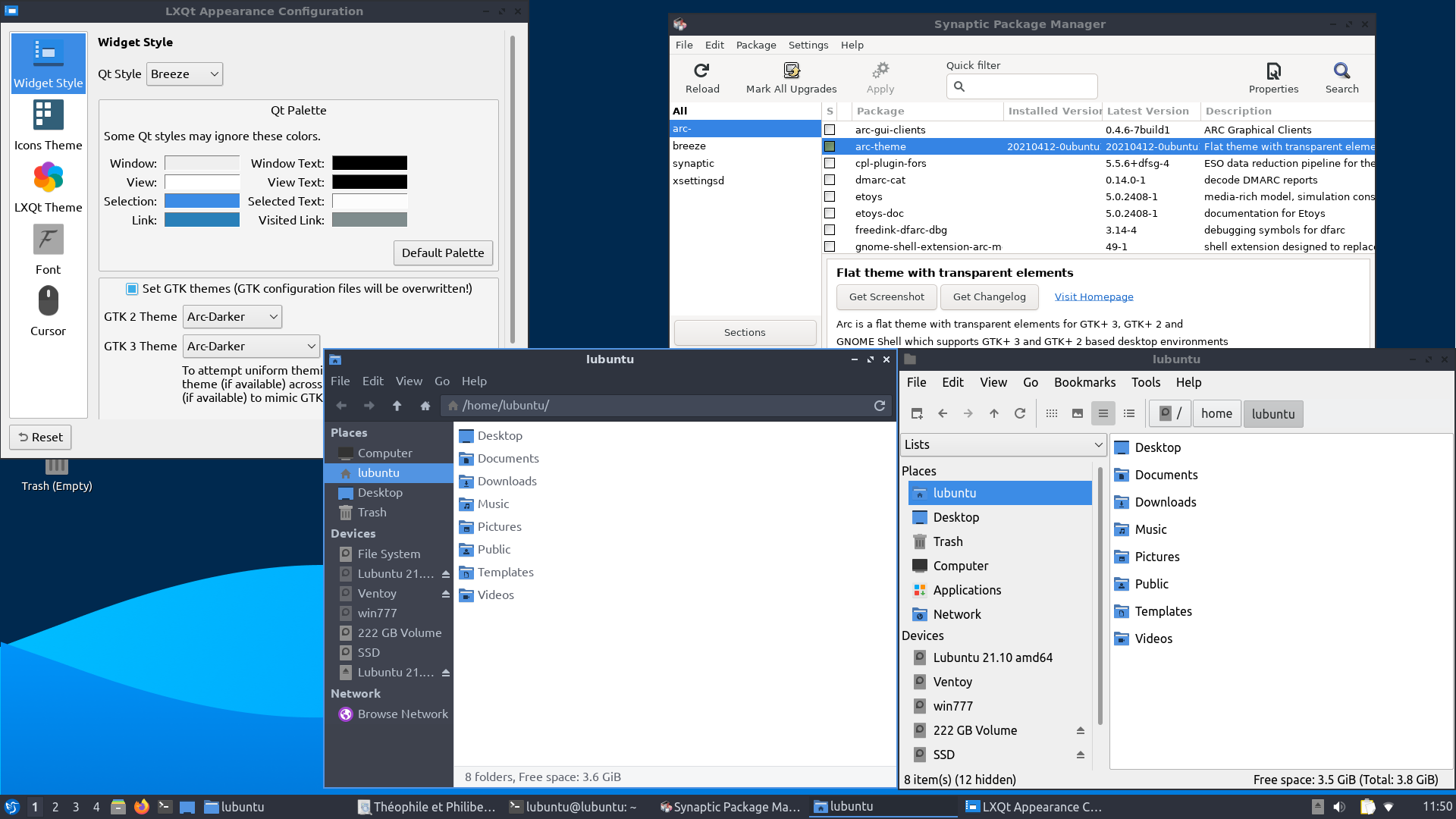
Well, the bug is actually… another one, and here it is: the GTK3 Theme selected by default (Arc-Darker) is never applied until the user selects another theme, applies it, then switches back to the default theme (the change through the other theme was necessary for the change to be detected and for the Apply button being enabled upon switching back) and really applies it!
Let’s see it step by step. The initial theming, in which Arc-Darker is not actually used in GTK3:
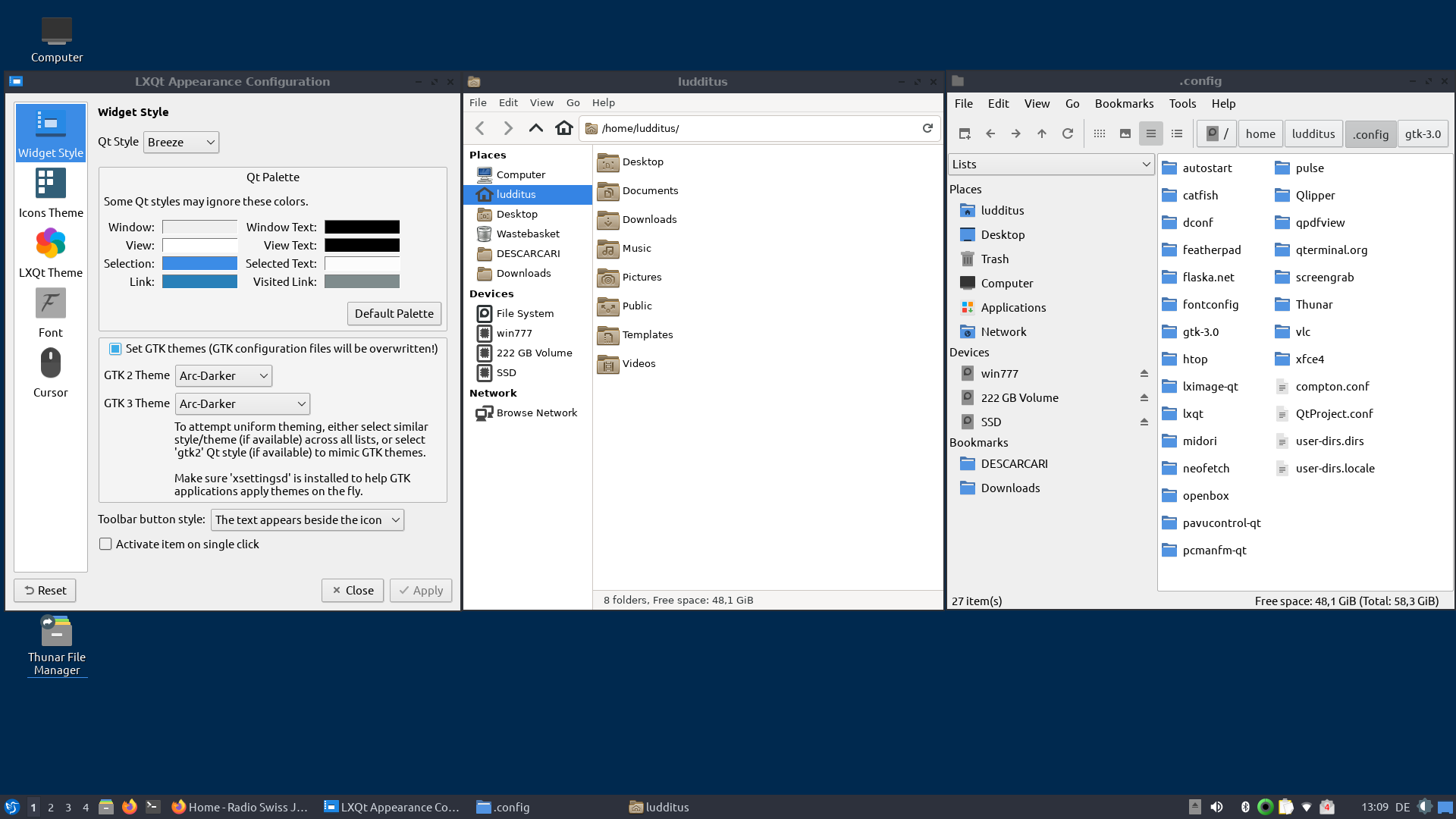
After having changed to Arc-Dark:
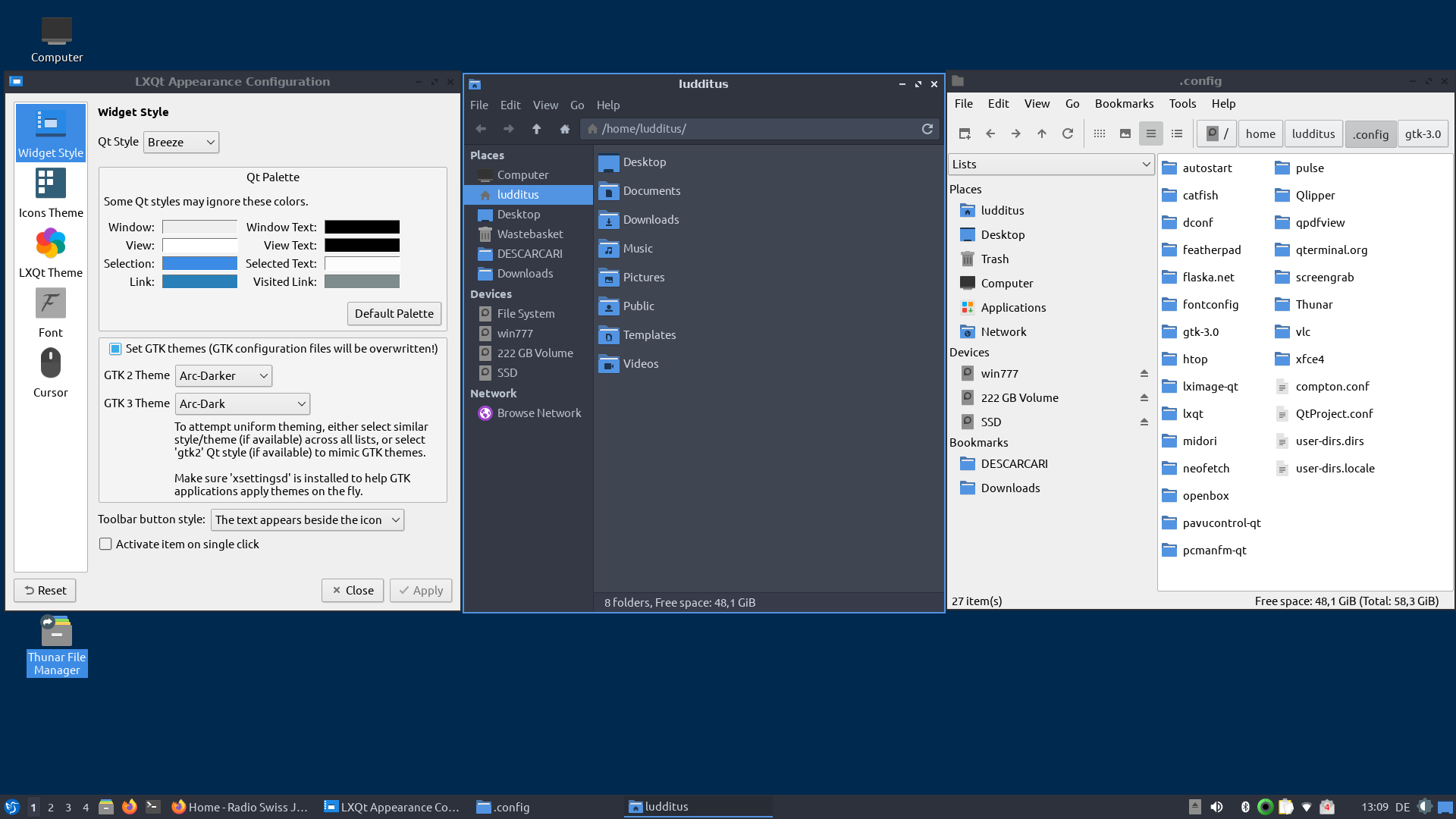
Changing back to Arc-Darker:
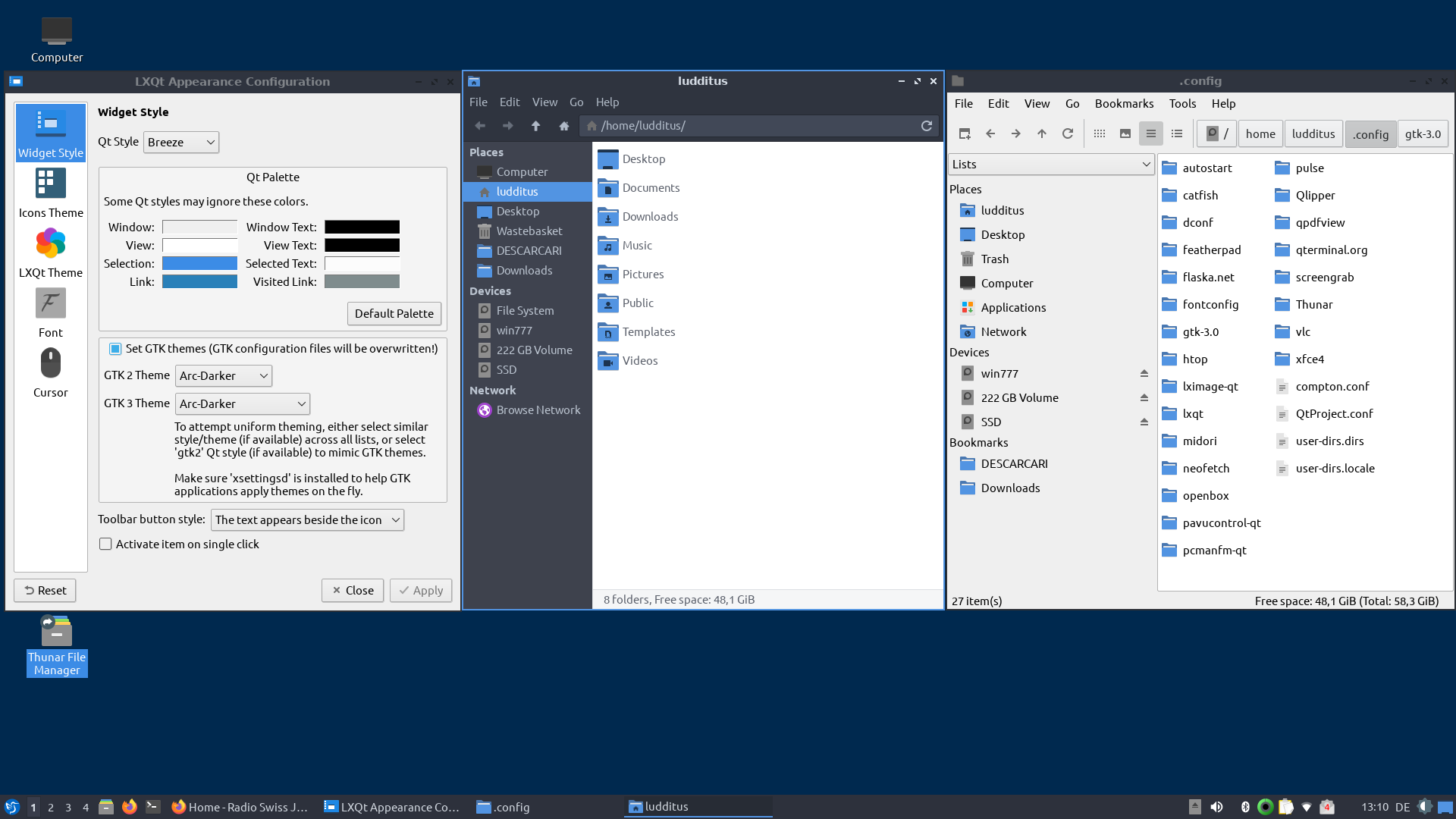
The quick fix to this? Use another GTK theme, one that has similar GTK2 and GTK3 colors, such as NumixBlue (numix-blue-gtk-theme):
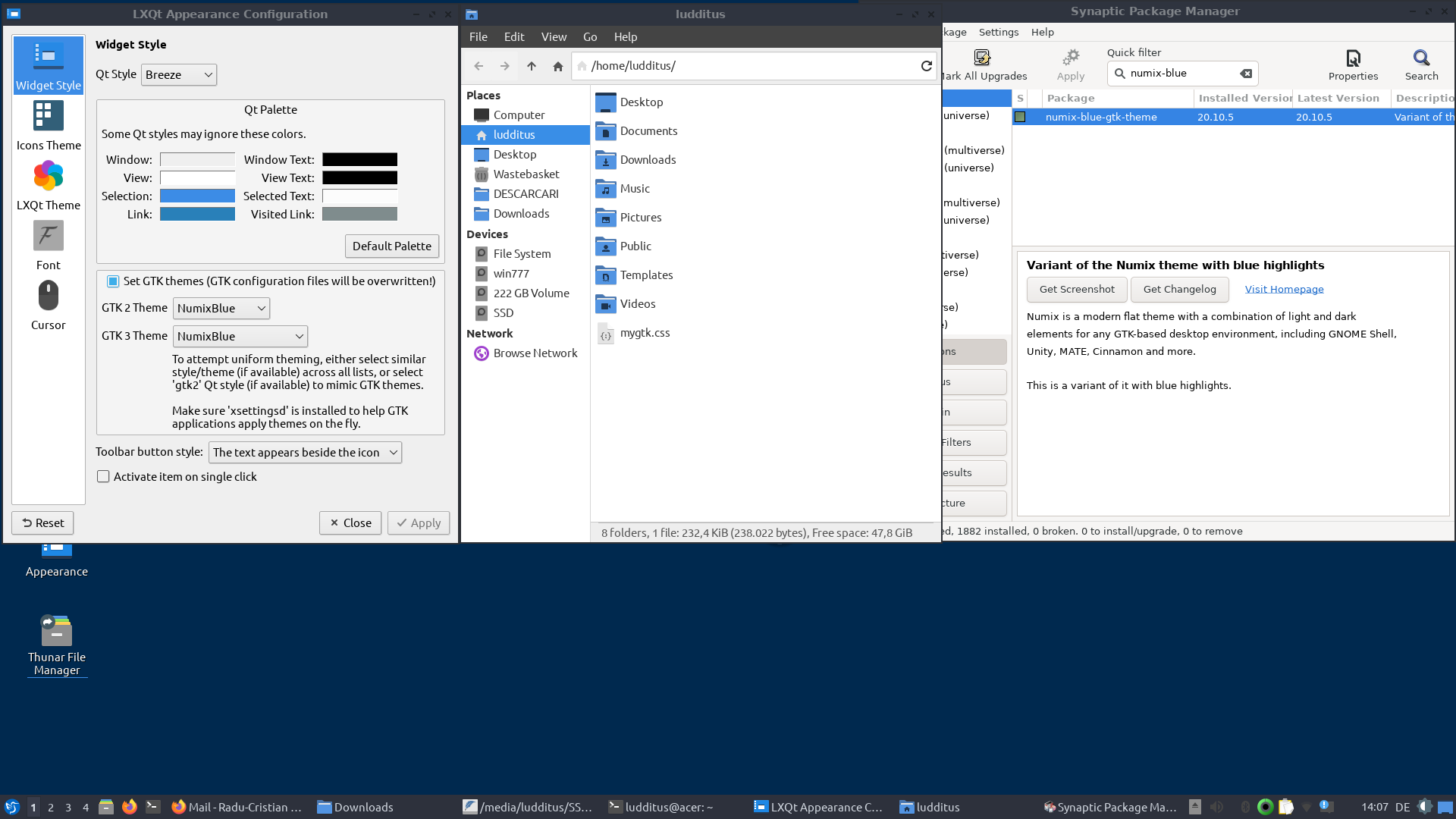
Not perfect, but decent enough.
👉 The second problem I found in Lubuntu 21.10 was suggested to me by this forum topic: An issue of screen display with 21.10. I even wanted to comment on it, but I simply couldn’t activate my Lubuntu account, because the confirmation mail never came, no matter how many times I tried! Oh well, this way I can rest assured I won’t have any interaction with them (no more community experiments), but it is frustrating. I can’t even suggest them to change the GTK theme!
Well, this second bug doesn’t only happen with PCManFM-Qt. No, no, no! It happens, now and then, with no matter what window of no matter what app, because it’s a general matter of X11 artifacts with Intel graphics, which on my Acer laptop only happens with Lubuntu 21.10 and sometimes with… Win7!
I made sure Lubuntu doesn’t use xserver-xorg-video-intel, but modesetting instead, and I disabled the Window Effects in the Configuration Center, to no avail. Apparently, this tearing issue cannot be solved in the Intel driver, but in the Window manager, which in Lubuntu’s case is Openbox, so there is very little I can do:
The tearing problem is supposed to be handled by your window manager. Doing it in the driver slows everything down, so it’s off by default on
inteland non-existent onmodesetting.
I have actually tried various /etc/X11/xorg.conf.d/ patches meant to prevent tearing on Intel via the driver (not in the window manager), but absolutely nothing worked!
Now, most of the time the screen tearing is infrequent and minimal, and it can’t be captured by a screenshot (which simply redraws the screen before taking the shot!), but in the most extreme cases, it can be this bad:
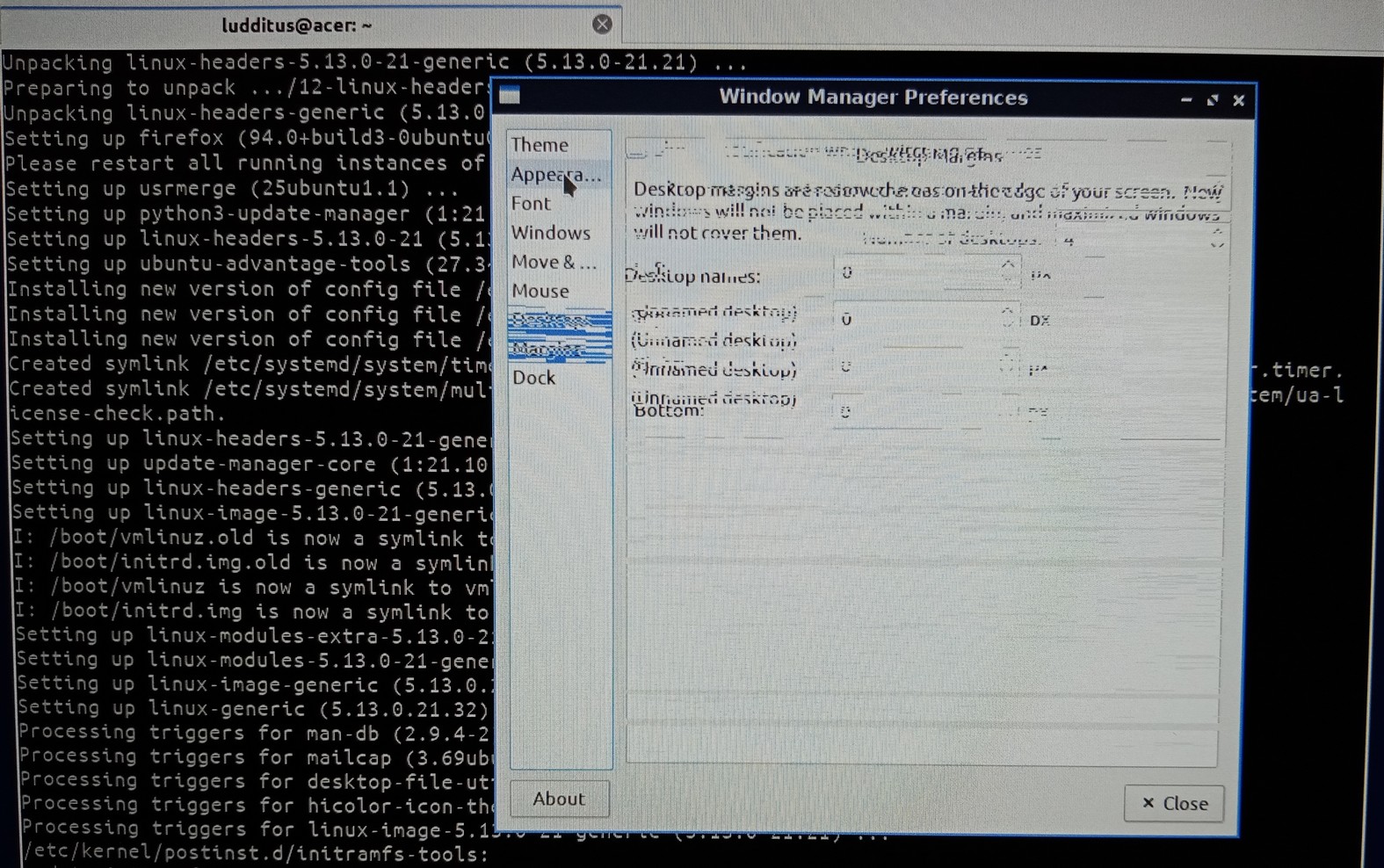
This in itself represents a good reason for me to drop Lubuntu altogether…

…although for the time being I’ll keep testing it on different hardware, including my wife’s PC (using nouveau):
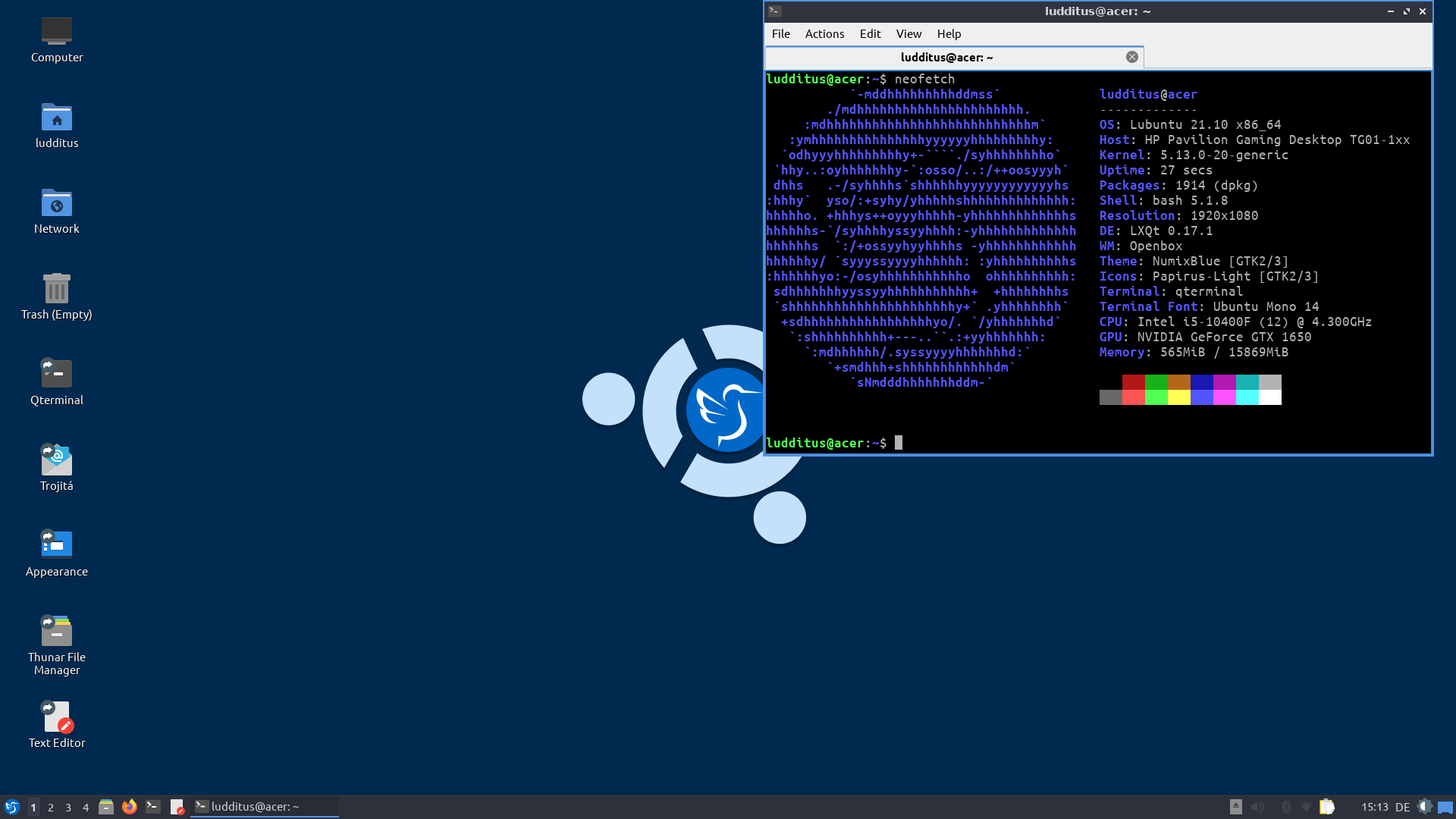
HINT: To enable the CTRL+ALT+Backspace combo, I had to
sudo featherpad /etc/default/keyboard
and to add:
XKBOPTIONS="terminate:ctrl_alt_bksp"
§2. Fedora 35 XFCE, because I want it
No surprise here. I had mostly positive experiences with Fedora XFCE since June, with version 34, then I switched to Fedora 35 Branched Composes, going through the Release Candidate and the delayed release of Fedora 35, whose ISOs are identical to the composes of 2021-10-26 (at least, for the XFCE Spin).
Let’s refresh the D/L pointers:
- Spins, as released: https://dl.fedoraproject.org/pub/fedora/linux/releases/35/Spins/x86_64/iso/
- Updated (when available, and redirecting to a server closer to you): https://download.fedoraproject.org/pub/alt/live-respins/
- Fedora 36 Branched Compose, sometime in the future–currently still for Fedora 35: https://kojipkgs.fedoraproject.org/compose/branched/
- Rawhide Spins (NOT RECOMMENDED!): https://dl.fedoraproject.org/pub/fedora/linux/development/rawhide/Spins/x86_64/iso/
👉 Let’s also note that my original plan was to avoid RPM Fusion and only add UnitedRPMs. Yeah, I’m typically the one who swims against the current. I’m not sure I will be able to stick to my decision though, as e.g. ffmpeg is at version 4.4.1 in RPM Fusion and 4.3.2 in UnitedRPMs (it could have been worse: version 3.3.6 in RPM Sphere). And chromium-freeworld is only available in RPM Fusion (I’m not sure that I need it, but hey, what if I do?).
👉 I also have to decide whether to continue trying to use yumex-dnf (which exists for F35 too). I’ll have to check that my Epson EcoTank ET-M2170 keeps working without issues (how about in other distros?). I should also keep in mind that I always forget to add to /etc/dnf/dnf.conf the optimizations they didn’t want to add themselves:
echo 'fastestmirror=1' | sudo tee -a /etc/dnf/dnf.confecho 'max_parallel_downloads=10' | sudo tee -a /etc/dnf/dnf.confecho 'deltarpm=true' | sudo tee -a /etc/dnf/dnf.confecho 'defaultyes=true' | sudo tee -a /etc/dnf/dnf.conf
👉 Oh, wait! Also, in /etc/fstab, to add noatime where appropriate!
This being said, Fedora 35 XFCE has all the chances to satisfy me, once the initial shock of its ugly as shit default wallpaper passed:
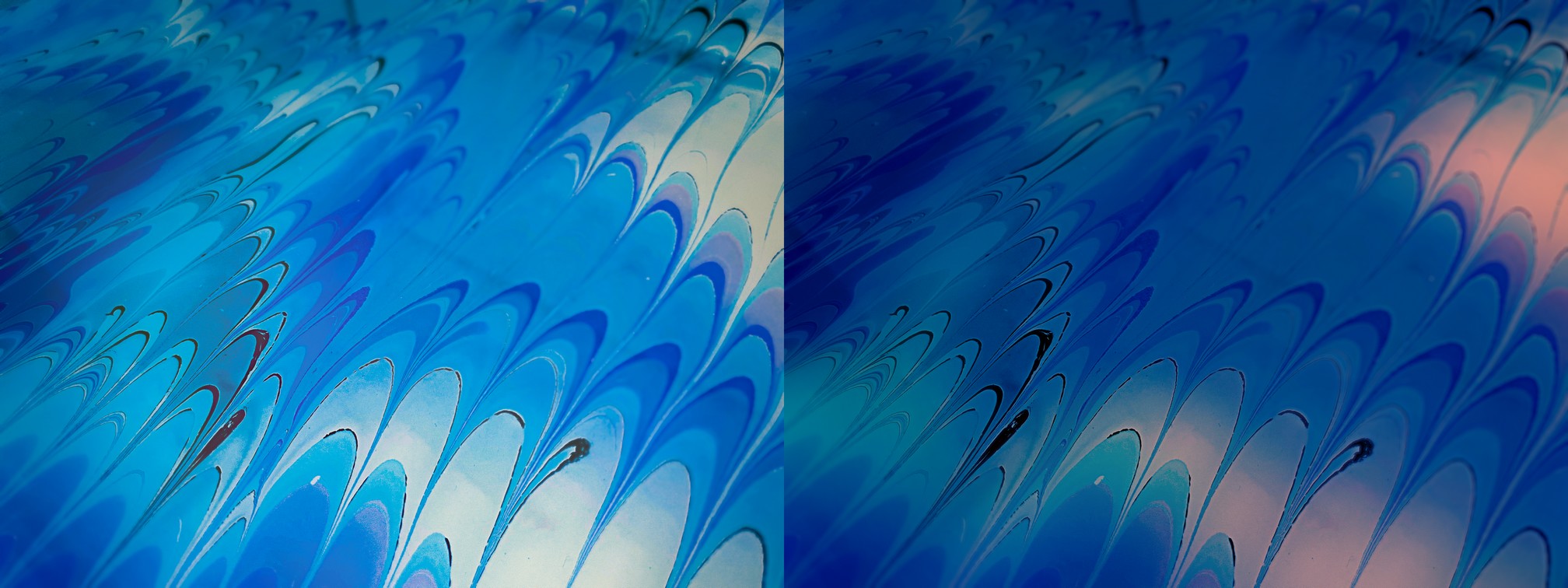
Maybe Máirín Duffy, senior principal interaction designer at Red Hat and the team lead for Fedora’s community design team, should get herself involved more with such issues (she did in the past), rather than censoring comments! This really is the most atrocious wallpaper Fedora Linux ever had!
Slightly better:
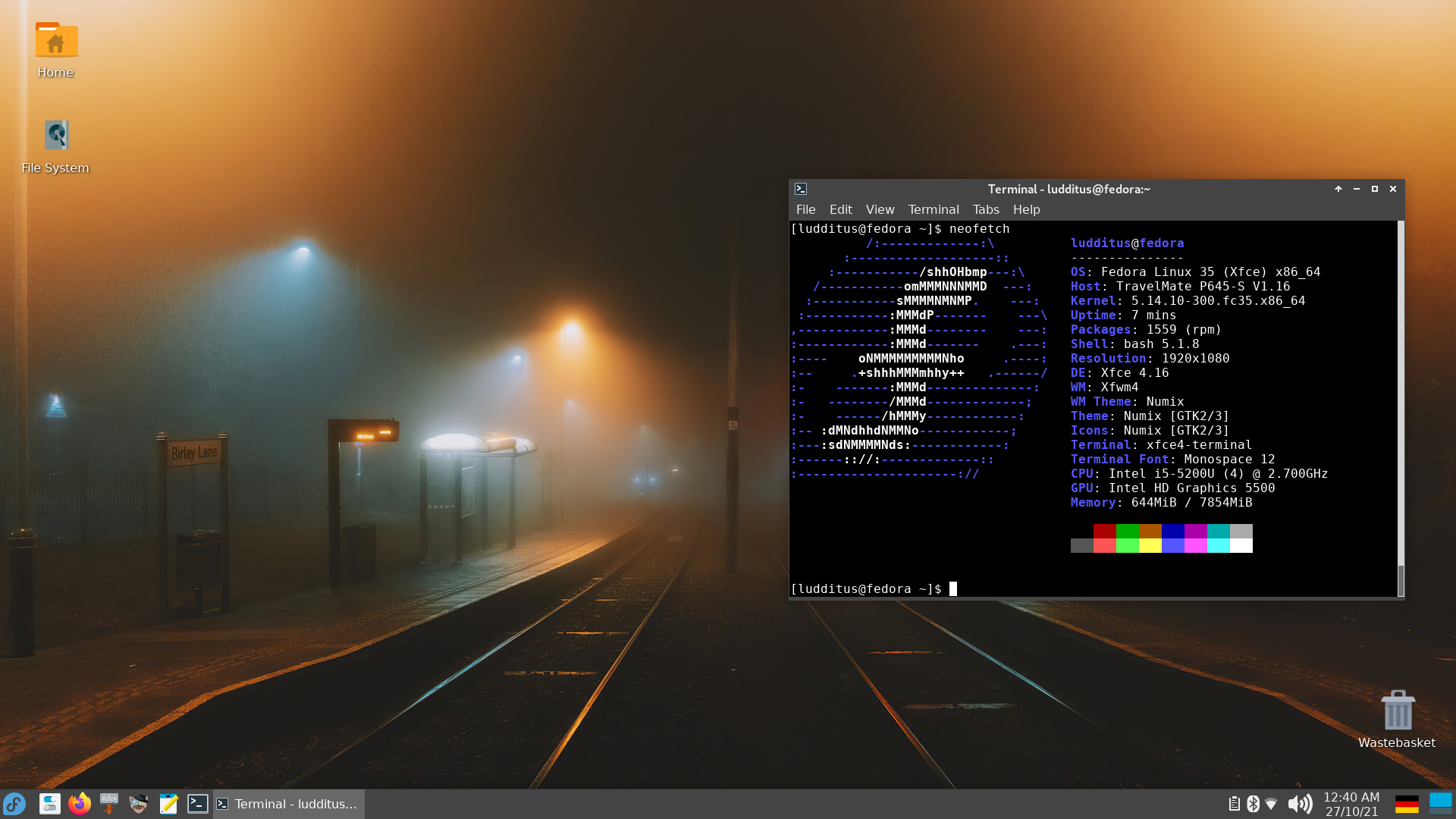
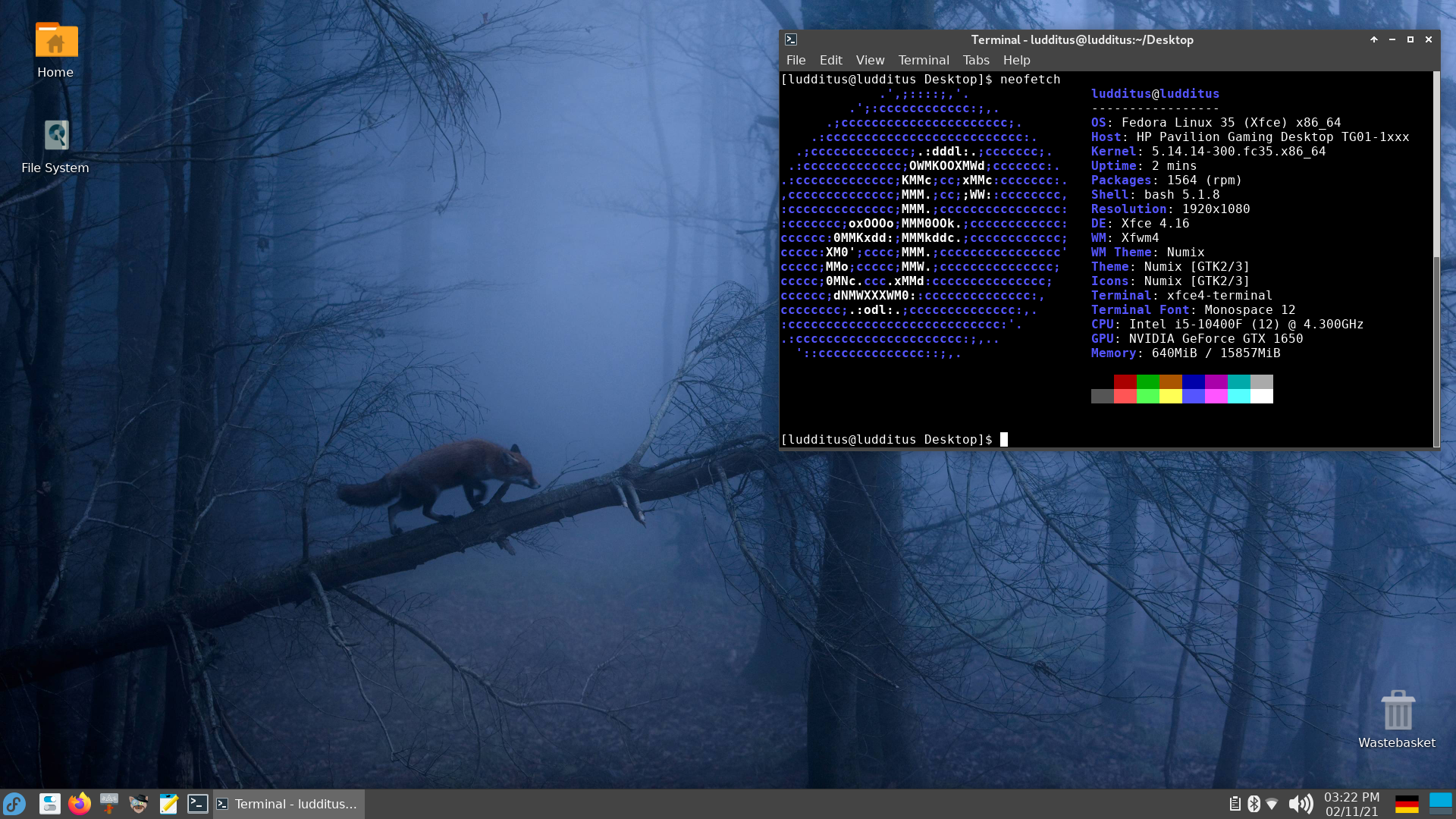
…and I plan to test it on another new PC pretty soon.
👉 I’ll also have to pay attention, on all the computers, whether WirePlumber: the new PipeWire session manager, works with everything (Bluetooth, etc.). That is, beyond the possible quick fix (as a regular user!):
systemctl –user enable –now wireplumber
Further documentation on this new technology: PipeWire, the media service transforming the Linux multimedia landscape; WirePlumber, the PipeWire session manager.
So far, I had zero issues with it, as this F35 wasn’t an upgrade from F34, but a continuous update from a Compose build that probably already used WirePlumber!
§3. Manjaro, because… dunno why!
First things first: I knew from Arch that they have a GTK3 build of LXDE (lxde-gtk3), with a couple of missing packages because of bugs. Then I learned that there are some LXDE / LXQt / Openbox Community ISOs (LXDE ISOs; LXQt ISOs), and that the Manjaro LXDE Community edition is using the GTK3 build of it! (There is also an lxde-gtk3 PPA for Ubuntu 20.04 LTS, should anyone be such foolhardy.)
Well, their build of LXDE for GTK3 is a huge failure! Here’s a comparison of the RAM usage, each time in a Live ISO just booted, with htop in the default terminal:
- LXDE-GTK3 in Manjaro: ~1 GB (Unofficial Community Edition)
- LXDE-GTK2 in Fedora: ~500 MB
- LXQt in Lubuntu 20.10: ~460 MB
- LXQt in Fedora 35: ~500 MB
- XFCE in Fedora 35: ~630 MB
- XFCE in Xubuntu 20.10: ~750 MB
- Ubuntu MATE 20.10: ~790 MB
- Cinnamon in Fedora 35: ~860 MB (Cinnamon 5.0.6)
- Cinnamon in Mint Edge: ~830 MB (Cinnamon 5.0.4)
- Ubuntu Cinnamon Remix: ~1.2 GB (Cinnamon 4.8.6)
Of course, there are worse losers out there:
- LXQt-Openbox in EzArcher 2021.10.05: ~850 MB
- XFCE in EzArcher 2021.10.05: ~900 MB
- MATE in EzArcher 2021.10.05: ~950 MB
- Cinnamon in EzArcher 2021.10.05: ~1.1 GB (Cinnamon 5.0.4)
Not being measured in an installed distro, these values have a questionable relevance, but still.
Either way, I gave up experimenting, and I installed Manjaro from manjaro-xfce-21.1.6-211017-linux513.iso.
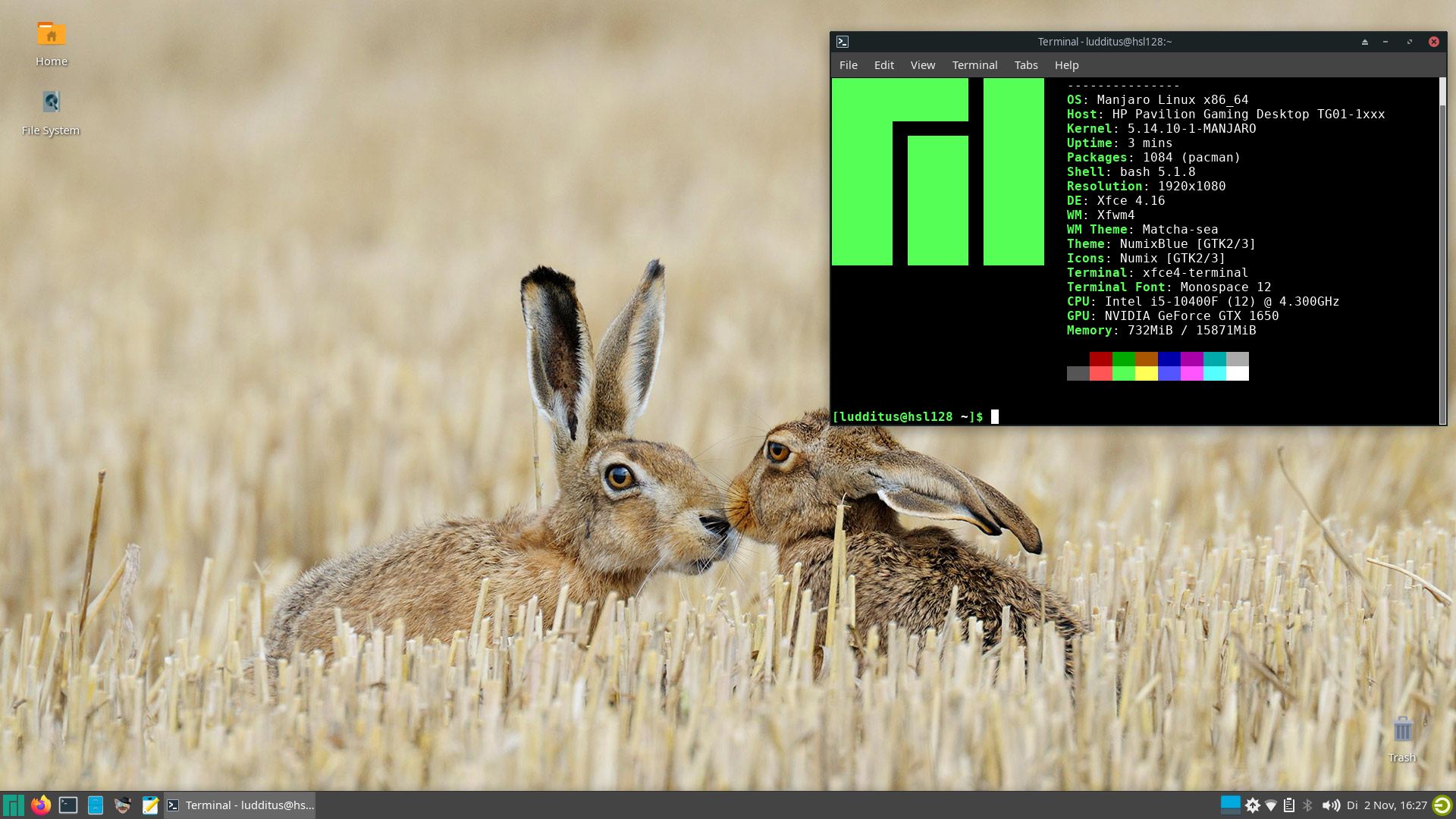
👉 My main task with Manjaro is to determine how stable it is to use Chaotic-AUR for the packages that I need, but I refuse to build manually from AUR! Either way, nobody provides an Arch or Manjaro package for numix-blue-gtk-theme-bin, so I had to build one myself, using trizen!
👉 One funny thing with Manjaro is the way they don’t fix the issues it has on some systems with NVMe, on which LightDM fails to start automatically, because… the NVMe was too fast: Lightdm fails to start automatically (second boot after 2021-10-08 stable update); and After Stable Update 2021-09-24 LightDM no longer automatically start:
Such things could happen on cold boots. In general it is a timing issue… so Manjaro boots that fast with your NVMe, so that the GPU cannot keep up (GPU modules normally load on request) and
lightdmdoes not wait long enough.Workaround is adding the driver to the
initramfs for early loading.
And yet, this isn’t a guaranteed fix:
However, from four reboots so far, only one was directly going into
lightdm/XFCE while the other three failed (and I had to login into CLI and startlightdmmyself).
I don’t have any Manjaro XFCE installation on any NVMe, but this degree of chaos is disappointing.
👉 WAIT, IT’S ALREADY CRAPPY! Unlike all the other distros ever installed on USB Flash drives (that is, currently Lubuntu and Fedora, but in the past also ArcoLinux and Salient OS), this crap called Manjaro, having been installed using the NVIDIA-powered PC, only installed nouveau, and it’s now unable to start X11 on my Intel-only laptop!
It might seem “unbloated” and clean, but it’s also idiotic: most NVIDIA-powered computers also have an onboard Intel video that could be used, should anyone want so! WTF.
They might say it’s a feature, not a bug, as an installed system “is not supposed” to be as portable as a LiveCD (Live ISO). And yet, as long as this is not only possible, but the default in other distros… WTF (again).
Maybe it’s time to end my experiences in the Arch universe, Manjaro included. Too many things I don’t like (and I still find pacman‘s flags totally illogical, confusing and dumb!).
CODA
What’s left in store, beyond a fast 128 GB USB flash drive that’s going to be repurposed? Mostly Fedora 35 XFCE. But I still want to try Lubuntu on a newer Intel video system; this Intel HD Graphics 5500 (i5-5200U) is crappy enough to have occasional tearing in Win7, despite working perfectly in Win10 (back when I tried it; I can’t tell about newer versions of Win10).
Or maybe I should succumb to nostalgia one more time and spend (again!) some time with Ubuntu MATE? I hate them, and they hate me, but their Gordon Squash guy is a knowledgeable person (starting with the history of GTK), and he’s currently into trying to fix an issue with using a kernel 5.15 to mount NTFS natively (i.e. not using ntfs-3g). Of course, it would be much easier to try a 5.15 kernel in Manjaro or some other Arch-based distro… (NTFS performance is of relevance to me, as I have lots of external backups on NTFS-formatted HDDs/SSDs).
LATE EDIT
So soon after I posted it, and already a necessary update: bad news! LXQt 1.0.0 has been released four days ago! That should be good news, right? Not in this case, because it won’t be made available in Lubuntu 21.10, so I’d have to wait for Lubuntu 22.04 to be released!
And there are improvements in so many updated components, most of which have for the first time reached version 1.0.0! Have some highlights of LXQt 1.0.0, then specifics for Pcmanfm-Qt 1.0.0, Lximage-Qt 1.0.0, Qterminal 1.0.0, Lxqt-Themes 1.0.0 (new themes!), Lxqt-Config 1.0.0, Lxqt-Panel 1.0.0.
As I’m writing this, LXQt 1.0.0 is only available (packages) in Arch and… PCLinuxOS. This being said, it’s ridiculous not to have an LXQt-based lightweight distro (with a large availability of packages, though!) able to track such a small project as LXQt! At least some Arch derivative with an installable LiveISO, but not ArcoLinux! Although, someday they might release an updated edition of their LXQt ISO, so I could see how well it works without installing it. OK, Garuda Linux also has an LXQt-Kwin edition, horribly themed.
In brief:
- arcolinuxb-lxqt-v21.09.11-x86_64.iso sucks because of Eric Dubois’ preference for ugly round icon themes, stupid transparencies and other bad defaults.
- community-pclinuxos64-lxqt-2021.10.iso is even uglier, I couldn’t understand how could anyone use such an appalling distro.
- garuda-lxqt-kwin-linux-zen-211028.iso too requires huge “un-customization” efforts to make it usable, so it’s a no-go.
- manjaro-lxqt-21.2.0-minimal-211003-linux54.iso presents the same screen tearing on Intel as Lubuntu 21.10, so it’s a dead end.
Therefore, my LXQt adventure ends here.
ONE MORE UPDATE
Since I had one high-speed flash drive unused, I thought of trying MX-21_ahs_rc3_x64.iso. I’m not a fan of MX’s default settings, especially the vertical panel and the horrendous wallpaper (not counting their hate of systemd), and being based on Debian stable, it has its limitations, however I discovered something worthwhile: their own repos add packages for some apps that are missing in Debian, and for which a Debian user would normally have needed to do one of the following things: manual build; manual installation from a package (if provided on app’s site); manual installation from a Flatpak, Snap or AppImage; adding an extra repo, if available (unlike Ubuntu, Debian can’t use PPAs). So MX really has some advantages over Debian, after all.
MX even has Mint’s Warpinator! Unfortunately, it lacks Mint’s xed, because they prefer Featherpad and Sublime Text. In MX, Featherpad is at version 1.0.0 (the latest version being 1.0.1; Debian and Fedora have 0.17.1, with 1.0.1 in Fedora Rawhide); unfortunately, they don’t care about the simpler Mousepad, which is left at Debian’s 0.5.2 (Fedora does have the latest 0.5.7).
To my surprise, on my Intel-video laptop, some screen tearing showed up, although subjectively less frequently than in Lubuntu. I found the fix in 15 things to do after installing MX Linux, namely to use MX Tweak to set in the Compositor (which is Xfwm in XFCE) the VBlank value to xpresent, whatever that shit means. I don’t understand why a fucking simple painting of simple windows is such a fuckingly complex issue: 28 years ago, I never had any screen tearing in Windows 3.1, on the extremely basic hardware of the time!
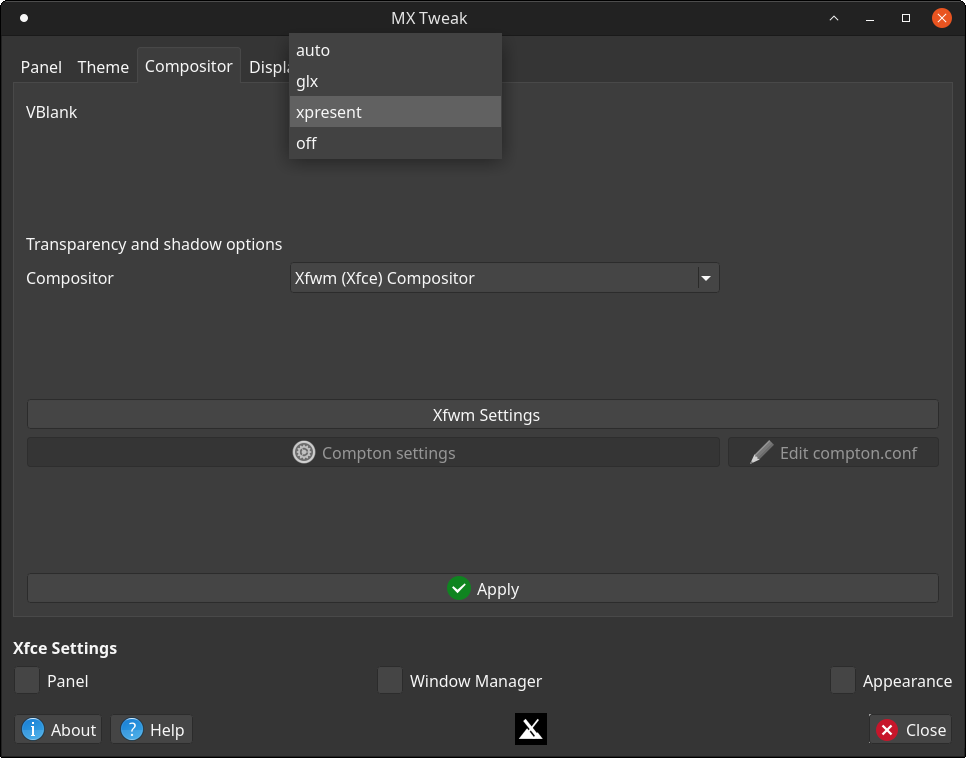
Apparently, not only Debian XFCE (because that’s what MX is allowing the user to fix), and then not only Lubuntu (using a different compositor), but even Xubuntu had such issues:
Are you experiencing screen tearing? If you’re on 19.10 or 20.04, see these #Xfce window manager notes for help https://t.co/2kNUhAXT6s. If you’re on an earlier version, a possible fix – enable ‘Synchronize drawing to the vertical blank’ under Window Manager Tweaks > Compositor.
— Xubuntu (@Xubuntu) April 15, 2020
The MX Linux added this Compositor tab in MX Tweak because there is no (official) graphical configuration option where you can choose the method xfwm4 uses to do vertical sync. This being said, I got zero screen tearing afterwards, and the quick customization gave me a decent XFCE desktop:
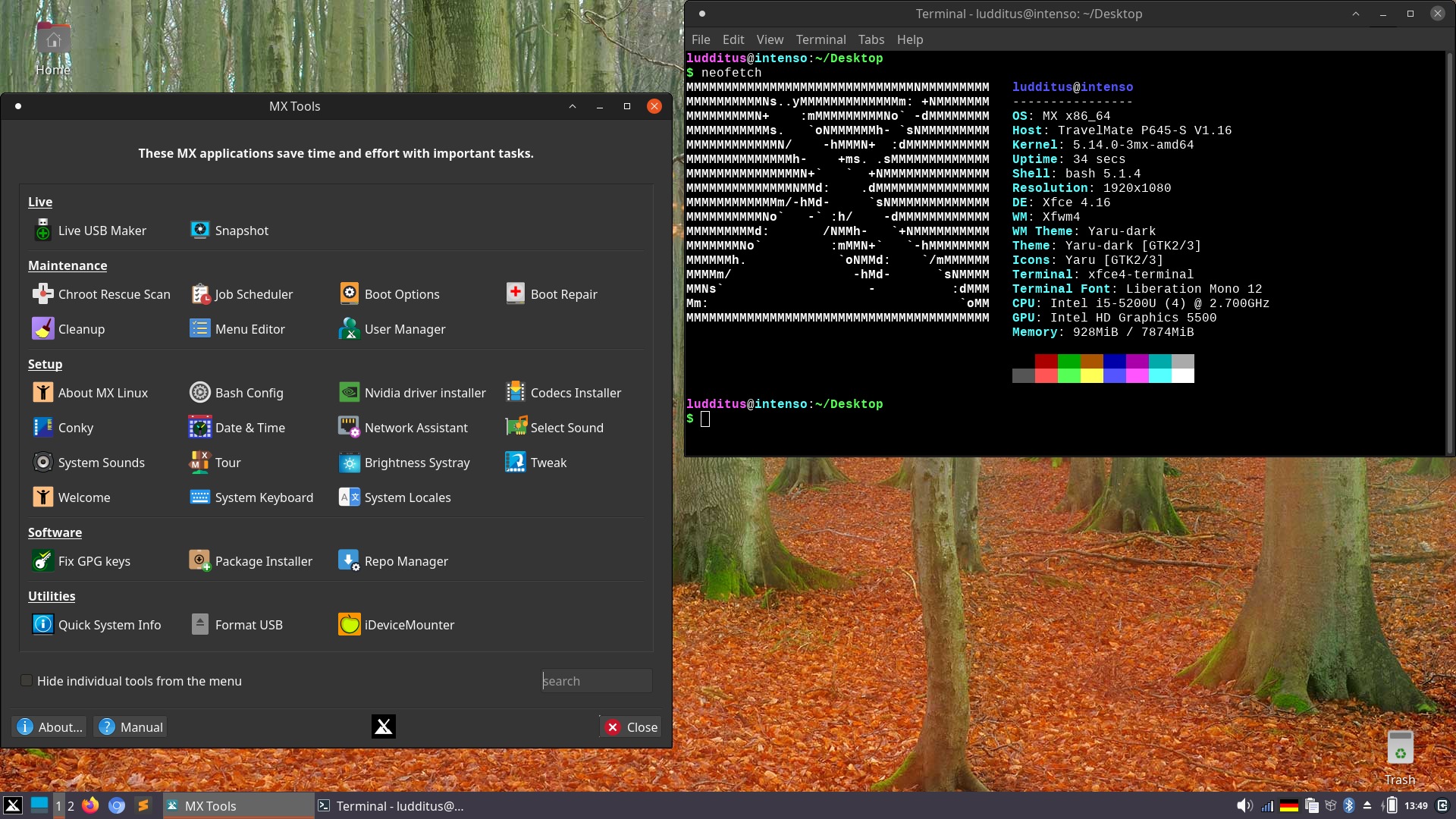
NEW HARDWARE!
Finally, I’ve got the opportunity to test the three distros (with MX-21 XFCE AHS replacing Manjaro XFCE) on newer hardware, albeit minimalistic: the HP ProDesk 400 G6 Desktop Mini PC, in the 44G38ES configuration (Intel i5-10400T, 8GB RAM, 256GB SSD, Intel UHD Graphics 630, sold with FreeDOS).

👉 Lubuntu 20.10 had the exact same tearing as on the older Intel video chip. Boo!
👉 MX-21 AHS and Fedora didn’t have any tearing (MX configured as above)!
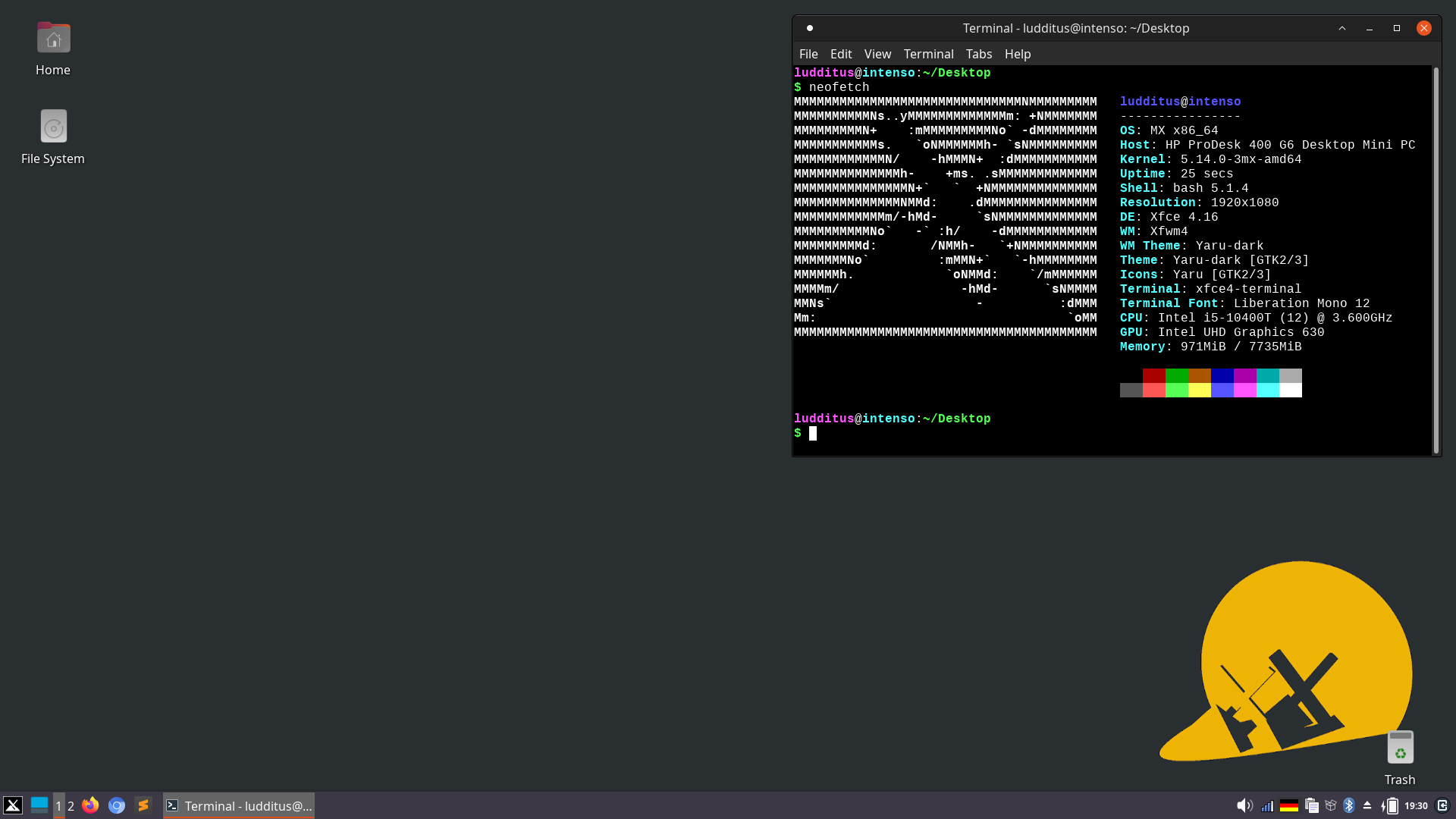
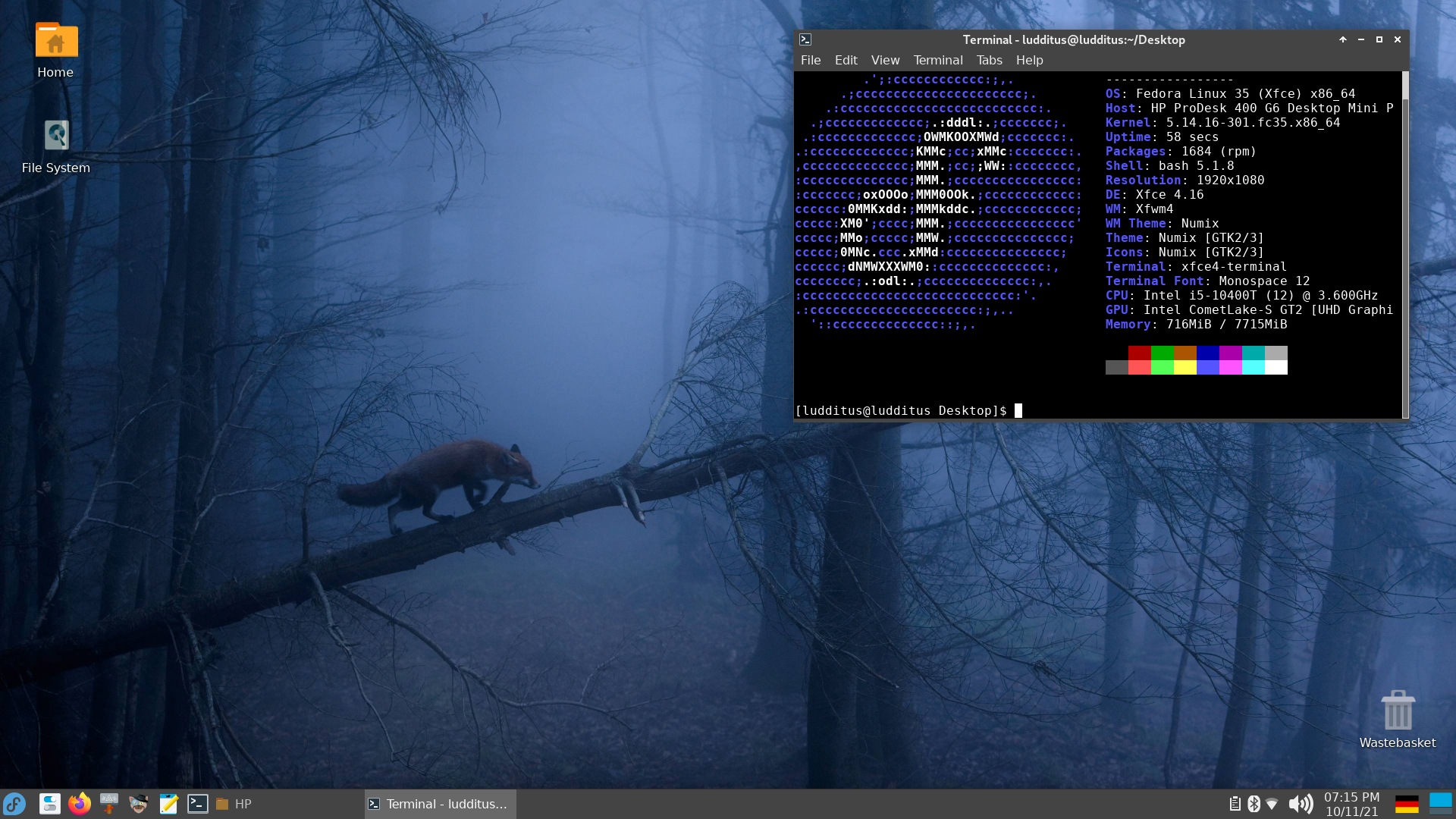
👍 For what it’s worth, the default XFCE session in Fedora seems more frugal in terms of RAM than MX’s.


One more update, possibly the last one.
Like!
Nay, I’m just in the process of ditching Fedora and go for MX. I never took MX seriously, but Fedora simply doesn’t care about hibernation, and it doesn’t offer any quick way to enable it. It’s too much fuss to enable it manually (and I suppose I should run
dracutto updateinitramfsafter each kernel update?!), and suspend-to-disk is crucial for a PC, as it doesn’t have a battery. Meantime, MX has a set of tools that make everything easy-peasy (hibernation included).LXQT is mainly a crap based on the chinese logic of “chabuduo” – no surprises there see the half baked PCManFm, congrats if you find a fullworking version.
If you are utra-masochist try the Fedora’s LXQT spincrap (tip: good luck if you manage to make it unlock the gnome-keyring on login).
for me: KDE Neon – yes even is based on outdated Ubuntu LTS the KDE is the latest and BLOAT free as well.
I have a long backlog of Linux stuff I wanna write about, but for now I’ll just answer to your comment:
– Nowadays, everything is crappy, half-baked, buggy and… chabuduo.
– I did try Fedora’s LXQT spin, and it worked in my case.
– No for KDE Neon, because except for KDE, everything else will be antiquated on Ubuntu 20.04 LTS, unless… snaps and Flatpaks!
But I decided against KDE, after I tried it one more time (several, actually: Fedora KDE spin; MX KDE; Kubuntu). Philosophically, KDE is bloat. It tries to do too much, without accomplishing that much. The configuration center is unnecessarily complex, I always hated it. It has some good parts though, but I’ll write about that later.
“Nowadays, everything is crappy, half-baked, buggy and… chabuduo.”
That’s what I am thinking as well. Mind I’m into the IT since mid 80s and yes you are right about KDE, darn if you can believe today I’ve tried to update the emacs (v26 on KDE Neon) to the v27 as I needed an ELPA package not avail on the v26… well dependency hell mate… now the system is broken, please don’t ask me what distro/OS I am going to install AGAIN for XXXX’th time.
Manjaro testing? 🙂 (not the regular stable, as it may be weeks behind Arch, and you might have issues with some things from AUR, and almost certainly with some packages from e.g. Chaotic-AUR)
lolz no! “Chaotic-AUR” brings so … “nice” memories 🙂
Nope I’m back to F35 Gnome.
I hate the way the Gnome became, but believe me even is a bit slow (app startup times mainly) on my system (4th gen i3) Gnome it is the only desktop that out of the box a lot of things (keyboard layouts/shortcuts/global theming etc.) I had some issues with Fedora’s wine (cursor stuck on middle of screen on some games) but since then I’m using the wineHQ’s repo – way better.
Let me tell you why I would never be able to use GNOME, despite having loved GNOME2:
1. Huge icons as if meant for a tablet. I dunno if it’s also mimicking something from Apple, as I cannot be forced to use anything Apple. I’d rather go to Siberia than mimic Apple (I hate the dock, I hate the global menu and the central date-time; whoever loves Apple, why aren’t they using Apple?). Maybe GNOME is just trying to accommodate touch screens and also please some morons. I prefer to search for an app in menus with small icons (menus with search if possible, e.g. Brisk, but not GNOME’s shit).
2. Nautilus/Files not only has many features that were gone, but it also follows a trend of moronization of the user by removing the compact list view. I CANNOT USE A FILE MANAGER THAT ONLY HAS A DETAILED VIEW AND AN ICON VIEW. We’re not in the 1980s anymore!
Let me also tell you why I failed to settle for Fedora, even after having tried (used!) F34 and F35 extensively, on several computers, newer or older. It’s the only distro that froze my computer, for no reason whatsoever, once on a PC with nouveau, the second time on a different mini-PC with Intel video (modesetting, I guess)! Each time it only happened with a very specific kernel version, and it never happened again with a newer kernel (nor with an older one). True, it always happened in XFCE, but I’ve been using XFCE with 90% of the distros I use, so…
The problem with Fedora is that it’s the only NON-rolling release distro where you CANNOT SETTLE FOR A KERNEL, being it 5.15 LTS. Now in FC35, I still have some 5.15 kernels, but 5.16 kernels are forced on the users, which is unacceptable. Even some Arch-based distros, such as Endeavour OS and Manjaro (technically, Manjaro is a “delayed rebuild” of Arch, with customizations and extra packages, but it’s more polished than all the distros that are directly using Arch!) have GUI tools that allow the user to settle for an LTS kernel!
I appreciate that Fedora keeps updating most packages in a given release, e.g. KDE is constantly updated, or, unlike ALL the other point-release distros, bothered to update Thunar from 4.16.8 to 4.16.10 (the minor z in x.y.z, in our case z going from 8 to 10, should have been updated in ALL the distros, but they’re all morons, and will probably update to 4.18 directly when it will be released in a distant future, or maybe they’ll go for 4.16.10 this April when they’ll release a new distro version), but the Linux kernel is the crux of everything, and if Fedora freezes on two of my systems because of a bloody untested kernel, then I’m afraid I’ll have to say, one more time, sayonara, Fedora!
I also failed to fall in love with KDE, despite a specific advantage of Dolphin over ALL the other file managers (I’ll write about it later), but I can use XFCE, MATE, Cinnamon. For some reason, my memory muscle always finds XFCE more familiar and less obtrusive. To me, working with files is hugely important (hence the need for a compact list view, which, from the major file managers, only lacks in GNOME3/40’s Files/nautilus), because I hoard 26,000 ePub files, then >150,000 comic books (CBZ, CBR, PDF), >150,000 MP3 files, and many video files, and I manually manage backups to backups to backups to external HDDs and SSDs, therefore I need to be productive, something that is utterly impossible in GNOME!
I repeatedly tried to settle for FC35 XFCE (ever since FC34 got branched to 35), but it’s simply unreliable. Only freezing for two times is two times too many. And I can’t settle for any kernel before 5.15, as I need maximum NTFS performance (the external drives). I also can’t settle for any stupid distro that has ridiculously old XFCE apps (just an example: mousepad: 0.5.2 in Debian and Ubuntu vs 0.5.8 in Fedora and Arch/Manjaro; of course, there are better GUI text editors for casual use, including Mint’s xed, but it’s a matter of principle), but I need to be able to stay with a reliable kernel line for a long time, so currently I’m with Manjaro XFCE the testing branch. I hate the idiotic pacman‘s commands, options, flags, and I’ll write about one of its major flaws, but Octopi is brilliant (hint: install packages with pacman if you want it, but remove them with Octopi!).
I cannot understand distros that are based on Ubuntu LTS and that have EVERYTHING antiquated, except for Cinnamon in Mint, somewhat newer kernels sometimes, and other updated packages in some cases, but usually in a terribly inconsistent manner (and I’m thinking of MX here: they have built a newer catfish and a newer gigolo than Debian’s, but the rest of XFCE apps were forgotten). Linux was supposed to be about freedom, and update of minor versions (z in x.y.z) of small apps should be made even in NON-rolling release distros!
What I’m still waiting to learn (and I’ll learn when a dependency breakage will happen) is whether I’ve been too optimistic to settle for Manjaro testing as long as I’m using Chaotic-AUR. But Manjaro unstable is practically an automatic rebuild of Arch, and Manjaro stable can be weeks behind Arch, potentially breaking most 3rd-party repos every now and then. Maybe Endeavour OS, meaning Arch + a few tools, but I don’t like their philosophy: they bother with unnecessary small tools and extra documentation that duplicates Arch’s, and translations in 68546846 languages, BUT they refuse to install or to offer any packaged version of pamac or octopi.
I’m actually sad these days. I’m sad Fedora disappointed me. But as long as Fedora is, kernel-wise, less stable than Arch, this is a very serious issue. But would you believe I’m still writing yum instead of dnf? I just can’t acknowledge the “new” name, which I find ugly.
An advantage of AUR is that I can use e.g. thunar-devel, currently 4.17.7, from what will someday become 4.18! So far, no bugs I’m aware of.
1. I’ve slightly updated/corrected my previous comment.
2. “Chaotic-AUR”: I’ve had (temporary) dependency breakages in RPM Fusion in the past, and even in openSUSE’s official packages, i.e. when not using Packman nor anything else! Debian was generally safer, if my memory serves me well.
3. I believe that FOR YOU “Gnome it is the only desktop that out of the box a lot of things (keyboard layouts/shortcuts/global theming etc.)”; but I beg to disagree that it’s so productive. Keyboard layouts? I need to use several, sometimes exotic ones and I have no issues configuring them in XFCE. Shortcuts? No DE has shortcuts to tile the windows, something that even Win3.1 and Win95 had! See here and here. Theming? While e.g. XFCE is horrendously ugly with the defaults, some distros are theming it quite well. Cinnamon is not bad either.
Look what layouts I’m using now: the first one allows me to write in German and in Romanian on a German physical keyboard; the second one allows me to input some French and Italian diacritics while being a UK English layout. The only characters I cannot input are ï (French) and ñ (Spanish); æ and œ are officially OK even as ae and oe.
Why are the Americans so much in love with GNOME? (I’m also thinking of Pop!_OS, not only of Fedora’s default desktop.)
What’s wrong with Cinnamon (modern), MATE (GNOME2-traditional), XFCE (rather conservative)?
KDE is something to be enjoyed rolling-release, as it’s changing all the time, but the others are rather OK, I’d say.
chillax mate… 🙂
I am on openSUSE Leap with iceWM now lolz –
yes with pacman + some other repos – no worries if it “breaks” I know how to fix the crap like that (used a lot TW at the past, but alas the QA of SUSE went somewhat downhill and newer snapshots just freeze on boot, screw it).
yes – debian (stable) is the safest – hands on.
Not long ago, on a fresh openSUSE Tumbleweed, I had a repo fuckup without even having Packman added! So the official repos themselves were inconsistent!
Normally, with Fedora, this happened when RPM Fusion had a mirror out of sync, but never with the official repos only!