No more quality for the peripherals Made in China
All the keyboards are Made in China, and all the mice are Made in China, so what’s new? What’s new is that since 2016-2018, the quality of them all is something totally random and, frankly, it sucks. “They don’t make them like they used to” suddenly becomes acutely true.
Starting with the conclusion
I postulate the following facts:
- It’s nowadays impossible to obtain a good quality keyboard or mouse unless you accept purchasing an expensive device designed for gamers.
- While everything else is cheaper and cheaper for the same performance, the keyboards and the mice are worse and worse for the same price.
- All the big names, including Logitech, Cherry, Corsair, Razer, Roccat, are now making products of random quality, if not constantly of worse quality than they did five years ago.
Some details will follow.
The need for a keyboard
I first start looking for an external keyboard for using it with my laptop quite some time ago. The bad thing about exclusively using a laptop–and its embedded keyboard–is that you’d adopt this kind of unhealthy posture:

This position should be acceptable, but I don’t find it practical for work:

They say you could sit like this, but it’s unlikely you’d adopt this position for long:

What you really need is a laptop stand!
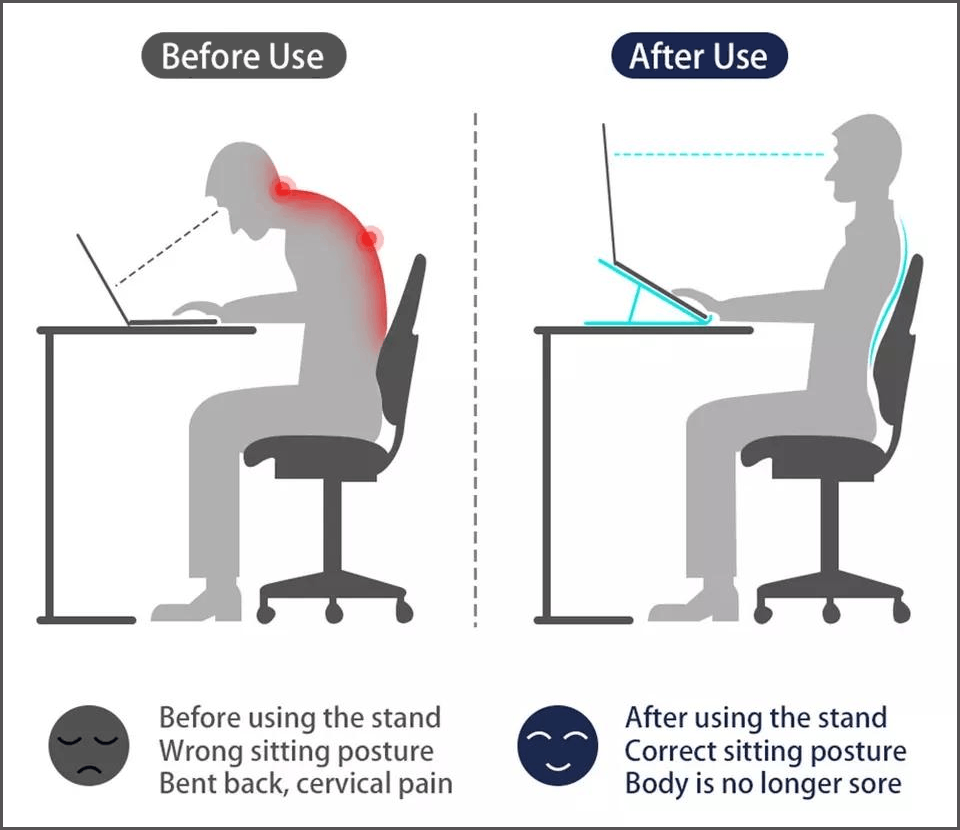
But this picture is wrong too (gee, aren’t you bothered by how stupid most people are?), because typing from this angle will give you an orthopedic disorder!
You need to use an external keyboard with a laptop!

A laptop is meant to be used “as is” in temporary circumstances, such as in the train, in an aircraft, while in bed; when used continuously for 8+ hours a day, it’s worse than using a PC with a separate keyboard!
Here’s another exception when an external keyboard isn’t necessary–but here too, a laptop stand or some similar contraption is needed:

So basically, after using laptops and their embedded keyboards exclusively since circa 2012, this pandemic made me switch to an external keyboard.
Yes, but what keyboard? Well, let’s just say that the quick fix was the crappy, basic Logitech K120, purchased in a physical store for €14; it should have been €9.99, but hey, it’s Saturn (it’s €12.99 right now).
Suffice to say that, compared to an Acer’s keyboard (even from a more expensive line than Aspire), it was huge progress. Cheap membrane and all, but the feedback is still decent enough for “office work” (as opposed to gaming). And the K120 is quite robust too!
Looking for a real keyboard
Now, how about a real keyboard, though? Especially with a new PC (non-gaming, hence more like a book in size), a real keyboard is required, right?
I’ll cut the crap here by stating that when we dream of the IBM keyboards of the late 1980s and early 1990s, we’re a bit wrong, the same way we’re wrong to believe that vinyl records were better than everything. They weren’t–the vinyl records; and what we should feel nostalgia for are the magnetic tape reels and cassettes. With keyboards too, some of those oldies had a pretty heavy actuation force, sometimes more than 80-90 grams. What we regret are some slightly better keyboards, such as the original Cherry models from before the “modern gaming” era.
Since May 2020, I did my homework and studies the entire universe of the mechanical switches.

The good thing about the “color codes” is that they seemed to have thought at everything:
| Color | Linear | Tactile (haptic) | Clicky | Non-clicky | Silent | Actuation force | Pre-travel |
| MX Red | ■ | ■ | 45 g | 2.0 mm | |||
| MX Silent Red | ■ | ■ | 45 g | 2.0 mm | |||
| MX Black | ■ | ■ | 60 g | 2.0 mm | |||
| MX Silent Black | ■ | ■ | 60 g | 1.9 mm | |||
| MX Blue | ■ | ■ | 60 g | 2.2 mm | |||
| MX Green | ■ | ■ | 80 g | 2.2 mm | |||
| MX Brown | ■ | ■ | 55 g | 2.0 mm | |||
| MX Clear | ■ | ■ | 65 g | 2.0 mm | |||
| MX Grey | ■ | ■ | 80 g | 2.0 mm | |||
| MX Speed Silver | ■ | ■ | 45 g | 1.2 mm | |||
| MX Low Profile Speed | ■ | ■ | 45g | 1.0 mm | |||
| MX Low Profile Red | ■ | ■ | 45 g | 1.2 mm |
There might be variations with other manufacturers than Cherry, and I’ve been told that some Chinese can make even better switches. (Note that there are differences between MX Speed Silver and MX Low Profile Red, they’re just not in the table.) Logitech has some extras, such as the Romer-G Tactile, which is white.
To make a long story short:
- The theory says that the non-gamers who want to write a lot should prefer switches with tactile feedback: Blue if they want to hear a click, Brown if they don’t, Green (or Grey for less noise) if they’re too much into the 1980s (push it, baby!).
- The real life and reddit show us that some such people managed to find themselves comfortable (surprisingly!) with the linear Red or, in this age of creating the muscle memory on laptops, Low Profile Red switches! (Gaming might have played a role in some cases, methinks.)
Remember how much the first letter says it all: B is for brave people, G is for nutty people, R is for … um … Redditors?
Now, in the last 18 months I tried to touch as many keyboards as I could, of all brands: Logitech G, Corsair, Razer, Roccat, Kingston HyperX, and whatever else was available.
I have also watched hundreds of YouTube videos on the matter, and read countless reviews, including customer reviews on Amazon.
The first bad conclusion: many (if not most) of the famous gaming keyboards from the aforementioned big names are increasingly random in quality!
- People complained that they had a specific Logitech G keyboard from e.g. 2014-2016 and, when replacing it with an identical one manufactured in 2018-2020, the quality, the reliability, the robustness were all gone!
- People complained that Corsair, Razer, Roccat, etc. keyboards purchased in the last years had some keys that failed after a short time, that they had painting that goes off, and generally that the way they’re Made in China is not as trustworthy as it once was!
WTF? You pay €120-€220 for a keyboard and it fails?
Sometimes, less is more
I forgot to mention that the way the entire IT industry evolves around the brain-dead gamers is revolting and a shame. The video games of the 1990s were just fine, and they didn’t need:
- Video cards more powerful than those used by the CAD/CAM/CAE engineers and designers, who are the ones who created the need for such hardware! (Silicon Graphics Indigo, anyone? You weren’t even ejaculated from your father back then, you nincompoops!)
- 144 Hz displays (because only the gamers need to have their eyes protected, right?) and response times of less than 1 ms.
- High-quality keyboards able to support 6 keys pressed simultaneously (anti-ghosting), and also responding in less than 1 ms.
- Mice with resolutions of up to 10,000 DPI.
Additionally, because of such retards, this is what we’ve got:
- The only way to get a decent keyboard is to purchase an “RGB” gaming keyboard that is lightning more than a Christmas tree, in all the imaginable colors, and in all kinds of patterns and sequences, like only a complete moron would appreciate!
- Such keyboards are using totally illegible typefaces for marking the keys, because, as I said, they’re designed for morons!
This being said, my wife is happy, for her PC, with a cheap membrane (rubberdome) or mecha-membrane “gaming” keyboard from Saturn (their pseudo-brand), ISY IGK-3000-DE (€29.99). Not being a mechanical keyboard, I doubt that a real gamer would use it, but it looks like a gaming keyboard, and the keys are more precise than a regular keyboard.
I also have positive feedback from owners of some mecha-membrane keyboards from Trust. Not being used for games, obviously.
If the lights can be turned off, some lightning is usually necessary in low light, simply because in most cases the lettering is not painted on the keys, but the rest of the key is covered in black, leaving the lettering itself transparent, so even in natural light, the contrast is lower than with a standard keyboard.

Last year, I was impressed by HyperX Alloy FPS Pro (available with CHERRY MX Blue or Red key switches), and the fact that it’s tenkeyless (TKL) is actually an advantage: I don’t need the numerical keypad; what I need is the arrows and the other block, the one with PageUp, PageDown, Home and End!
More recently, I decided that Roccat Vulkan TKL (Titan Mechanical switches) or the Vulkan TKL Pro (Titan Optical switches) are not bad choices either and, guess what, even the Red keys seemed to feel nice to press!

The thing is, I’m not the person to purchase an expensive keyboard online only to return it later, pretending that it was defective or that I didn’t like it (in the EU, online purchases have an unconditional right to return), but how else could I really know whether a fucking keyboard designed for stupid gamers is comfortable enough FOR WRITING?
Fucking idiots, with fucking gamers in mind.
And why should I be using a keyboard that feels “naked” because of the keys that are like atomic mushrooms? It’s nice to be able to clean around them, but this “nakedness” might be attracting more dirt, and the whole thing looks fragile, even if it isn’t! Again, fucking retarded gamers who need to swap key caps and to pour energy drinks on the keyboard!
Nay.
Oh, BTW, an important aspect in Linux is to check which gaming keyboard can have the lights adjusted even without a driver, as usually such keyboards require drivers for customizing their functionality! (FWIW, there is an OpenRazer thing out there.)
Being however a cheap guy, I eventually decided to purchase the cheapest thing that doesn’t look like a collection of atomic mushrooms, the MSI VIGOR GK20 (€34.90 on Amazon.de, German layout)!
The good thing, it looks almost like a normal keyboard, but more robust:

The bad thing, the lights are awful: on, pulsating and off, in a rainbow spread over the keyboard, so I cannot choose a single color, such as red! Moreover, because of the constructive choices (membrane, remember?), the colors are pastel and weak. The following official photo is a blatant lie!

This being said, I knew about the “fixed RGB rainbow” from this video: $230 vs $40 Gaming Keyboard – Corsair K100 vs MSI Vigor GK20 – Is It Worth It? What I didn’t know is that it won’t shine like in the official photos!
So far, I’m relatively happy with the tactile feeling. It could have been lighter, but it’s pretty decent for €34.90, and more comfortable (at least for me) than my wife’s €29.99 thing. At least, if something breaks or the keys peel off, I wasn’t expecting much for the money!
Forced choice is no choice. But I couldn’t try something “not for gamers” for two reasons: Logitech has become crappy and expensive for the quality, and Cherry themselves suck these days, especially in the “office keyboards” department (or so I’ve been told)!
This being said, I’ll still be using the K120 too: one keyboard with the PC, another keyboard with the laptop. But nothing compares to the keyboards we had in the early 1990s!
Oh, and the best laptop-like external keyboard I ever loved was the BenQ A800: it was absolutely fabulous, but of course they don’t make it anymore! That one was really comfortable, having the advantages of the scissor-switch combined with a longer travel than in a laptop.
How about a mouse?
Knowing how big China is, and how huge the market for wireless mice is–because practically every laptop owner would also want a wireless mouse–we’d expect the choice for quality mice to be ever so abundant, right?
Nope. While there are thousands of brands and fake brands of mice, things are even worse in this department, if that’s even possible. Simply put, I cannot find a viable replacement for my Logitech M180 I purchased back in 2012 and that I’ve been continuously using ever since!
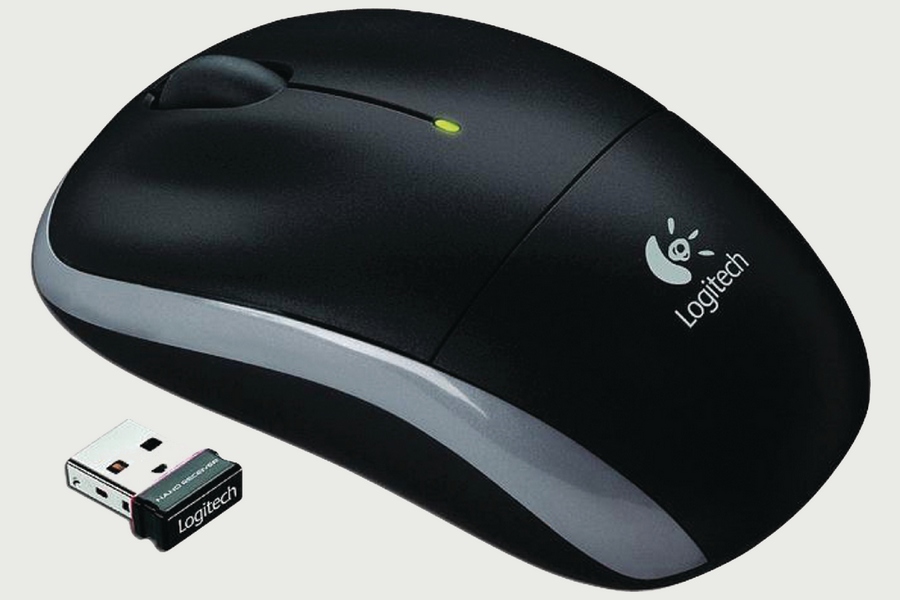
Logitech M180. Not M185, and not any other combination of letters and numbers. M180 was God, Jesus, the Holy Spirit and Holy Mary in a wireless mouse! (At least to me.)
But this mouse has developed some flaws, not mentioning its limitation by design to 1,000 DPI, which is a bit ridiculous in 2021. The flaws include a random freezing that requires a physical shock, but it’s not from the battery’s contacts, as turning it off and on fixes the issue. Otherwise, it has some usability features I still couldn’t find in any other mouse:
- The clicks aren’t silent, but not the noisiest ones either; just as expected from a mouse.
- The actuation force to click isn’t too big, but it isn’t too small either; the click is precise, and the haptic feedback while clicking is exactly as I expect it to be. While I’m no gamer, it helps me click as fast as I want, as many times as I want, and exactly when I want.
- The scrolling wheel works smoothly, and it doesn’t give me any strains after hours of abundant scrolling. It’s also made of rubber, and it still never slips under my finger.
Some might believe I developed an organic symbiosis with this cheap mouse, but I’m not sure about that. It’s unspectacular, and I’d like it to be even better, but so far, after having purchased several mice, thrown away a couple, and kept in use a few, including an “ergonomic” (semi)vertical one, and a “silent” dual (BT/receiver) one, I still couldn’t find a match. I can use them, but I’m unhappy in various degrees with every single mouse I own!
The last wired mouse I owned was the Microsoft IntelliMouse Optical 1.1A (2001), and it was almost as good.

Note that the IntelliMouse revival sucks big time.
Now, the gamers seem to prefer the wired mice, probably because of their microsecond reactions fueled by tons of energy drinks, to which the 2.4 GHz connection, screwed by low-quality software, can’t be good enough. (Bluetooth is even worse, because it’s a stupid protocol.) But there are wireless gaming mice too, just not as many as I’d liked them to be. And they’re not cheap either.
Why should I be paying north of €80-100 for a wireless mouse only to get a device that looks like an ugly cockroach from another galaxy, that emits RGB lights like a disco ball on steroids, and whose quality is not a match for the price?
Just like with the keyboards, if you read the various customer reviews carefully, you’ll notice how in 2018-2021 the quality seems something totally random, even for models that were known to be reliable in the past!
Maybe this would be acceptable for devices of about €10 or less, but not for devices from €40 upwards! Also, just forget about Logitech, and, for non-gamers, forget about all the other brands, from Cherry to Microsoft! A purchase from a renowned brand shouldn’t be a lottery, but it is one!
My wife is happy with the following two mice:
- On her laptop, with the (now discontinued) Samsung Galaxy S Bluetooth Action Mouse, purchased for €19.90 while the MSRP was €39.99.
- On her PC, with the Trust Gaming GXT 960 Graphin wired mouse, up to 10,000 DPI, priced at €29.99.
I couldn’t be happy with neither of them.
- The Samsung Action Mouse has one of the most stable Bluetooth connections I’ve ever seen, the build quality is just fantastic, the scrolling wheel is excellent, but the clicks require too much force, and they’re imprecise, in the sense that you have to press hard and for a long distance for the contact to be made. The clicks are also a bit too noisy, but the main issue is that I cannot control the click precise enough. (That’s why I gave it to her.)
- The Trust GXT 960 has a better click, except for the middle click, but the scrolling wheel is a bit weird anyway. What’s worse is that it requires a Windows driver to kill off the RGB lights! Its adjustable precision is an advantage, but being wired, requiring a driver to cancel the “designed for idiots” features, and having an unpleasant scrolling wheel is way too much.
What could I be doing? I’ve examined some gaming mice that do not look like extragalactic cockroaches, but I don’t feel like experimenting with them. Note that mice that still can’t do more than 1,000 to 1,600 DPI are simply unacceptable these days. A teeny tiny sampler:
- Logitech G Pro Wireless, up to 25,600 DPI (that’s too much, but hey, what can I do). MSRP $129.99, now $99.99; Amazon.de: German version was €149, now €83.99; EU version €104.99. What are these prices?! (OK, 25,600 DPI, but even with Red Bull, that’s too much.) Recent negative reviews: double-click instead of single click; defective after 4 weeks; poor workmanship, loose USB connector, creaking device; buttons becoming defective within weeks; difficult to lift and reposition due to slippery design; can’t remember DPI settings without software; the wheel has a bad pressure point, it’s difficult to click with it; middle-click switch defective after 11 months, the replacement device developed the same problem much faster; in 2021, defective after less than 6 months!
- HyperX Pulsefire Dart™, up to 16,000 DPI, €84.99. Horrendous software, apparently.
- Roccat Kone Pro Air, €109.99. Negative recent reviews: defective after a short time; unstable connection; the wheel became unusable in 2 months; the USB receiver difficult to insert or unrecognizable; the plastic feels cheap; left button died after 6 months; the sensor became amok after just a few days; the software is confusing and difficult to use; now and then, clicks are not registered, even with a replacement mouse.
- Razer DeathAdder V2 Pro wireless, €75.00. Here too, the quality is random: 4 mice, all with variations of the same defects!
- SteelSeries Rival 3 Wireless, up to 18,000 DPI, MSRP €59.99, now €44.99. Critical reviews galore: mouse creaks; left click doesn’t always register; cheap workmanship; the USB receiver must be unplugged and replugged after each reboot; squeaking on left click; poor connectivity; died after 2.5 months; imprecise, no matter the DPI setting; the software is useless in setting the key bindings; several connectivity issues reported; on BT, it stops responding after 3-4 minutes; slippery surface; broken in 2 weeks; laggy; catastrophic battery life (several reports); mouse broke in a week; battery die in 10 days, the mouse died in 3 months; 4 successive mice, all with different faults.
I could go like this forever. I’ve examined hundreds of mouse models. Also, when telling Amazon to show me all the reviews, I took care of selecting the correct model in the appropriate dropdown list, because oftentimes Amazon “joins” reviews for several models without always making this obvious to the reader. Finally, guess what? There are many other places where people purchase and review mice, and after having read whatever I could, I just gave up!
There is no more quality, and without predictability, I refuse to pay €100 for a piece of Chinese crap.
What else can be garbage these days?
Webcams. Almost everything between €50 and €100 is mediocre at best and, while a few good sensors exist, you’d need to pay €200 to €400 to get a camera able to make you a YouTube star or influencer in impeccable FHD quality. This is ridiculous.
LATE EDIT: Instead of a follow-up post
After all these comments, and after some more thinking, I’ll summarize here some temporary conclusions.
Maybe I made some mistakes recently.
Maybe I shouldn’t care about any fancy or gaming mouse. I could as well purchase every now and then a random brand of a wireless mouse in the €9…13 price range, and see whether it somehow matches my old M180. Even with only 1,000 DPI, and even if there’s no smart/accelerated/speedy scrolling. I could see this as a kind of lottery ticket of some sort.
Maybe I shouldn’t have purchased any keyboard yet, not even for €34.90. Being a mecha-membrane, it still doesn’t give me that old familiar feeling. And the pastel lighting is killing me. If they used a unique, uniform color, it wouldn’t have been designed for morons, right? A fucking retarded planet we’re living on.
I could have been a masochist too!
I tried the so-called vertical mice, but I didn’t try any of the trackball mice! I’m not sure that I could have any precision with a thumb-operated ball, and the designs requiring the use of some other finger or the palm don’t offer any guarantee either, but hey, I could have tried!
The most popular design nowadays is represented by Logitech M570 and Logitech M575 ERGO, but I’ve chosen a couple of more or less similar items instead:


3. ELECOM EX-G PRO M-XPT1MRXBK




These were thumb-operated. Let’s change the finger:
7. ELECOM BITRA Bluetooth M-MT2BRSBK, or Wireless M-MT2DRSBK (both portable = small)

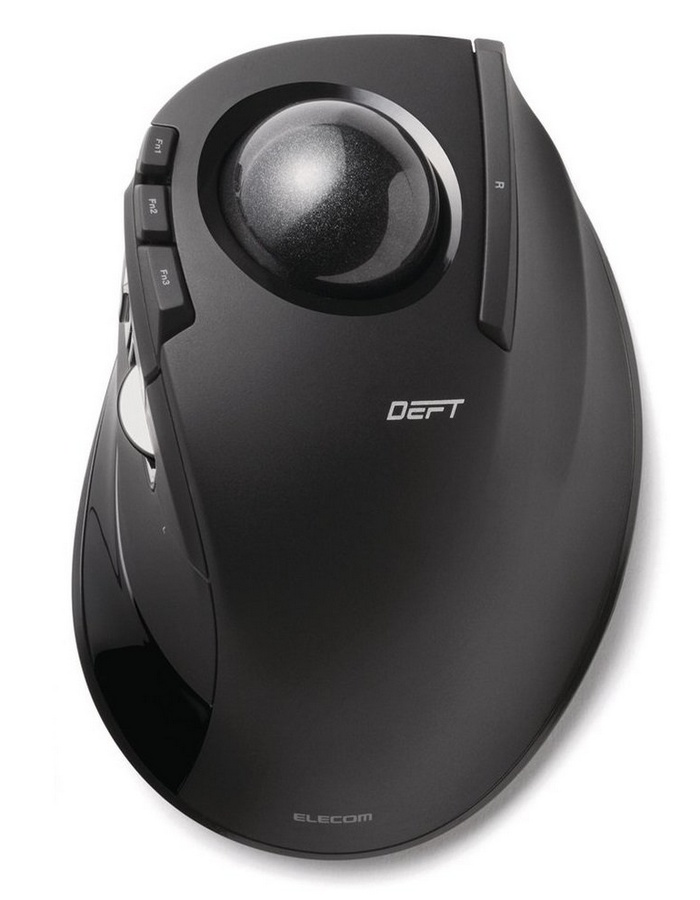
9. ELECOM DEFT PRO M-DPT1MRXBK — review

10. ELECOM HUGE M-HT1DRBK — review

Size guide:

There is some interest among Linux users for this last device:
- libinput configuration for ELECOM HUGE (however, someone complains that the extra buttons aren’t recognized; another complaint)
- Linux users with Elecom Huge how have you binded your fn keys?
- Elecom HUGE Trackball: “Works in Linux? Yes. Plug and play. Linux kernel dated after 2019-05-30 supports the Fn1 Fn2 Fn3 buttons.“
- How to configure the Elecom Huge trackball to scroll with the ball? (Why would anyone want that?)
- Elecom Huge trackball scroll emulation. (Whatever.)
- Linux-Hardware.org: Device ‘Elecom M-HT1URBK HUGE Optical TrackBall’.
HINT: For an increased precision and a lower stiction or the so-called “stick-slip” (when it’s difficult to move the trackball with pixel precision when starting from rest or in very slow movement, because static friction is much higher than dynamic friction), many people recommend replacing ELECOM’s ruby support bearing balls with 2.5 mm ceramic ZrO2 (zirconia) balls in G5 precision (Grade 5 means ±0.0013 mm tolerance, and max. 0.02 µm roughness).
Even closer to the original palm-operated trackballs:
11. Kensington Orbit Fusion — review


13. Logitech TrackMan Marble Wired trackball mouse


15. Not manufactured anymore, but for a long time Microsoft Trackball Explorer was THE reference (would you pay €1,184.55 for one?)

The stupid gamers might still use some such trackballs (there are some specifically designed for gamers!), but at least they’re not RGB fireworks!
SPEAKING OF MOUSE SWITCHES, there’s something I learned while reading about the trackball mice from Perixx, such as PERIMICE-517 Wired, PERIMICE-520 Wired, PERIMICE-717 Wireless, PERIMICE-720 Dual Wireless/Bluetooth, PERIPRO-801 Bluetooth. Here’s the relevant review, which I’m sure doesn’t only apply to PERIMICE-520, as the other models almost surely are using the same switches: Click on the mouse wheel with 250cN very difficult:
Among the advantages:
+ Chic, high-quality design, fits well in the hand, also suitable for large hands.
+ The two additional sockets with different angles of inclination are also good and you will definitely find a relaxed hand position, or you can easily vary angles, thus preventing one-sided loads.
+ The ball glides softly and smoothly.
+ Also the scroll wheel is nice and quiet.
[…]
But now to the disadvantages:
– Unfortunately, the trackball is comparatively loud when pressing the mouse buttons. Subjectively twice as loud as the Logitech TrackMan or Microsoft Trackball Optical. In addition, the hollow housing acts like a resonator in a musical instrument that further amplifies the sound. So you have a “rich” mouse click sound, which is quite annoying with click orgies. As a mod, you urgently need to put something in the case and fill the cavity, e.g. foam or similar.
– Buttons need more power to press. While my Logitech (thanks to the good Japanese OMROM switches) comes to 35-40cN, and Microsoft (Chinese OMRONS) requires 45-50cN, the PERIMICE-520 already requires 55-60cN. The 50% more are clearly noticeable.
– Even worse is the click on the mouse wheel. Here, Logitech needs about 125cN to click, with Microsoft it’s about 140cN, and the PERIMICE-520 requires a fabulous 250cN. Since I work a lot with the middle mouse button, unfortunately this leads to devaluation.
– In addition, the mouse on the scroll wheel also has a tilt function (for left/right) which is first to be evaluated positively. This requires about 125cN trigger force. However, this makes it impossible to use the middle mouse button precisely. Because until you reach the 250cN, you accidentally triggered the tilt at the same time. Or just the tilt clicked, but the middle mouse click hasn’t clicked yet. Due to the different angles, it is therefore very difficult to almost impossible to operate the middle mouse button on its own predictably and reproducibly.
After at most half an hour, one’s arm hurts and the mouse again ends up in the package, frustrated.
Today I gave the trackball another benevolent attempt, but it is not possible to open and close several tabs on the Internet with the middle mouse button. I find the trackball basically very successful, but due to the required power of 250cN for the pressure on the scroll wheel, which thus covers the tilt function of the scroll wheel, I can not recommend the product at all. Therefore, unfortunately, I can only give 2 stars, which means “dislike”.
To translate these in keyboard MX switches lingo, 1 centinewton (cN) = 1 gram-force (gf) = 1 gram as regarding the actuation force. So imagine you’d need to press a key not with 45-60 gf, but with 125-250 gf!
I’ve also learned that there are Japan-made Omron switches, China-made Omron switches, and other China-made crappy switches. That’s the issue with all the mice I didn’t like: they use switches that require an unreasonably high force! (Unless they’re silent switches, in which case they tend to be mushy.)
Cheaper Mechanical Keyboards for Writers and Coders
Maybe I should have considered something from the below list, starting with keyboards with Kailh Red or Blue switches and DE layout. There are people who consider the Kailh Red switches as being even better than Cherry MX Red, but the Kailh Blue switches are criticized for actuating AFTER the haptic and acoustic feedback! BTW, the Kailh Red Slim switches are also called Kailh Choc for some reason.
Sharkoon PureWriter RGB Mechanical Low Profile, TKL or Full, Red or Blue switches
Detailed positive review for full size, Blue switches: A creamy typing sensation, just a few small quirks. However (as expected): “Acoustic feedback usually occurs before actual triggering.”
Another detailed review, this one hating the blue switches and some design options: RED just so ok, KAILH BLUE bad. A bit hysterical, if you ask me. For the blue switches:
anyone can try it out for themselves: press the button slowly (e.g. with 2 fingers) until just past the click point – there is NO INPUT! input takes place only about 1mm further!
that means for all quick writers that do not press the key through, errors may occur because you just pressed perfectly to the click, but the switch is not activated and the character was NOT ENTERED!!
but that’s what makes click feedback obsolete and pointless, because that’s exactly what is meant to signal that the submission has been made.
Positive French review, for both red and blue: Bon produit, switches doux ou à clic, layout TKL ou complet.
Same idea, Red switches: Le meilleur que j’ai eu en main. (Si c’est lui qui le dit…)
Also on NBB: Sharkoon PureWriter TKL RGB, Kailh Rot and Sharkoon PureWriter TKL RGB, Kailh Blau. From one review:
I have been using the Sharkoon PureWriter in the RGB TKL version with Kailh Blue keys for a week now.
I wouldn’t have thought that after many years with various Cherry & Co. office keyboards at work, my typing speed could still increase. But even more important is the fact that I trigger significantly less excess letters when I don’t hit the right key in the middle quite precisely. This rarely happens with this Sharkoon keyboard, as the flat design obviously accommodates my preferred hand position, and the keys also offer just the right amount of resistance and release travel for me. Not only is it clear when the key has been pressed, but it also prevents an adjacent key from being pressed unintentionally. The fingers can fly over the keyboard without having to worry much about typos. Thus, composing texts is also really fun in terms of typing.
From another one:
I looked at some mechanical keyboards. This is perfect for me and also cheap. I would buy the keyboard again in a heartbeat. This should be the standard keyboard for all prolific writers in the office and at home. It’s probably too puristic for gamers.
KLIM Dash Low Profile TKL, Kailh Red only and KLIM Dash Low Profile Full, Kailh Red only
There are people who praise these keyboards in different places. And being low profile is good for writers and coders.
KLIM Domination 2021 Version, Outemu Blue switches
Not low profile, but blue, and cheaper! But ouch, it uses Outemu switches, not Kailh! AFAIK, Outemu are considered good(ish) Cherry MX clones.
But: someone’s Shift key peeled off after 6 months. The customer service replaced his unit, however this is disappointing.
Strange thing, a review is saying “Good for gamers, bad for typists”:
I’m an extremely prolific professional typist, and I also type 300 to 600 keystrokes per minute, so I know what I’m talking about.
The Domination is not a bad keyboard – for gamers and infrequent typists. For frequent typists, however, it’s zilch.
Don’t get me wrong: it’s clearly better than most membrane keyboards, but compared to IBM’s classic “Model M”, probably the best and most durable keyboard for frequent typists of all time, or to the Sharkoon PureWriter, it doesn’t have much to offer.
Oh. Maybe that’s why it’s cheaper. As for the Outemu Blue switches… well… huh.
Take also this: “But: Is this thing loud! The rattles louder than an old typewriter, unlike the Dash, which is really pleasant from the noise level.” Well, it uses blue switches…
PowerLead Wired Keyboard, Yellow, with Blue switches
Too yellow and all? Original, though. The detailed reviews are from other countries (so not for the German layout, but the same keyboard), mostly from Canada.
- “I’m liking it more the more I use it.”
- “Satisfyingly clicky and bouncy.”
- “A Superb Keyboard for Typing.”
- “Great Keyboard!”
- “Perfect keyboard for comfort.”
Other possible choices?
Reddragon writes here “BLAUE SCHALTER” (Outemu Schalter (Cherry Blue Äquivalent), 50gf +/- 5gf), but the link goes to a product with Red switches! OK, this brand can’t be trusted. At least, not for DE Layout. The same Redragon K552 Kumara, also Red for DE Layout. They don’t have a blue option.
On the even cheaper side, Havit HV-KB432L, German Layout, Red switches. Can’t go cheaper than that while still being mechanical! But again, no Blue, as they focus on gamers.

What you really need is an external monitor.
Besides that, I use 2 keyboard-mouse combos:
1) Logitech G413 Backlit keyboad coupled with an average gaming mouse Razer Basilisk X HyperSpeed or the wired Razer Viper Mini, very lightweight, fast and comfortable
2) used less often, Logitech MK295 Silent keyboard with a cheap, but adequate, silent mouse (Mouse office A+ Silentio)
I’ve had the hyper-praised (and expensive) Logitech MX Master 3 mouse but I’ve refunded it as it was uncomfortable for me to use more than half an hour.
No. If you are using an external display, then you need a PC. It can be as small as a book, and the ventilation is better than in a laptop. One billion idiots are using laptops with external displays, but this doesn’t make it right. A laptop is a laptop is a laptop, and it wasn’t invented to be used with an external display, an external keyboard and whatnot; otherwise, why the fuck would be using a complete computer squeezed in a form factor that makes the ventilation extremely difficult? Laptops will generally have the ventilation worsen with time, and there’s nothing you can do about it, as long as the ventilation includes a heatpipe that slowly leaks the liquid inside, and stops being effective in a couple of years. That’s why older laptops are always too hot, too slow, and too noisy.
Purchased when? Can you guarantee this keyboard in 2021 has the same quality as in 2018? Also, this seems slightly too expensive for what it is. Besides, people say that with the larger keys, if you don’t press centrally, you need to apply a much higher force. And even in 2019, several people reported … falling keys (those who are used more frequently, which in my case would be left Ctrl, A, S).
I don’t like that slit at the top. Why are they doing that shit? Are you supposed to stick a slice of bread between the left and right buttons, or what? What the fuck is this design for?
I said no wired! And no mini.
Wrong approach. A mouse should be much heavier than most mice are. Too lightweight, it flies off the desk. I hate featherlight mice!
Me no like wireless keyboards. I only want a wireless mouse.
Whatever. It’s been years since I’ve been using an oldish (but not yet obsolete) ThinkPad as desktop pc replacement with no ventilation problems whatsoever. And it wasn’t even brand new when I bought it…
The idea was not to squint looking into a 14″ laptop screen from enough distance in order to actually make use of a full size keyboard.
Tried it, it’s not something I’m comfortable with as I don’t have hawk eyes.
Then you should have purchased a display-free laptop. Oh, they don’t sell them this way? So you paid for a screen you’re not using?
I’ve used it for more than 2 years just as laptop, and one quite travelled. Then I’ve moved out, get a bigger desk, felt the need for a larger screen, bought another more lightweight and slim laptop (the Air) etc.
Probably I’ll get a mini desktop pc in the near future, mostly for gaming.
The G413 is from 2020, it’s comfy to type on it for long periods of time imo.
For your needs, a G213 would be more than enough, but it’s quite bulky if you don’t use the numpad so often.
An under 100g mouse flies off the table only if you have spastic jerky hands 😛
G213: please read the following reviews (Click on “Translate all reviews to English”).
For gaming, you’d need a powerful NVIDIA (or AMD), for which a mini PC won’t have the space. You’d need a midi-tower, such as the HP Pavilion Gaming Desktop TG01.
I don’t have to read the review, I’ve had that particular keyboard, it’s more than ok.
You don’t understand the concept of random quality. You might have been lucky enough to have received a reliable unit; other people weren’t and won’t necessarily be that happy. That’s the problem people don’t understand: it’s not normal to have two totally different behavior of devices of the same model, sometimes even from the same batch.
Now, some people (me included), even non-gamers, need a keyboard able to sustain more energetic, vigorous strokes. To such people, these keyboard would fail. To those using a keyboard only scarcely and delicately, almost any keyboard would be just fine.
Same for mice. Many non-gamers would like almost any mouse; there are some who don’t even use a mouse, relying on the trackpad/touchpad instead. In my case, I require from a mouse to become an extension of my brain, and thus to respond timely and precisely to my intentions of moving, clicking, scrolling. I don’t need 7 buttons, but only 3 buttons and a wheel. I’m still looking for a mouse as able to do that as the old M180.
Lost track of what comment to reply.
I do, but what can I do, as a buyer? You purchase something and you cross your fingers and hope it’s all right. It’s not up to you to do QC.
I beg to differ. I hit the keys pretty hard on all my keyboards, including the MB Air. Type fast and vigorously. The two Logitech keyboards (G413 and G213) recommended by me in this thread are quite sturdy, especially the G413, which is heavy and rigid and can take a beating and smacking on the keys. After all, it’s a gaming keyboard.
As for mouse, pick the MX Master 3. Pricey, but it seems it checks all your needs: heavy, but responsive, good clicks, quality build, awesome scroll.
What if your definition of “good clicks” is not the same as mine? As long as I can’t fucking touch it, opened, in a brick-and-mortar store, I cannot know whether I’d like it or not! After all, it’s €79.
Here’s a list of the cheap crapola I’m still trying to determine whether I should put them in the garbage bin, or should I try liking them:
■ Trust Ravan 22878 Wireless Mouse (800/1200/1600 DPI) — Amazon
It feels cheap (and it is cheap!), but mostly usable. The on/off switch was scratching the pad. The clicks are a bit too noisy and the actuation force a bit over what I’d have liked. It bothers me if I try to use it for a long time. Also, it sleeps after a short period of time, and a click is required to wake it up.
■ Trust 22879 Verto Wireless Vertical Ergonomic Mouse (800/1200/1600 DPI) — Amazon
My first and last attempt at a “vertical” mouse (it’s not really vertical). Cheap, but I wanted to try a shape that can be found, identically, at bigger names too. Because of the position of the hand, when I try to left-click, the entire mouse moves. Also, it frequently flies around the room. It would have helped to weigh 1 kilo.
Why was it that I chose this vertical mouse instead of a Logitech MX Vertical, or a cheaper clone of it? It was because it has the exact shape of two mice that are (or were) rather popular in Germany, at least in older people (not gamers), namely the CSL Wireless Vertical, and the Anker Wireless Vertical. A classic design.
■ MYRIA MY8524 Wireless (dual/BT) rechargeable mouse, max 1600 DPI
China-grade no-name that can be found, 100% identically in shape and electronics, under 200 different names even on Amazon.de. Obviously too flat to be comfortable for prolonged usage, it was meant for traveling. Also, the BT saves one USB port. The silent clicks are a bit too soft and on the verge of being mushy, and the limited mechanical and auditive feedback doesn’t help when “Photoshop-grade” precision is required. The scroll is good, though. Unfortunately, the BT connection is kinky: it tends to be unable to connect after a sleep/hibernation/restart of the computer, regardless of the OS (Windows or Linux). The USB receiver-based connection is flawless, but I purchased it for the BT thing.
MX Master 3 seems interesting, but it’s ridiculous to have paid €499 for a mini-PC only to add half of this sum for a mouse + a keyboard! Ich bin kein Gamer!
The problem is that some of the features are not officially supported in Linux. Who the fuck cares about Linux, right? The iPhone of productivity mouses (sic!), but…
Color setting? The color OF WHAT?! It doesn’t look like an RGB thing!
Should I add that the comparison with an iPhone actually tells me it’s unusable? Don’t ask me to do something on an iPhone, unless you want me to smash that phone in the next 5 minutes!
Apparently, under Linux one has to use one or more of the following:
■ Solaar — but the list of supported devices only says MX Master and MX Master 2S.
■ piper
■ logiops — some guidance; or better this blog post.
The Arch Linux wiki has more.
While MX Master 3 seems to have collected lots of accolades, even from Linux users, I wonder if MX means something to Logitech, and whether there is a connection among the products from the MX line. That’s because I simply dislike the Logitech MX Keys keyboard! Just like with my MSI cheapo, its lightning is pathetic, unlike in the official fake photos. And I’ve tried it in the past: it’s more like a laptop keyboard, and not like the best ThinkPad keyboards of the past (Lenovo used to have a great chiclet keyboard even for non-ThinkPads, but they screwed it long ago).
I’m pondering over the risk of ordering an MX mouse only to find that I can’t use it because of the switches for the left and right buttons… although I’m tempted by their smart fast scroll!
When using something as generic as this Mouse office A+ Silentio, you should be aware that there are gazillions of virtually identical devices, and that there’s no way to find an identical one, as these are no-name³. As I said, China is huge.
I know, but I ordered it from emag years ago and it does its job.
BTW, I hate hate mice with noisy scroll wheels, it’s one of the criteria when choosing a mouse.
Here’s why the gamers (and other retards) prefer the mice to be featherlight, whereas the professionals know that a heavier mouse is better. Reddit thread by a CS “major champion”: Gaming mouse weights. What’s the purpose?
A few smart answers:
But even some gamers aren’t that dumb:
Some basic common sense too:
Once again, making peripherals specifically designed for gamers ruined an industry.
BTW, my wife’s “honeycomb” mouse is apparently trendy, and it’s number 21 in a list of “best ultra-light” mice for FPS gamers.
Perifericele de la Microsoft ce parere ti-au lasat? Folosesc de 10 ani, acum la al doilea set (luat in 2018), fara probleme mecanice.
Erau foarte bune pe vremuri (gen 2000-2010), acum se pare că s-au prostit sever. În fine, față de cum erau „în vremurile bune”… dar la tastaturi pot spune că am avut două excelente. Una a fost chiar fabuloasă. Astea de azi nu se simt la fel la apăsare, deci nu.
Cât despre IntelliMouse, am spus-o: era bestial, nu mai este. Despre șoarecii lor noi aud numai de rău.
I simply have a profound distrust of anything made by Logitech these days. After having seen how M185 and M220 are very poor successors of the €10 mouse M180, I’m suspicious.
MX Anywhere 2S uses the same technology as MX Master 2S and MX Master 3. Here’s a selection of complaints about it.
■ Technically good, but poorly processed: the rubber coating dissolves after a year.
■ It cannot be used without a cloud account!
■ A review from 2018 claims that
■ End-2020, a Logitech fan counterattacks:
So the mouse is unusable without their fucking software, which in Windows requires an account! (Other mouse manufacturers do the same, I know. You purchased their shit, yet you are the merchandise.)
This actually persuaded me to never buy anything from Logitech. The default settings should be the ones most people need, namely that pressing the wheel should do a middle-click, and using a special configuration software just for that is just shitty.
If I remember correctly, in “A Man Called Ove,” this Ove buys three times in a row the same car model, a Saab 93, facelift or whatever, but still Saab 93, because he loved the car. What we’ve got today in the IT field is that we cannot do the same with most products, as “the same” product gets worse in time.
Here’s an Amazon.de page that collects comments for both Logitech M720 and its predecessor, M705. Selected comments:
■ Windy downgrade – with the same designation:
■ Quality constantly inferior:
Many other reviews complain about the drop in quality. But it looks like my readers refuse to understand what I am talking about!
LATE EDIT: Instead of a follow-up post (additions to the original post, at the end).
Throughout my years of computing, I’ve learned to never cheap on some things.
Do you want to protect your investments in PC components? Buy a good PSU. Buy a UPS as well, if you can afford it.
Want to protect your spine? Spend some hundreds of euros on a good office chair, such as the ones from Dauphin. It’s an investment for the next 10 years at least, and you will be more productive because of it.
It’s the same for keyboards. Find a good one, and you will probably never buy another one again. Yes, they’re like 100-150 euros, but they’re worth it. None of that 30 EUR crap will do the job. None of that membrane or “mem-chanical” shit, either.
I bought a mechanical keyboard almost 10 years ago and works like new today, as a matter of fact I am typing this message on it. Never looked back.
Of course, 95% of the mechanical keyboards on the market today are geared towards the gaming community. I used to be a gamer when I was younger, back when I still had time to play video games. Yet I’ve always hated the “gamer esthetic” with a passion. Illegible fonts used on keyboards, unnecessary extra buttons and keys, bad RGB lighting, it’s all there.
10 years ago, my requirements for a keyboard were:
1. readable fonts, no gamer esthetic
2. able to do well in games, but also when typing
3. solid construction, able to withstand years of use
4. a numpad – I absolutely cannot function properly without one; I don’t know how people who sometimes need to work with spreadsheets can do without, a numpad makes my life much easier
5. no extra “gaming” keys
6. illumination to be able to type in the dark
7. no crappy software required, the control chip must be contained within the keyboard itself
8. standard US layout, none of that US International or UK crap
And the winner was: Cooler Master QuickFire XTi with Cherry MX Brown switches. Can’t do Red, I need to have that tactile feedback, and Blue are too noisy. And it has red and blue LEDs, RGB LEDs were not yet a thing back then. Has a numpad, absolutely normal fonts, is built like a beast, has no need for external drivers or software, and has no extra bullshit features or keys.
Now there are better options these days, assuming you can find them in stock: the Cooler Master Masterkeys series. Since you hate numpads and I guess RBG as well, I’d recommend you the Masterkeys Pro S White.
A distraction-free keyboard that means business and also comes with Red switches.
If you don’t want a backlit keyboard, then go with the Masterkeys S.
Personally, I hate rainbow RGB effects, but I like changing the static color of the backlight every now and then. I would like to check out the white LEDs, but I need a full keyboard, so I’d probably go with the Pro L White. Other than that, the Pro L RGB is literally the same as my QuickFire XTi, but with a green LED added to each switch.
Ducky is a respected Chinese keyboard brand – you might want to check them out as well.
Now it’s very possible that the Chinese switches are of similar quality, or even better, but as you’ve said, the quality might be inconsistent. With Cherry, you know what you’re getting. So go ahead and invest in a good mechanical keyboard, you will not regret it.
And speaking of laptops, I am very productive with my ThinkPad T495 and a mechanical dock.
▓Ludditus note: Indeed, this comment was considered spam by WP.▓
Very nice insights, thanks a bunch!
Now, just a few fast facts:
1. I learned what a PC is while using UK layouts (IBM, Amstrad PC). Nowadays, I use a German layout, software-toggled with UK Extended, but a US International layout is also OK. I, however, could NEVER use the standard ANSI US layout, with the dash Enter key! It’s a NIGHTMARE! The Enter key must be in the shape of an L, like it’s in all the ISO layouts!
2. I cannot use a NumPad after all these years of laptops. Besides, with a German layout, the dot key inputs a comma, whereas in the software I use the English conventions (I could remap it, but I’m lazy). What I still need, even in a laptop/compact/TKL/etc. keyboard, is a block, or a vertical row (in laptops) with Home, PgUp, PgDn, End. I cannot live without those keys!
As for the rest, it’s food for thought. Thanks for your time.
EDIT: In principle, there is such a thing as MasterKeys Pro S with MX Brown (SGK-4090-KKCM1-DE), but the stocks are zero.
I guess people will settle for the layout they learned computing with. Mine happened to be US. I also prefer L-shaped Enter keys, but the ones which look like this.
This type of Enter key is unfortunately missing from the standard US layout. It’s difficult finding a good keyboard when having so many requirements as I do, so I have to compromise, and this was the only area where I could.
I hate the L-shaped Enter key in the UK format – it’s wider at the top, while my fingers will most likely hit the lower part of the key, as my fingers have a natural tendency to kinda swipe down on the keys when typing, like when using the down arrow slowly and repeatedly to scroll through text.
However, most layouts have to make some sacrifices to accommodate a bigger Enter key. Many choose to shorten the Backspace key, which makes me hit adjacent keys when deleting text, or put the |\ key right after the ‘” key, making me hit ‘” instead of Enter.
I guess people like you, who hate the US layout will constantly hit |\ instead of Enter 🙂
Here’s an interesting article about the different shapes of the Enter key.
As for the dot on the German layout, it’s the same for the Romanian standard layout. Dot inputs a comma, so I have to change layouts on the fly as I’m typing, depending on what I need to write.
On an unrelated note, one thing I am missing from the Romanian standard layout is the “typesetter’s apostrophe” which looks like this ’. Instead, we’re getting the “typewriter apostrophe” which looks like this ‘. The typewriter apostrophe always seemed alien to the Romanian language to me.
Nope. This shape of the L is practical (I’ve used it in the past), unlike the ISO one (see the UK, DE, FR layouts), but the Backspace is too short, so most of the time I’d hit backslash instead of Backspace! UNUSABLE.
As for the missing characters, each layout has its own missing shit. The smart simple and double quotes ‘f’ “f”, then «»°²³µ etc.
There’s also | vs ¦ (some layouts have ¦ printed on the key, but they correctly input |).
Oh, and, of course, the position of \ is important: I’ve seen it in all imaginable places, I even had a keyboard with 2 backslashes!
I guess I forgot to mention that the custom keyboards, which are a huge fad, and can cost $200-400, are ALL, but ABSOLUTELY ALL, made on hardware that only allows ANSI (US) layouts, with dash (not reverse L) Enter keys, even for Japanese, which normally use QWERTY JIS with reverse L:
Fucking frustrating. This is probably a huge business for the Chinese, but the whole thing is so US-centric that it makes me puke.
And speaking of laptop keyboards, I own more ThinkPads than I should, but I can swear the best laptop keyboards were the old-school 7-row keyboards they stopped shipping with their XX30 series.
I have an X220 and it’s hands down the best typing experience that can be had on a laptop.
If you mean that everything released before 2012 was good, I agree. ThinkPads used to have great keyboards. Even some cheaper Lenovo models had very good chiclet keyboards, but 2012/2013 was IMO the pivotal point towards crappiness.
And speaking of peripherals, I think my headphones are worth mentioning. Almost 10 years as well and still going strong, the ThinkPads of headphones, the one and only AudioTechnica ATH-M50x. Stellar build and sound quality, very comfortable, good isolation, indestructible, removable cable(s), replaceable pads, replaceable everything, actually. Japanese brand, most likely made in China.
They’re still making them, and they’ll probably still make them 10-20 years from now.
I absolutely love well-built peripherals, too bad there’s so few such products on the market nowadays.
Since 4-5y I’m using the Microsoft Sculpt keyboard/mouse combo. It’s by far the most comfortable I’ve used and helped my RSI pain considerably. I also own a Fujitsu split keyboard, it’s good, but not as good.
For mice, if you don’t go for the Sculpt, then try a vertical one, changed my life. They are quite cheap and available in many shops.
The theory says that split keyboards are ergonomic. My brain, although not as old as the theory (which originated in the 1920s), cannot adapt to that theory. It’s as simple as that.
Or, to quote the good old Wikipedia, with its random reliability,
I suppose a Maltron keyboard should be the best choice against the RSI, but my brain would explode.
The Sculpt is not split, but it’s really comfortable. Give it a try.
Also check out this guy’s novel approach: Years of pain solved by really obvious keyboard tweak.
It is [almost] split. Technically, it’s not continuous, so it’s split.
Nope, I won’t.
Nope.
LOL, well ok 🙂
I’m surprised by how happy I am with the MSI VIGOR GK20 so far, despite being membrane-based, and despite the idiotic lighting that can’t show a unique color. The tactile feeling is not bad at all.
Tell me you hate gamers without telling me you hate gamers. But seriously, why hate on gamers for using “bad” products when you can just buy office peripherals. My mother uses a normal, wireless mouse from Logitech which has been working for at least 5 years now without problems. And it only has the “normal” keys: left click, right click, scroll wheel. And same goes for the keyboard. I had my old office keyboard for almost ten years before I switched it because I wanted a gaming keyboard, since these offer me features that I need and that I won’t get with office keyboards. It should be obvious that there is a separation between office stuff and gaming stuff. And that’s for a reason: gamers have different needs than office workers. If anyone is to blame for your bad typing/working experience, it’s you for buying the wrong products.