Windscribe VPN: The Good, the Bad and the Ugly
When I wrote The VPN Myth half a year ago, I expressed my preference for Windscribe VPN, which includes features such as R.O.B.E.R.T., a customizable advanced DNS and IP level blocker that can be used against malware, ads+trackers, social networks, porn, gambling, fake news and clickbait, cryptominers. The same company also offers a separate free DNS. So, is Windscribe a winner, or not?
My case is not your case
As previously stated, I don’t believe in the VPN myth. Take a look at this crap from Windscribe’s site:
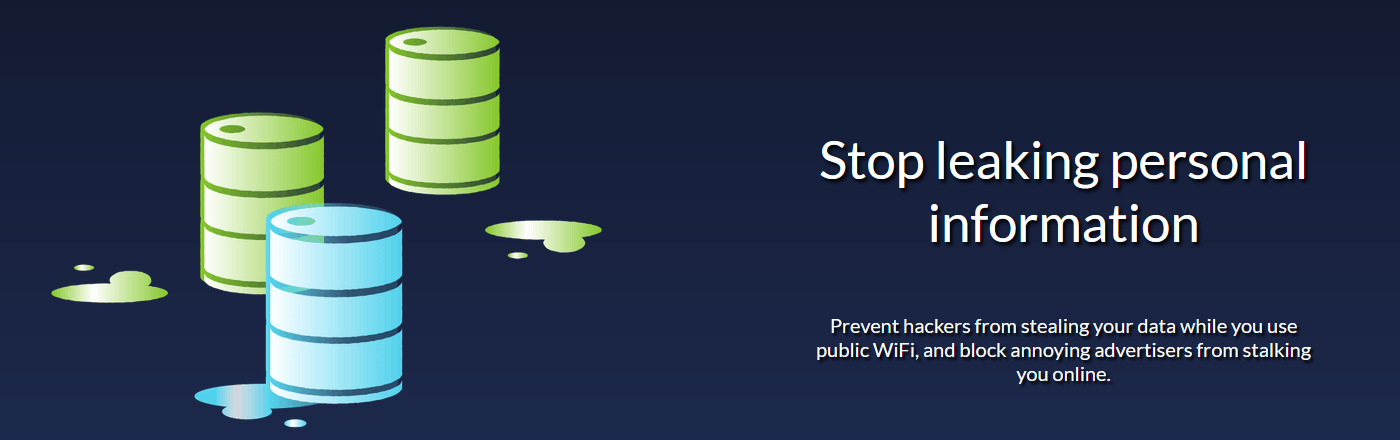
Why is this crap? Because the hackers can’t really steal your data while you use public WiFi!
All the websites and all the apps that require you to log in are using SSL/TLS/HTTPS, so nobody can steal your private information.
Then why is this crap still perpetrated, namely the idea that connecting to an open WiFi network is dangerous? I don’t know, but if there is something dangerous in using an open network, then it’s the fact that the hackers can attack you, and they can exploit your vulnerabilities! You see, when connected to your home’s or to your office’s WiFi, the router that connects the LAN to the Internet almost certainly has a firewall, and most such firewalls are smart enough to protect you of attacks coming from the Internet. When connected to an open network, you may never know what hacker is connected to the same network!
But I understand how some people want to hide from their ISP the websites they visit. In many Western countries, you’d also want to use a VPN for torrenting or other P2P situations that might breach the intellectual property laws. (Just don’t start talking of nonsensical spying directed to you for being in a country that’s part of the Five Eyes, Nine Eyes, or 14 Eyes.) As I’m not into P2P for almost a decade now, my main needs for a VPN fall into these two categories:
- I need to pretend to be in another country, to access resources only available from within that country. While typically this is about streaming audio and video, it is NEVER about the United States and their Hulu, Netflix, and other similar crap. It’s usually about countries such as (alphabetically) BE, FR, IT, SE, UK. Also, for downloading from Zippyshare, I need not be in some Western countries, so pretending to be e.g. in RO or BG would do. Gutenberg used to be completely blocked in DE, so I needed to be elsewhere. Otherwise, not so much avoiding of censorship or of Gestapo-like practices.
- I need to change my IP quickly and repeatedly for downloading from sites that impose a one hour to 3-hr delay between subsequent downloads, unless you pay. One such site is 1fichier, but there are many others.
So what were my options?
For the last use case, that of changing my IP, a number of VPNs that offer limited service for free are useful, especially:
- ProtonVPN: free servers only in Japan, the Netherlands, the US, and with a pathetic speed. Useful at times, though.
- Windscribe: free servers in US, Canada, France, Germany, Netherlands, Norway, Romania, Switzerland, UK, Turkey, Hong Kong, for a maximum of 10 GB traffic per month (per account, not per country). Everything else must be paid for.
For pretending that I’m in a specific country for streaming purposes, the main choices I considered were:
- NordVPN: they bribed most of the YouTube video stars and influencers to tell you how you can’t live without a subscription to their service. Their service is nonetheless quite good, but they’re too expensive, unless you opt for one of those “72% off for a 2-yr payment” offers. Otherwise, €10.59 for a single month is ridiculous. In the past, cheap shared accounts at ridiculously low prices (and that could be canceled without warning) were available e.g. on eBay, but now it’s very difficult to find such things (I’m not into the black market, not into the dark web, where I’m sure one could find anything and everything).
- ExpressVPN: the second-best in bribing, but also with a rather good service too, but also (what a surprise!) too expensive, unless… you know the drill. I want to be able to pay for a single month only, to check how well it unblocks the streaming in the countries that interest me, and I won’t pay €11.81 for a unique month! (Note how ridiculous they are, with a price converted from dollars; and they say they’d bill you in dollars, yet they won’t show their plans in dollars if you’re in Europe.) They do have an Android app for which a 7-day trial is possible, but the trial won’t work under Windows and Linux! (They might know that Android doesn’t allow sharing a VPN connection via the built-in Hotspot functionality, as it would only share the WiFi or the mobile connection!)
- Mullvad VPN: a niche VPN, so to speak, which has the decency of offering uniform prices. €5/month, no discounts, no automatic billing! I thought it will be my forever choice, especially as it works well in Linux too, until…
…until I discovered that, for a specific country, it doesn’t enable streaming from a certain television provider!
That was a huge blow to me. Everything said I “was” in that country, and yet not everyone agreed to treat me as being there! Are Mullvad’s servers banned by the respective organization? Then how come ExpressVPN’s still work? (I can’t tell about NordVPN.) I don’t know how the VPN providers fool e.g. Hulu, Netflix and other content providers, but some of them somehow manage to escape being banned.
I still have some subscription time left from my month with Mullvad VPN, but I had to find whether Windscribe can fix my issue, and whether I can go cheaper than $9/month (it’s out of the question to pay $49/year only to find out that their servers are banned for streaming!).
Windscribe: The Good
- YES, Windscribe can be used to pretend I am in the unspecified but specific country and to stream (or download) everything from there!
- YES, there is a way to pay as low as $2/mo if one’s only need is to have unlimited data for a specific country!
The trick is to use their “à la carte” (Build a Plan) option. The minimum is $2:
- Each added premium country is $1 per month and adds 10 GB on top of your allowed monthly traffic.
- Unlimited Data + R.O.B.E.R.T. adds $1 per month.
Therefore, for one unlimited traffic premium country (with premium servers and R.O.B.E.R.T.) the fee is $2/mo.
That fixed my issue, and it’s also cheap! To quickly switch the IP, I can also use the other, non-free countries, many of which have multiple servers.
As a bonus nicety, I really like the names they give to those servers!
Windscribe: The Bad, the Ugly, and the Fix
Back when I praised Windscribe, I tried it under Ubuntu MATE. Officially, Windscribe only uses a console script under Linux.
Fail #1: the RPM-installed script fails to connect under Fedora 35
You install it, and it fails to connect.
Fail #2: the solution to the above situation cannot be found on their website, but on Reddit
The “How-To” page for Linux couldn’t care less.
Reddit, 3 days ago: Any devs still here? Why doesn’t the latest Windscribe work on Fedora?
The solution to the script failure, posted on Reddit after originally having been revealed by Kraii on Windscribe’s Discord channel:
for people on fedora 34 and 35: open the file
/etc/windscribe/update-resolv.sh
and on line 35 edit$(ip link show "$dev")
to$(/usr/sbin/ip link show "$dev")
replacingipwith/usr/sbin/ip
Now it works. But wait, there’s more!
Fail #3: there’s a GUI for Linux, but they don’t advertise it anywhere on the website!
From the same Reddit thread:
A. the cli is deprecated and will be replaced
B. there’s a new GUI based windscribe version for Fedora. It’s in beta. Here’s the link: https://cdn.discordapp.com/attachments/435963889327276042/898649484584702022/windscribe-2.3-11.x86_64.rpm
For updates however you’ll have to get them from the discord at https://discord.gg/vpn
That’s a TRIPLE failure!
- The website doesn’t say that the CLI will be replaced by a GUI, and it doesn’t offer the beta version of the GUI.
- The RPM can only be downloaded by a random Discord link, which requires you to trust such a link.
- Should you want to update that GUI app before it’s officially released, you’d have to subscribe to Winscribe’s Discord channel and find the update there, if there is one.
The security issue aside, who the fuck has time for Discord, and how does one search in Discord’s logs? I was never able to understand how Discord works, because it won’t let me post on any subscribed channel, and in the case of Windscribe, I can see many avatars, but no discussions, no links, no nothing. There are many projects that use Discord, which is a shit initially developed for gamers, and I will strongly assert that whoever relies on Discord for their commercial product is a complete moron! This doesn’t mean they should be using IRC; not in the 21st century! FORUMS, YOU SHITHEADS, FORUMS!
Fail #4: the GUI also needs a fix
What is the distro they have built that RPM for? You install it, and it doesn’t work! Maybe it assumes you’re running KDE, but most Fedora users are GNOME fans!
A quick investigation reveals that the missing lib is libxkbcommon-x11.so.0, so the fix is simple under Fedora 35:
sudo yum install libxkbcommon-x11
Sorry, it works, but you should be loving the inspired name of Did Not Finish, so the official command should be:
sudo dnf install libxkbcommon-x11
Now it works!
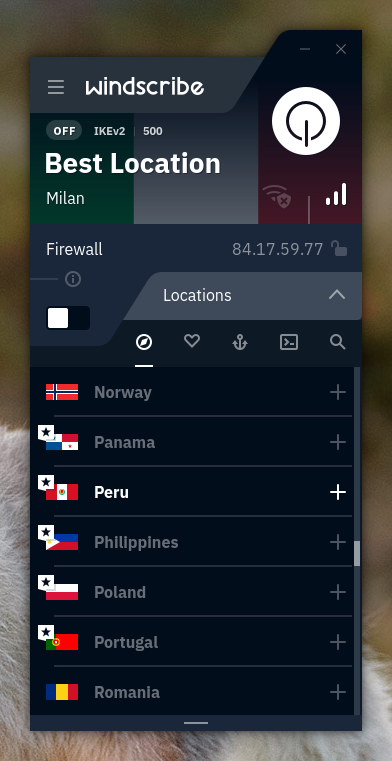
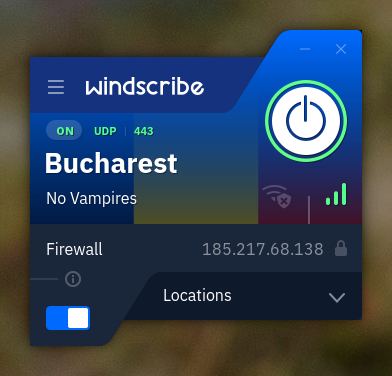
Is it a keeper?
I don’t know, I hope so. Starting from $2/mo, Windscribe can offer a really satisfactory VPN solution. You don’t have to pay for 1-2 years in advance!
As for their multiple failures, I stopped requiring common sense from people. I know of many other projects and companies that mix the following:
- good or great software, good or great software developers
- stupid business decisions, stupid project management, stupid communication
- zero common sense
Sigh. Most software developers are simply idiots and assholes. I know them only too well.
BONUS for my readers: if you still don’t know about it, let me tell you about a site that is most likely infringing some laws in several countries: Pastylink.

Interesting. But “Windscribe Limited., the owner of Windscribe, a company registered in the province of Ontario, Canada” Canada ? Hum ;P
Vous êtes malade, camarade Kim Jong-un.
When You Use Our Service
What they don’t store, can’t give to law enforcement.
Ever checked these guys out? I like their style: airvpn.org.
No, because they’re expensive.
I just canceled my subscription to Windscribe, because their minimum plan unexpectedly changed from $2 to $3 per month. I would have been able to continue paying $2/mo, were I not keen to try another premium country. Once I temporarily went for $3, I wasn’t able to cancel the second premium country and go back to my $2 plan.
While this is still the cheapest VPN around, I should have been warned beforehand that my $2 plan is a “legacy” one, and that changing it would mean I won’t be able to go back to what I had.
Even when I am cheap, I request some respect, which I didn’t receive in this case.
I just noticed that the “Build A Plan” option is useless: each added country ($1 each, $3 minimum) only adds 10GB of bandwidth per month! So the full subscription is the only way to use it decently. One more step backwards. Assholes.
I switched to Private Internet Access (PIA), for three reasons.
One, that it unblocks more than I need. As tested by vpnMentor: Netflix, Disney+, HBO Max, Hulu, Amazon Prime Video, BBC iPlayer, Paramount+, Peacock, Crunchyroll, YouTube, CBC, Eurosport, FranceTV, Canal+, ZDF, ARD, Hotstar India, RaiPlay, All 4, ITV, ESPN/ESPN+, Spotify, SlingTV, Comedy Central, CBS, Ruutu, YLE, Kodi, C More, C More SE, MTV Finland, HBO Nordics, hbonordic SE, DRTV, tv4play.
To me, RaiPlay is a must.
Two, the price. I got an offer I couldn’t refuse: 2 years + 4 months free (28 months) = 51.74 € (€1.85/mo). After that period, if I don’t cancel, I’d be billed yearly (it’s not clear at what rate).
Oh, and an account is good for up to 10 devices, so it should cover an entire household’s worth of devices 🙂
Three, it has a solid Linux client app (GUI), which I tested under Manjaro Xfce and I can confirm that it unblocks RaiPlay. For other streaming sites, I’ll see later.
For the paranoid: yes, it’s located in the States, but it has a strict no-logs policy, which has been proven in court (also, audited in June 2022)! A key requirement for this to be possible: PIA’s service runs on RAM-only servers. Torrenting is therefore safe, and quick (as tested by vpnMentor).
LATE UPDATE: Some other VPN-reviewing websites (is any of them trustworthy?) claim that PIA doesn’t unblock Netflix. I don’t know and I don’t care, as I don’t watch Netflix. Sometimes, there’s a game of cat and mouse between streaming companies such as Netflix, and VPNs, with the first managing to identify the offending VPN servers, then the VPN companies changing their servers, and so on. What’s unblocked today might not be unblocked tomorrow.
Still, I don’t know how there are geographically restricted streaming services that are fooled by some VPNs. It’s so simple to make a list of all the servers used by the major VPN names, by purchasing a subscription for each of them, and trying all their servers! There are smaller actors able to spot when you’re using a VPN and refuse to serve you; e.g. 1fichier refuses to honor downloading for a paid account when using a VPN (the free service still works, though). And this is not the only hosting solution that seems smarter than Netflix!
OTOH, it’s worth noting that Kape Technologies plc UK, a company with a shady past back from when it was called Crossrider, has purchased several VPN providers:
– CyberGhost for $10M in 2017
– ZenMate for $4.8M in 2018
– PIA for $127M in 2019
– ExpressVPN for $936 millions in 2021
These companies might still operate independently enough. However, Kape also acquired Webselenese, which operates vpnMentor and Wizcase. Coincidentally (sic!), since then, vpnMentor lists for the best three VPN solutions the following: ExpressVPN, CyberGhost, PIA.
MARCH 2023: Mediaset.it blacklisted Private Internet Access (PIA).
@ Béranger
I had PIA before it was purchased and immediately left due to Kape’s sordid background.
Currently, I use Mullvad.net and haven’t had a problem. I don’t stream any media and I recently found out that Microsoft blocks most of Mullvad’s IP pools; however, outside of that, no issues.
As I said, one of the reasons for a VPN was to unblock RAI. Unfortunately, circumventing the geo-blocking doesn’t work for Mediaset.it, but it should still work for RaiPlay.it. (It also helps to unblock a few other countries; unfortunately, Canada is not one of them.)
Other than that, Mullvad is just fine, except that it doesn’t have as a purpose to help you “fix” the geo-blocking of streaming sites.
Screw Kape, I don’t care about him.
An update on the VPNs in 2024.
After having watched Rai1’s New Year’s program using Private Internet Access (PIA), whose unique streaming-optimized server for Italy was stuttering on occasions, I noticed that Channel 5 couldn’t be fooled that I’d be in the UK:
And yet, Britain was among the 8 countries which were supposed to be unblocked for streaming:
This is when I started looking around for a better solution. A few remarks:
● I don’t fucking care about the 5 Eyes/14 Eyes.
● I don’t care whether a VPN uses WireGuard or OpenVPN, or if it uses AES-256 or AES-128. Or post-quantum protection.
● I’m not a terrorist, nor a pedophile.
● All I need is the occasional unblocking of some streaming TV channels, the occasional torrenting, and the ability to have an IP in the country of my choice for various non-criminal reasons. Unfortunately, to unblock streaming, a VPN platform should constantly change their servers’ IP, as they’re periodically blacklisted.
Let’s start with what I’m having and using (AlmaLinux 9.3 KDE, and Windows), then I’ll go through what I used in the past, and I’ll end with other VPNs I was considering.
■ Private Internet Access (PIA)
“Private Internet Access has one of the cheapest VPN subscriptions available,” says one review. That’s true, and one of the reasons I’m using it. It was also supposed to unblock most streaming websites, but this isn’t strictly true. (It doesn’t unblock Channel 5. The server that unblocks Rai stutters, and it’s blacklisted by Mediaset.) But its GUI for Linux is superb. Officially, it requires Ubuntu 18.04+ (LTS), Mint, Debian, Fedora, or Arch, but the installer is a universal script that just works on everything. My subscription expires on April 07, 2025.
■ Windscribe
They got more expensive than when I was using them: one cannot customize anymore their plan by choosing a few countries. The full subscription has to be purchased. Also, as they don’t focus on unblocking the streaming sites, there are reports suggesting that their VPN doesn’t unblock almost anything these days. Bye again.
■ Mullvad
Doesn’t unblock any streaming, and this is by design.
■ CyberGhost
No client for Linux. Duh.
■ NordVPN
Apparently, they’re still the number 1 in unblocking streaming sites. And eternally lying, as their “up to 67% off discounts” offer happens all the time, not just for the next 9 hours or whatever. This is why I never trusted these guys, although I used their VPN in the past, with good results (even great).
Oh, they can’t even count properly: when I clicked to see their offers, the discounts were as follows: 65% for 2-yr Standard, 64% for 2-yr Plus, 72% for 2-yr Complete. Nothing 67%. But when I clicked one more time, they added 19% VAT, as the prices were initially shown US-style, not including any sales tax (despite being in euros).
BTW, still no GUI for Linux. I used some 3rd-party GUIs in the past, such as nordvpn-indicator from SolydXK. Other GUIs I can’t remember now were quite popular in the past, but they seem unmaintained, discontinued.
Without having any subscription, I couldn’t try to see whether it works in AlmaLinux 9.3. It should work (CLI-only), as the Linux installer is “universal”: install.sh. It then decides for itself what to download. “NordVPN offers .deb and .rpm packages for Debian-based and RHEL-based Linux systems: Ubuntu, Debian, Elementary OS, Linux Mint, Fedora, RHEL, CentOS, Qubes OS, openSUSE.” Well, maybe when my PIA subscription expires. Or when they’ll fucking have a GUI for Linux.
■ ExpressVPN
If you manage to get to the page where you can download the software without paying first, you’ll find that they claim to support Ubuntu (20.04 and above), Debian, Fedora (37 and above), Arch, Raspberry Pi, and Linux Mint, but users of Debian and Mint should download the .deb for Ubuntu. From their support page, you’ll see that it’s CLI-only for Linux, with very little control except for choosing the country.
Expensive, no trial w/o paying first. So I cannot know which streaming sites it unblocks! Only their Android app has a free trial, but I need to see how it works on the platform of my choice!
The various tests say it unblocks BBC iPlayer, but how about Channel 5? And nobody tests for Italy (Rai and Mediaset). Why are all the reviewers focused on Netflix, Disney+, Amazon Prime Video, HBO Max, and Hulu? Oh, and people say ExpressVPN lacks port forwarding. There’s no reason I should choose it over NordVPN: they both lack a GUI.
■ ProtonVPN
“Proton VPN has native apps for Windows, macOS, Linux, Chromebook, Android, Android TV and iOS/iPadOS.” Yeah, sure. That’s Ubuntu, Debian, or Fedora, and it’s either CLI, or manual OpenVPN or WireGuard setup.
Another problem is that you don’t just download a DEB or an RPM file; you need a package that configures a repository! That means it won’t work on RHEL clones, as they aren’t any version of Fedora. And how about openSUSE, Mageia, OpenMandriva, etc.? “Our app officially supports the latest stable Fedora version.” Fuck you!
■ Surfshark
You’re supposed to download a debian-install.sh, even as they talk of Ubuntu. Whatever. It doesn’t work on RPM-based distros. Some people have made unofficial RPMs, because alien fails to convert the DEB to an installable RPM.
The official solution is to manually configure OpenVPN. How pathetic, and here goes the GUI. Too much handwork, I preferred to be offered a blowjob.
■ IPVanish
Linux is only supported through manually configuring of OpenVPN. They offer guides about how to do this in GNOME and LXDE, but not in KDE and XFCE. Then, being a less popular VPN, and US-based at that (so why would they care about unblocking the UK and Italy?), I’d like to be able to try it first w/o paying, but this isn’t possible.
■ PrivateVPN
Their Linux shit is based on OpenVPN configuration files. Too much work.
■ PureVPN
“Easy-to-use GUI and CLI apps” for Linux, they say. Except that the GUI app is a .deb that cannot be installed via alien on a RPM-based distro, because it would then try to use apt to fetch the dependencies. And the CLI… well, if it’s already a VPN with a questionable reputation, can’t they at least offer me a GUI that just works?
As if the monthly fee wasn’t already ginormous (should you want to pay per month; much, much cheaper if paying for 2 years), port forwarding is a separate subscription.
■ Hide.me
They have a free plan, limited to a few countries and servers, and to 10 GB data transfer. Useful to test the product, right?
The Linux setup should have worked (CLI), but it didn’t. I had to enable and start the service for one of the countries supported in the free plan, and then for another one, but it still failed to work (the service failed). I didn’t feel like investigating.
● Bottom line: no change for now. This is 2024, I want a GUI for a VPN that I need to use with constant changing of the server and country. So far, PIA is OK-ish, although it doesn’t solve all my geo-blocking problems.
I was also looking for user-friendly VPN applications for Linux. I’m using openSUSE Tumbleweed and Leap 15.5. Here’s what I’ve tried or installed:
– Windscribe: Up to version 2.6.14 it was possible to install the original package (Fedora/CentOS) directly on openSUSE out the box, but since the 2.7.x branch we have to edit the RPM with RPMRebuild (or recompile with the source?). I propose my RPM modified to be compatible with Tumbleweed/Leap here: https://www.mediafire.com/folder/gzwqisilkz84x/Windscribe and I recently wrote about v2.10.2 (alpha) here: https://www.reddit.com/r/Windscribe/comments/1b3jm0o/windscribe_2102_alpha_for_opensuse_tumbleweed_leap/
– Proton VPN: for openSUSE there’s an RPM package to install, but I preferred using the Flatpak version (there’s a small fix to prevent the root password being asked several times on openSUSE).
– Private Internet Access: a multi-distro installation, a good configuration interface, but as I haven’t taken out a subscription yet, I wasn’t able to test everything.
– Mullvad VPN: Installed on Tumbleweed & Leap, my Google Chromecast 4K and my smartphone. I use its ad blocker on GoogleTV. Note that the original RPM must be slightly modified for installation on openSUSE. I propose mine here: https://www.mediafire.com/folder/420rv8g1kqtcb/Mullvad+VPN but an unofficial repository also exists: https://build.opensuse.org/package/show/home:nuklly/mullvadvpn
– iVPN: The latest VPN I’ve discovered. There are multiple versions offered for Linux as well as a SNAP version (without Split Tunneling function). On one of my Tumbleweeds, I’ve installed the SNAP version and RPM packages on the other. I don’t know whether future updates will be automatic for the RPM packages. iVPN has no intention of prioritizing its use on streaming sites. Go to https://www.ivpn.net/apps-linux/ to find out more. As with Mullvad VPN, you can purchase a trial coupon for just 1 week or 1 month.